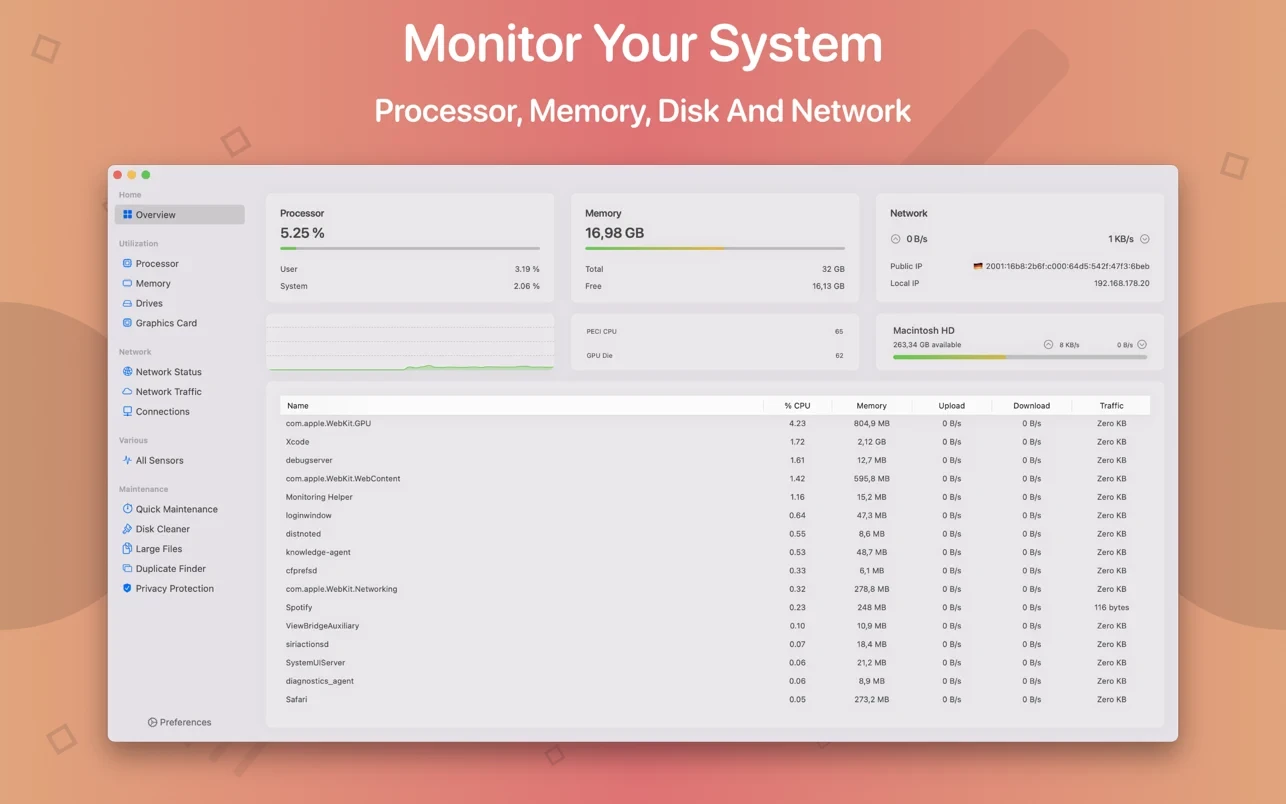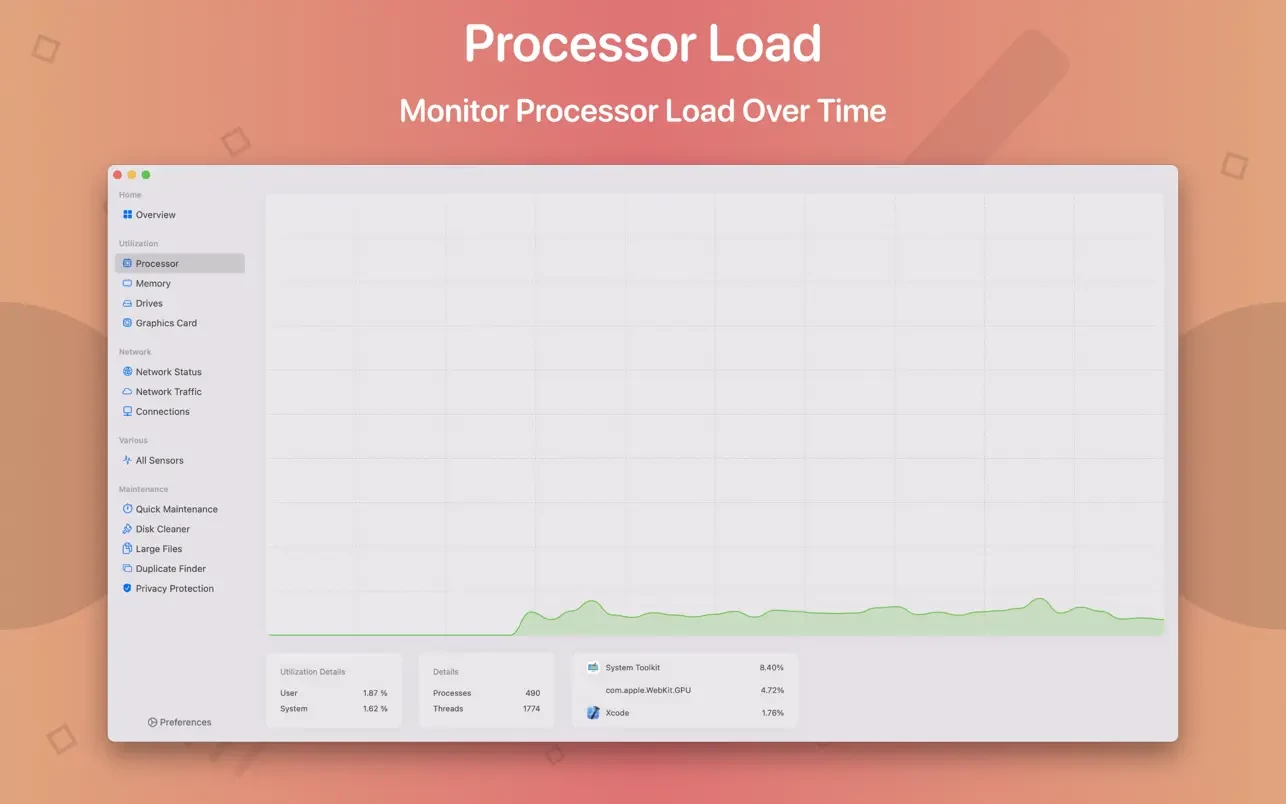System Toolkit is a multi-functional information and system maintenance application designed for macOS.

information:
# system information
Track all system loads. This includes CPU load, memory usage, network speed and traffic, and open network connections. All information can be displayed simultaneously in the menu bar and in an overlay window. Use the dashboard to view the most important parameters.
# menu bar extra
You can add as many menu bar widgets as you want. Each menu bar widget can be configured to display information.
# information panel
The information panel displays the most important information in a separate window.
# overlay window
The overlay window always stays on top of other windows. So even if you are running a full screen application, you can use the overlay window to keep track of your system. Just like the menu bar widget, the overlay window can be configured to display any system information - including hardware sensor data.
# Bluetooth device battery level
System Toolkit displays the battery level of Bluetooth devices.
# battery information
You can check the battery parameters on the Battery page. This page displays detailed information about the built-in battery. If you are using a Mac without a battery, this page will be hidden.
In addition to the information pages, the System Toolkit provides the following maintenance functions:
# Disk Cleaner
Disk Cleaner searches your entire hard drive for temporary or cached files that can be deleted to free up some disk space. Categories include application and user cache, developer cache, browser cache, and many more.
# Duplicate Finder
Find duplicate files on your system. Use Smart Selection to quickly select and delete duplicate files and free up disk space.
# Large File Finder
This feature allows you to find large files on your hard drive. Quickly see which files are taking up the most space. Files can be deleted from within the application.
# Privacy Protector
Erase all private data on your system. Have you visited some websites that you don't want other system users to know about? Simply launch Privacy Protector and wipe your tracks - it will wipe data from all major Werb browsers.
# Application Cleaner
Use App Cleaner to find and delete files created and used by applications.
Version 5.9.8 Update Content:
This update improves app stability. Turn on automatic updates to stay up to date.
With this update, applications can now display GPU utilization in the menu bar.