
P2P | February 2025 | 4.39 GB
Installation method:
1. Install the SynthV installer
1b. Do not click on the ads on the installation screen
2. Click "Next"
3. Check "Launch Synthsizer V" and click "Finish"
4. Voice Download Option: Uncheck (then select "Skip")
5. Uncheck and reject "Telemetry Consent"
6. Close Synth V
If you don't see a Synth V shortcut on your desktop, create one:
7. Go to C:Program FilesSynthesizer V Sharp folder and right-click synthv-sharp.exe
, then select Send to > Desktop (create shortcut)
8. For your convenience, please rename the desktop shortcut to Synth V
9. Start Synthsizer V using the desktop shortcut.
10. To install a voice bank, simply drag and drop the voice bank from the SV Banks folder into the Synth V interface window.
————————————————————————————————————————————————
Contains the standard Synth V icon for easy switching of desktop shortcuts (for reference only)
To get the new library, please visit https://synthv.me/
V Studio Pro
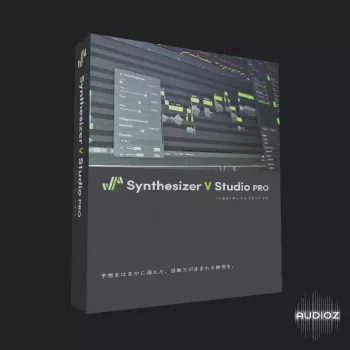
Dreamtonics Synthesizer V Studio Pro is Dreamtonics Co., Ltd. A flagship singing synthesis software developed by Synthesizer V Studio 2 Pro,At March 21, 2025 Release, file size is approximately 200MB(Timbre database not included). This software achieves near-human vocal naturalness by combining deep neural networks and sampling technology, allowing users to quickly create realistic lead vocals or backing vocals by inputting MIDI notes and lyrics. Synthesizer V Studio Pro offers multi-language support (English, Japanese, Chinese, Korean, etc.), cross-language synthesis capabilities, and an intuitive interface, making it suitable for music production, songwriting, and soundtrack design. Its powerful AI features (such as AI Retake and Intelligent Pitch Control) and rendering speed improvements of up to 300% make it a revolutionary tool for modern music production. This article will provide a detailed analysis of its core features, updated content, and application scenarios, allowing you to experience the endless possibilities of virtual vocals.
Product Overview: Synthesizer V Studio Pro Core Values
Dreamtonics is an audio technology company headquartered in Tokyo, Japan, founded in 2019 by engineers Kanru Hua Synthesizer V Studio Pro is its core product, which combines Deep Neural Network Synthesis Engine and High-quality real-person recording samples, through the intuitive piano roll interface and powerful sound editing function, allows users to easily create a variety of styles from pop to classical singing. VST3, AU and AAX plug-in formats, and is compatible with ARA2 (for DAWs like Logic Pro and Studio One), seamlessly integrating into mainstream music production workflows. Users can choose from a variety of officially licensed sound libraries (such as Mai 2, Liam, and Mo Xu), and with cross-language synthesis, any sound can sing lyrics in a non-native language, greatly expanding their creative freedom.
Main Features
- Realistic singing voice synthesis:
- A synthesis engine based on deep neural networks (DNN) generates timbre close to that of human singing.
- Supports up to 8 velocity layers and round-robin sampling to ensure natural dynamic performance.
- In a blind test, the Synthesizer V Studio 2 Pro's vocals were found to be as natural as those of real people (50 musicians participated in the test).
- Multilingual and cross-language support:
- Native support for English, Japanese, Mandarin, Cantonese, Korean, and Spanish.
- The cross-language synthesis feature allows any voice to sing lyrics in a non-native language (such as a Japanese voice singing English).
- Provides a Phoneme Editor that supports fine-tuning pronunciation.
- Tone Database:
- Includes officially licensed live-action recordings, such as:
- Mai 2: Upgraded Japanese female voice, suitable for J-Pop and anime styles.
- Liam: English male voice, good at pop, rock and country.
- Mo Xu: Mandarin female vocal, suitable for R&B and pop.
- Supports third-party sounds (such as Natalie, Sheena, Felicia), and the sound library is constantly expanding.
- Includes officially licensed live-action recordings, such as:
- Advanced editing features:
- AI Retake: Generates a variety of randomized performance options to simulate the subtle variations of a real singer.
- Phoneme Duration Panel: Directly adjust the length and intensity of phonemes to optimize the rhythm of lyrics.
- Intelligent Pitch Control: Automatically generate natural pitch curve and support manual adjustment.
- Mouth shape parameters: Control the opening and closing of the virtual singer's mouth to enhance expressiveness.
- Rendering speed improvement:
- It is 300% faster than v1.0, does not require a dedicated GPU, and supports full offline operation.
- Intuitive interface:
- Newly designed GUI, supporting English, Japanese and Simplified Chinese (more language translations provided by the community).
- Piano Roll Editor for easy entry of notes, lyrics, and expression parameters.
- Supports real-time melody input via MIDI keyboard, or importing MIDI files for quick creation.
- Plug-in and DAW integration:
- Supports VST3, AU, AAX and ARA2, and is compatible with Ableton Live, Logic Pro, Cubase, Pro Tools, etc.
- Multi-track support allows you to use different timbres for harmony or duet at the same time.
- Sound database management:
- Added a new account system, users can directly download and manage purchased sounds after logging in.
- A free trial (14 days) and a sound trial (7 days) are available.
- System requirements:
- Requires the full version of Kontakt 5.8.1 or higher (Kontakt Player is not supported).
- File size: approximately 200MB (the sound database needs to be downloaded separately, approximately 1-3GB/sound).
- Supports macOS 10.15 or later (including Apple Silicon) and Windows 10 or later.
v2.0 Updates
According to Dreamtonics official website and VI-Control forum,Synthesizer V Studio 2 Pro(released on March 21, 2025) brings the following major improvements:
- Sound quality and dynamics:
- The retrained AI model enhances the dynamic expression and detail presentation of the sound.
- New High Dynamics Voice Models (HDVM), simulating the randomness of real people's singing.
- New Features:
- AI Retake: Generate multiple performance variations for each note, allowing users to choose the best version.
- Phoneme Duration Panel: Intuitively adjust the length and intensity of phonemes to optimize the rhythm of lyrics.
- Intelligent pitch and lip control: Automatically generate natural pitch curve and support mouth expression adjustment.
- Rap Mode: Optimize English and Mandarin rap performance, support pitch and rhythm control.
- Performance optimization:
- Rendering speed increased by 300%, and efficient offline processing is achieved through improved algorithms and multi-threading support.
- Optimized CPU and memory usage, suitable for large multi-track projects.
- Interface upgrade:
- Newly designed GUI with scalable interface, adapted to high-resolution displays.
- New sound style options (such as pop, jazz, and rock) have been added, allowing you to quickly switch styles by adjusting parameters.
- Sound Compatibility:
- v1.0 patches will support v2.0 via a compatibility update, but some new features (such as Smart Control Points) will not be available.
- New free sound selection: Users who purchase v2.0 Pro can choose one of Mai 2, Liam or Mo Xu.
- Account System:
- Introducing user account-based license management to facilitate sound downloads and updates.
- Support 7 days full refund (must be applied within 7 days after the license is delivered).
- Community Feedback:
- Shared by users like Talula on AudioZ, emphasizing its realistic sound quality and ease of use. Please respect community rules and do not provide mirror links.
Function Detail
Realistic singing voice synthesis
The core of Synthesizer V Studio Pro is its Deep Neural Network Synthesis Engine:
- Technical foundation: Combines sampling (Concatenative Synthesis) and AI modeling to generate singing based on real-life recordings.
- Naturalness: In a blind test, the timbre of v2.0 was rated as being indistinguishable from a real human voice, making it suitable for lead vocal applications.
- Dynamic performanceSupports multiple velocity layers and round-robin sampling to simulate a real singer's breathing, vibrato, and vocal inflection. Users simply input MIDI notes and lyrics to generate a complete vocal clip, greatly simplifying the creative process.
Multilingual and cross-language support
The software's multilingual capabilities are its unique advantages:
- Native language: Supports English, Japanese, Mandarin, Cantonese, Korean and Spanish, ensuring the accuracy of native speaker pronunciation.
- Cross-language synthesis: Through AI algorithms, any voice can sing non-native lyrics (such as an English voice singing Chinese), and the pronunciation is natural and can be fine-tuned through the phoneme editor.
- Phoneme editing: Provides X-SAMPA and Pinyin input, allowing users to manually adjust pronunciation details and optimize complex lyrics. This feature is particularly suitable for international music projects or multilingual cover creation.
Tone Database
Synthesizer V Studio Pro supports a wide range of Tone Database:
- Official Sound:
- Mai 2: Upgraded Japanese female voice with clear tone, suitable for anime and pop styles.
- Liam: English male voice, rough and warm, suitable for rock and country.
- Mo Xu: Mandarin female vocals, soft and modern, suitable for R&B and pop.
- Third-party sounds: Including Natalie (English female voice), Sheena (Japanese female voice), Felicia (Mandarin female voice), etc., developed by Audiologie, AHS and other companies.
- Authorization and EthicsAll sounds are recorded and licensed by professional singers, avoiding copyright disputes during AI training. Users can purchase and download sounds through their Dreamtonics account, with a single sound costing approximately $79 (promotional price $69, ending April 20, 2025).
Advanced editing features
The software provides powerful sound editing tools:
- AI Retake: Generate multiple performance options for each note, simulating different interpretations of real singers and saving editing time.
- Phoneme Duration Panel: Adjust the length and intensity of phonemes by dragging and dropping to ensure the lyrics and melody fit perfectly.
- Intelligent Pitch Control: Automatically generate natural pitch curves (Pitch Curve) and support manual drawing of pitch bends (Pitch Bend).
- Mouth shape parameters: Control the opening and closing of the virtual singer's mouth to enhance visual and auditory expressiveness.
- Harmony and Multitracking: Support for multi-track editing makes it easy to create harmonies, duets, or complex arrangements. These functions are implemented through an intuitive piano roll interface, suitable for rapid prototyping and fine-tuning.
Performance and Integration
Synthesizer V Studio 2 Pro excels in performance and integration:
- Rendering speed: 300% faster than v1.0, does not require GPU support, and is suitable for offline use.
- Plugin support: Runs as a VST3, AU or AAX plug-in, supports the ARA2 protocol, and optimizes synchronization with DAW.
- Multi-track management: Supports multiple tone tracks and accompaniment tracks, making it easier to mix complex projects.
- Real-time input: Record melodies in real time using a MIDI keyboard, or import MIDI files to quickly generate vocals. The software's low CPU usage makes it suitable for real-time performances and large projects.
Application scenarios and practicality
Synthesizer V Studio Pro excels in a variety of music production scenarios:
- Songwriting: Songwriters can quickly turn inspiration into a complete vocal demo without the need for a real singer.
- Film soundtracks: Realistic sound and multi-language support are suitable for composing theme songs for animation, feature films and game soundtracks.
- Cover production: Easily generate high-quality virtual covers by importing MIDI and lyrics.
- Live Performances: Real-time MIDI input and low-latency rendering perfect for live improvisation.
- Education and Experiment: Music students and experimental musicians can explore the creative possibilities of virtual singing.
Technical Specifications and Compatibility
- File size: Approximately 200MB (the sound database needs to be downloaded separately, approximately 1-3GB/sound).
- Sampling quality:44.1kHz/24bit, multi-velocity, multi-round robin.
- System requirements:
- Windows: 10 or 11 (64-bit, latest Service Pack).
- CPU: Intel Core i5 or equivalent AMD processor.
- Memory: 8GB minimum (16GB recommended).
- storage: SSD is recommended, 5GB of free space is required for installation (including sounds).



