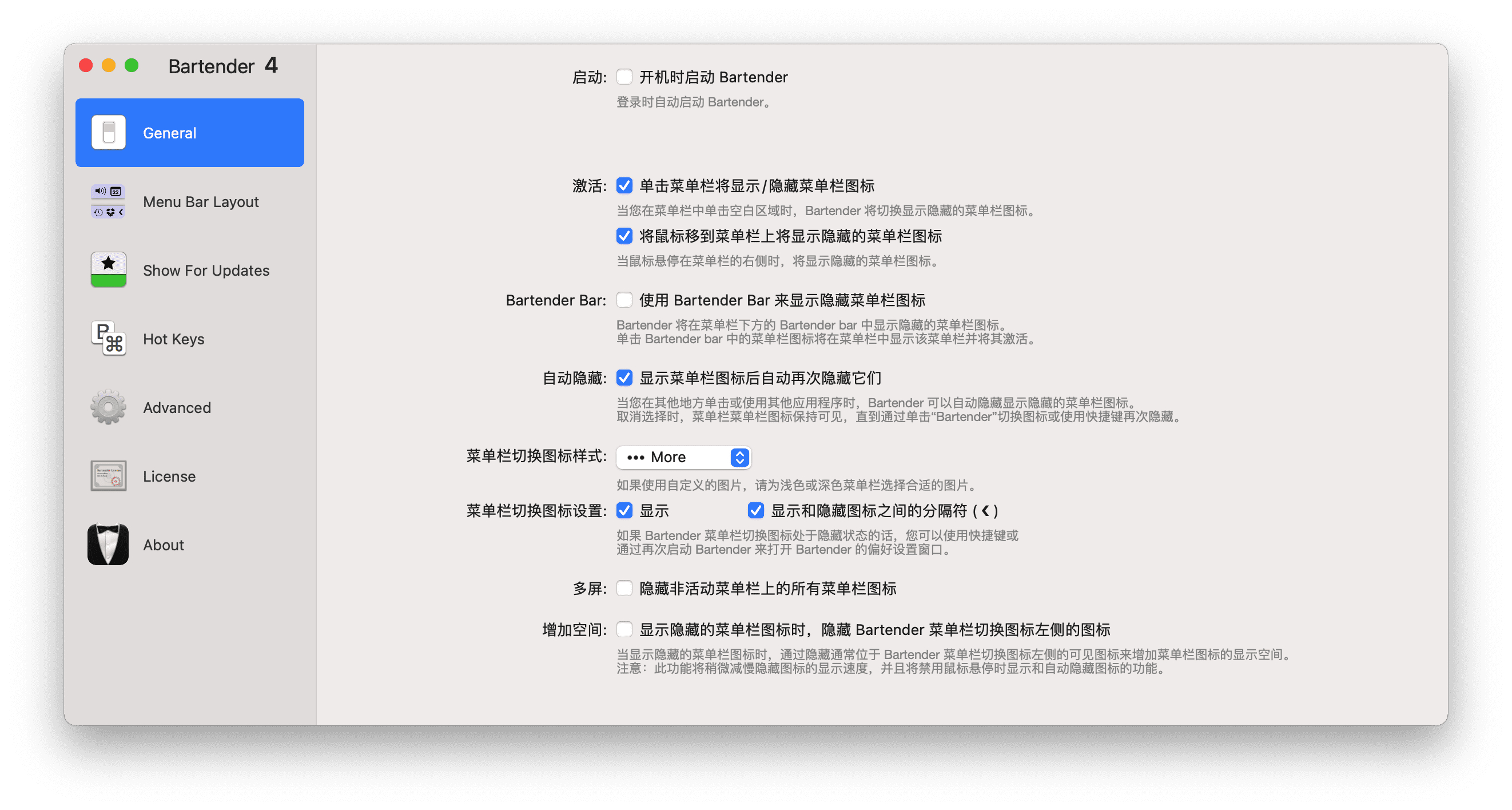Bartender 5 for MacIt is an award-winning macOS application that provides super functions for your menu bar, giving you full control over the menu bar items, what is displayed and when it is displayed, so that the menu bar items are displayed only when you need them.
 Bartender improves your workflow with quick display, search, customizable hotkeys and triggers, and more.
Bartender improves your workflow with quick display, search, customizable hotkeys and triggers, and more.
Menu bar layout
The new layout screen gives you fuller and more powerful control over your menu bar items.
You can hide them but still access them easily, set the most important items to be always visible, and define the exact order of items for your workflow.
On demand, Bartender will preserve your items even after macOS restarts.
trigger
With the power of new triggers in Display Update, you can now select when an item is displayed.
Triggers include: any change, icon match, or script.
Allows you to display menu bar items exactly when you need them.
BarTender also includes some unique triggers for:
Battery - Displays on battery or at a specific charge level.
WiFi - Displayed when not connected to a WiFi network.
Time Machine - Displays when a Time Machine backup is in progress.
Quick Display
Now, you can quickly access menu bar items thanks to Quick Reveal.
Simply move your mouse to the menu bar, or if you prefer, click the menu bar to instantly access hidden menu bar items.
Quick Search
Quick Search will change the way you use menu bar apps.
Instantly find, display, and activate menu bar items from the keyboard.
Menu bar item spacing
Use Bartender to reduce the space between menu bar items, allowing you to have the same spacing as previous macOS versions, or even less, allowing you to have more menu bar items.
Hotkey for any menu bar item
Add a hotkey for any menu bar item. This allows any menu bar item to be displayed and activated by any hotkey you assign.
Menu Bar Spacers
With Spacers, your menu bar is uniquely yours, with the ability to customize menu item groupings and display labels or emojis to personalize your menu bar.
AppleScript support
Using Apple Script to display and activate menu bar items is an excellent option for some advanced workflows.
More space on small screens
Swapping displayed items for hidden items takes up less menu bar space, allowing you to display more menu bar items on smaller screens.
Search and activate menu bar items using Spotlight
Use Spotlight to search and activate menu bar items. Just start your search with the keyword "Bartender".
New Menu Bar Item
You can choose where the new menu item will appear in the menu bar; displayed for instant access, or hidden for less distraction.
Update content:
## Error Fix
Bartender Bar colors not matching for some users
Strangely, this still seems to be an issue for some users after the previous version, and this update is intended to make it work for all users.
macOS Ventura permissions not reported correctly on login
macOS Ventura appears to be incorrectly reporting performance for some users when the user first logs in, this update attempts to resolve this issue.
Bartender Bar is missing
Improvements were made to the coloring of the back of the Bartender Bar, which resulted in some users sometimes not being able to apply the color. This has been fixed.
macOS Ventura FaceTime toggle menu bar item not counting
The macOS FaceTime Handoff menu bar item is another special menu bar item that macOS forces to be shown (cannot be hidden), and Bartender did not take this into account, and now it does.
Display updated table, truncated text
The description of "SHow for Updates" should now truncate if the Preferences window is made wider.
Bartender Bar Color
I redid the code that colors the Bartender Bar to better account for the bartender bar's placement below the menu bar, since the menu bar can change color along its length.