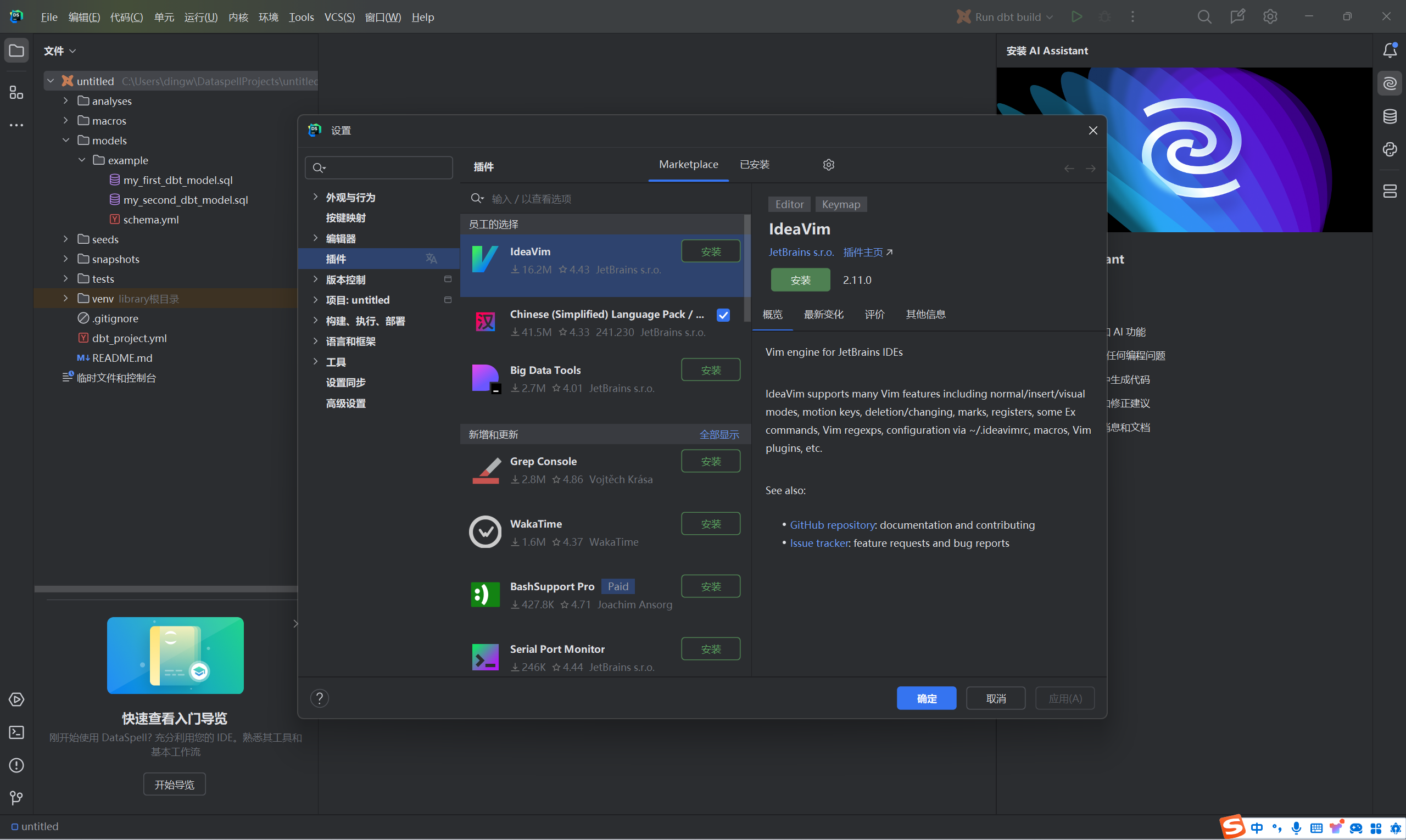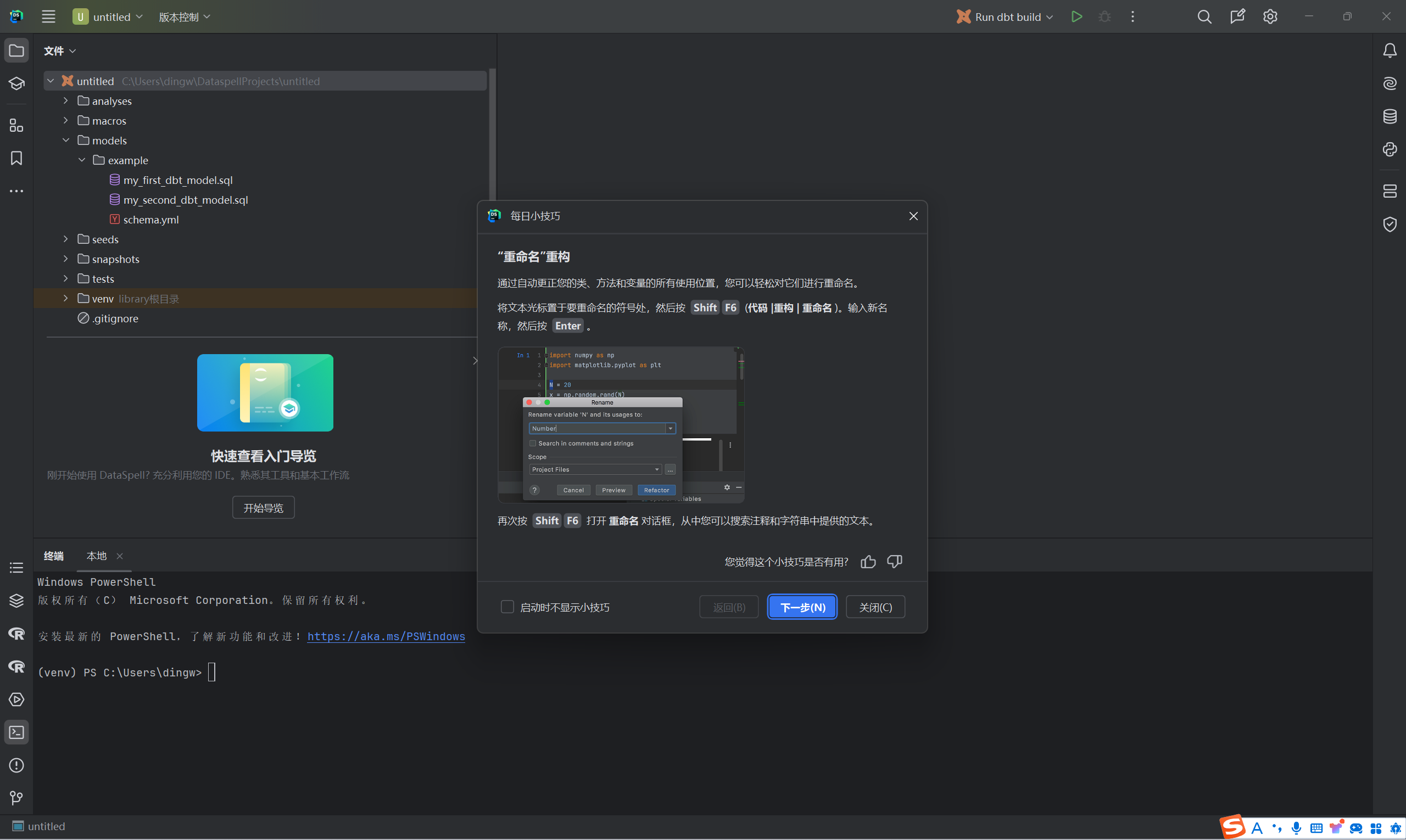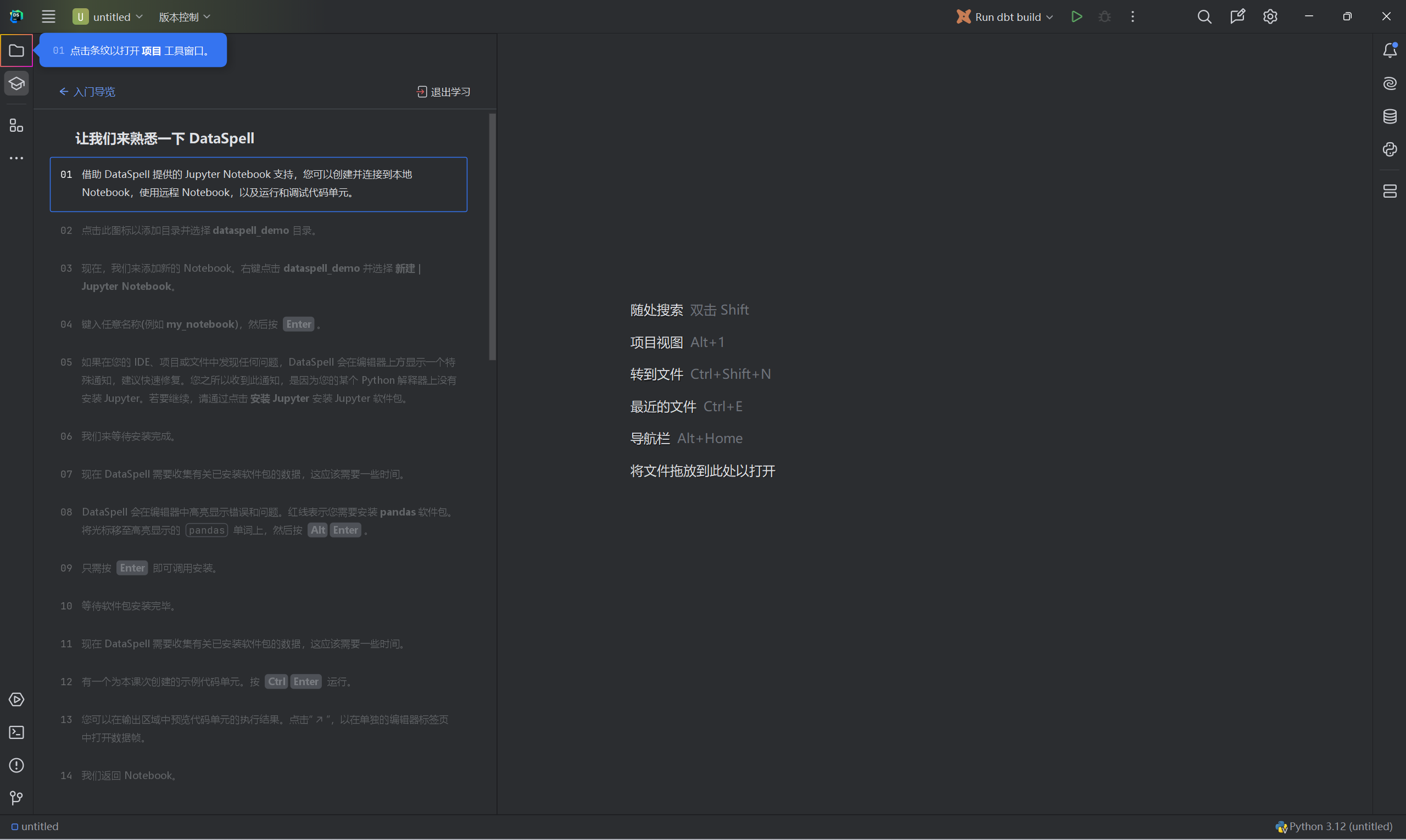DataSpellIt is an IDE specifically for data science launched by JetBrains, the developer of the well-known software IntelliJ Idea IDE and Kotlin programming language.
This IDE provides a development environment for data science professionals engaged in exploratory data analysis and machine learning model prototyping. It features an interface designed to prioritize working with data while also allowing for coding. According to JetBrains, DataSpell supports Jupyter Notebooks and offers an improved experience over traditional Jupyter Notebooks. Users can switch between command and edit modes to manipulate cells and their contents, and enhanced features include:
Intelligent coding assistance for Python
Out-of-the-box catalog
Folding backtracking
Interactive Table
Cell output supports Markdown and JavaScript. DataSpell is compatible with Jupyter Notebooks running on your local machine, as well as remote Jupyter, JupyterHub, and JupyterLab servers.
In addition, DataSpell supports Python scripts, providing a REPL for running code and additional tools for working with and visualizing data, both interactively and statically. DataSpell also supports Python scientific libraries including Plotly, Bokeh, ipywidgets, and Altair. Currently in early preview, DataSpell offers basic support for R in addition to Python, with future support for other data science languages like Julia planned.
Of course, the biggest challenge when introducing any tool is user experience, as every data science team has its own set of commonly used tools and defined workflows. JetBrains will also face a major challenge in quickly integrating DateSpell into the data scientist team's workflow to improve productivity.
Changelog
Our ML team has enhanced the local model that powers Python's ML-assisted full-line code completion so that it can now generate longer suggestions and take more context into account, all without sending data to the internet and completely free of charge.
In DataSpell 2024.1, you can now write SQL directly in Jupyter Notebook to query DataFrames and CSV files. We have introduced the Import Data cell, a new cell type in DataSpell. You can drag and drop files into your tabular data to easily start processing.
The latest update significantly enhances dbt Core support. You can now view diagrams directly in DataSpell. We've improved code completion for dbt Core projects, and now you can easily run, preview, and test models directly from SQL files.
Download new versions of DataSpell from our website, update directly from the IDE or via the free Toolbox App, or use the snap package for Ubuntu.
ML-powered code completion
Our ML team has significantly improved the local model that powers Python's ML-assisted full-line code completion. Full-line code completion now generates longer suggestions and considers broader context, providing better suggestions and requiring less typing. This purely local model provides code suggestions and full lines of code without sending any data to external servers.
SQL for DataFrames and CSV files
In DataSpell 2024.1, you can write SQL to query DataFrames and CSV files directly from Jupyter Notebooks. To do this, first create a SQL cell, select DataFrame as the data source, and then write your query with excellent SQL coding assistance.
Import Data Unit
The Import Data cell is another new feature for Jupyter Notebooks in DataSpell 2024.1. Drag and drop a file containing tabular data onto the Import Data cell and start processing it using visual controls or Python code.
dbt Core
The latest release introduces several updates to existing dbt support:
DAGs are a powerful tool for analytics engineers, and with this release, you can now view them directly in DataSpell. Navigation has also been simplified, allowing you to click on nodes in the DAG.
Code completion for the dbt Core project has been significantly improved, with updates to completion for Jinja, model names, column names, YAML files, and more.
You can now easily run, preview and test any model directly from the SQL file by clicking on the binding area and selecting from the available options.