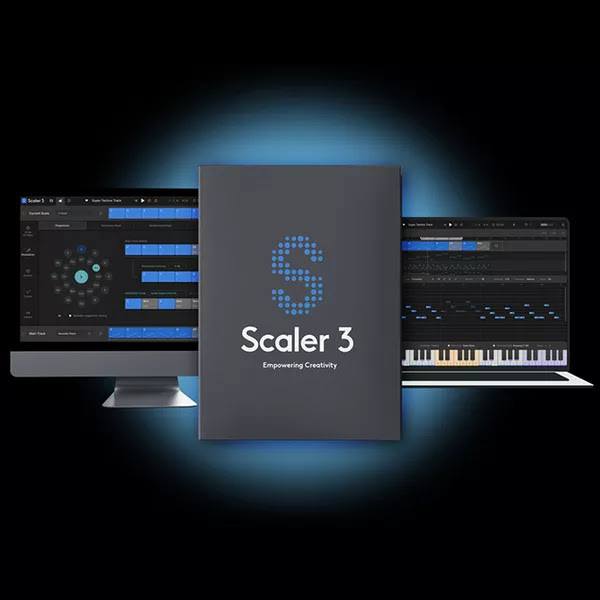
Installation method:
Windows:
Copy the include file "8ee6df9696d67d1fcfe63c7c4b4506e7" to "%APPDATA%"
macOS:
Copy the include file "8ee6df9696d67d1fcfe63c7c4b4506e7" to "~/Library/Application Support/"
As you can see ~/ letters at the beginning, it is the User folder!
Scaler 3 makes it easier to take new directions, solve musical challenges, and improve your work in progress in entirely new ways. Once you've settled on a scale, Scaler auditions the basic key chords for you and lets you experiment further with dozens of chord variations and voicings. Theory enthusiasts can also delve into the harmonic function of each chord. Ready to progress together? Simply drag and drop chords into Scaler's sequencer, change octaves and inversions, edit voicings, and then record or drag your progress into your DAW.
Scaler 3 Key Features
- Over 100 chord sets and scales categorized by mood, artist, and genre. Scaler 3 significantly expands the number of chord sets and makes them even easier to use.
- Use the sequencer to build chord progressions and get suggestions based on your currently selected chord.
- Play your favorite instruments, including effects, using VST/AU plugin hosting.
- With powerful MIDI and audio detection, Scaler can determine what key and scale you're in and suggest chords that match your music.
- Standalone mode for working on a desktop computer without a DAW.
- A vast library of actions allows you to play chords as melodies, arpeggios, basslines and strums, and modify them using the piano roll editor and global note properties.
- Check the circle of fifths to find nearby chord substitutions and their extensions.
- Solve your modulation problems in five ways: progression, subscale, modal exchange, media, and neo-Riemann.
- Experiment with voice grouping, keeping your chords within a certain range, or applying descending voices, guitar voicings, and more.
- 50 internal voices to play your input, chords and progressions, or load VST/AU instrument plug-ins.
- Use bindings to your keyboard to control chord playback with notes for single-finger chords, arpeggios, and more.
- Discover new chord expressions in the Colors page – chord substitutions, inversions, variations, voicings and extensions.
- Compare seven progress bars using different actions on the Sketch Pad page.



