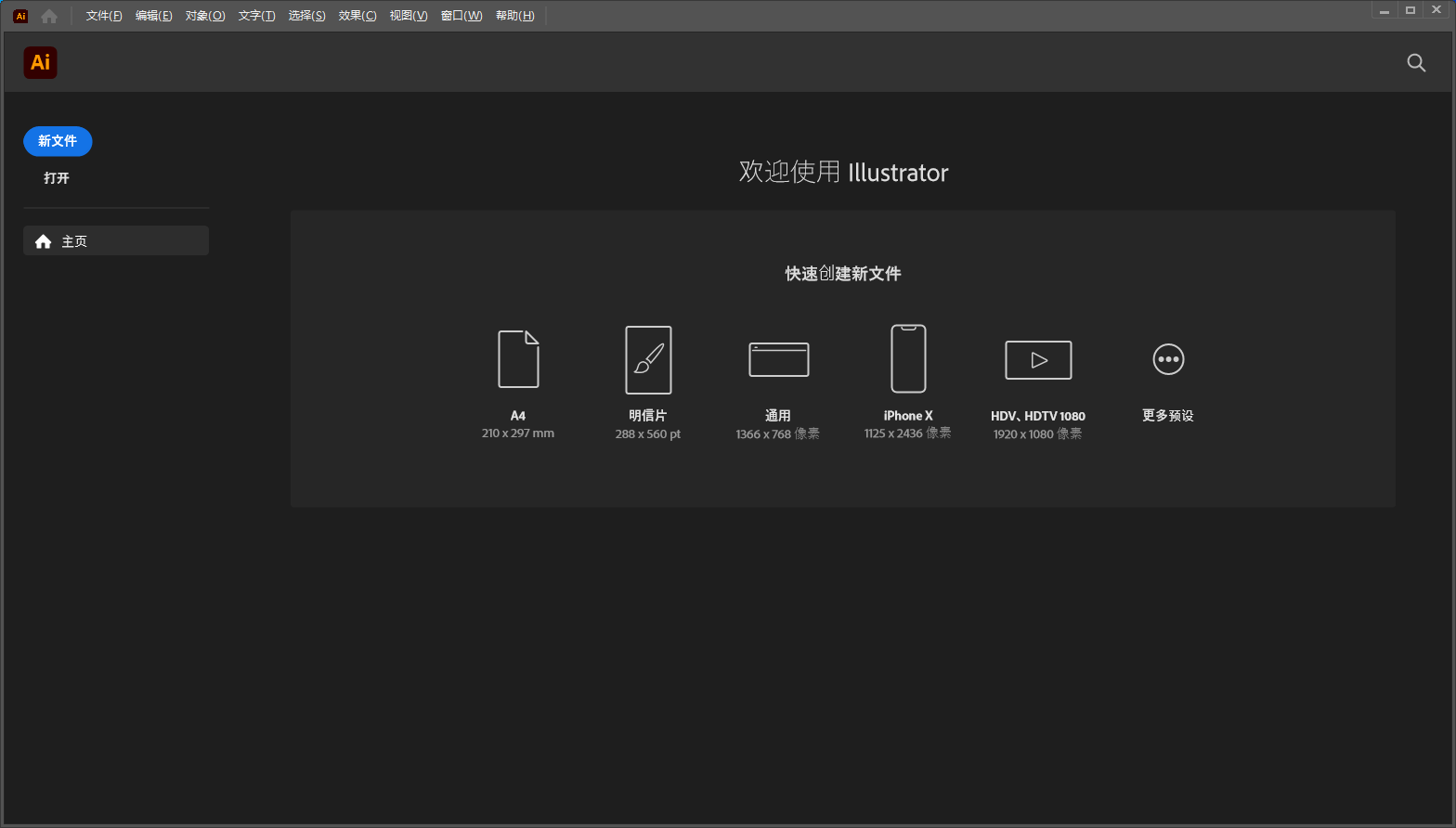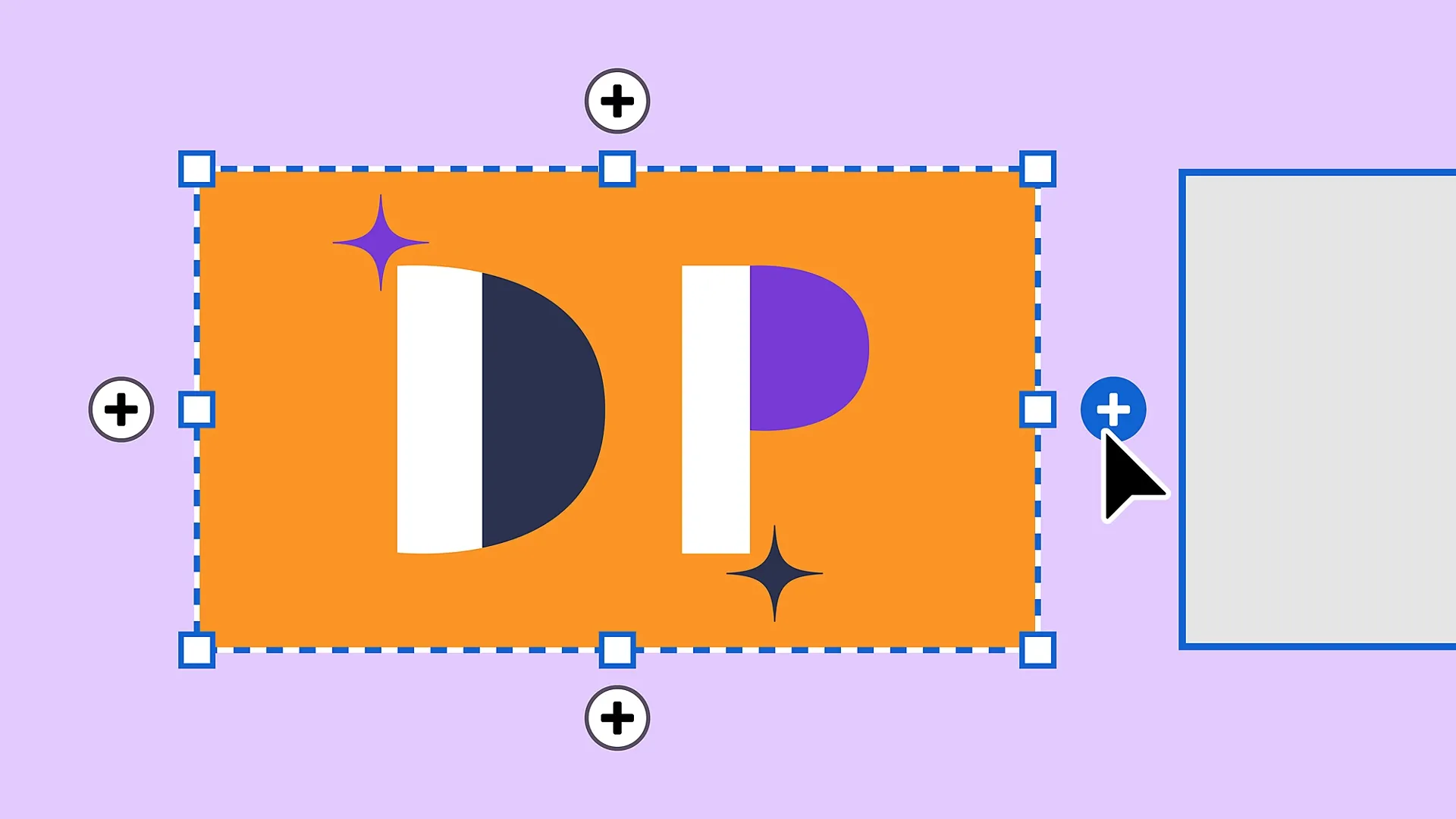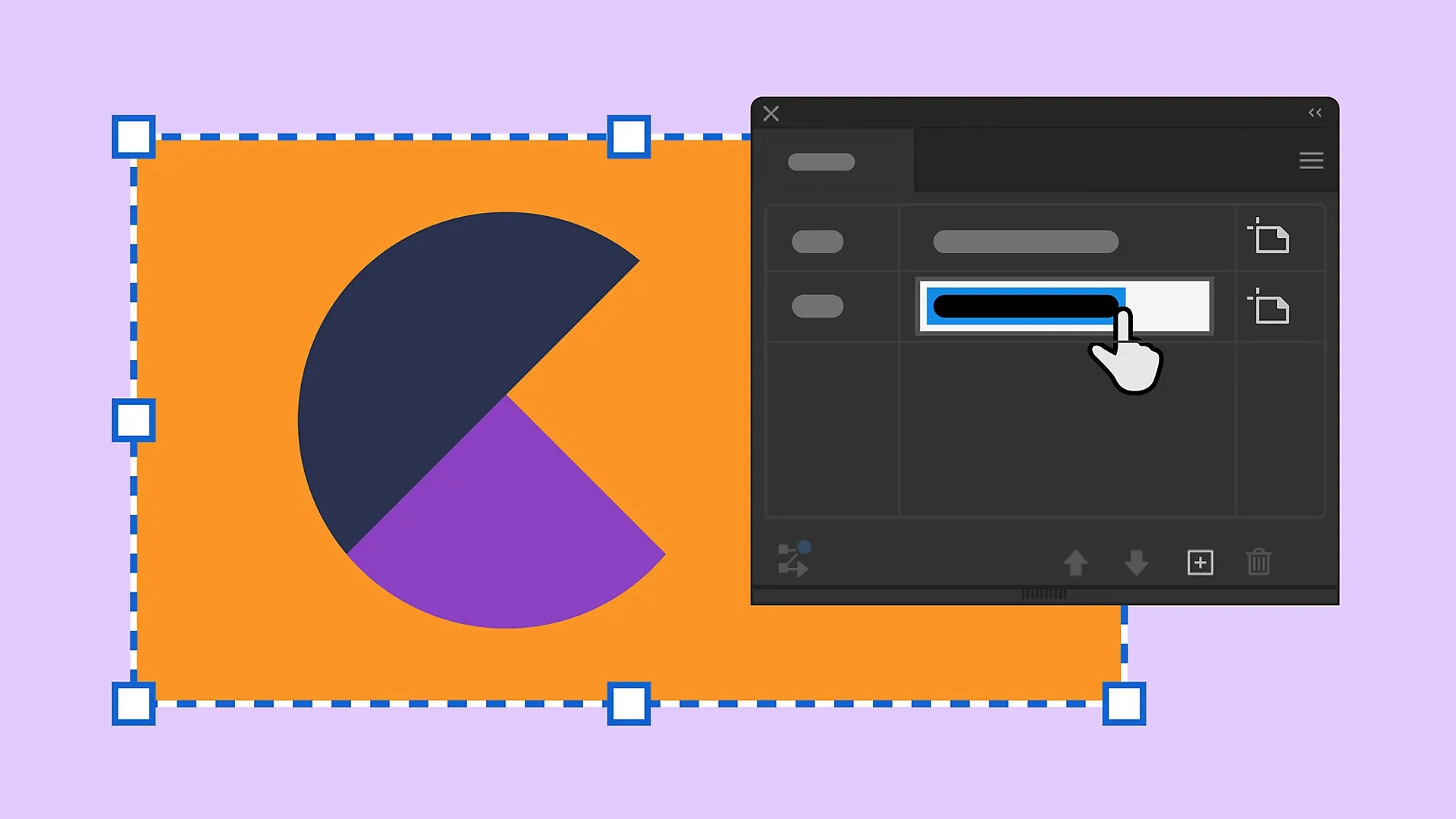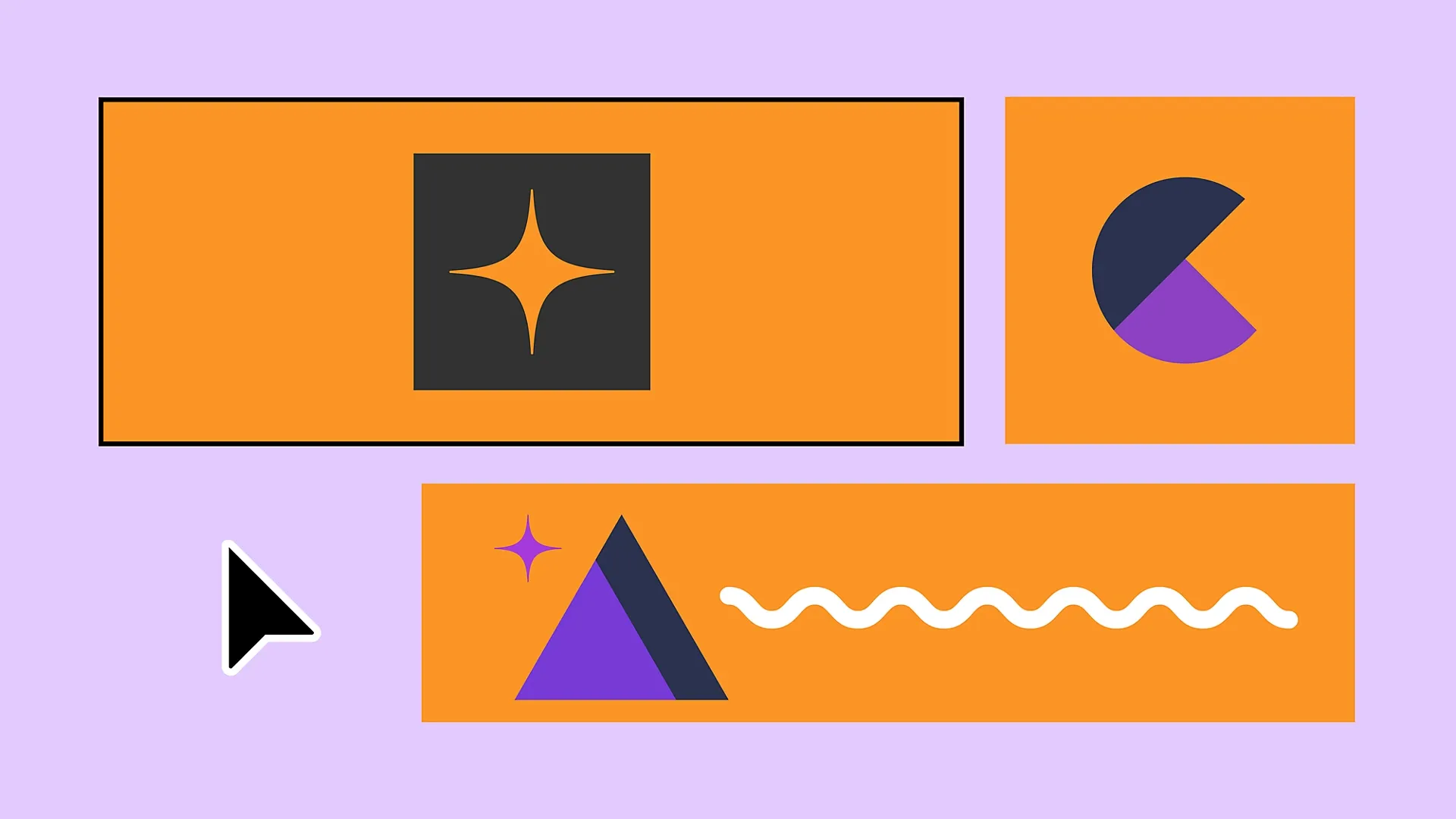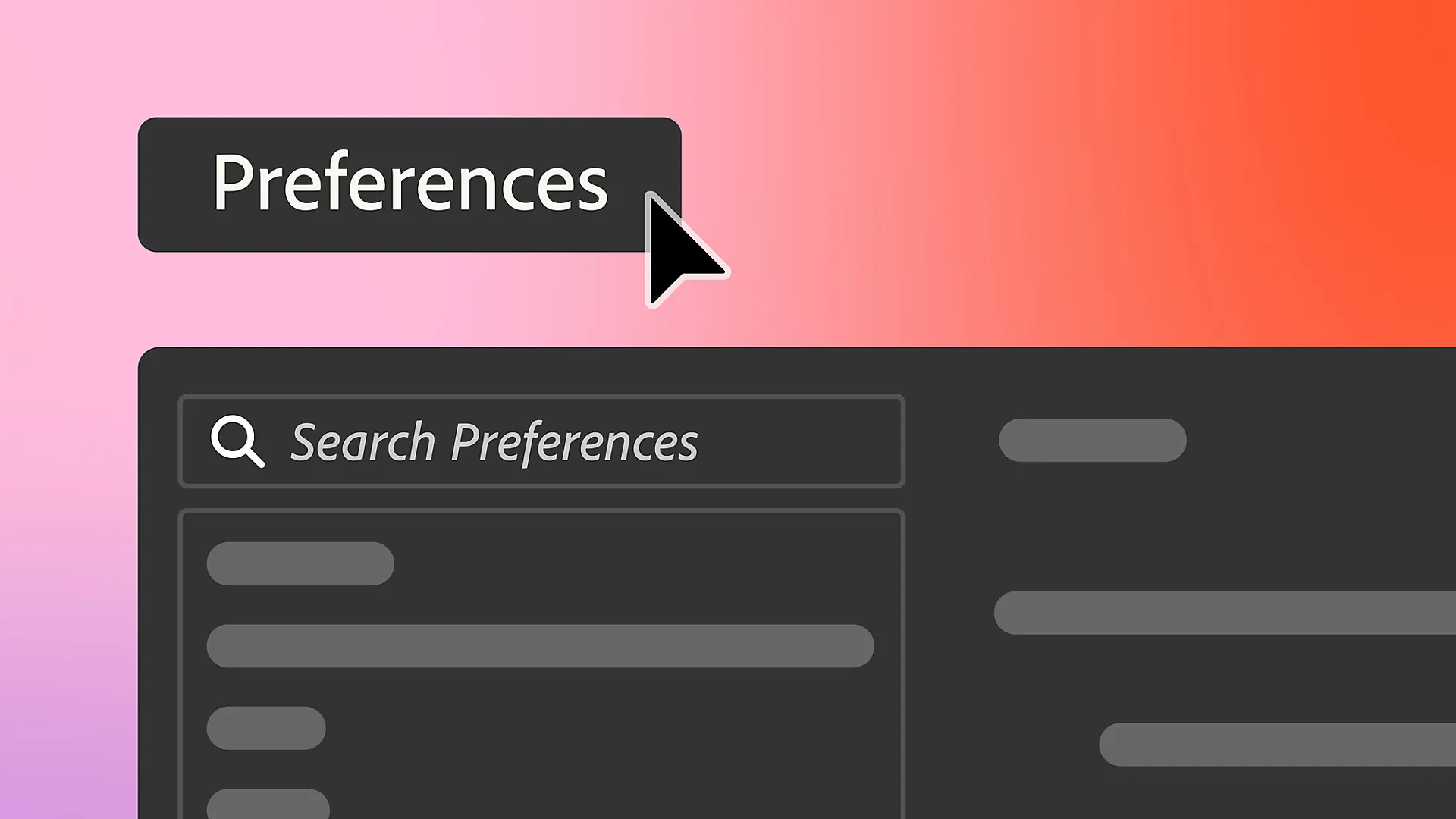Adobe Illustrator 2025 for Win简称“Ai”是一款能够一次修改多个画板上的重复文本或对象来为您节省时间,帮助大家制作各类平面设计作品。如果你喜欢使用这款优秀的矢量图形设计软件,千万不要错过哦!
Get all the drawing tools you need to transform simple shapes and colors into sophisticated logos, icons, and graphics. Illustrator artwork is vector-based, so it can scale down for mobile screens and up to billboard size—and still look crisp and vibrant.
It attracts attention wherever it goes.
Create freehand drawings, or trace and recolor graphics to transform them into works of art. Use your illustrations in everything, including print, presentations, websites, blogs, and social media.
The gorgeous layout is enough to prove it all.
Incorporate your company name into a logo, create a flyer, or mock up a website design with the world's best type tools. Add effects, manage styles, and edit individual characters to create typographic designs that perfectly express your message.
Professional competence becomes the standard.
Illustrator will launch, save, and render effects faster than ever before. Reuse vector graphics and quickly access unlimited fonts. Work seamlessly with other Creative Cloud apps like Photoshop, InDesign, XD, and After Effects.
Excellent performance
Responsive when you ask for it. The latest update to Illustrator gives you faster startup times and faster file opening times.
100x canvas
Create large, easily scalable projects like bus ads and outdoor signs on a spacious canvas.
Copying and pasting artboards
Quickly duplicate an artboard and place it in another document, create alternative versions in the same document, or quickly start a new project.
2025 年 7 月版(版本 29.7)
使用现代化画板,让设计更智能
探索使用画板的更直观方式。 直接在画布上添加或复制画板,一次性重命名多个画板,并在设计时轻松识别活动画板。
更快地添加或复制画板
选择画板任意边缘上的 按钮,即可快速扩展您的布局并 添加或复制新画板。
重命名多个画板以保持条理
一次性重命名多个画板,以更高效地管理屏幕、版本或导出,尤其是在多画板文件中。
轻松识别活动画板
Illustrator 现在会以黑色边框勾勒出活动画板的轮廓,让您始终清楚当前工作区域。
通过现代化的颜色增强创意控制
在您的设计中更精确、灵活地使用颜色。更智能的渐变工具以及可复用的最近使用颜色,可帮助您轻松应用和管理颜色,同时简化工作流。
使用现有填充应用渐变
应用渐变时,Illustrator 会使用对象的填充颜色作为起点。 这样可以更轻松地实现从纯色到渐变的过渡,非常适合为按钮、图标或形状添加阴影效果,而无需重新选择颜色。
即时访问最近使用的颜色
Illustrator 现在会将最近使用的任何颜色保存到colorandColor palette面板中,因此您可以快速在文档中应用最近使用的颜色,而无需创建色板。
通过“首选项”中的搜索功能,更快地找到设置
Preferencesin搜索首选项栏可让您快速找到任何设置。 无论您是调整性能、用户界面还是工具,只需输入关键词即可直接跳转到所需选项。
Explore enhancements developed based on your feedback
体验更易于访问的用户界面
System requirements:
|
processor |
包含 SSE 4.2 或更高版本的 Intel 多核处理器(支持 64 位),或者包含 SSE 4.2 或更高版本的 AMD Athlon 64 处理器。 |
|
operating system |
Notice:不支持 Windows 10 版本 1507、1511、1607、1703、1709、1803、1809、1903、1909、2004、20H2 和 21H1 |
|
Memory |
8 GB 内存(推荐 16 GB) |
|
硬盘 |
2 GB 可用硬盘空间用于安装;安装过程中需要额外的可用空间;推荐使用 SSD |
|
Display resolution |
1024 x 768 显示器(推荐 1920 x 1080) 要使用 Illustrator 中的“触摸”工作区,您必须拥有运行 Windows 10 并启用了触控屏幕的平板电脑/显示器(推荐 Microsoft Surface Pro 3)
可缩放的 UI 限制:所需的最低显示器分辨率为 1920 x 1080。 |
|
为了使用 GPU 性能功能增强 Illustrator 性能,您的 Windows 必须:
要获得最佳的平移和缩放性能,至少需要 1.5 GB 的 VRAM。
轮廓模式下的限制:所需的最低显示器分辨率为任意维度 2000 像素。
确保您安装并更新您的 GPU 设备驱动程序。 |