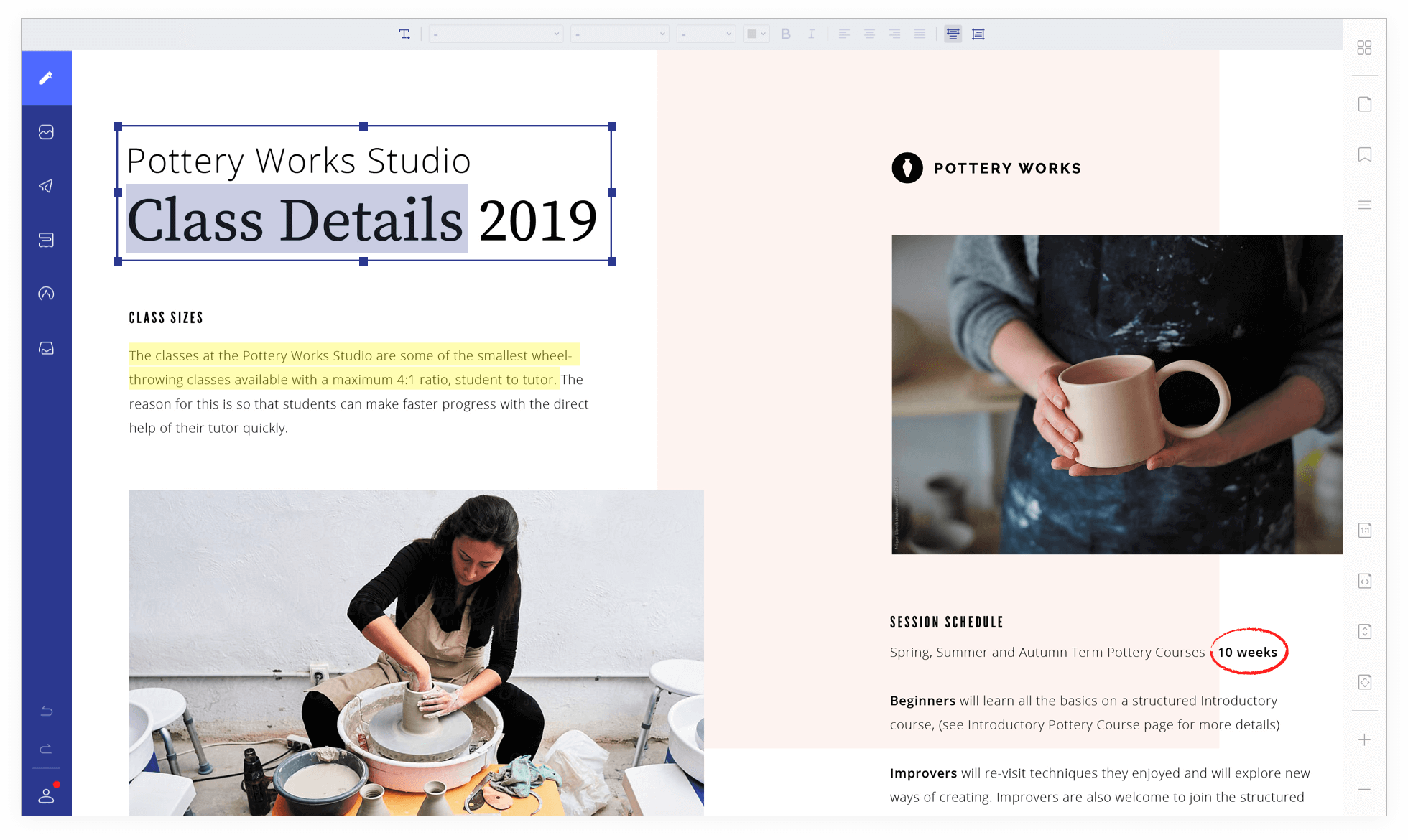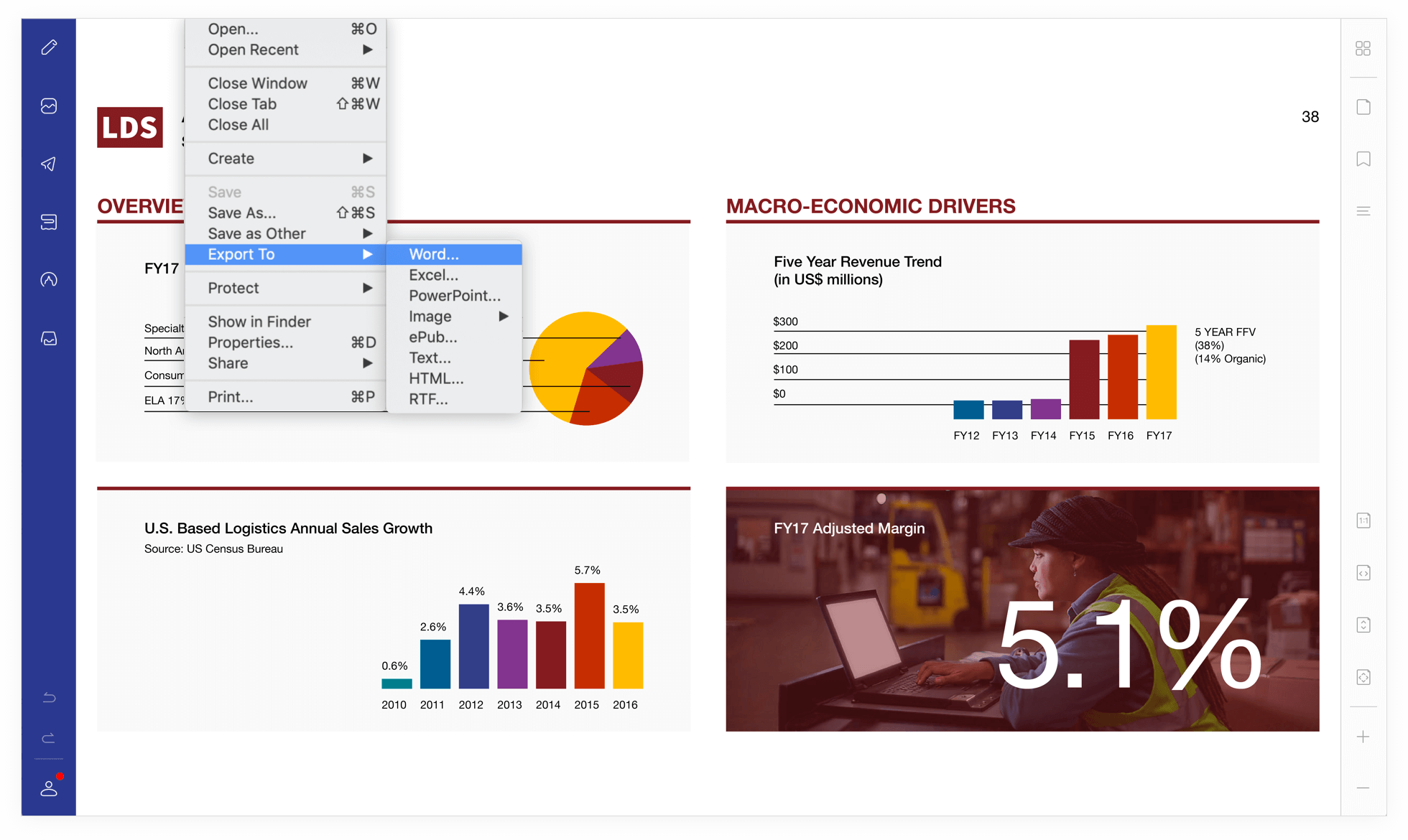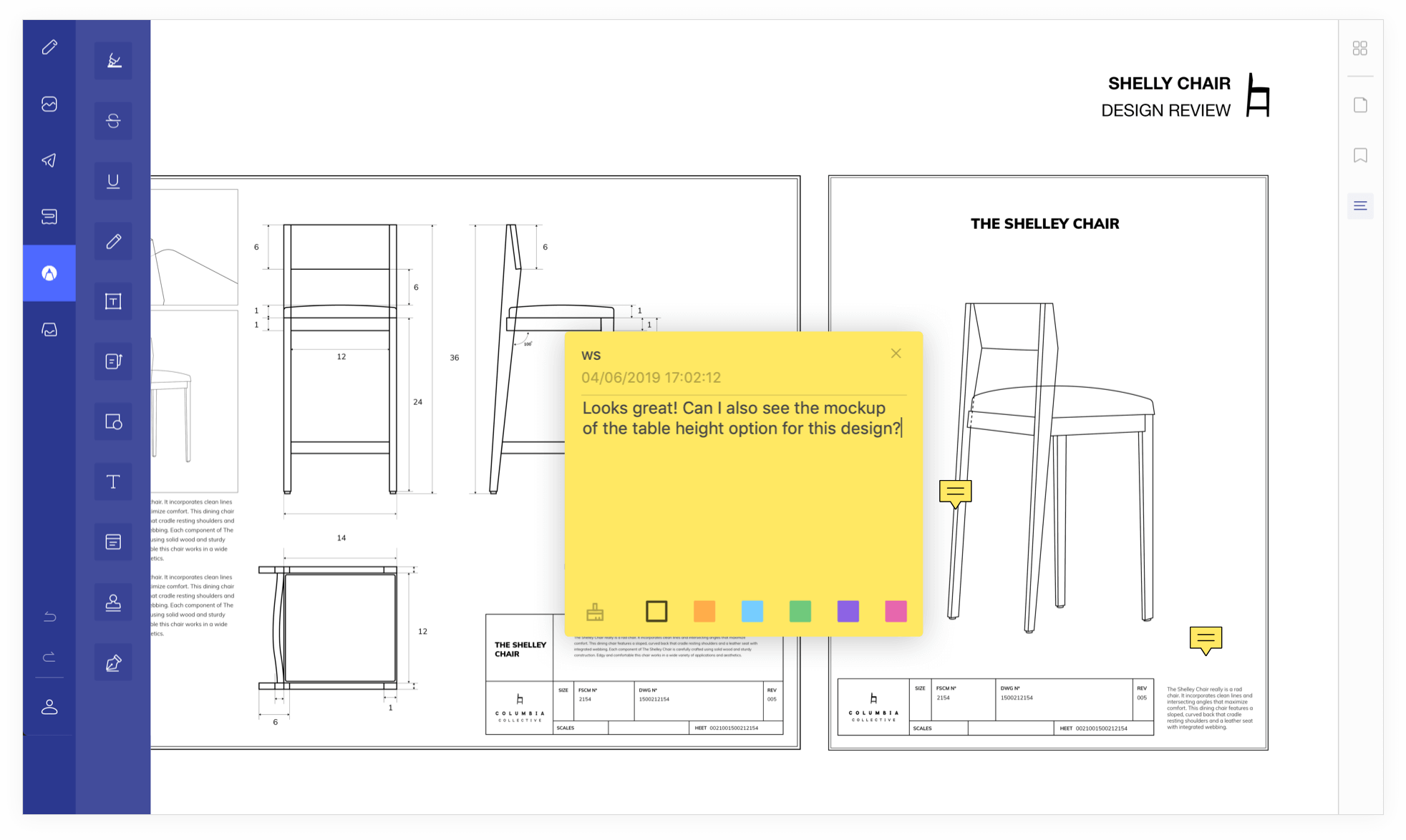Wondershare PDF Expert is a domestic all-round PDF editing tool that focuses on PDF creation, editing, conversion, annotation, protection, management, watermarking, compression, signature and other functions. This powerful professional PDF editing software has become famous abroad for its simple style and powerful functions. In addition to traditional reading, editing, annotation and other functions, it also provides powerful functions such as form filling, data extraction, format conversion, etc.

You can easily create new PDFs from web pages (.html, .htm), images (png, .jpeg, jpg, bmp, .tiff, .bmp) and text files (.rtf, .rtfd, .txt). The newly created PDFs are compatible with Adobe Reader, Acrobat and other PDF applications.
The Merge feature is another convenient way to combine and convert multiple files into a single PDF document.
PDFelement is an excellent tool that can convert PDF files to various file formats, including Microsoft Word, Excel, PowerPoint, Text, HTML, etc., giving you maximum flexibility in handling PDF documents.
Import printed handwritten signatures and initials to quickly sign PDF documents. Also comes with a collection of the most commonly used dynamic and standard business seals, and 4 ways to create your own personal or business seals.
Add a secure password to protect your PDF files from being opened, or set user restrictions to modify PDF content, such as editing and printing.
edit
With PDFelement you can edit text and change fonts just like in the Microsoft software package. Just press – to print: it's all very simple.

Optical Character Recognition
Our state-of-the-art OCR (Optical Character Recognition) technology turns scanned materials into fully editable documents that can be searched, edited, formatted, resized, and text. Multi-language support includes the following languages: English, Korean, Russian, German, Spanish, and many more.
Conversion
Do you want to work with your documents in other programs? Convert directly from PDF to Word, Excel, graphic files, and many other file formats.

Password protection
Obviously, some of your files are confidential and require extra protection. Set restrictions on opening, copying, editing, and printing to ensure your files are safe in the event they fall into the wrong hands.
Notes
Use the selection tool to highlight important text and attach stickers to make the information more specific. To highlight or archive specific areas of a document, you can use one of the 20 ready-made stamps.
Add an image
Seeing once is worth hearing a hundred times. Simply insert the image into your PDF file and resize it to fit the document.
Bates number
Do you work with legal documents and need an easy way to identify and search? Place identification numbers on each page to make identification and searching easier when dealing with multiple pages.

Form Creation
You can edit existing forms or create your own using predefined fields such as text boxes, check boxes, radio buttons, combo boxes, list boxes, buttons or signature boxes. All of them are interactive and make it easy to organize data collection and surveys.
sign
Do you have a notice or need to sign a contract? Use the standard encrypted digital signature provided or create your own handwritten signature.
merge
Do you have multiple files and want to merge them? PDFelement allows you to convert multiple files into a single PDF file, making your work easier.
editorial
Some information is confidential and should not be made public. To prevent this information from being disclosed, redaction tools allow you to permanently black out text or images.