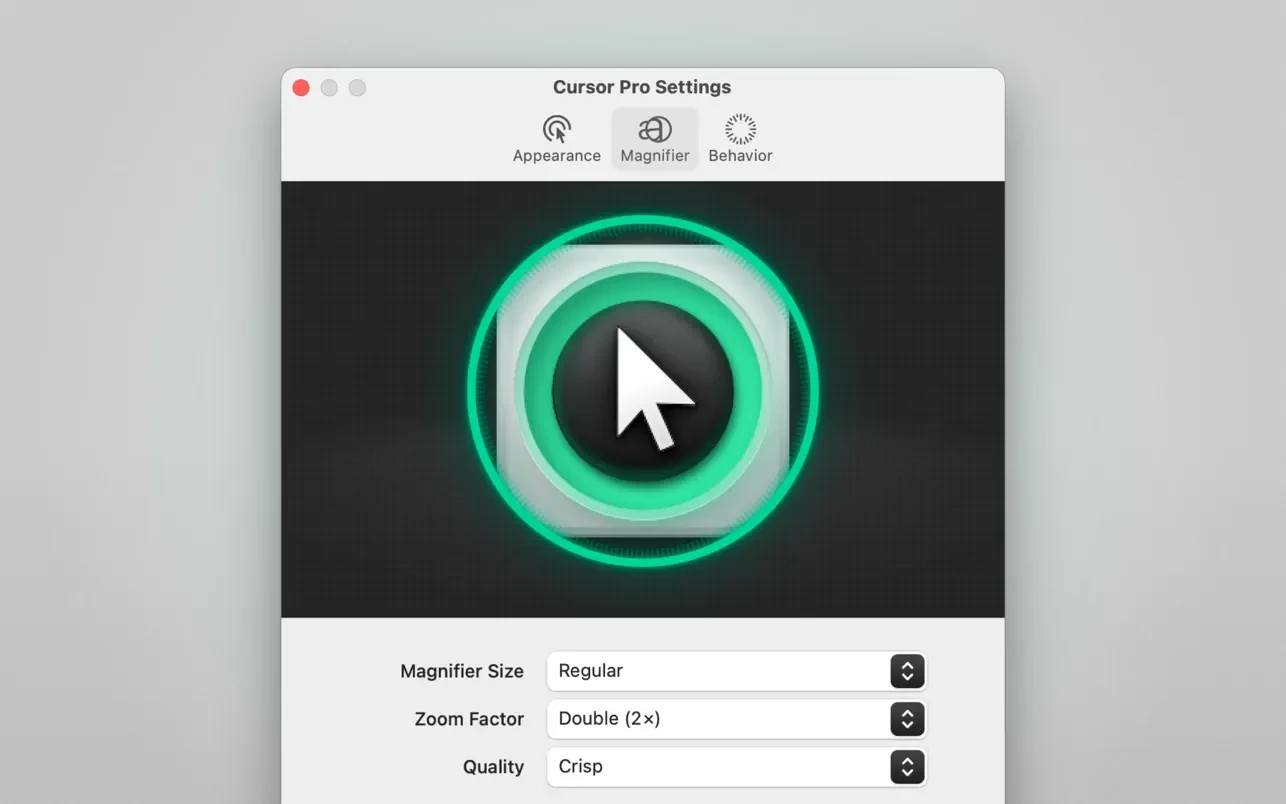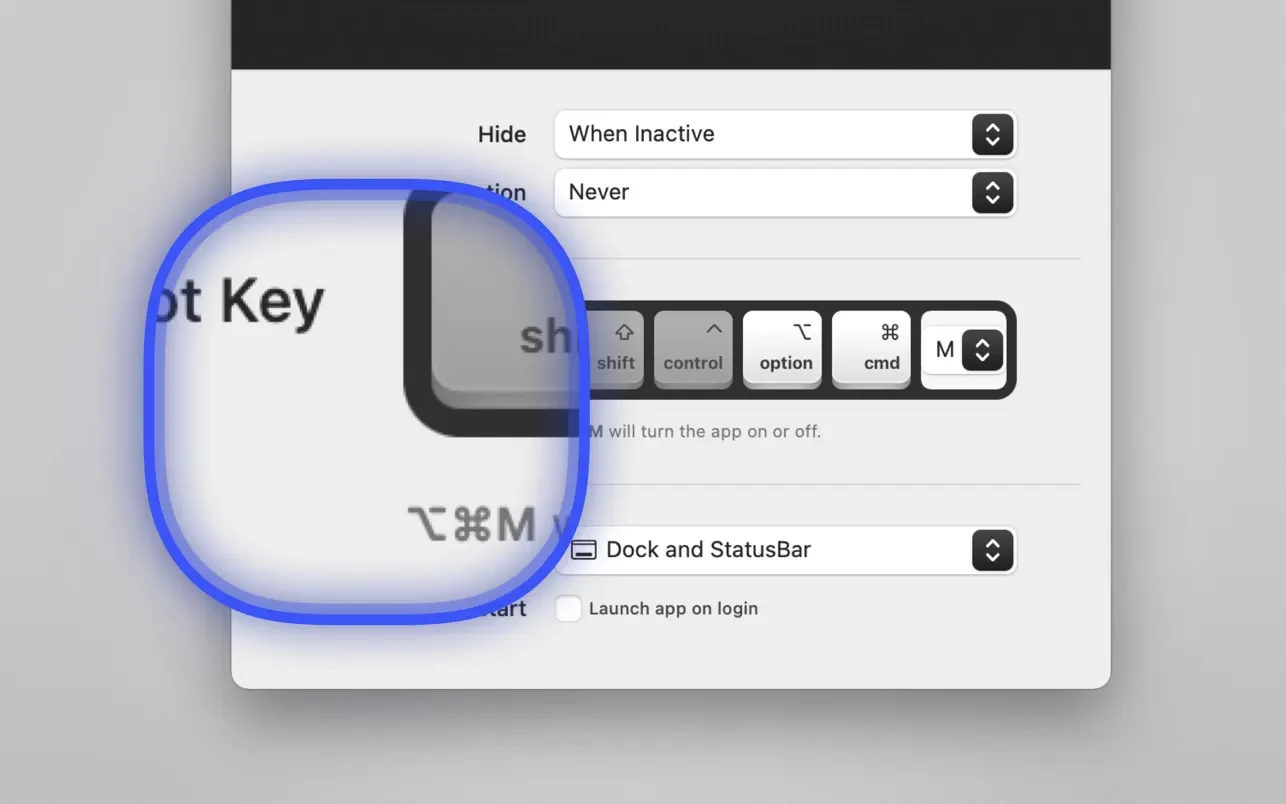Are you giving presentations, holding meetings, creating tutorials, teaching remotely, or studying? Want to see your mouse pointer better on your huge Mac screen? Need a handy magnifying glass to zoom in on images? Cursor Pro makes finding your pointer easier than ever and ensures others in your process can see it, too. And that's just the beginning!

With Cursor Pro, you can make your pointer dance and beg for attention when you can't find it, and use it as a magnifying glass—all of which are well-thought-out and fun to use. It's completely customizable: choose whether your pointer is highlighted as a circle or a diamond. Do you want it to be a certain color? No problem. If that's your thing, you can even make it look like something out of this world, with a cyberpunk glow!
You will find Cursor Pro invaluable and indispensable if:
– You want to give a professional impression. Use your Mac to show off an app, a workflow, or anything else. People will be able to better see your pointer and the clicks you make.
- Work remotely and need to be able to share your screen with colleagues without them constantly asking you what you are doing. Your pointer and the actions you perform will be clearly visible.
- You're presenting on a big screen and want to make sure everyone can see what you're doing. Turn on the magnifier to make sure everyone can see the text and UI on the screen.
– Cinematic screen tutorials for online distribution or promotion of applications or services.
- Use large screens or even multiple monitors. Pointer loss is a common occurrence for many of us. Cursor Pro will let you always know where your pointer is.
Features
– Customizable highlight cursor: choose the shape, size, weight, border style, glow, animation and color you want.
– Magnifier: Customize the magnification key, select the zoom ratio, and define the magnifier qualification and size.
– Behaviors: autohide, request attention, global hotkeys.
– Show applications in the Dock, StatusBar, or both.
– Autostart: Automatically start the application when you log in.
– Works with screen sharing apps like Zoom, Google Hangout or Skype (but shares the whole screen, not just a window!).
Version 2.2.6 update content:
I regularly update Cursor Pro to make it work better for you. This version improves minor details.