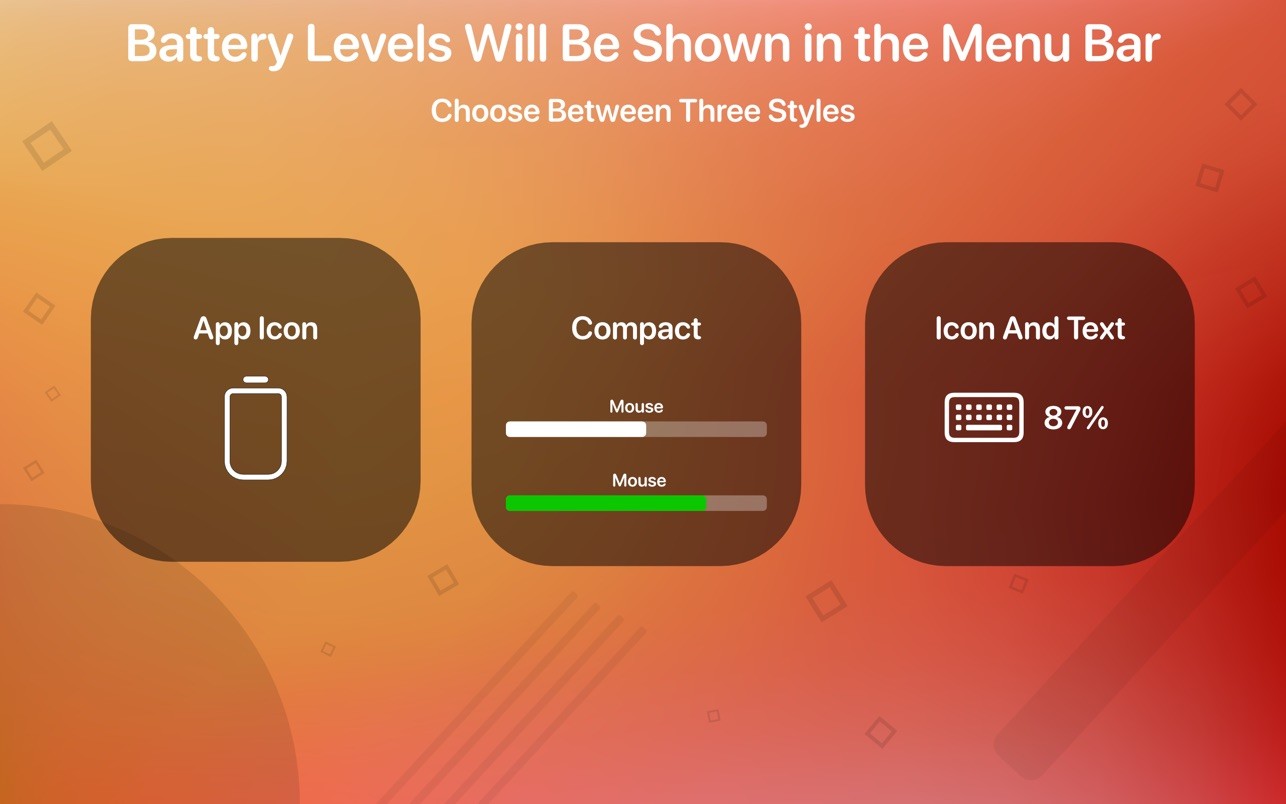Magic Battery displays the battery level of supported input devices and Bluetooth-connected headsets in the menu bar. Built-in batteries are also supported.

Supported input devices:
• Apple Magic Mouse
• Apple Magic Mouse 2
• Apple Magic Trackpad 2
• Apple Wireless Keyboard
• Apple Wireless Trackpad
• Logitech mice, such as the MX3 Anywhere and the Logitech Pebble
• Logitech Keyboards (K Series)
Application Features:
Modern graphical interface showing connected devices and their charge levels.
Displays the internal battery percentage, including battery life.
You can choose between detailed, compact, or icon-only view. In detailed view, the battery level is displayed next to the device icon. In icon-only view, the battery level is displayed after opening the application menu. Compact view shows all information in a way that takes up less space.
Supports Apple Silicon.
Automatically detects connected or disconnected devices and adjusts the view accordingly.
Receive notification when your device's battery level reaches 20%.
Auto-start support: The application starts immediately after the user logs in (optional).