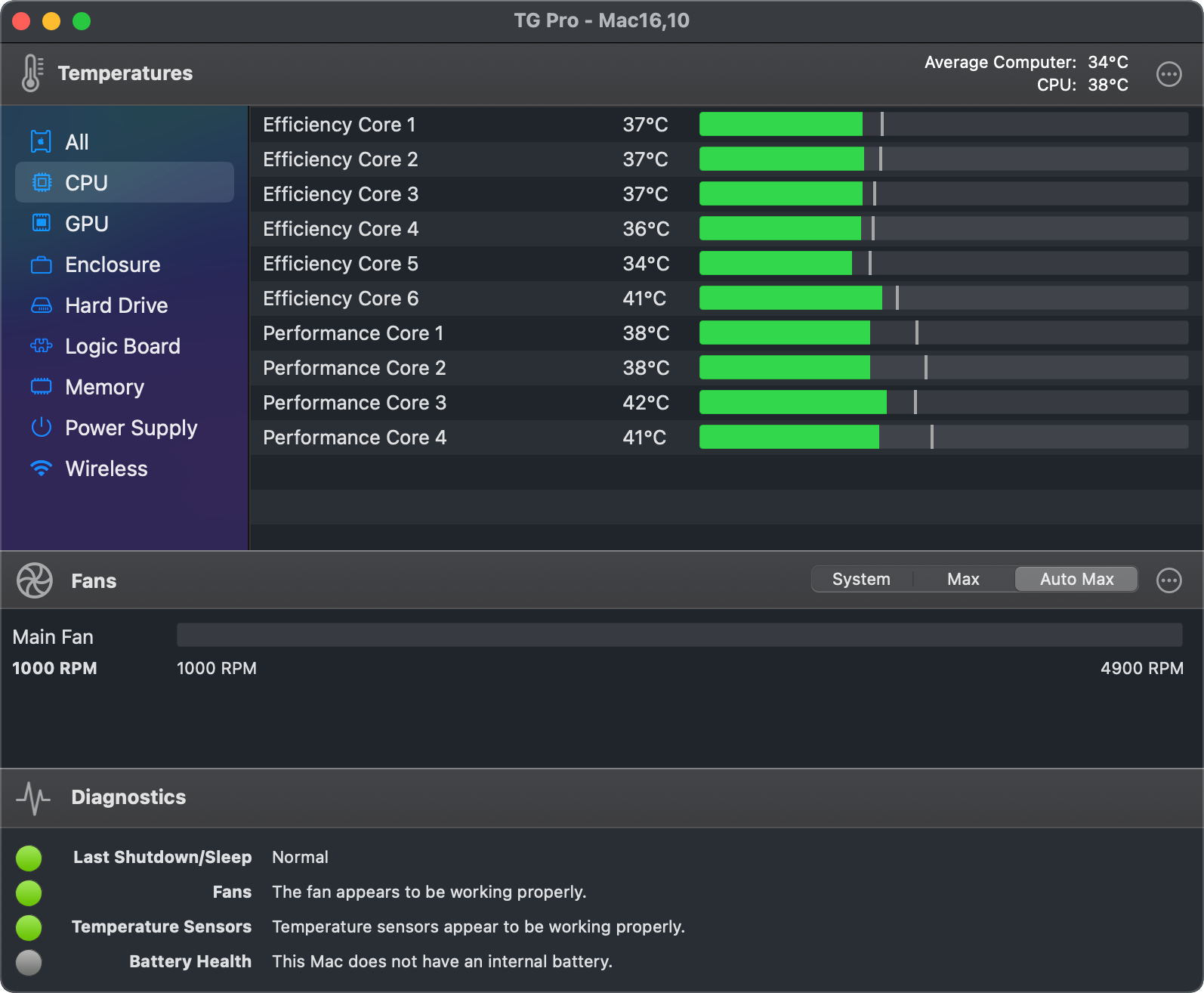TG Pro extends the life of your Mac, whether it's an older iMac, a 16-inch MacBook Pro, or a brand new M1 (Apple Silicon)-based Mac.

Quickly view CPU, GPU, logic board, and hard drive temperatures, check battery health, and other hardware diagnostics. If things get hot, manually increase fan speeds or let TG Pro do it automatically to help your Mac stay cool and run fast. Get local or email notifications of temperature events and full logging for further analysis.
Designed with security in mind. TG Pro is notarized by Apple and uses the Hardened Runtime. It also features a separate security service for fan control, HTTPS/SSL-only connections, and built-in support for Internet access policies (when using Little Snitch). It's fully compatible with macOS 11 Big Sur and all the way back to 10.11 El Capitan.
TG Pro supports all Macs from 2008, including Intel and Apple Silicon, up to the latest 2020 models, including the 13-inch MacBook Pro, 15-inch MacBook Pro, 16-inch MacBook Pro, iMac Pro, Mac Pro, iMac, MacBook, MacBook Air and Mac mini.
Mac Health
All available in TG Pro. View all internal temperature, fan and hardware diagnostic information in one window.
It's the best way to easily check that all the important components inside your Mac are working properly. TG Pro will even tell you if your Mac shuts down due to overheating or if the battery needs service.
Always online
TG Pro runs effortlessly in the background using minimal resources.
Use the menu bar icon to quickly view all internal temperatures and access fan controls.
Automatic fan control
Use automatic boost rules to decide how to boost the fans based on any sensor or the highest CPU temperature.
These can even be used to completely override the system controls for the fans to allow for custom fan curves. Ideal for repairing an iMac that has had its fans spinning at full speed after replacing the HD fan.
Instant cooling
Use Manual mode to instantly boost them to maximum speed to cool down your Mac instantly.
Stay informed
Get information about thermal and diagnostic events via macOS Notification Center, email, or CSV log files.