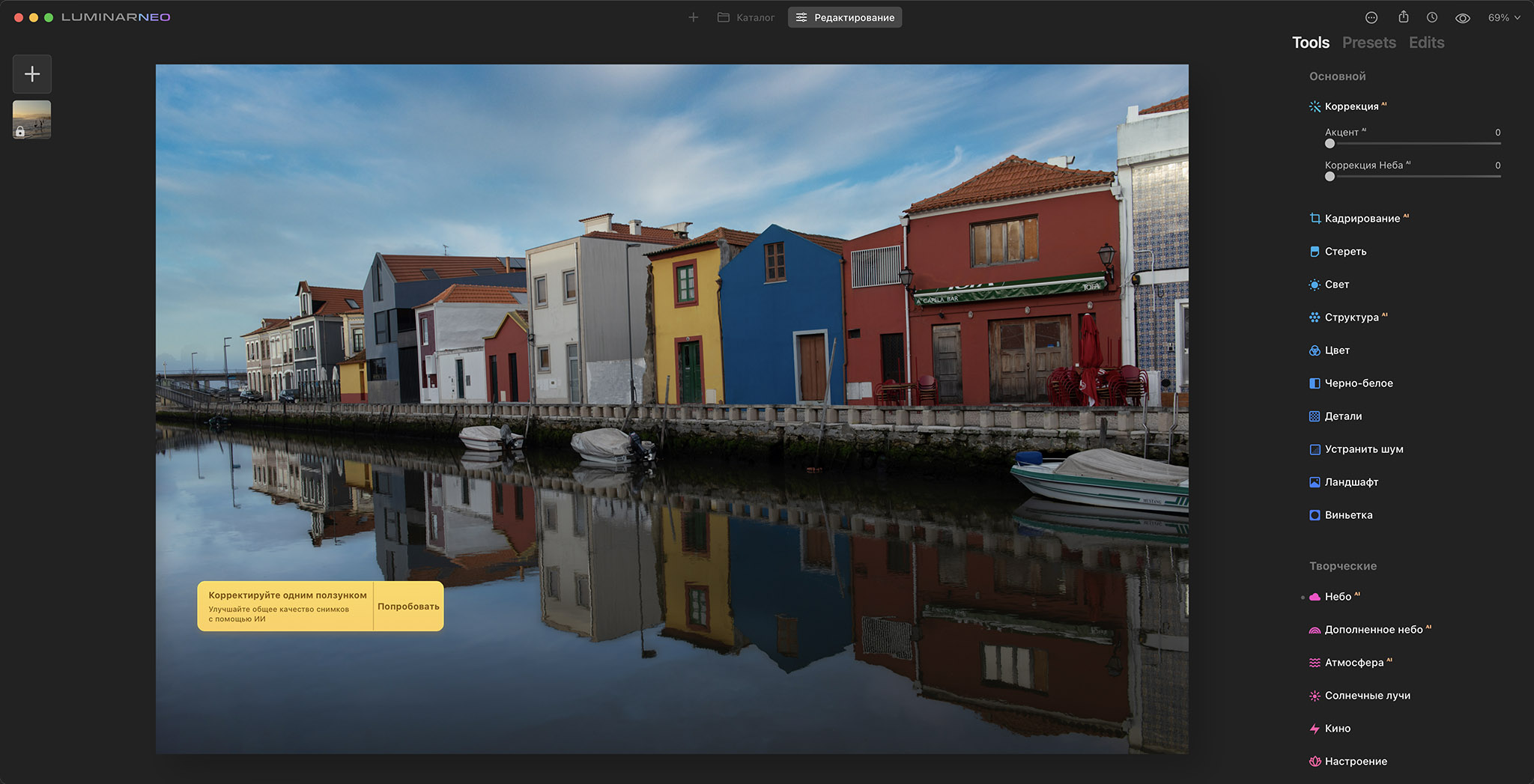Luminar Neo是由Skylum公司推出的一款AI技术图像编辑软件,采用灵活高效的AI技术,能够用来编辑各种复杂的图像,功能是极其强大的。该软件有着非常直观自由度超高的用户界面,不管是对于新手还是专业人士来说都是十分友好的,操作很简单,功能也很全面,包括构图、橡皮擦、光效、结构、颜色、噪点等基本功能,可以满足所有用户的图片编辑需求。

Make your photos look just as you imagined them and enjoy the editing process.
Luminar Neo is built on a new engine designed to deliver maximum performance and flexibility for any creative task. Experience leading AI technology, flexible workflows, and high-quality editing results.
* Sky AI — Automatically replace the sky
* Sky Enhancer AI – realistically enhances the sky
* Accent AI — applies automatic content-aware image enhancement
* Skin AI — Automatically detects and removes skin imperfections while preserving pores, texture, and hair
* Body AI – slim or add volume to the subject's torso
* Ultra Contrast – precisely adjust tonal contrast within different tonal ranges independently
* Structure AI — Authentically enhances image detail and clarity only in areas where enhancement will improve image quality
* Atmosphere AI – realistically simulates weather effects like fog, mist, and haze using content-aware 2D to 3D depth reconstruction
* Sunlight — realistically simulates sunlight and sun rays
* Portrait Bokeh AI — simulates bokeh in portrait photos based on image depth reconstruction
* Face AI – Modify facial features
* Golden Hour — simulates the golden glow of sunset
* Foliage Enhancer — Enhances the color of foliage and greenery
* Detail - Delivers crystal-clear sharpness and detail
* Drama – Add powerful cinematic effects
* Remove Powerlines — Automatically remove powerlines from an image
* Dust Spot Removal – Automatically removes image spots caused by dust on the lens or sensor
* Relight AI — simulates 3D light sources (flashlights) allowing you to relight scenes in post-production
Flexible workflow
Use layers for unlimited creativity
Apply any tool to any layer
Apply all tools in any order and as many times as needed
Give each tool and layer its own unique mask
Modify any previous editing steps as needed
Use original file as layer
Save all your image adjustments in a preset and use it multiple times on other images with a single click, no matter how complex your edits are
【Our own original engine provides professional quality】
High dynamic range shadow and highlight recovery, low noise
Custom color profiles
Early raw noise reduction for highest quality
Smart Contrast provides realistic and high-quality contrast adjustments without color shift and saturation loss
【High-quality image editing】
High-quality color processing engine supports high bit depth per pixel
Accurate color processing without dynamic range clipping in the tool
Each tool is developed with the participation of professional photographers and designers to ensure we deliver high-quality technology
【And many more useful features】
Use raw images (supports over 1000 cameras)
Transfer photos between your phone and desktop, and easily share to your favorite social media channels with the free Luminar Share app
Save and modify your own presets
Copy and paste adjustments across multiple images for faster processing
Enjoy over 100 powerful tools and features for creative and professional editing to create eye-catching photos
版本1.9.1更新内容:
##一般更新:
期待已久的撤消/重做功能就在这里。现在,您可以退出编辑并轻松重新应用它,从而更方便地尝试不同的编辑工具。
您还将看到 RAW 修改和遮罩工具的性能改进,使您的照片编辑体验更加高效。
最重要的是,Luminar Neo 1.9.1更快,更稳定,因为我们已经发现并修复了许多错误。
## Bug Fixes:
在“图层”选项卡中,单击“我的图像”,“查看全部”,然后单击“获取更多资产”按钮,并按预期重定向到Luminar市场。
将预设标记为收藏夹,而不看到预设列表上下滚动。
在不禁用天空 AI 和天空增强器 AI 工具的情况下应用预设。
同步调整时,将调整同步到新图像,而不会看到低分辨率显示的原始图像。
过滤目录并查看先前超选的图像,而不会消失。
重新打开“之前/之后”模式,而不重置“之前/之后”滑块的位置。
打开之前/之后模式后,可以无延迟地查看原始图像。