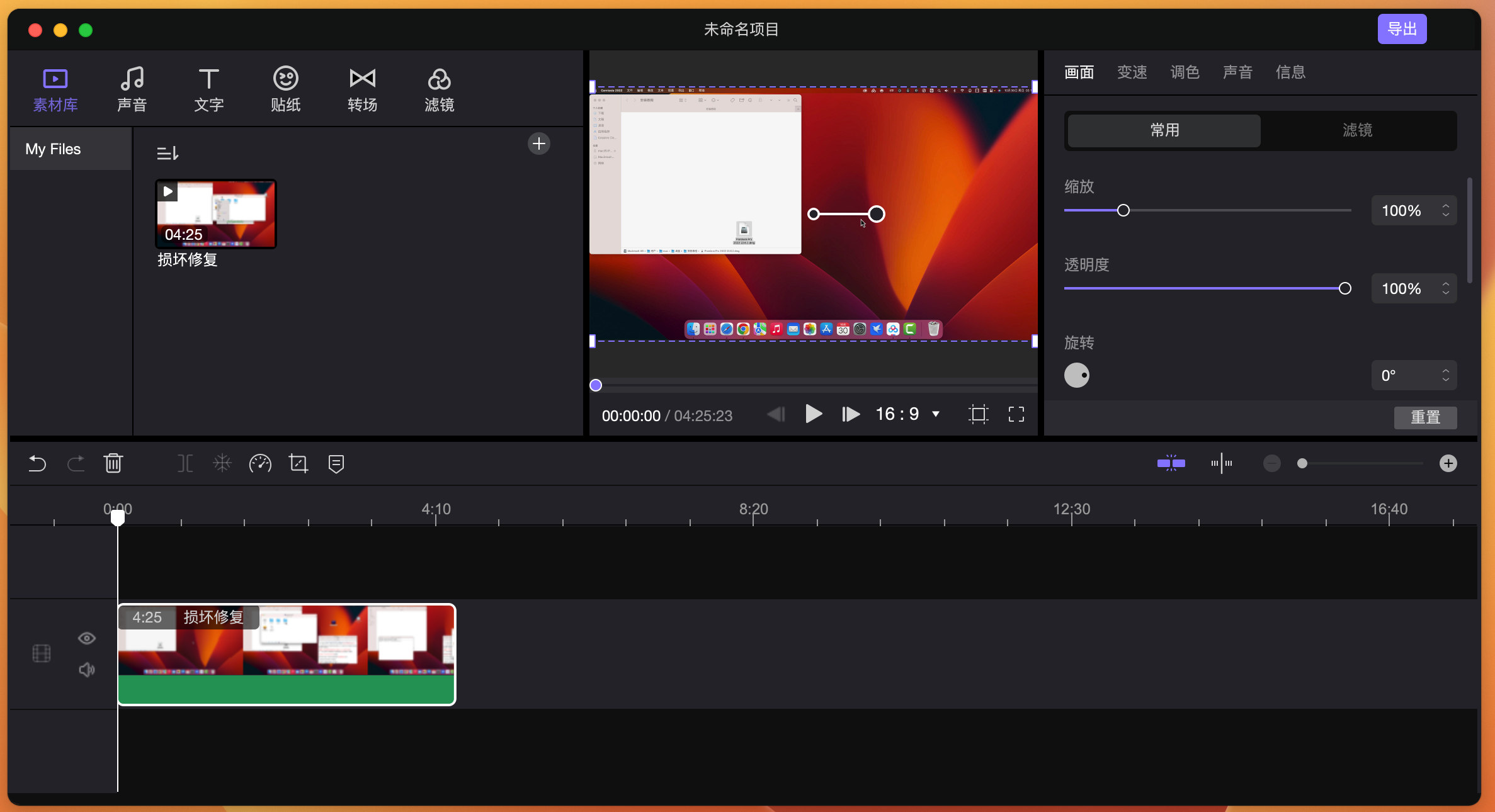HitPaw Video Editor for MacIt is a powerful video editing software. In addition to basic video editing functions, the software can also handle many tasks, such as video editing, video merging, video cropping, etc. The software also contains unique stickers, filters and seamless transition effects to make your video more outstanding!
Create stunning videos with HitPaw's easy-to-use video editor.
All elements from other tracks are linked to the main video automatically;
When you drag the main video, the materials move together;
Precise time in track saves you time to target specific location;
Unlimited audio tracks allow you to create videos as you want.
Diverse media files
Start by uploading videos, audios, images and GF in a large number of popular formats. Freely edit single or multiple materials on the timeline as you like.
Sound/background music
A wide variety of free-to-use background music and built-in sound effects are frequently updated to help you engage your audience and breathe new life into your videos.
Fancy text
Add text as watermark or subtitle to your video. As a fancy text generator, we allow you to directly drag and drop your favorite text onto the timeline.
Funny stickers
1000+ built-in and online stickers to meet the needs of different scenes, including 3D effects, animated emojis and many holidays, vlogs, etc.
Seamless transition
With more than 100 transitions, including 3D effect transitions, you can make high-quality videos with just one click.
Fashion Filters
Adding filters to your videos is a great way to perform color correction and tonal adjustments. With high-fidelity filters, you can effortlessly change the look of your videos.
Pan and zoom
Keep your audience focused on the action at hand, or emphasize key moments
Change speed
Speeding up or slowing down your video can add a bit of drama to your video. Or you can create synchronized videos by changing the speed.
Adjust Video
Different tones can bring different viewing experiences. Adjust brightness, contrast, saturation, etc. here
Fade in and out
Audio fade-in is when the volume of an audio gradually increases, while fade-out is the opposite.
Change the background
Transform unflattering backgrounds by using Gaussian blur, color fill, and images
Mirror Video
This best video mirrorer can easily mirror and flip videos with just one click
Cropping and Rotation
Quickly select several popular aspect ratios such as 9:16, 4:3, 16:9, etc. for different social media
Convert video/audio
More than just a video editor – it can easily convert video to audio and vice versa, as well as convert GIF to video
Stablize
Creating steadier, smoother videos has never been easier with this video stabilization tool.
Speed ramp
Freeze Frame
Powered by the famous GIPHY, Unsplash, and Pixabay, you can easily access trendy stickers, GIFs, images, and videos. When you want more interesting materials to enrich your work, a huge amount of resources are presented to you directly through keyword search.