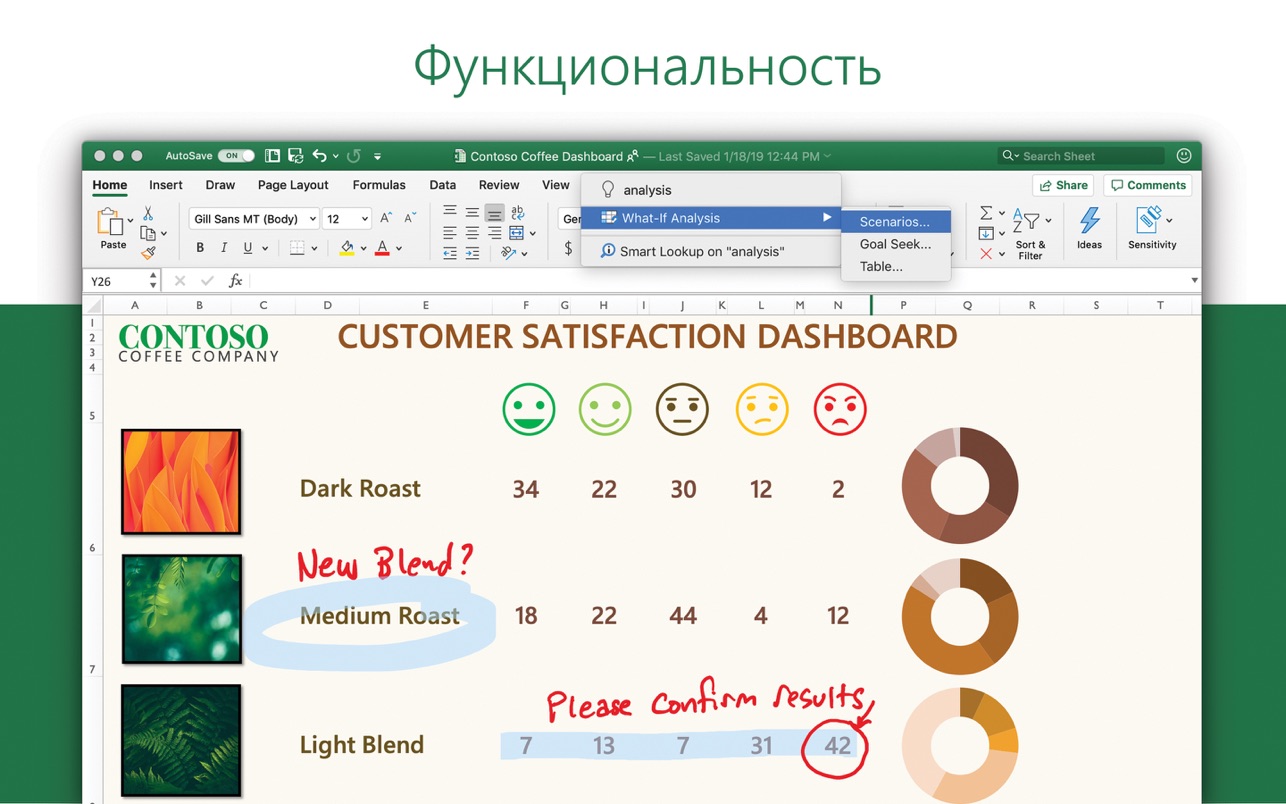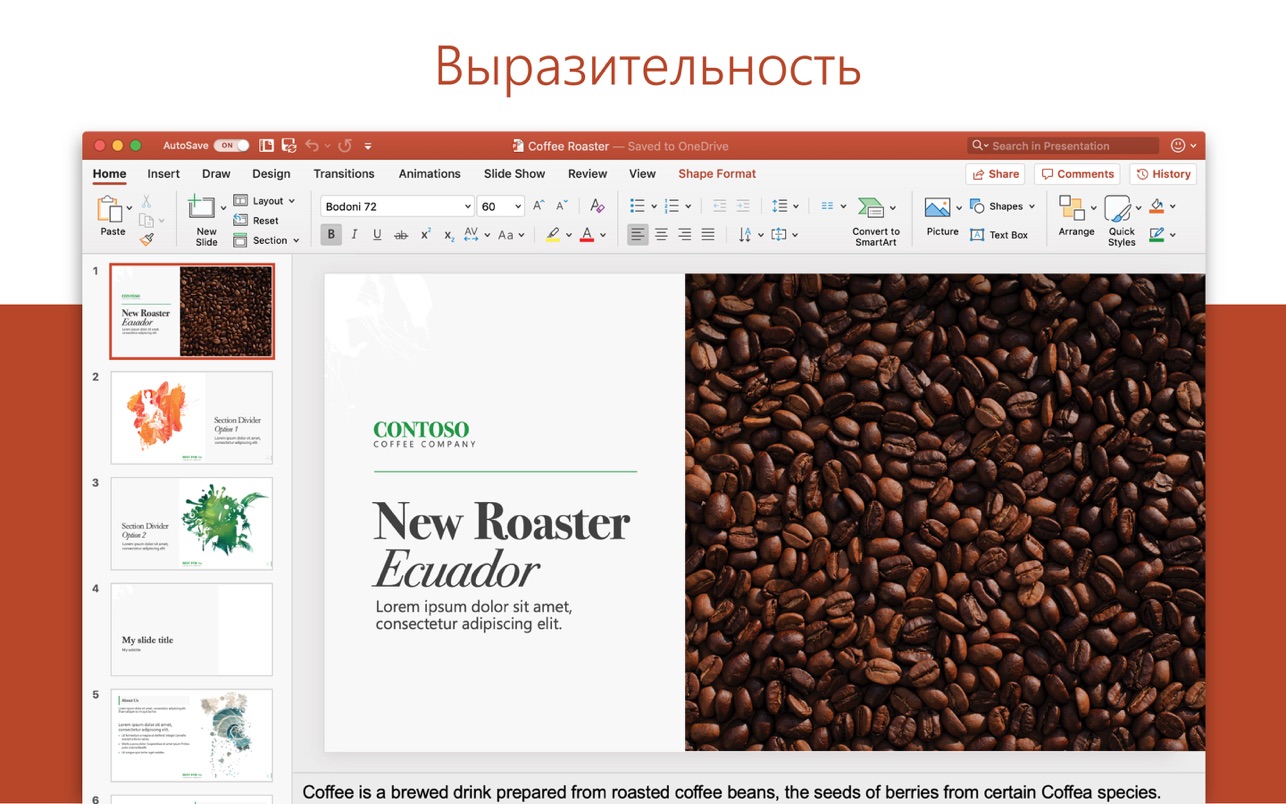Microsoft Office 2024 for MacIt is a collection of essential office software, including Excel, Word, PPT and other office software. Each application is designed to perform a specific task, and these applications are created to enable you to start working on any type of project while knowing that you have all the basic tools you need and more additional functions.

# Full-featured and powerful office suite
Microsoft Office is a collection of applications, each designed to perform a specific task, and created to allow you to start working on any type of project, knowing that you have all the basic tools you need, and more, at your fingertips, ready to go.
Additionally, Microsoft Office makes it very simple to collaborate with anyone in your office who uses it to share files, work on the same presentation or spreadsheet, and really speed up your work when needed.
# Office suite with collaboration features and tools
Considering its massive install base, with millions of users using it every day, you might think of it as a platform that helps you get your work done, while also enabling you to stay connected with colleagues and clients who need you to help you get your work done in a timely manner and as correctly as possible.
Microsoft Office comes with applications that make you more productive, and depending on the edition you buy (e.g., Home & Student, Home & Business, or Home Premium), it gives you access to utilities like Word, PowerPoint, Excel, Outlook, as well as SkyDrive storage, Skype minutes, and automatic version upgrades.
#'s wide variety of templates helps you create high-quality documents in no time
Furthermore, Microsoft Office comes with a built-in library of templates that allow you to create professional-looking documents and spreadsheets in no time. Another great feature that can greatly increase your productivity is that it can also be used in full-screen mode, so you can eliminate all possible distractions and focus on the task at hand.
All things considered, if you decide that the open source Office suite isn't enough for your needs, and you want a professional-grade solution that helps you make the most of your time and money, then Microsoft Office is what you need.
Version update content:
Excel
弃用 PostScript 类型 1 字体: 对 PostScript 类型 1 字体的支持在适用于 macOS 的 Microsoft 365 应用上结束。
在打开多个工作簿时减少速度缓慢和冻结: 此功能可减少在工作簿中工作时遇到的速度缓慢和冻结,因为其他不相关的工作簿也在同一个 Excel.exe 实例中打开。 它通过优化正在处理的工作簿的全局自动重新计算来实现此目的,并且其相互依赖的工作簿也会同时打开。
数据透视表重叠改进: 我们改进了数据透视表与工作簿中的其他内容重叠时的体验。
一键式图像裁剪: 通过自动裁剪,可以快速编辑图像以将焦点置于关键元素上。
Outlook
弃用 PostScript 类型 1 字体: 对 PostScript 类型 1 字体的支持在适用于 macOS 的 Microsoft 365 应用上结束。
PowerPoint
弃用 PostScript 类型 1 字体: 对 PostScript 类型 1 字体的支持在适用于 macOS 的 Microsoft 365 应用上结束。
VoiceOver 旁白列表: VoiceOver 现在可以朗读项目符号列表的存在,以区分此列表和纯文本,以便获得更易于访问的体验。
录音室: 在 PowerPoint 中轻松录制旁白、动画、切换和墨迹书写。
一键式图像裁剪: 通过自动裁剪,可以快速编辑图像以将焦点置于关键元素上。
Word
弃用 PostScript 类型 1 字体: 对 PostScript 类型 1 字体的支持在适用于 macOS 的 Microsoft 365 应用上结束。
一键式图像裁剪: 通过自动裁剪,可以快速编辑图像以将焦点置于关键元素上。