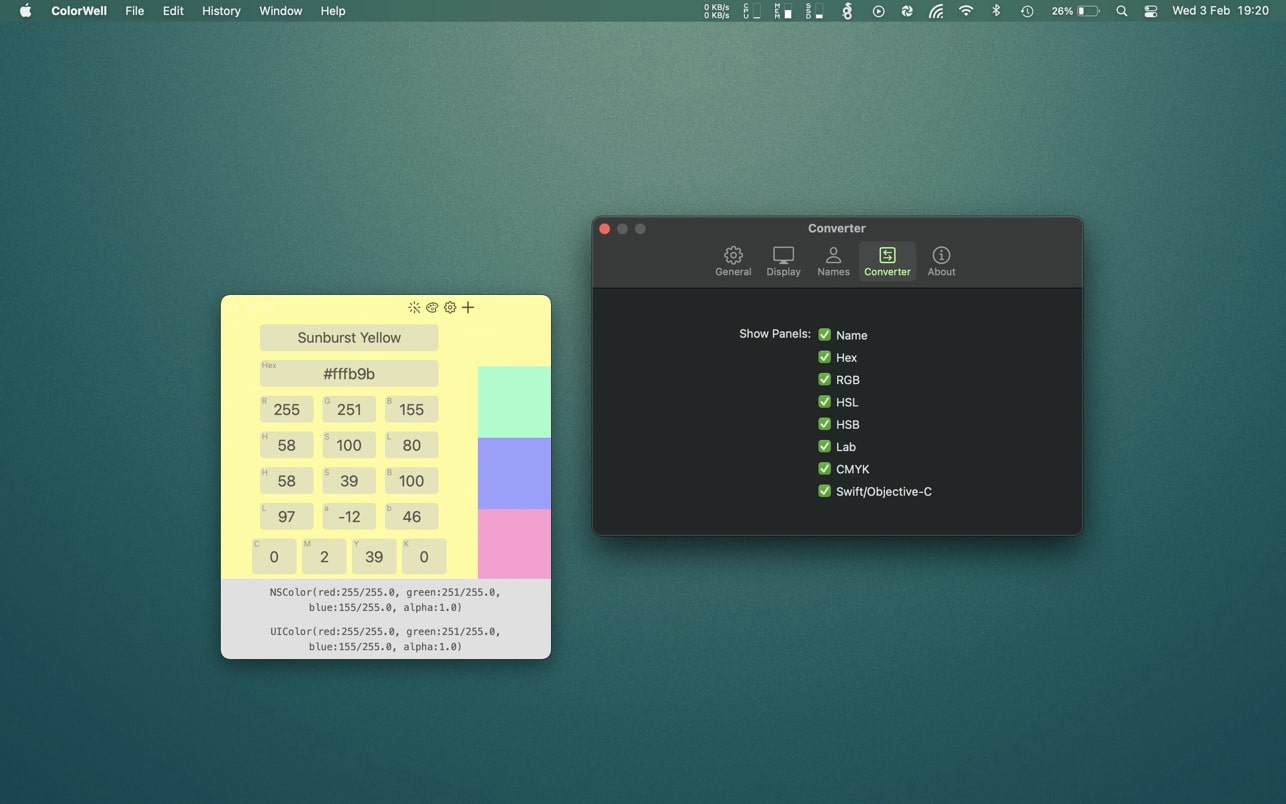A beautiful and intuitive color picker and palette generator is an essential addition to any web or app developer's toolkit!

It's easy to create an unlimited number of color palettes and quickly access all color information and code generation for application development. An editable palette database lets you archive and restore any palette for later use with ultra-fast searches. All your meticulously crafted palettes are synced with the macOS color palette. So, all your color schemes are available for use in Pages, Affinity Photo, Final Cut Pro, or any other leading macOS application!
Easily import and export color palettes to JSON, Adobe .ase, and Apple .clr file formats. Of course, any imported palette will be added to the macOS system color picker for reuse in all your other applications.
There's no need to remember every little change you make, as all color state changes are stored in the history for easy retrieval.
Over 17,000 color names baked directly into ColorWell make it easy to remember any color you create.
Accessing the default macOS color wheel can be tedious, but ColorWell can be configured to display it via a global hotkey or a quick mouse click from the system menu bar. This allows you to quickly get hex/rgb/hsl/hsb/Lab/cmyk and code snippets from any color source.
If you've ever needed to quickly generate a color palette from a source (or multiple source) image, the Color Palette Generator is exactly what you need. You can take any source image and drag it into the generator window to create a color palette from the most common colors in the image. And of course, you can save any palette you create in your ColorWell Palette database!