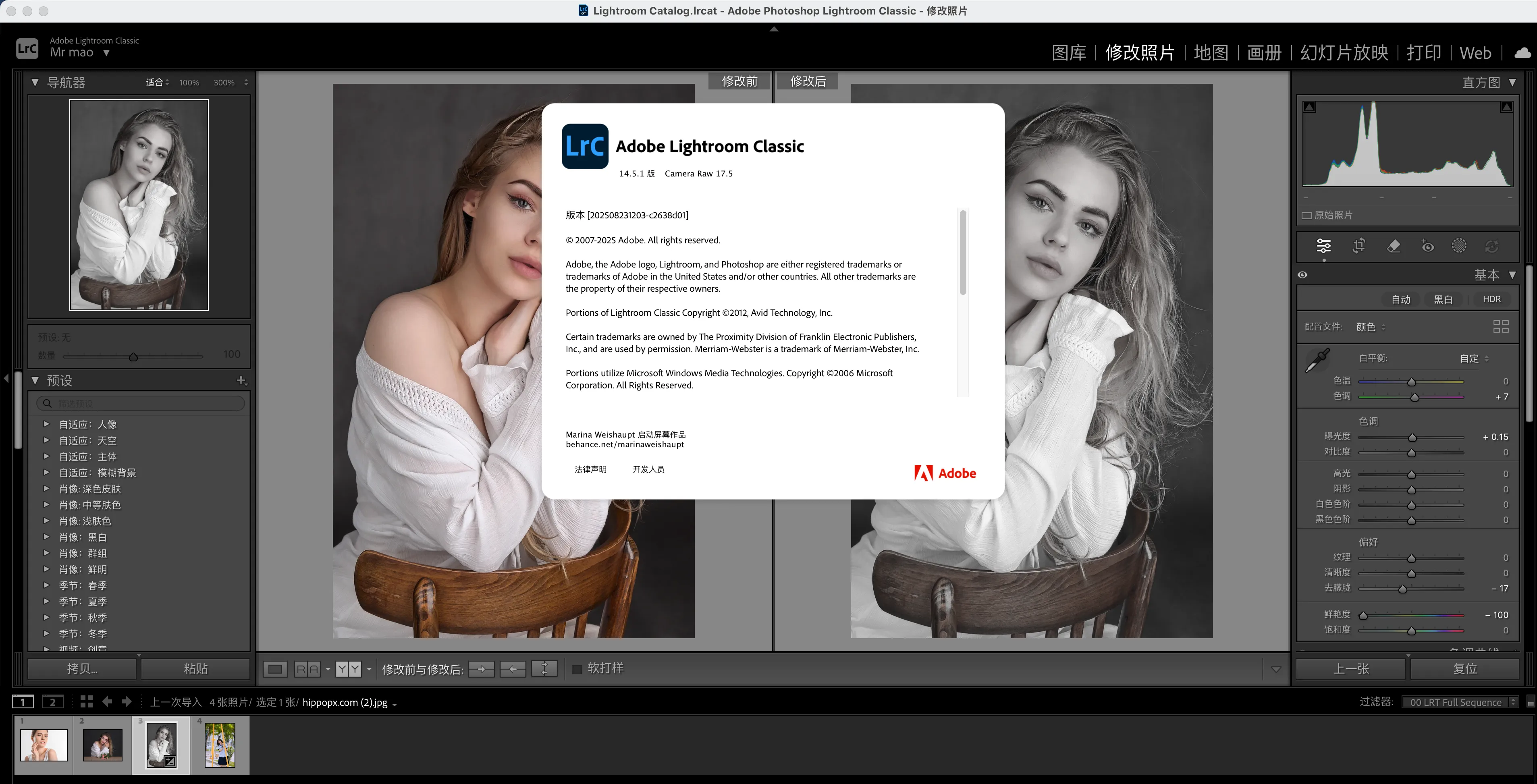Lightroom Classic 2025 is a desktop photo editing and management software, photo post-processing software, and an essential tool for digital photographers. It is mainly aimed at digital photographers, graphic designers and other professionals and high-end users, as well as all people who like and need to take pictures. It supports various RAW image camera configurations and HDR panoramic photos. It is mainly used for digital photo import and organization, editing, processing, post-printing and other production.
PS latest version recommended
jQuery(document).ready(function($){const dp = new DPlayer({container: document.getElementById('ri-dplayer-1401116628'),logo: 'https://www.vposy98.com/wp-content/uploads/2024/05/1715664240-a98757dabc088df.png',theme: '#b7daff',autoplay: 0,video: {url: 'https://www.vposy98.com/wp-content/uploads/2022/06/1654867901-971db8f2fccad04.mp4',type: 'auto',pic: ”},contextmenu: [{text: 'VNet',link: 'https://www.vposy98.com',}],});});
Updated August 2025
- Sony cameras Tethered shooting support: Added tethered shooting function for Sony Alpha 7 III, Alpha 7R III A, Alpha 7 II, Alpha 6300, Alpha 6600, Alpha 6500 and other camera models.
- Generative Removal Tool upgrade: Optimize the "Generative Removal" and "Interference Character Removal" functions to improve removal speed and effect.
- Preset Management : Added the "Copy Custom Preset Settings" function to facilitate batch application of presets to modify photos.
- GPU generated preview : Added a new "Use GPU to generate previews" option in "Preferences" to improve rendering speed.
- Bug Fixes : Fixed Fujifilm GFX 100 II IR 、 Samsung Galaxy Z Flip7 FE front camera File support issues for devices such as .

Other enhancements
- Enhance options to standard editing features:You can nowdetailAccess in panelNoise reduction、Original detailsandSuper-resolution, as these features are now available as standard Edit panel functions.
- Automatic XMP writing enhancementsThe automatic XMP writing process has been optimized to improve overall performance and responsiveness. Lightroom Classic now temporarily pauses automatic XMP writing during the import process and resumes writing after the import is complete. Additionally, XMP data for the active image is written every 10 seconds, rather than immediately after each edit, reducing interruptions to your editing workflow.
- Remember the last selection in a collection or folder: Lightroom Classic now supports remembering the last selected image from the last 25 sources you accessed, including collections and folders. If no image was previously selected for a source, Lightroom will default to the first image or retain any overlapping selections from previously viewed sources. To access this feature, selectPreferences > document > Remember the last file selected from a source during a session.
- Warning dialog box that appears when using Smart Preview: If it is turned onUse Smart Previews instead of Originals for image editingpreferences, you will now see a warning dialog at the start.
- Duplicate detection during import: Previously, files with different file names were not recognized as duplicates even if the content was the same. Duplicate detection now also accurately identifies renamed files as duplicates.
- New filters in metadata and smart collections: The following new options have been added toLibrary metadata filters > Edit photosNext andSmart CollectionsIn the Create dialog box:
- applicationReflectionRemove
- applicationInterfering CharactersRemove
- applicationNoise reduction
- applicationOriginal details
- applicationSuper-resolution
- At startupFaster loading of color labels for folders: In earlier versions,FolderofColor LabelsIt can take some time for tabs to appear, especially when expanding complex folder structures. With this update, tabs load much faster, providing a smoother and more responsive experience.
- Accurately preserve CaptureTime data: Lightroom Classic now retains the CaptureTime This update should resolve an issue where some images captured in burst mode were incorrectly detected as duplicates. This update does not address other capture date/time accuracy issues.
- Find missing folders: When finding missing files, you can now easily find missing folders in addition to the existing option for finding missing images.
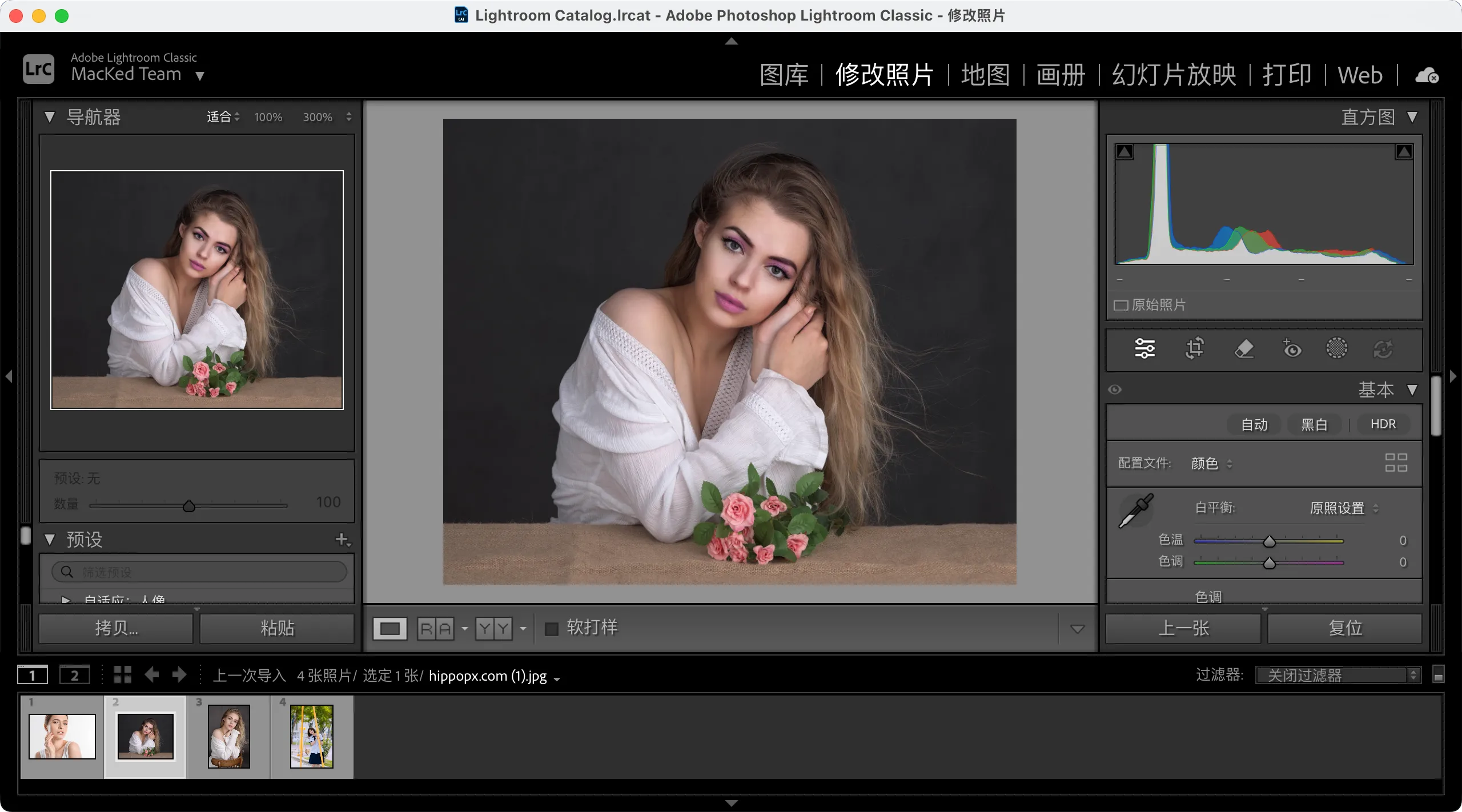
macOS
| Minimum requirements | Recommended requirements | |
|---|---|---|
| processor | Intel multi-core processor (2 GHz or faster processor with SSE 4.2 or later and 64-bit support) or Apple Silicon processor | |
| operating system | macOS Ventura (version 13.1) or later | |
| RAM | 8 GB | 16 GB or more |
| AVX | Intel or AMD CPU with AVX2 support | |
| Storage | 8 GB of available hard-disk space; additional space required during installation
Lightroom Classic will not install on case-sensitive file systems or removable flash storage devices |
Use a fast solid-state drive (SSD) |
| Display resolution | 1024 x 768 display | 1920 x 1080 display or higher resolution |
| Graphics card |
|
|
| To find out if your computer supports Metal, seeMac computers that support Metal
For more information, see Lightroom Classic GPU FAQ |
||
| Internet | Internet connection and registration are required to activate software, validate subscriptions, and access online services. † | |