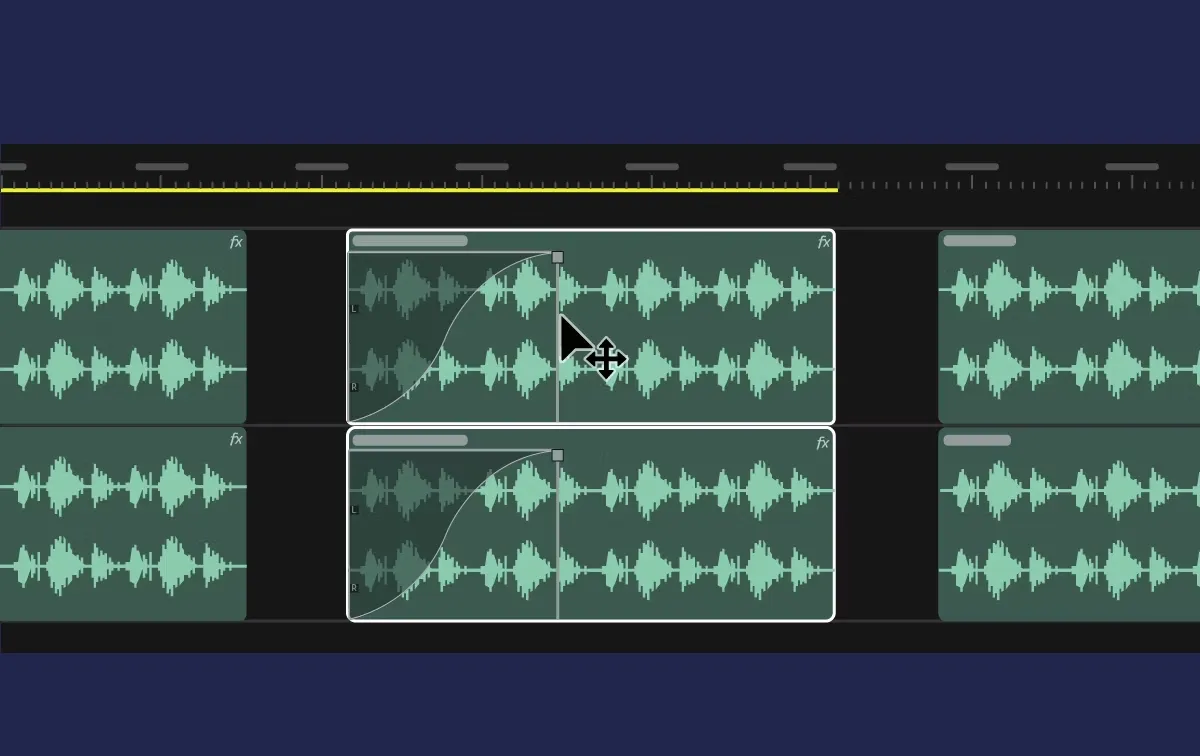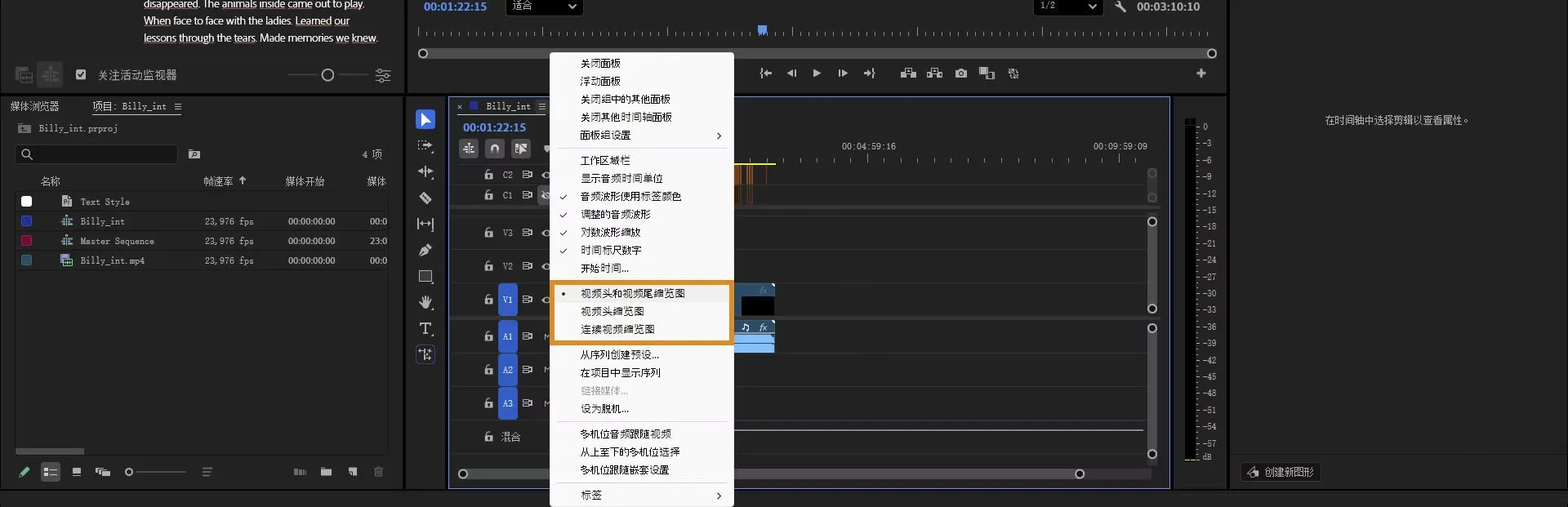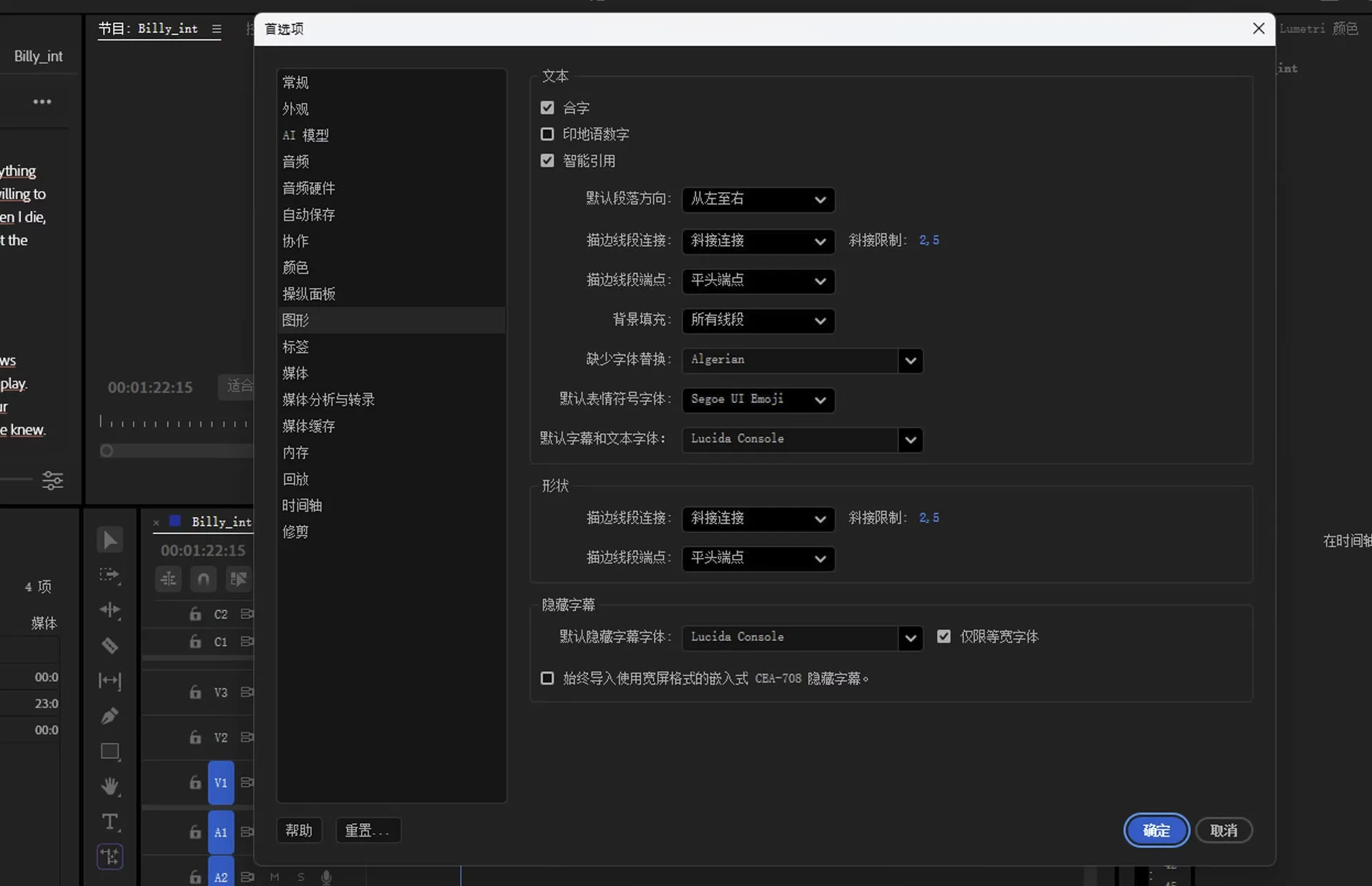Adobe Premiere Pro 2015 for winAdobe's new video editing software boasts a variety of creative tools, tight integration with other Adobe applications and services, and the power of Adobe Sensei. It helps you transform your footage into beautiful films and videos through a smooth workflow. Don't miss it if you're interested!
2025 年 8 月更新 (25.4)
25.4 版本的 Premiere Pro 支持通过多重转场加速编辑流程、新增图形首选项设置、实时波形编辑等功能。 这是进行更新的最佳时机。
实时波形编辑
通过多重转场加快编辑速度
可同时对多个音视频片段快速应用、编辑和管理转场效果,显著提升工作效率并保持剪辑风格统一。
- 批量创建编辑多重转场:可同时对多个音视频片段快速应用或修改转场效果,在提升效率的同时确保影音风格统一。
跨多个剪辑应用并调整过渡,实现更流畅且一致的编辑效果。
- 通过修剪工具或转场手柄批量剪辑:跨多个音频片段或视频转场同步调节淡入淡出手柄,显著节省时间并优化剪辑流程。
- 批量删除多重转场:一键清除多个片段上的多余转场效果,实现更高效简洁的剪辑流程。
- 为时间轴对齐片段应用交叉淡化:在时间线精准对齐的音频片段间创建流畅转场,同时优化视频转场效果,全面提升成片质感。
轻松在时间轴的多段素材上添加或删除转场,实现更快速、更一致的编辑效果。
- 为对齐和未对齐片段统一添加淡入淡出:无论时间线是否对齐,都能为音视频创建无缝转场效果,呈现专业级剪辑品质。
- 同步编辑关联和群组片段转场:对关联或群组的音视频素材一键应用转场效果,在保持风格统一的同时大幅提升工作效率。
- 通过修饰键微调关联片段转场:use option or Alt 键即可单独调整关联素材的转场参数,实现精准控制。
无论是微调剪辑点还是浏览复杂时间轴,稳定的画面缩略图都能帮助你准确定位,让剪辑过程更加得心应手。 通过滚动条自由缩放时间轴、切换缩略图模式,在更流畅灵敏且稳定的时间轴环境中完成常规剪辑操作。
你还可以自由切换三种缩略图显示模式:视频首尾缩略图、视频开头缩略图or连续视频缩略图。 该功能可根据剪辑需求自定义缩略图显示方式。
NVIDIA Blackwell GPU 新增硬件加速支持
NVIDIA Blackwell GPU 现可为 H.264 和 HEVC 编码的 10-bit 4:2:2 素材提供全新硬件加速支持,在保持高画质与小文件体积的格式上实现卓越性能表现。
passPreferences > Graphics中的新设置,可预设文本、字幕和隐藏字幕的默认字体,并确保正确导入宽屏 CEA-708 字幕格式。
- 默认文本与字幕字体:创建新文本项或字幕轨道时自动应用预设字体。
- 默认隐藏字幕字体:create隐藏字幕轨道时,Premiere Pro 将采用你选择的字体。 默认情况下,字体列表仅显示 Monospace 字体以确保最佳兼容性。 关闭此选项可查看所有可用字体。
- CEA-708 隐藏字幕宽高比适配:自动校正格式错误的 CEA 字幕至宽屏比例,解决导入后文本显示异常问题。
Other Updates
Smart tools. Better storytelling. Premiere Pro is used by Hollywood filmmakers, TV editors, YouTubers, videographers—anyone with a story to tell, including you.
Stay in your creative flow. Premiere Pro is the industry leader for editing everything from fast-forwarded episodic television series to feature films. Integrated, efficient workflows let you refine your work without leaving the timeline. Automated tools powered by Adobe Sensei speed up time-consuming tasks so you can focus on your story.
Any camera. Any format. Any platform. Edit footage in any modern format, from 8K to VR. Extensive native file support and simple proxy workflows make it easy to work with media, even on mobile workstations. Deliver content optimized for any screen or platform faster than ever before.
Everything you need. Right where you need it. In addition to color, audio, and graphics tools, Premiere Pro works seamlessly with other apps and services, including After Effects, Adobe Audition, and Adobe Stock. Open a Motion Graphics template from After Effects or download one from Adobe Stock and customize it—all without leaving the app. Premiere Pro integrates with hundreds of partner technologies.
Precise and easy color grading Take the guesswork out of curve adjustments with the innovative Lumetri Color tool. Each curve has two axes with paired values, making selective color grading simple and accurate.
Improve your audio instantly New sliders in the Essential Sound panel let you tune down or remove background noise and reverb for incredible results.
Infographics with Motion Graphics templates Drag and drop your spreadsheet into the new Infographic Motion Graphics template to quickly visualize your data. Any updates to your spreadsheet automatically update in your infographic.
End-to-end VR 180 enables VR 180-degree immersive video, including optimized ingest and effects.
Minimum and recommended system requirements for Windows
|
Minimum |
recommend |
|
|---|---|---|
|
processor |
|
Intel® 11th Generation or later CPU with Quick Sync, or AMD Ryzen™ 3000 series/Threadripper 3000 series or later CPU |
|
operating system |
Windows 10 (64-bit) V22H2 or later |
Windows 10 (64-bit) version 22H2 or later, or Windows 11. |
|
Memory |
8 GB RAM |
|
|
GPU |
2 GB GPU memory |
|
|
storage |
|
|
|
monitor |
1920 x 1080 |
|
|
sound card |
Compatible with ASIO or Microsoft Windows Driver Model |
Compatible with ASIO or Microsoft Windows Driver Model |
|
Network storage connection |
1 GB Ethernet (HD only) |
1 GB Ethernet (HD only) 10 GB Ethernet for 4K shared network workflows |