
【Plugin Introduction】
Although After Effects comes with many output formats, if we want to output in a specific encoding format, we need to use other tools. The AfterCodecs encoding output plug-in supports outputting codecs such as H264, H265, and ProRes. The rendering output speed is also faster than After Effects' own output, and the compressed file size is smaller, the image quality is better, and there are many configurable parameters.
Native exporter for AE bringing you ProRes on Windows and h264 (x264 and x265) codecs for excellent quality and lightweight videos.
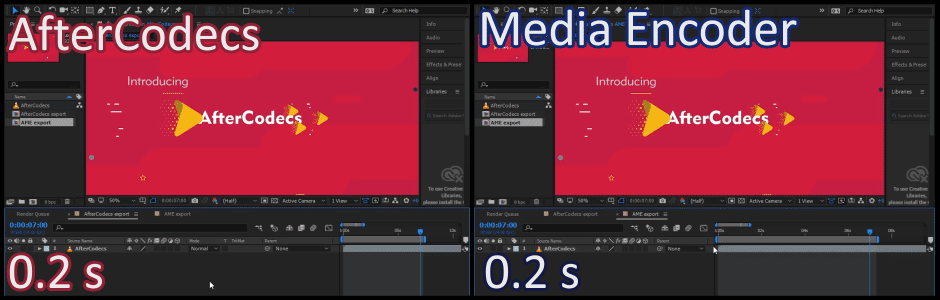
Codecs and containers:
[MOV] ProRes: 6 official profiles (422 LT / Proxy / Normal / HQ / 4444 / XQ) and 2 unofficial profiles (422 Ultra / 4444 Light). ProRes 4444 Light / 4444 / XQ support alpha channel.
[MOV] HAP GPU accelerated codec: 4 codecs (Hap, Hap Alpha, Hap Q and Hap Q Alpha), you can choose to disable Snappy compression and change the number of CPU blocks, for Hap and Hap Alpha you can choose your compression algorithm (each one has its own trade-off between speed and quality)
[MOV] [MP4] x264:Best H264/AVC implementation, better than Adobe Media Encoder and QuickTime H264. Provides a special YouTube upload profile, very easy to use!
[MOV] [MP4] x265:The file size of the same quality is about 25% lighter than x264, but the encoding speed is slower.
[MOV] [MP4] x264 RGB:Same as x264, but avoids using the YUV color space, best suited for storing separate channels in a video, such as UV maps, alpha, 3D channels, etc. (for advanced users!)
Main features of the plugin:
Filling the codec gap
AfterCodecs brings you all the codecs and features you need, consistent without Quicktime and in .MP4 and .MOV:
ProRes 422/4444/XQ: Works even on Windows and older versions of Adobe. Includes new ProRes 4444 Light unofficial profile for both alpha channel and lower file size
All 4 HAP codecs from Vidvox, but with faster algorithms and no resolution limitations
Special features for Premiere and Media Encoder: MultiRenders marker, export all audio tracks separately, quick sub-resolution button, custom frame rate, etc.
H264/H265: Best and Fastest Compression
Choose the efficiency you need: fast encoding for previews or low file sizes for final delivery. The quality of low-bitrate videos is better than before, and you can render in 8K!
A fast, easy to use (one parameter can be selected) YouTube upload profile that respects YTB upload recommendations
Save time directly in the After Effects render queue without using the command line and Adobe Media Encoder
Advanced features: file size target, 10 bpc, full range, YUV 4:2:2/4:4:4, adjustment profiles, etc.
Optimize your workflow!
AfterCodecs is regularly updated with new codecs, features, or speed improvements, see our Changelog. Our latest feature is MultiRender Markers for batch exporting in Premiere Pro, and showing a progress bar in the taskbar icon in After Effects while rendering!
Please give us your feedback, needs, and ideas for AfterCodecs on this form!
1.10.8更新内容: Premiere Pro MultiRender:现在是一个新复选框,可仅导出唯一命名的标记, 以确保您不会导出时间线的重复部分(有时会创建隐藏的重复标记的 Adobe 错误)。PR面板中的一个新按钮“显示独特的多渲染标记”将使您能够在导出之前预览这些标记以进行仔细检查.
支持Win/Mac系统:
| After Effects | 2022,2021,2020,CC2019, CC2018, CC2017, CC2015.3, CC2015, CC2014 |
|---|---|
| Premiere | 2022,2021,2020,CC2019, CC2018, CC2017, CC2015.3, CC2015, CC2014 |
| Media Encoder | 2022,2021,2020,CC2019, CC2018, CC2017, CC2015, CC2014 |



