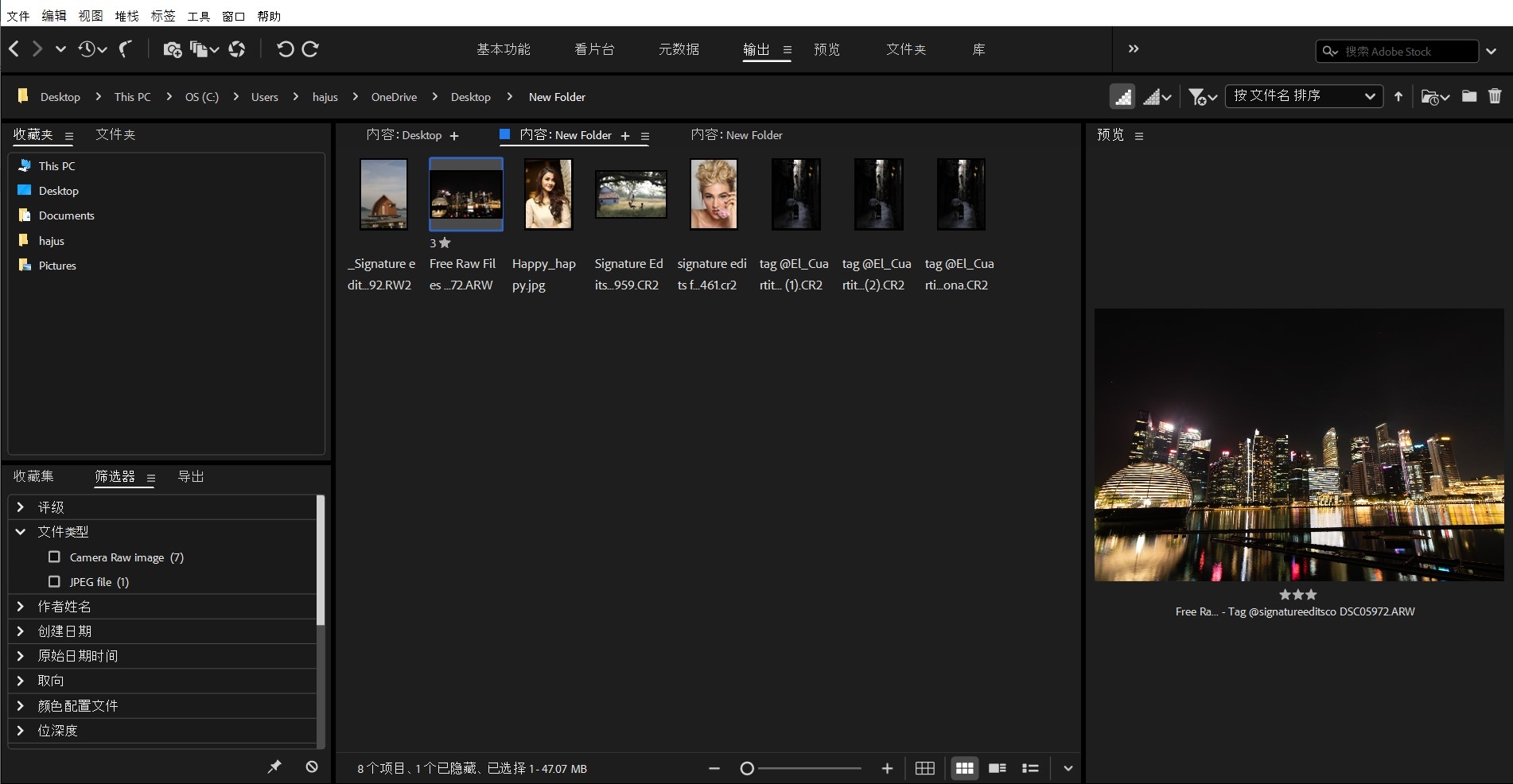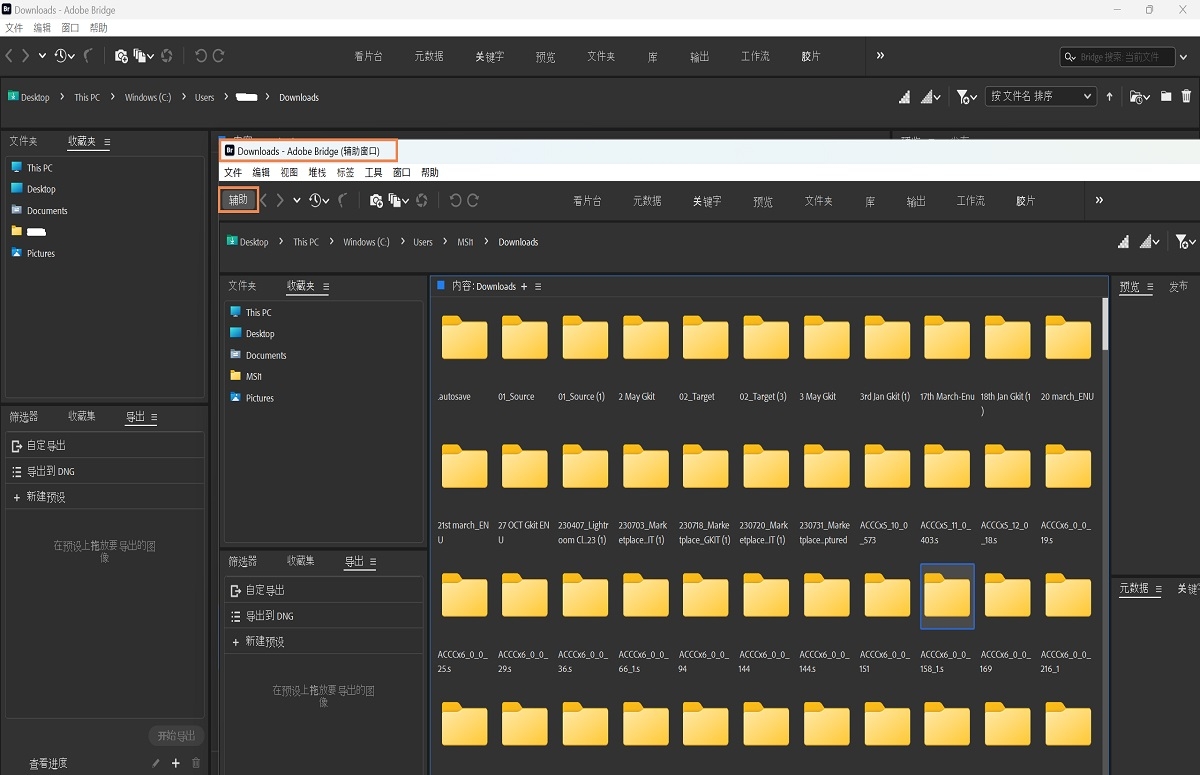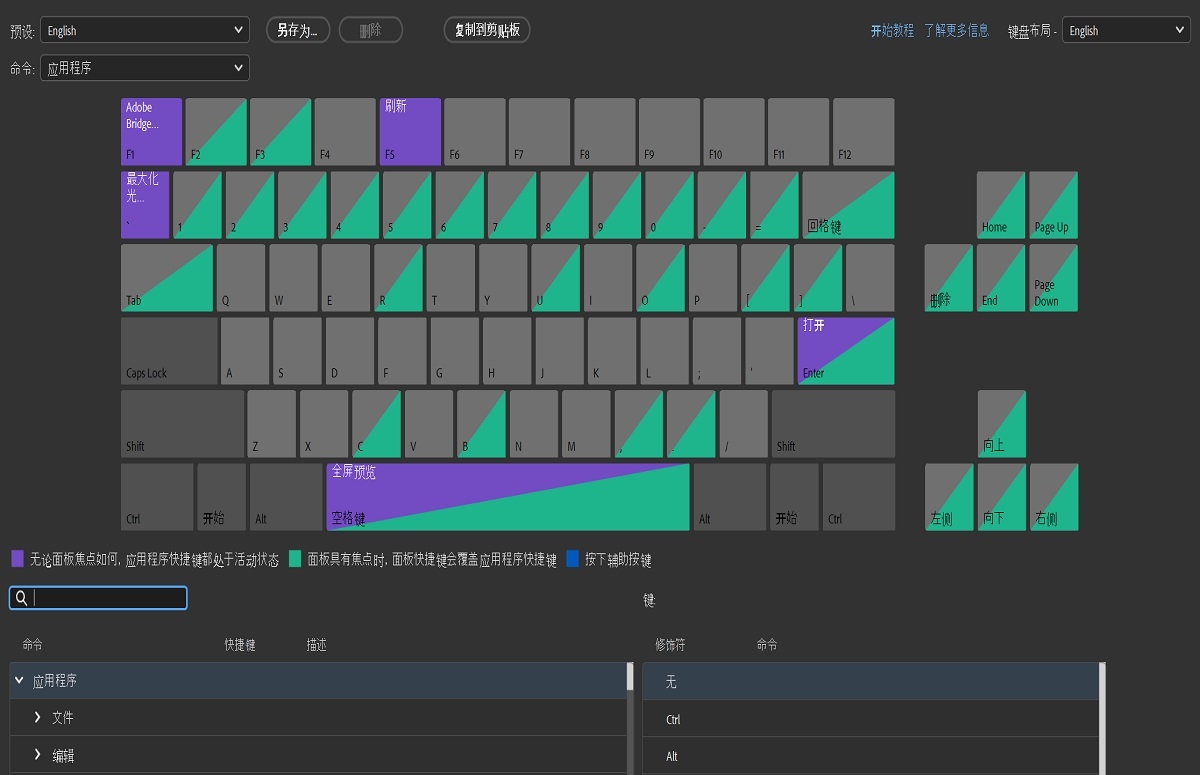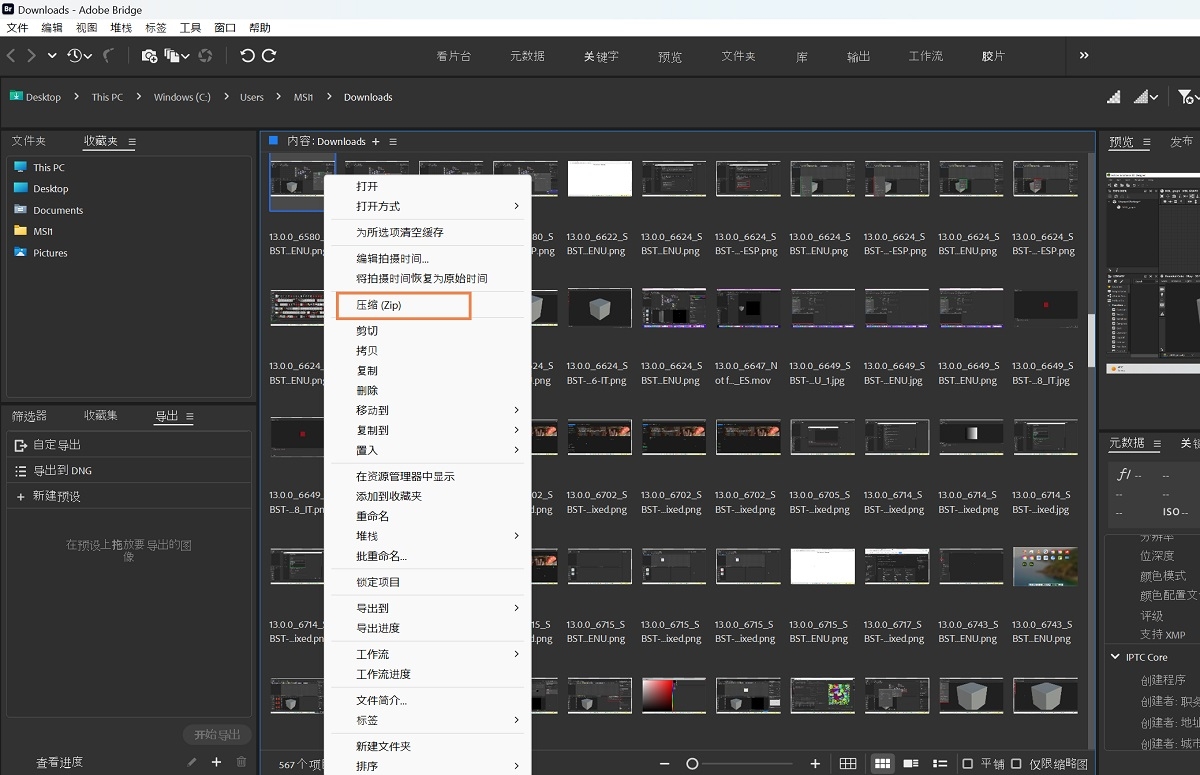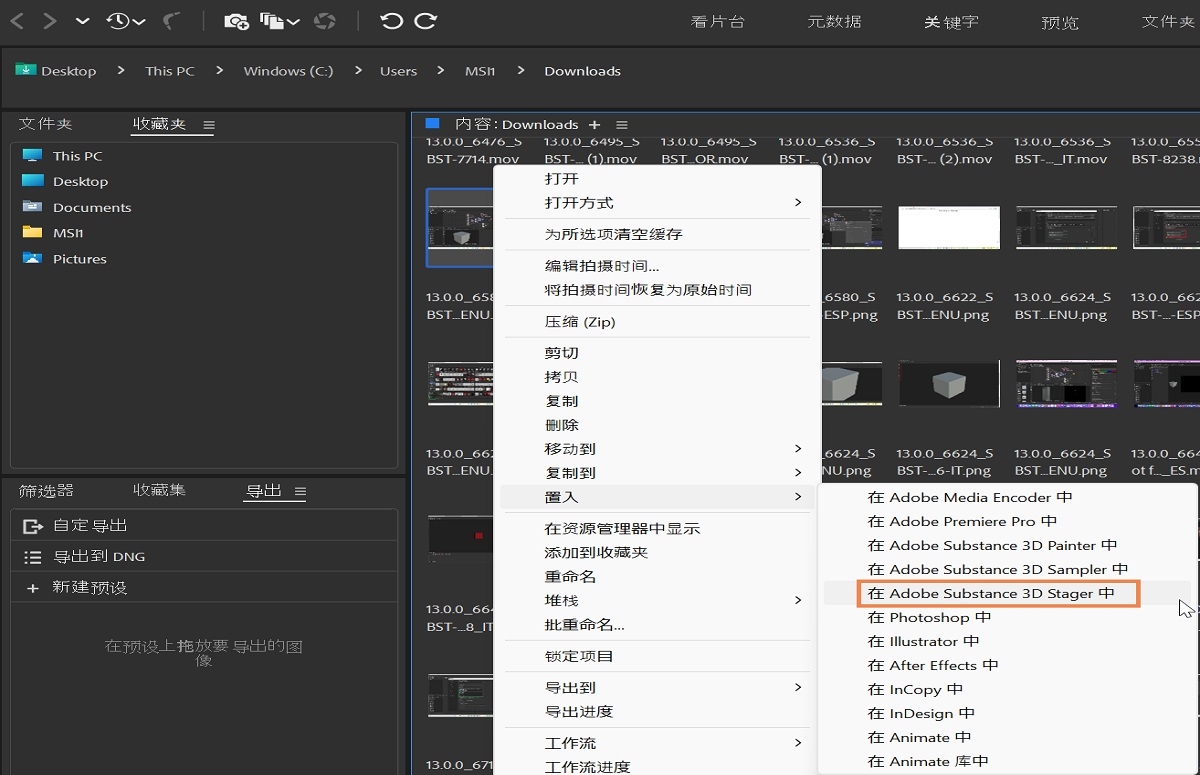Adobe Bridge 2025Bridge, Adobe's latest powerful resource management software, gives you centralized access to all the files and assets you need for your creative projects. Organize personal and team assets, easily batch edit, add watermarks, and set centralized color preferences. Bridge streamlines your workflow and allows you to work systematically. Centrally manage all your creative assets.
Multiple windows
使用 Adobe Bridge 14.0 版本,您现在可以打开 Bridge 的多个窗口。了解使用此功能在每个 Bridge 窗口中管理多个内容面板的强大功能。
您可以按照给定的任一方法操作,打开一个新窗口:
自定义键盘快捷键
压缩 (Zip)/解压缩 (Unzip)
了解 Adobe Bridge 中的压缩 (Zip) and解压缩 (Unzip) 功能。启用此功能后,您可以轻松:
- use压缩 (Zip) 按钮压缩多个文件
- use解压缩 (Unzip) 按钮将文件从压缩文件夹解压缩到所需位置。
放置在 Adobe Substance 3D Stager 中
使用最新版本的 Bridge,您可以轻松地将资源文件从 Adobe Bridge 传输到 Adobe Substance 3D Stager。这种跨应用程序的工作流程将确保资源的顺利过渡,用户可以进一步利用这些资源,通过智能工具构建逼真的场景,并将 3D 效果引入 Adobe Substance 3D Stager 中的创意工作流程中。
您可以按照给定的任一步骤操作,将文件置入 Adobe Substance 3D Stager:
最低系统要求和推荐的系统要求
Windows
| 最低规格 | 建议的规范 | |
|---|---|---|
| processor | Intel® 第 5 代或更高版本的 CPU – 或 AMD 同等产品 | Intel® 第 7 代或更高版本的 CPU – 或 AMD 同等产品 |
| operating system | Microsoft Windows Windows 10(64 位)版本 22H2 或更高版本;不支持 LTSC 版本 | |
| RAM | 4 GB |
|
| GPU |
|
|
| Hard disk space | 2 GB 可用硬盘空间用于 64 位安装;安装过程中需要额外的可用空间(不能安装在可移动闪存设备上) | 用于应用程序安装和高速缓存的快速内部 SSD |
| Display resolution | 1280 x 800 | 1920 x 1080 or higher |
| Internet | 您必须具备 Internet 连接并完成注册,才能激活软件、验证订阅和访问在线服务。** | |
macOS
| Minimum requirements | 建议的规范 | |
|---|---|---|
| processor | Intel® 第 5 代或更新的 CPU | Intel® 第 6 代或更新的 CPU |
| operating system | macOS v12 (Monterey) 或更高版本 | macOS v13 (Ventura) 或更高版本 |
| RAM | 4 GB |
|
| GPU |
|
|
| Hard disk space | 2 GB 可用硬盘空间用于 64 位安装;安装过程中需要额外的可用空间(不能安装在可移动闪存设备上) | 用于应用程序安装和高速缓存的快速内部 SSD |
| Display resolution | 1280 x 800 | 1920 x 1080 or higher |
| Internet | 您必须具备 Internet 连接并完成注册,才能激活软件、验证订阅和访问在线服务。** | |