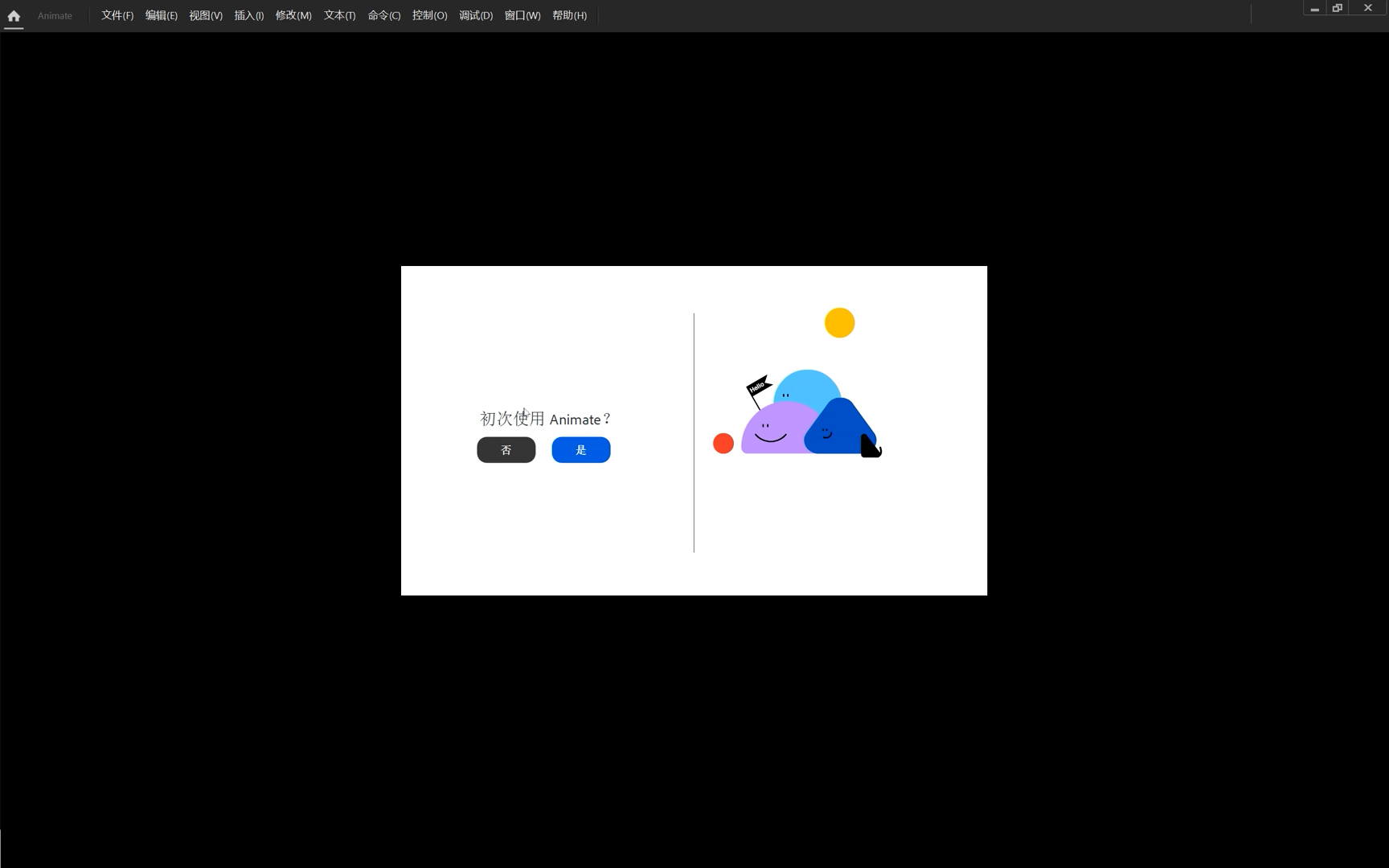Adobe Animate 2024for Win是一款强大的动画制作软件,使用可轻松创建各种动画内容,为游戏、应用程序和 Web 设计交互式矢量和位图动画。让卡通和横幅广告栩栩如生。并为教程和信息图表添加操作。借助 Animate CC,您可以快速发布到多个平台并覆盖桌面、移动设备和电视上的观众。欢迎喜欢的朋友下载使用!
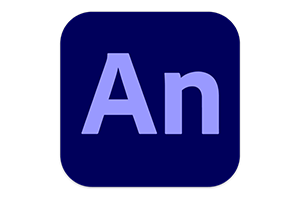
Adobe Animate 24.0 .q0中的新增功能
从 Animate 2024 开始,Animate 可在 Apple Silicon 芯片组上以原生方式运行,并显著提升了某些常见工作流程的性能。
体验
- 应用程序启动速度提高多达 2 倍
- 发布速度提高多达 2 倍
- 时间轴回放速度提高多达 3 倍
- 流畅绘图
美观的用户界面
体验全新设计的美观用户界面,利用比以往更充足的空间来编排动画。设置所需的颜色主题,以便在 Creative Cloud 应用程序中获得完美且一致的外观
通过以下路径设置颜色主题:
Windows:edit > Preferences > 编辑首选项 > interface > 颜色主题
macOS:Animate > 设置 > 编辑首选项 > 界面 > 颜色主题
重置变形资源
使用新的一键式重置变形资源选项轻松尝试姿势创建。
在前台使用资源变形工具选择任何变形对象时,您可以在property面板对象选项卡的变形选项部分中找到重置变形资源button.
版本24.0更新内容:
Adobe Animate 24.0.4 中的新增功能
The new Envelope deformer allows you to deform the outline of a specific vector or bitmap using Bezier handles. This makes it possible to create unique poses very quickly, eliminating a very tedious process.
New Envelope deformer
Simplify the process of creating complex poses
Take control of pose creation
Save time
This is very useful in character animation and improvisational animation creation
Improve work efficiency
Introducing the new Rig Edit Mode, which allows you to add or modify rigging structures on a base shape without actually deforming the shape or bitmap, and remap the changes back to the deform pose on keyframes.
The new mode focuses only on the rigging structure, and changes done in edit mode are only applied when you exit that mode, giving you the flexibility to experiment with the rigging structure without actually deforming it.
The active hover bone has a different color than the main timeline.
Now, you can find deformation objects in the Library panel and easily identify, rename, move, and sort them according to their type. The deformation shape and deformation bitmap types are now listed in the Library panel. This makes it easier to organize assets and provide better control over the production process.
Double-click a deformed shape or deformed bitmap to enter basic shape editing mode, which supports basic workflows such as color changes and subtle shape or bitmap editing for creating quick changes.
Library conflicts between deformed objects can now be avoided or properly managed.
Animate almost anything.
The industry-leading animation toolset lets you create apps, ads, and stunning multimedia content that moves on any screen.
Start your game.
Use powerful illustration and animation tools to create interactive web-based content for games and ads. Build game environments, design start screens and interfaces, create interactive player sprites, and even integrate audio. With Animate, you can design and code all assets directly within the application.
Create lifelike characters.
Use pressure- and tilt-sensitive vector brushes to sketch and paint more expressive characters that look just like the real thing. Make your characters blink, talk, and walk with simple frame-by-frame animation. And create interactive web banners that respond to user interactions like mouse movement, touch, and clicks.
Publish to any platform.
Engage your audience on desktop, mobile, and TV by exporting your animations to multiple platforms, including custom platforms like HTML5 Canvas, WebGL, Flash/Adobe AIR, and SVG. You can include code directly in your projects and even add actions without writing code.
Asset Sculpting
Use mesh deformation to create new poses for vector or raster content.
Better layer control
Organize your layers in a parent-child hierarchy to make it easier to animate between poses.
Automatic lip sync
Thanks to Adobe Sensei, Animate can now automatically match mouth poses to vocal inflections.
VR Creation and Publishing (Beta)
Use your 2D skills to export 360 VR animations and create immersive experiences for virtual tours.
Animate 的最低系统要求
Windows
|
|
Minimum requirements |
|---|---|
|
processor |
Intel Pentium 4、Intel Centrino、Intel Xeon、Intel Core Duo(或兼容)处理器(2GHz 或更快的处理器) |
|
operating system |
Windows 10 版本 v22H2、Windows 11 版本 v21H2、v22H2 |
|
RAM |
8GB 内存(建议 16GB) |
|
Hard disk space |
4 GB 可用硬盘空间用于安装;安装过程中需要更多的可用空间(无法安装在可移动闪存设备上) |
|
Display resolution |
1024 x 900 显示屏(建议 1280 x 1024) |
|
GPU |
OpenGL 版本 3.3 或更高版本(建议使用功能级别 12_0 的 DirectX 12) |
|
Internet |
必须具备网络连接并完成注册,才能激活软件、验证订阅及访问在线服务。* |