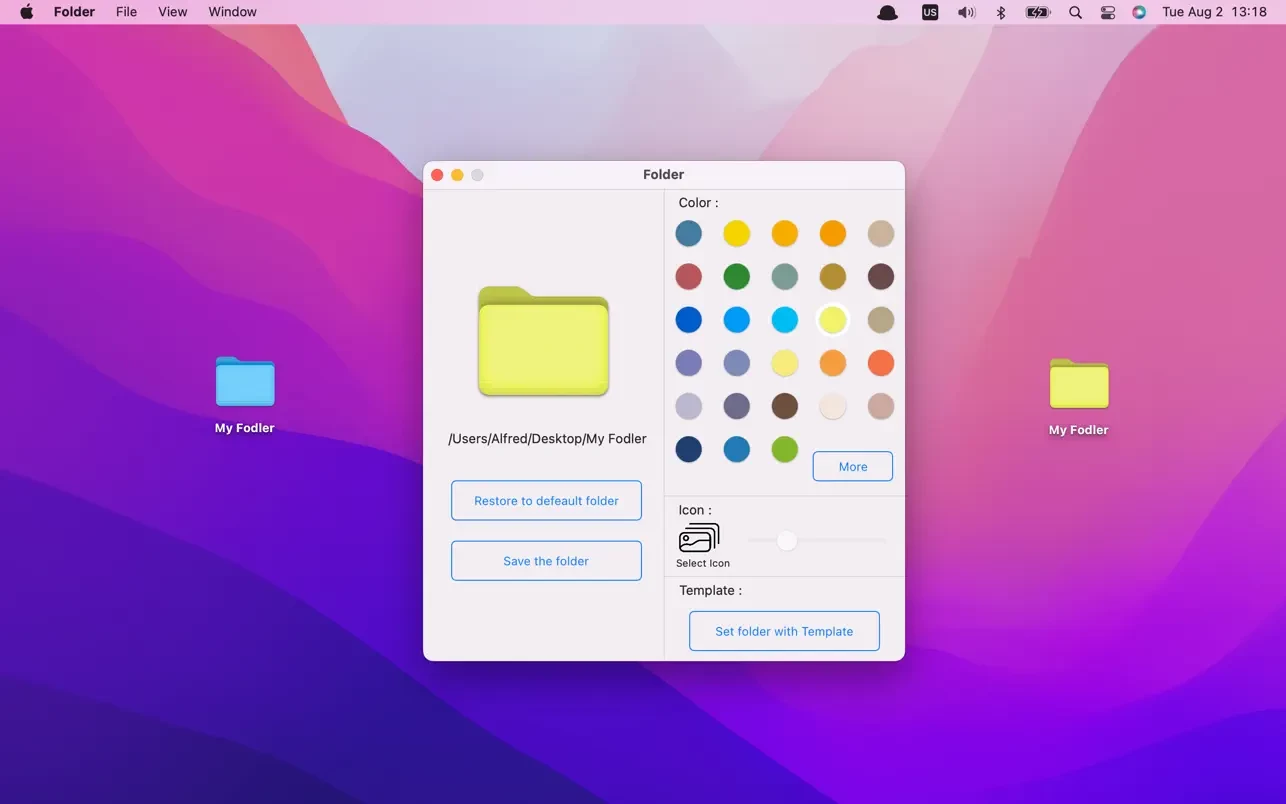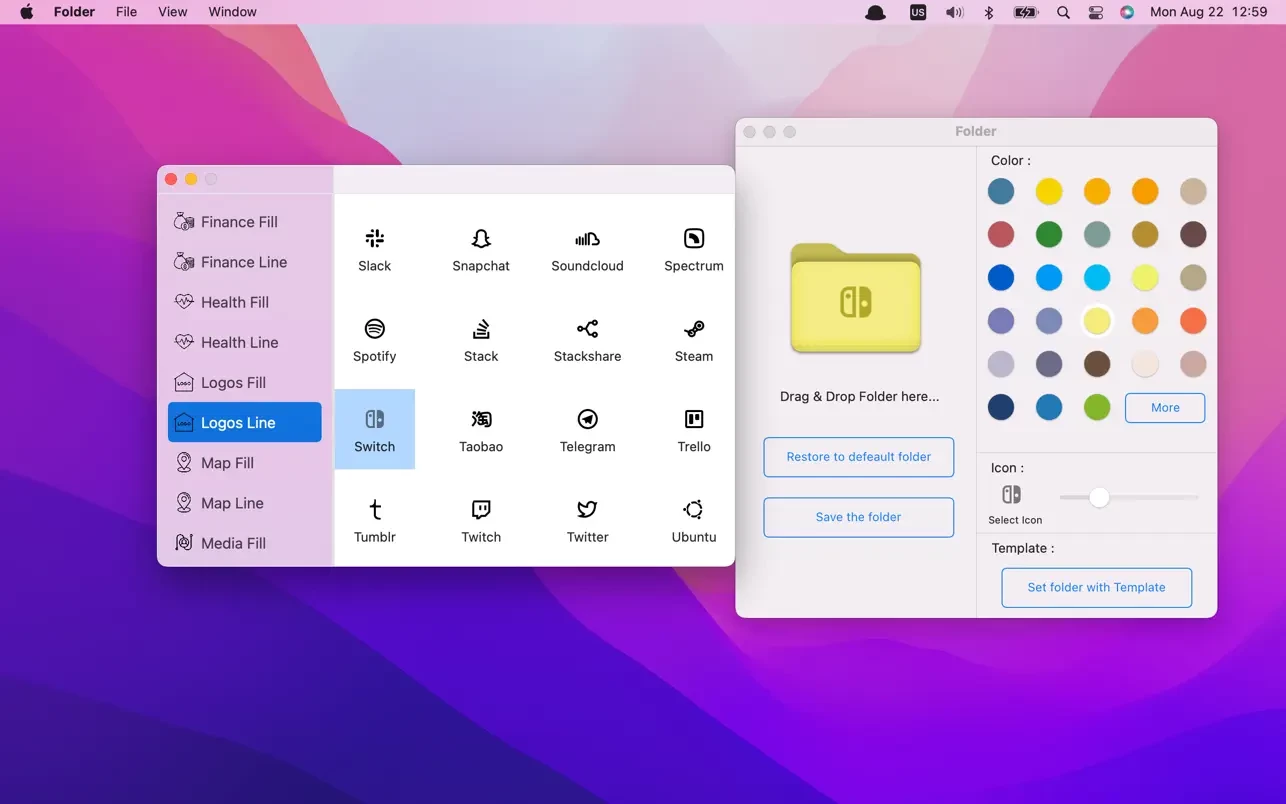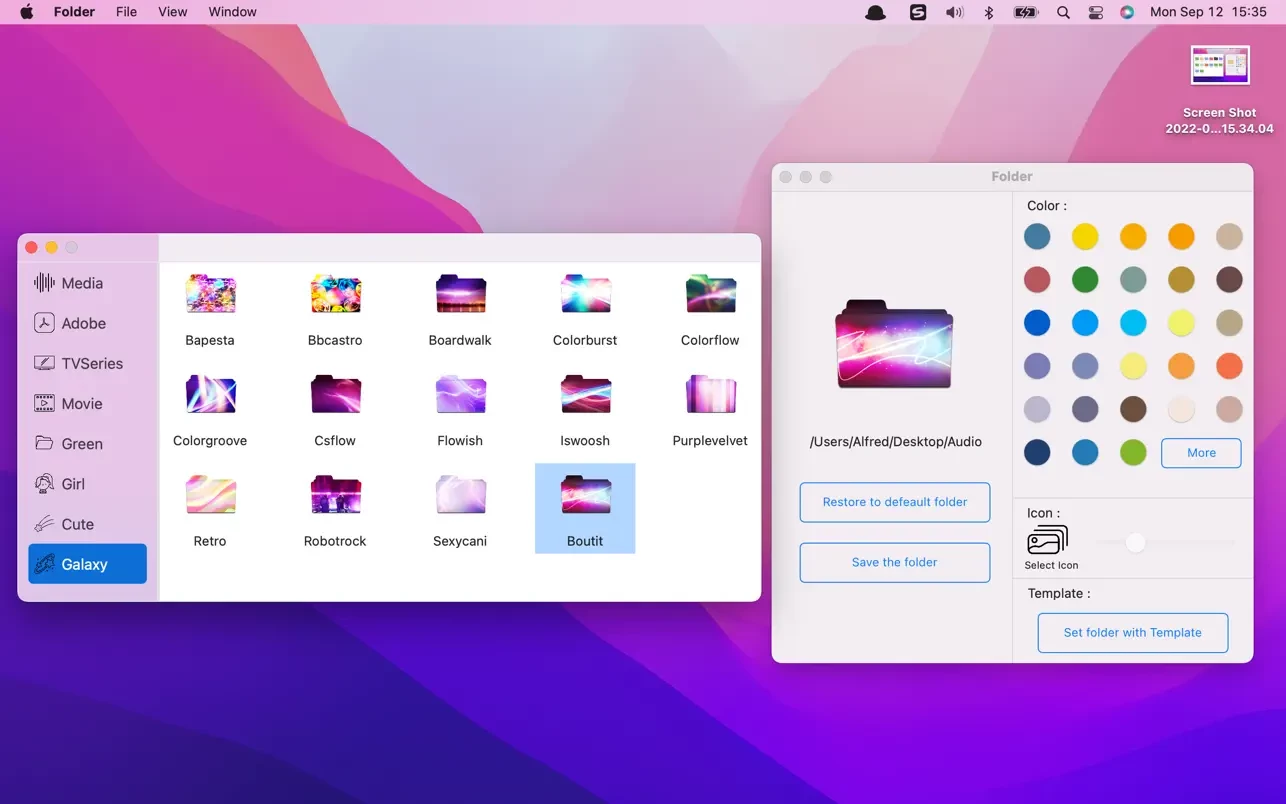Folder for MacIt's your little assistant, a dedicated warrior, bringing convenience and comfort whenever you're working on your computer. With Folders, you can change the folder's icon. The "New Folder" icon lets you identify which documents have high priority, normal priority, or low priority. It's easy to see which actions have been fully completed, which have been partially completed, and which have not yet been started.

Folders will help you deal with standard folders by allowing you to change folder icons. Changing folder icons is now easy.
Folders is designed for everyone who wants to make computer work more convenient.
feature:
– Change folder icon
- Change the color of your folders at any time! The choice is yours!
– We have many templates to help you create a new folder.
- This app contains many icons. Add your favorite icons to the new folder. It's easy!