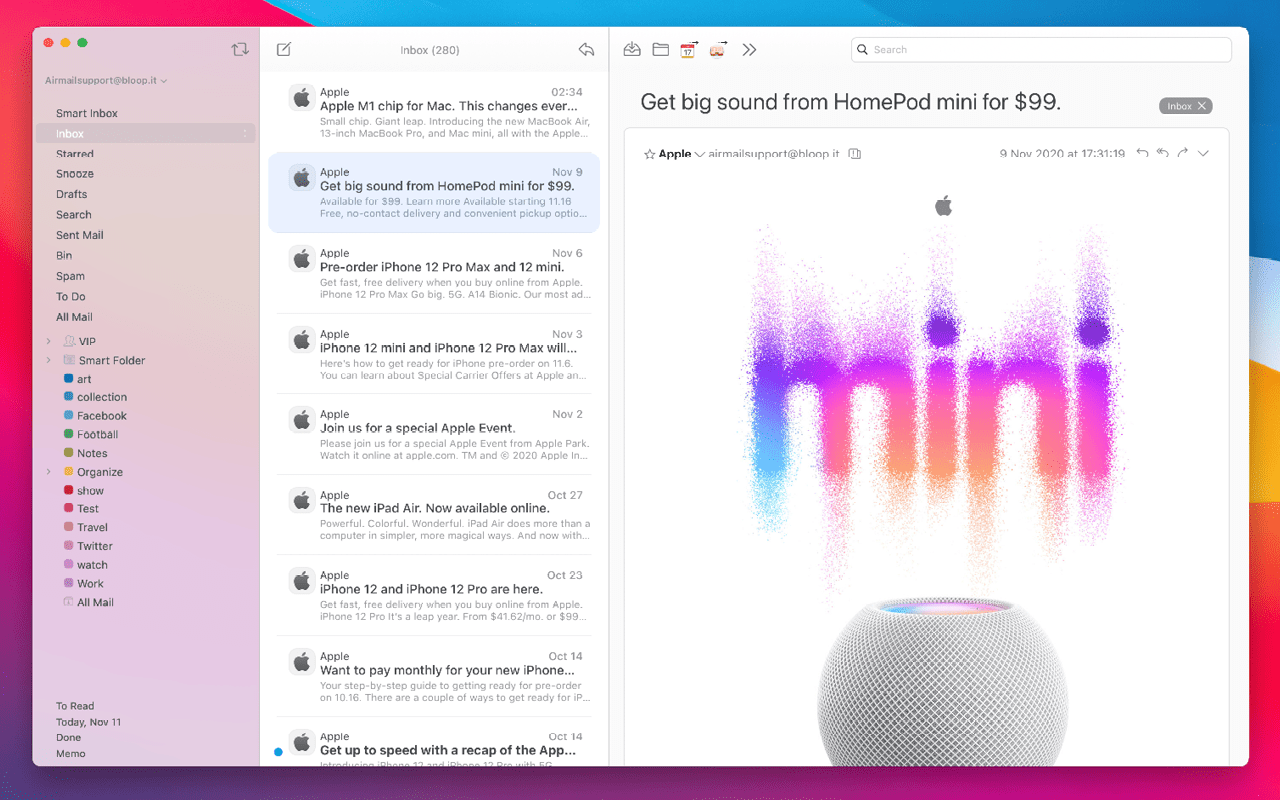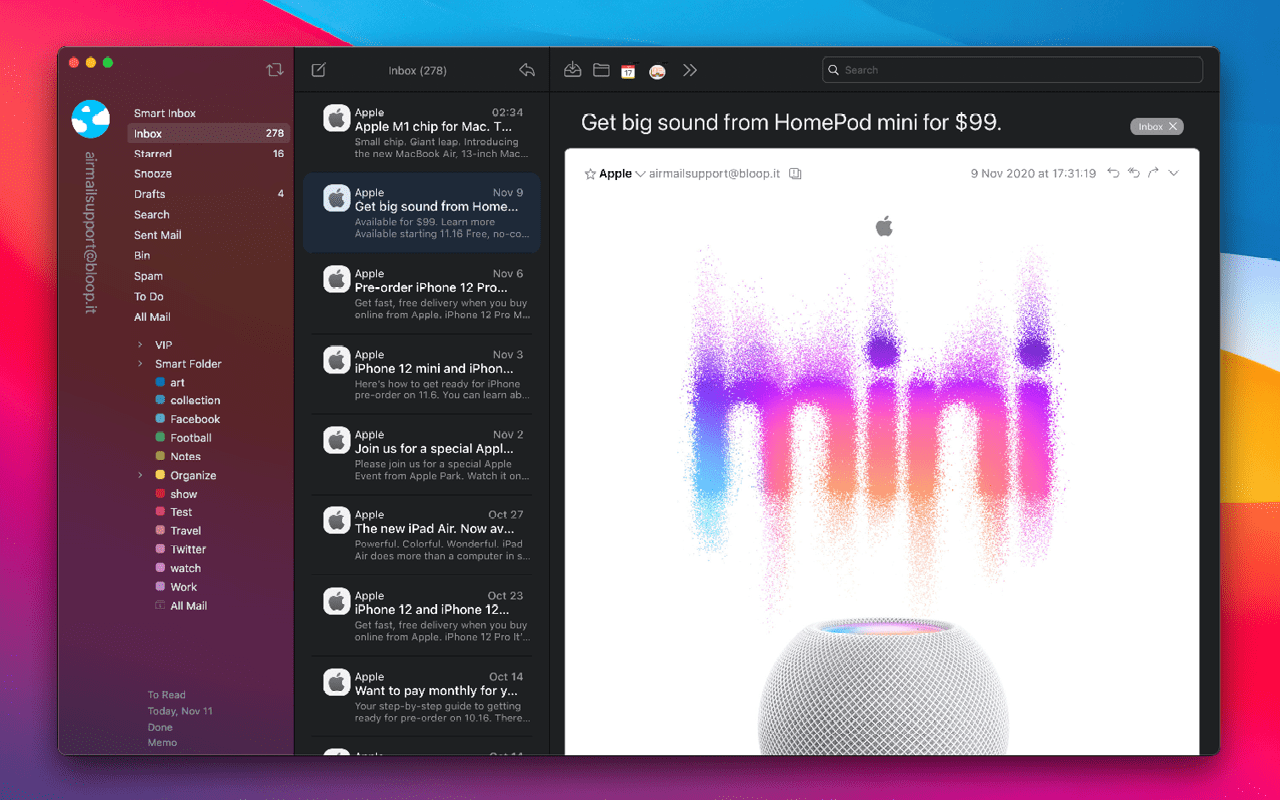Airmail is a simple macOS application designed specifically to help you check multiple email accounts from a user-oriented interface.

An all-inclusive email client that helps you easily manage and organize your emails
With the help of Airmail, you can access various email accounts from various email service providers such as Gmail, Yahoo! Mail, AOL, Outlook, iCloud, MS Exchange, Live.com and other popular services.
Additionally, Airmail's main window lets you quickly view any incoming emails, and it's easy to switch between your accounts to respond to new messages instantly.
Comprehensive context menu makes email management a breeze
As shown below, you can use Airmail's context menu to mark an email as unread or important, move it to the trash, tag it or move it to any given folder, apply a label, etc. You can also choose to use the included data to create a new reminder or calendar event, add the email to your to-do or memo list.
The top toolbar provides easy access to numerous handy tools, allowing you to easily manage your emails and organize them according to their priority.
Best of all, the built-in search form helps you search for contacts and emails with just a few keystrokes. With Airmail, you can easily transfer messages across accounts and use multi-touch gestures on your Mac trackpad to work with your messages.
Customizable user interface and keyboard shortcuts
What's more, Airmail enables you to assign different keyboard shortcuts to your most frequently used functions and link the application to your Google Drive, Dropbox, Droplr or CloudApp accounts. Airmail is also able to display winmail.dat files as well as inline image attachments.
Airmail's interface can be easily customized by using different themes, switching between minimal and expanded view modes, and adjusting the font size.
Additionally, Airmail integrates seamlessly with OS X's Calendar and Reminders apps, Evernote, Omnifocus, 2Do, Things, Spam Sieve, and other popular apps.