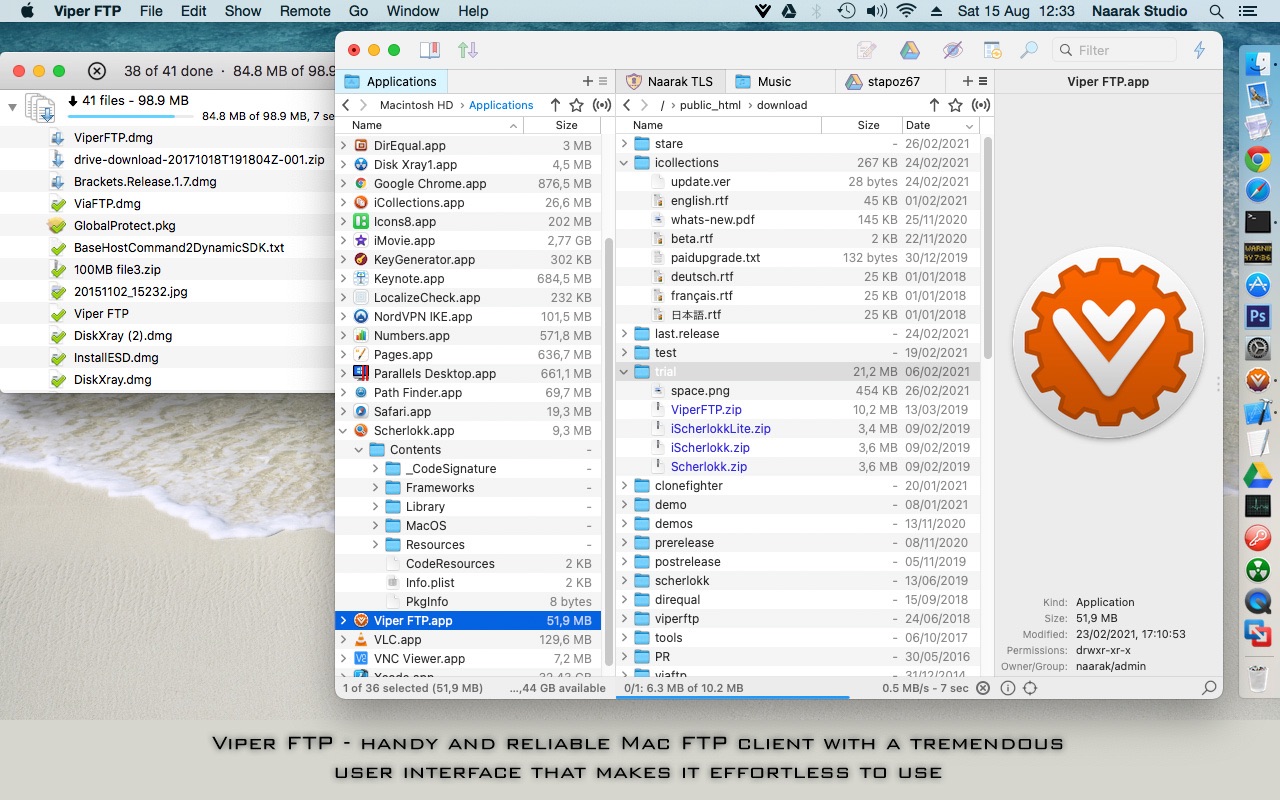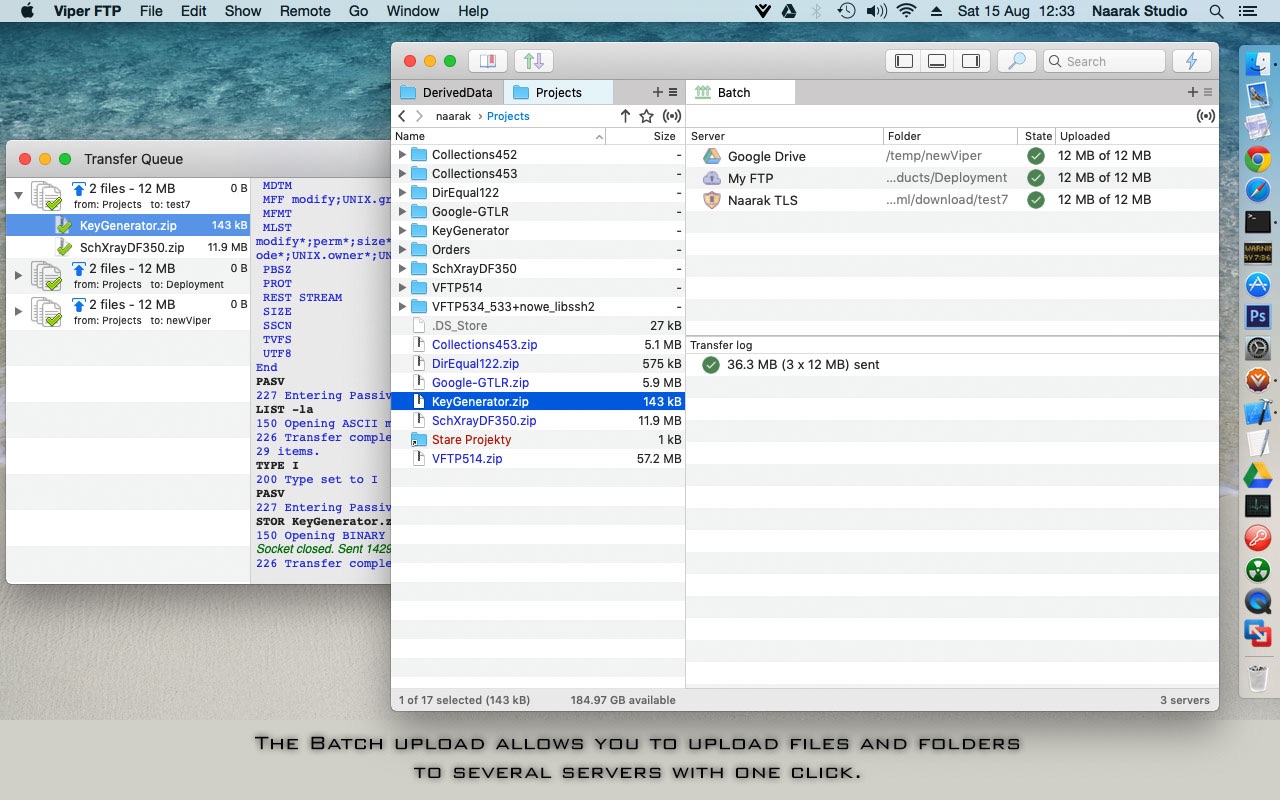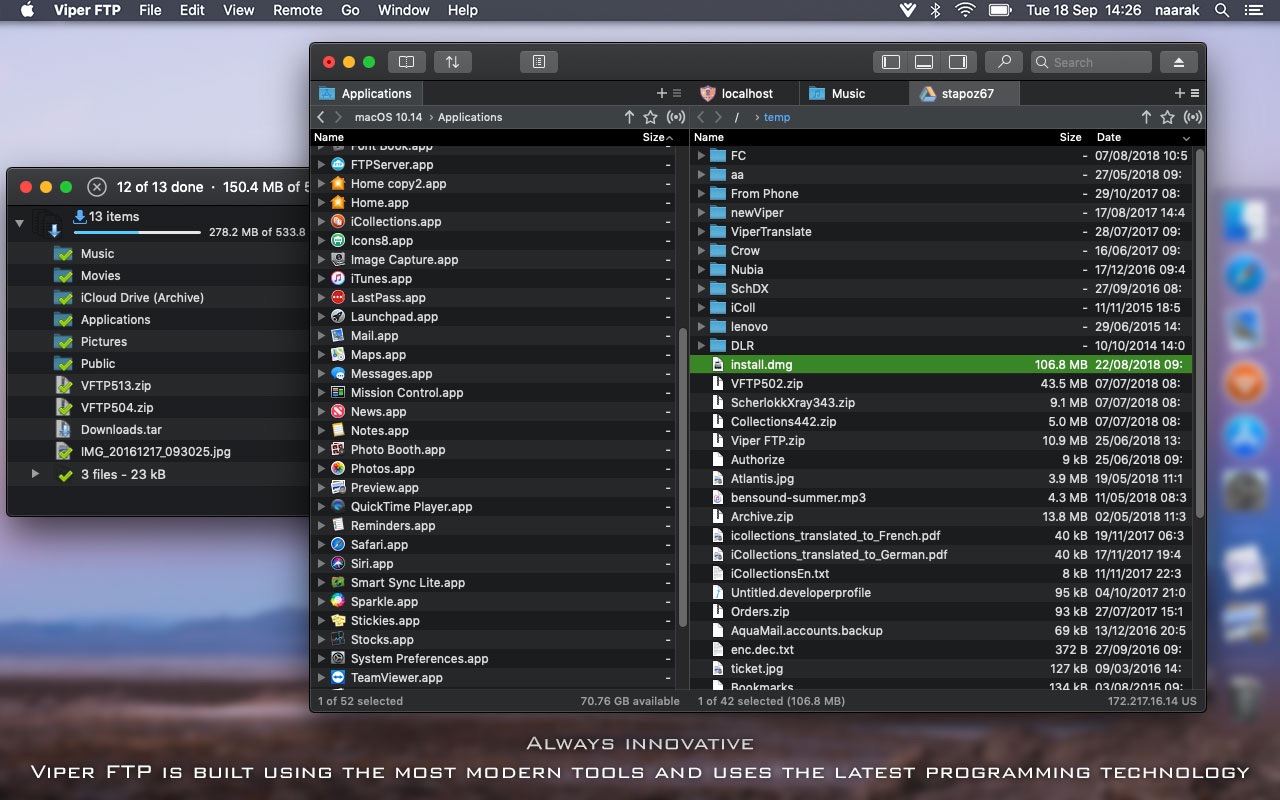Viper FTP (formerly known as ViaFTP) is a simple FTP client for macOS that allows you to easily access a variety of remote servers to manage and transfer files.
Supports most popular file transfer protocols.
With Viper FTP, you can quickly connect to FTP, SFTP, WebDAV and Amazon S3 servers and upload, download and edit documents. In addition, Viper FTP allows you to connect to your YouTube account and upload videos easily.
The Viper FTP context menu provides access to numerous tools and features that allow you to open selected files with the desired application, open locations in a new window, not copy, rename, delete or create aliases for any given file, calculate directory sizes, edit text-based files with TextEdit, pack or unpack archives, make appropriate changes to files and folders, inspect file lists, follow connections, collapse folders and much more.
More importantly, Viper FTP allows you to share items using Apple's Mail application. From the Remote Viper FTP menu, you can quickly connect and disconnect from the server, enter FTP commands, upload selected items, and change the transfer type. Furthermore, Viper FTP allows you to change its appearance, display files and folders in groups, and show or hide hidden files and folders. Viper FTP allows you to select the application that opens CSS or other file types, and you can also customize the alert system to your liking.