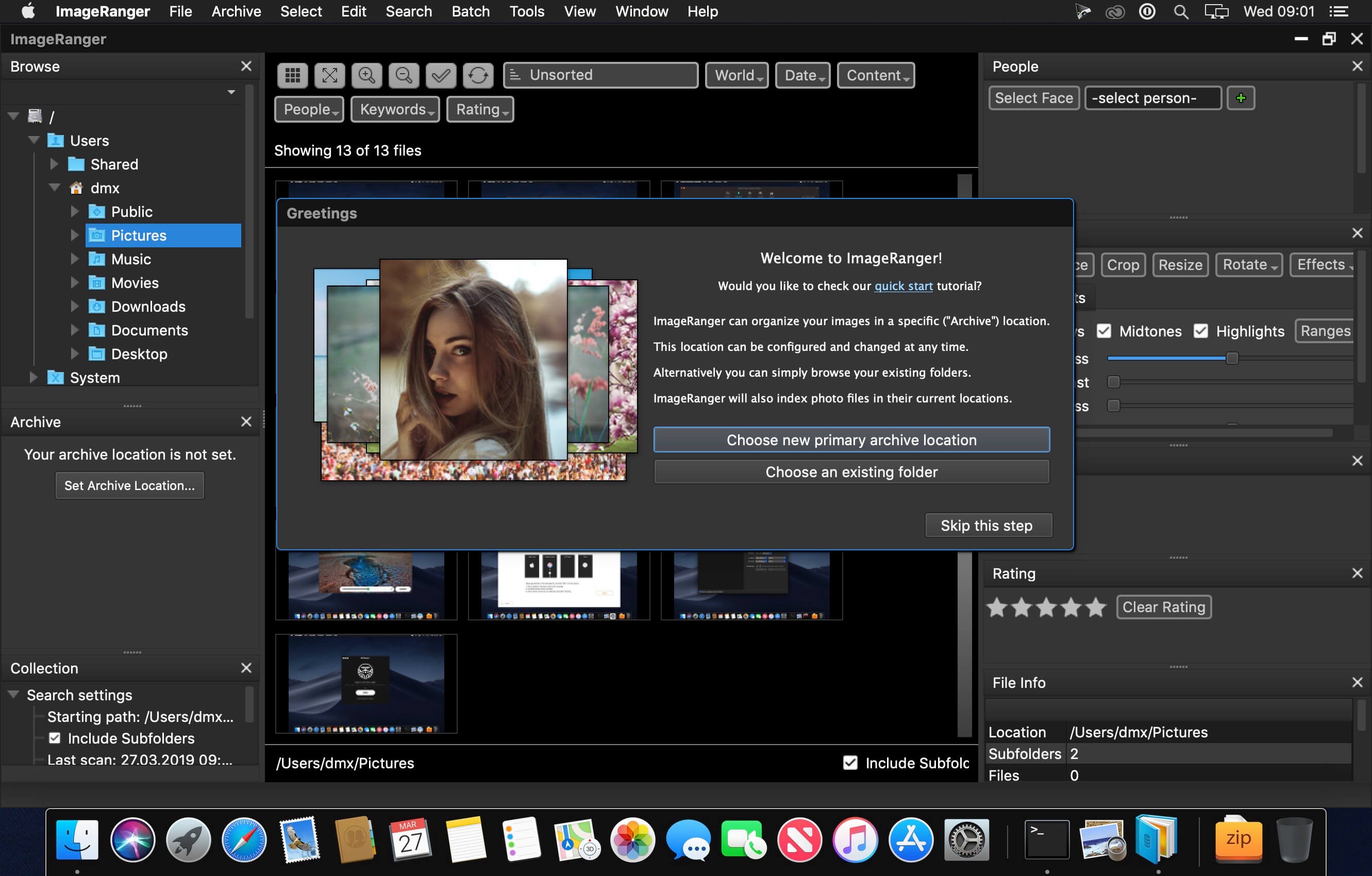我们生活在摄影司空见惯的时代,尤其是当所有手机都配备了功能强大的相机时。因此,您的计算机最终可能会成为存储图像集的地方,但手动处理它可能会出现问题。在这方面,ImageRanger 是一种用于查找和组织图像的高级工具。

ImageRanger allows you to apply automatic enhancements to multiple images simultaneously. Manual fine-tuning allows you to select dark or light areas of an image and apply various correction settings.
All necessary editing controls (brightness, contrast, sharpness, saturation) are designed in a user-friendly interface with an UNDO function to correct any mistakes in the process.
For your convenience, you can even ask ImageRanger to automatically find and categorize all low-quality images. For advanced users, powerful batch processing allows you to process entire folders and only process relevant photos.
Features
Image Index
ImageRanger View your photo collection just once and you can search, sort, and filter images at any time.
NAS and USB storage support
ImageRanger indexes can be written directly to remote folders. This way, you will be able to quickly search and sort photos on any other machine using the index you created previously.
Manual sorting
Exclude or include only the folders you need when viewing images. Additionally, ImageRanger can read your entire drive.
Collectibles
Save and load collections of previously found images to ensure you can quickly restore important slideshows by manual sorting.
Face Recognition
ImageRanger detects faces even in large portraits and group photos, allowing you to tag faces and quickly find images of specific people.
Remove Duplicates
ImageRanger displays the number of duplicate images and allows you to remove redundant content.
Classify into folders
Ability to import all photos into a new folder structure organized by time and location.
GPS Filtering
Thanks to the built-in GPS navigator, your images are automatically sorted by the city they were captured in. You can find all your photos within a distance of 5 meters from anywhere in the world.
ImageRanger allows you to apply automatic enhancements to multiple images simultaneously. Manual fine-tuning allows you to select dark or light areas of an image and apply various correction settings.
All necessary editing controls (brightness, contrast, sharpness, saturation) are designed in a user-friendly interface with an UNDO function to correct any mistakes in the process.
screenshot
Most photo organizers require you to create a central "catalog" to import and store your files. ImageRanger photo management software, with built-in facial recognition, can handle your existing folders across multiple drives. This feature reduces the time spent importing or copying files.