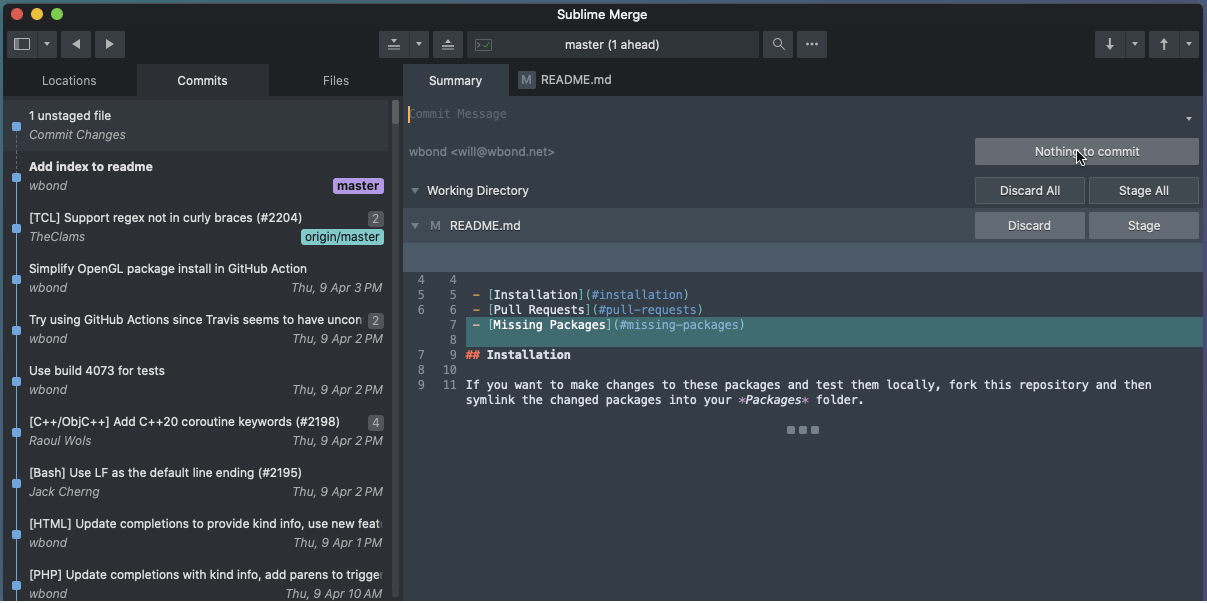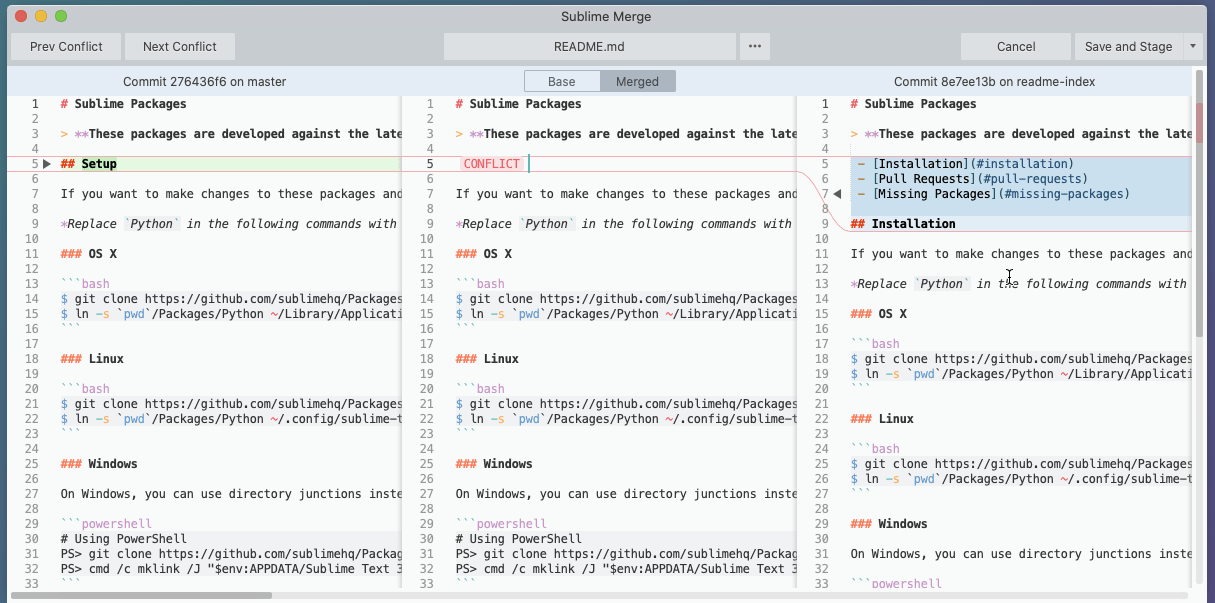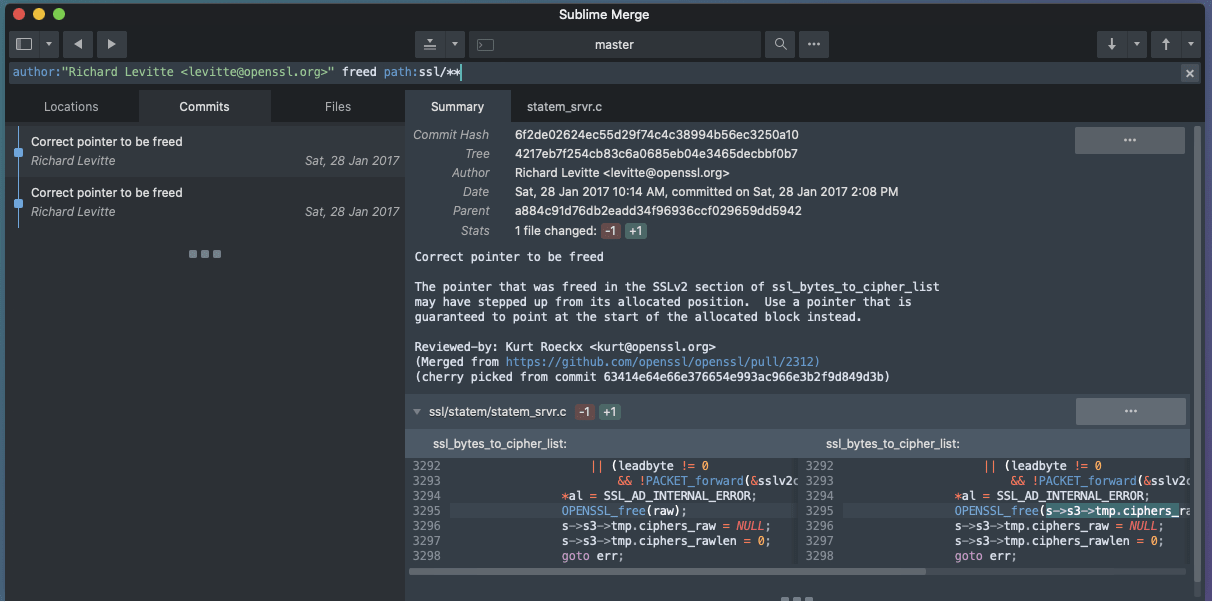Sublime Merge for Mac This program is an excellent Git client that is easy to use, has a lot of features, offers flexible settings, and an interface that facilitates quick navigation, putting everything at your fingertips! For those who don't know, Git is one of the most popular distributed version control systems.

Git client features
1. Scalability
Just like Sublime Text, everything in Sublime Merge is extensible. Key bindings, menus, themes, and command palettes can all be customized using simple JSON files.
2. Command Line Integration
Sublime Merge is designed to work with the command line. All changes to your repository are updated live, and everything works the same whether triggered from the command line or the UI. Use the terminal where it makes sense and use the GUI where it works best.
Use the smerge tool included with Sublime Merge to interact with it from the command line: open the repository, blame a file, or search for a commit
3. Real GIT
Sublime Merge uses the same terminology as Git and does not use any state other than Git. When you use Sublime Merge, you are using Real Git, not a simplified version
You can also hover your mouse over most buttons to see the git command it will run.
4. Syntax Highlighting
Sublime Merge performs the same full syntax highlighting as Sublime Text for every line of code you see.
We'll even use any extra syntax definitions we find in our Sublime Text installation for syntax highlighting!
5. Files and Hunk History
从历史记录中的任何文件或块中使用… 文件历史记录或“ Hunk历史记录”按钮,以查看该源代码的完整历史记录。这也将跟随整个存储库中的任何文件移动或重命名。