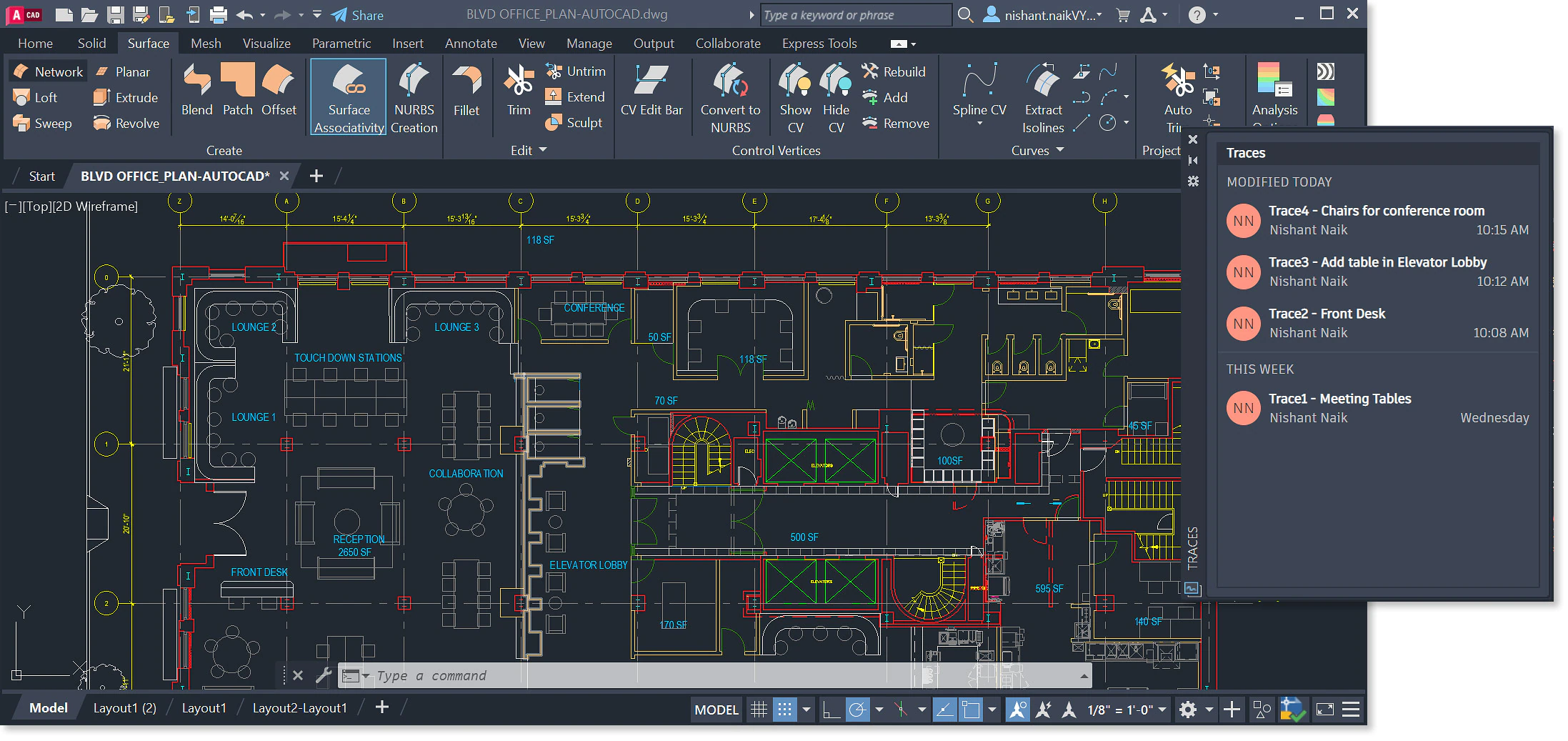Autodesk AutoCAD 2024 Design and documentation software, the world's leading 2D and 3D CAD tool. It allows you to design and shape the world around you using its powerful and flexible features. Speed up documentation, share ideas seamlessly, and explore them more intuitively in 3D. With thousands of available add-ons, AutoCAD software offers maximum flexibility and can be customized to your specific needs. It's time to design further.

2D graphics performance
The speed of panning and zooming in 2D is constantly improving. One information technology enterprise uses objects with similar characteristics, while another technology development can show the corresponding level of detail at different scale levels.
3D graphics performance
By taking advantage of multi-core processors, responsiveness is significantly improved when using 3D orbit, translation, and zoom operations. This improvement is most noticeable in complex 3D models using the Render Surface visual style.
Block Palette
You can access blocks and block libraries faster in the Blocks palette. Helps you find and insert blocks without having to remember folders, files, and block names.
Dark blue theme
Continued improvements to the UI with the application menu and several color palettes to support dark themes.
DWG History
Provides a palette for accessing previous versions of the current drawing file opened from a cloud storage provider and comparing the previous version with the current drawing.
Touch
Supports two-finger zooming, one-finger and two-finger panning, and single-finger data interaction, such as object selection, pinch editing, and other information interactions.
External reference comparison
Provides the ability to compare updated xrefs with previously loaded versions.
Trim and extend
Trim and extend operations have been enhanced and simplified. Trim and extend objects associated with hatches have also been enhanced. There is also an option to return to standard mode.
Cloud Annotation
Automatic scaling of modified clouds by input, arcs control the approximate chord length of arcs, and supports the Modify Cloud object in the Properties palette.
Interrupt at a certain point
Adds a new breakpoint command, which can be repeated by pressing the Enter key or the Spacebar.
Measuring geometry
Added single-click support in Quick Development Mode to calculate the area and perimeter of an enclosed region.
AutoLISP
Improvements to AutoLISP and DCL include cross-platform development using Microsoft Visual Studio (VS) Code, support for DCL on Mac OS X (enabling DCL and AutoLISP applications on macOS to obtain input through dialog boxes), and Unicode support.