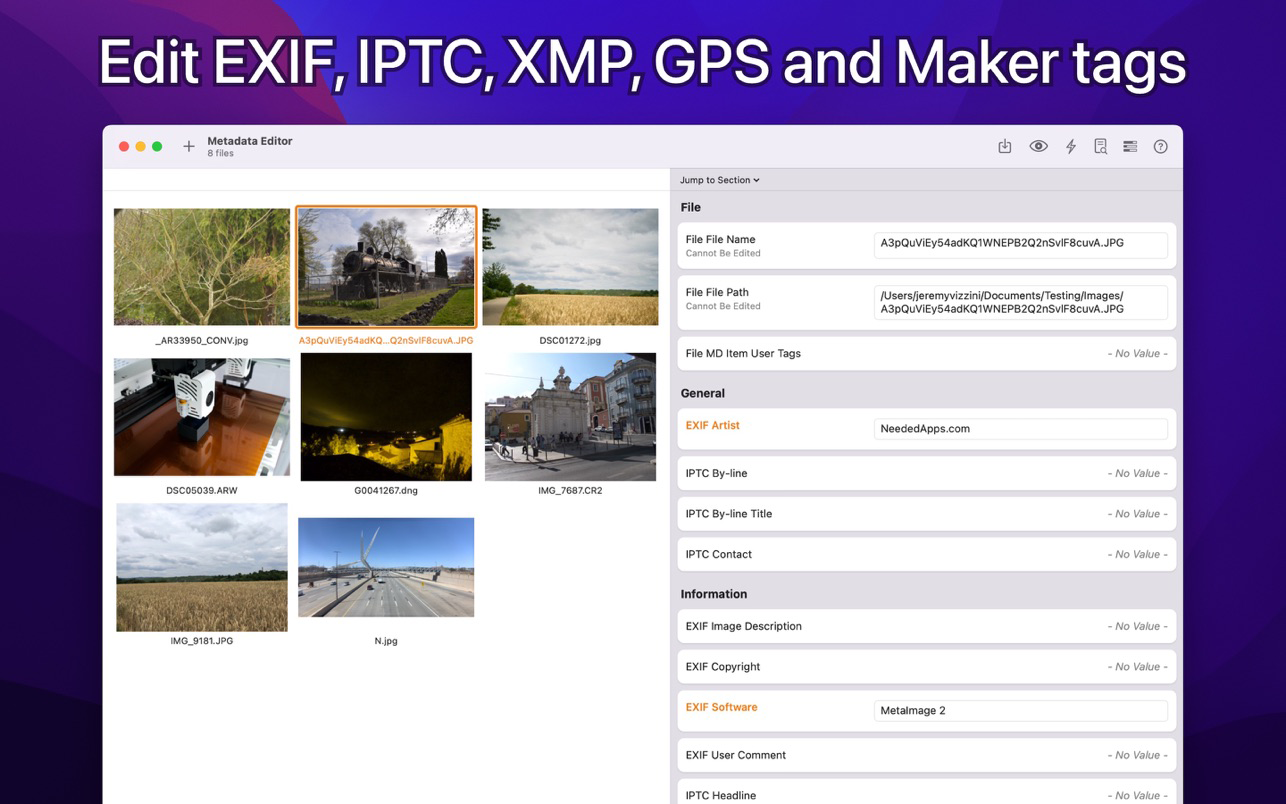Let MetaImage take care of your image metadata on your Mac. Instead of manually editing data for each photo in the Photos app, you get a fully automated process. Work with various tag formats like EXIF, IPTC, and XMP. Flexibly add GPS coordinates. Create presets and apply the same changes to multiple images.
– Supports more than 5000 tags
You can get all the tags. If you search the Mac App Store, Metalmage is the only tool that supports MakerNotes, EXIF IPTC, XMP, and a ton of other tags all in one interface. So it's definitely the right tool for consolidating your metadata work on a Mac.
– Every image format you need
Forget about converting, this tool handles all the images you give it. Move your files into the application window and start editing immediately. Metalmage works with over 90 image formats, including HEIC, JPEG, PNG, RAW, CR2, CR3, TIFF, and more.
– GPS metadata support
Easily add GPS coordinates to your images. You can enter the name of the location and let the app find it, click on the map, or copy the address from another file.
– Create custom presets
With Metalmage, you can not only batch edit image metadata, but also automate your workflow. Create presets based on specific characteristics and use them for repeated versions. Chances are, many of your edits will be the same. So, the more presets you create, the more time you save.
– Photos extension included
You can browse all metadata without leaving the Photos app. MetaImage has a Photos extension that allows reading a variety of data, including EXIF, XMP, IPTC, and MakerNote. Whenever you need to make changes, upload the photo to the app and fix the metadata instantly.
– You have the experience
Decide which tabs should be displayed in the app based on what you are used to using. Browse the tabs and select the ones you like. You can customize