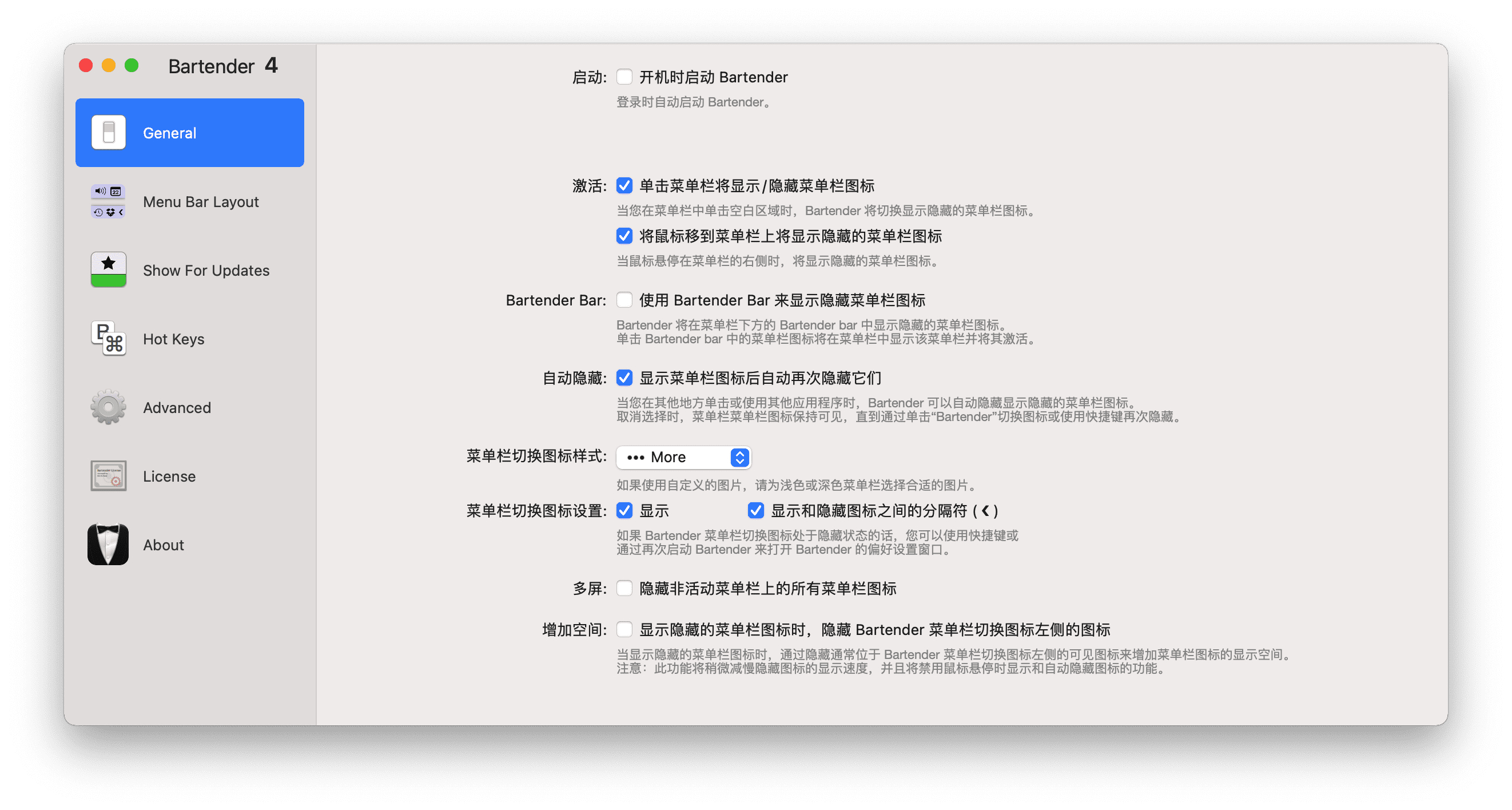Bartender 4 for MacIt is an award-winning macOS application that provides super functions for your menu bar, giving you full control over the menu bar items, what is displayed and when it is displayed, so that the menu bar items are displayed only when you need them.

Bartender improves your workflow with quick display, search, customizable hotkeys and triggers, and more.
Menu bar layout
The new layout screen gives you fuller and more powerful control over your menu bar items.
You can hide them but still access them easily, set the most important items to be always visible, and define the exact order of items for your workflow.
On demand, Bartender will preserve your items even after macOS restarts.
trigger
With the power of new triggers in Display Update, you can now select when an item is displayed.
Triggers include: any change, icon match, or script.
Allows you to display menu bar items exactly when you need them.
BarTender also includes some unique triggers for:
Battery - Displays on battery or at a specific charge level.
WiFi - Displayed when not connected to a WiFi network.
Time Machine - Displays when a Time Machine backup is in progress.
Quick Display
Now, you can quickly access menu bar items thanks to Quick Reveal.
Simply move your mouse to the menu bar, or if you prefer, click the menu bar to instantly access hidden menu bar items.
Quick Search
Quick Search will change the way you use menu bar apps.
Instantly find, display, and activate menu bar items from the keyboard.
Menu bar item spacing
Use Bartender to reduce the space between menu bar items, allowing you to have the same spacing as previous macOS versions, or even less, allowing you to have more menu bar items.
Hotkey for any menu bar item
Add a hotkey for any menu bar item. This allows any menu bar item to be displayed and activated by any hotkey you assign.
Menu Bar Spacers
With Spacers, your menu bar is uniquely yours, with the ability to customize menu item groupings and display labels or emojis to personalize your menu bar.
AppleScript support
Using Apple Script to display and activate menu bar items is an excellent option for some advanced workflows.
More space on small screens
Swapping displayed items for hidden items takes up less menu bar space, allowing you to display more menu bar items on smaller screens.
Search and activate menu bar items using Spotlight
Use Spotlight to search and activate menu bar items. Just start your search with the keyword "Bartender".
New Menu Bar Item
You can choose where the new menu item will appear in the menu bar; displayed for instant access, or hidden for less distraction.
Version 5.2.4 update content:
Keyboard navigation issues
An update to support macOS Ventura caused keyboard navigation to stop working on older macOS versions, this issue has been fixed.With the latest macOS Ventura beta, the keyboard navigation highlight may not automatically hide when it should, this has been fixed.
Minor fixes for issues fixed in the latest macOS Ventura beta
Small change following an issue resolved in the latest beta of macOS Ventura.
Bartender Bar takes keyboard focus
If you show the Bartender Bar, it will require keyboard focus to allow the user to keyboard navigate their menu bar items, which will prevent the user from continuing to type in whatever window they are working in (if they just put their mouse in the menu bar say). There is now a setting to turn on Bartender Bar keyboard navigation in the Bartender Advanced Preferences.
Menu bar items sometimes not controlling correctly on late beta versions of Ventura
For some users, on macOS Ventura, items would not move to the menu bar (when clicked in the Bartender bar), this issue has been fixed
Sometimes, menu bar item spacing does not apply after macOS restart
For a small number of users, an issue where setting menu bar item spacing would not be applied after restarting macOS has been fixed.
Scrollbar covers menu bar items in Bartender bar
If the user had more menu bar items in the Bartender bar than their screen could scroll wide enough, this scroll bar partially covered the menu bar items, this has been fixed.
Option + hover or click to show all hidden items not working in macOS Ventura
This issue has been fixed.
"Ventura" settings link
With the change in macOS from System Preferences to System Settings and the new UI, links from Bartender to specific preference panes were not working. These links have been updated and now work correctly.
Menu bar item activated by hotkey or quick search on mobile hidden menu bar
An issue where activating a menu bar already in the menu bar would move it to the end of the menu bar items if the user had macOS set to auto-hide the menu bar or was in a full-screen application has been fixed.
A small square window remains on the screen or in the menu bar for users to use
This issue has been fixed
Draggable menu bar layout on macOS Ventura
Due to changes in macOS Ventura, dragging behavior in the menu bar layout became worse, this issue has been fixed.