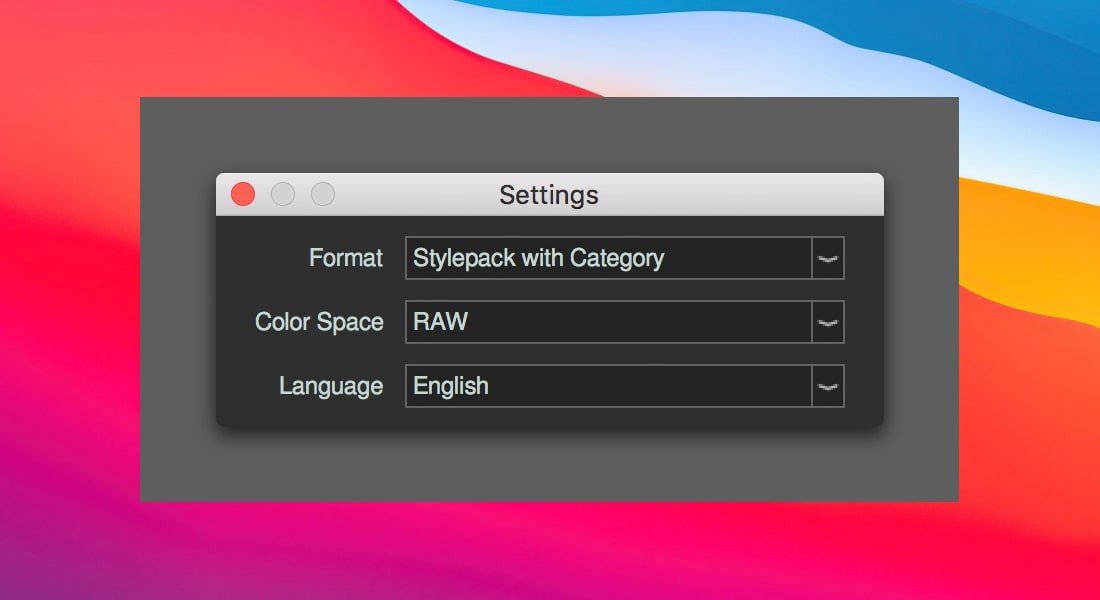Picture Instruments Preset Converter Pro是一款用于转换不同图片编辑软件之间的预设(Preset)格式的工具软件,支持将Lightroom,Capture One和Adobe Camera Raw的预设相互转换。用户可以将自己在一个软件上创建的预设,通过Presets Converter Pro转换为其他软件的预设格式,以便在其他软件中使用。它还支持批量转换和修改预设的元数据信息。此外,Presets Converter Pro还提供了一个直观的用户界面和易于使用的操作,使用户可以轻松地管理和转换他们的预设。无论您是专业的摄影师还是普通用户,使用该软件将大大提高您的工作效率。
Function Introduction
预设转换器是一个小而有用的工具,可将Lightroom预设(.xmp或lrtemplate)转换为Capture One Styles(.costyle)。由于Adobe Lightroom和Capture One是具有不同功能和算法的基本不同的RAW转换器,因此我们不仅要使用本手册来解释软件的操作,还要说明转换的限制。
预设转换器仅从Lightroom转换为Capture One,而不是相反。对于Capture One中的许多功能,我们在Lightroom中找不到视觉效果。因此,只在一个方向上工作的决定纯粹是技术性的。
将Lightroom预设转换为Capture One样式
预设是编辑图像的一个很好的起点。有许多创意摄影师为其他摄影师提供Lightroom预设,无论是购买还是免费。这些预设通常是多年经验的结果。与Lightroom预设的供应相比,Capture One可用的样式明显减少(在Capture One中,多工具预设被称为“样式”)。使用Preset Converter,现在可以浏览大量的Lightroom预设,因为使用Preset Converter,只需点击几下,您就可以轻松将它们转换为单独的Capture One样式或Capture One样式包。 准确性
由于Adobe Lightroom和Capture One在RAW转换方面存在根本性差异,因此我们希望明确和诚实地存在一些技术难题。许多Lightroom功能无法1:1转换为Capture One,因为Capture One中有时没有等效功能。在这些情况下,根据光学标准,值将转移到另一个特征。根据我们的经验,这在大多数情况下会产生类似的结果。由于不同的图像处理算法,它们肯定永远不会100%相同。但由于每张图像都有不同的曝光,并且由于预设通常只标记编辑的起点,因此这些差异通常不太相关。