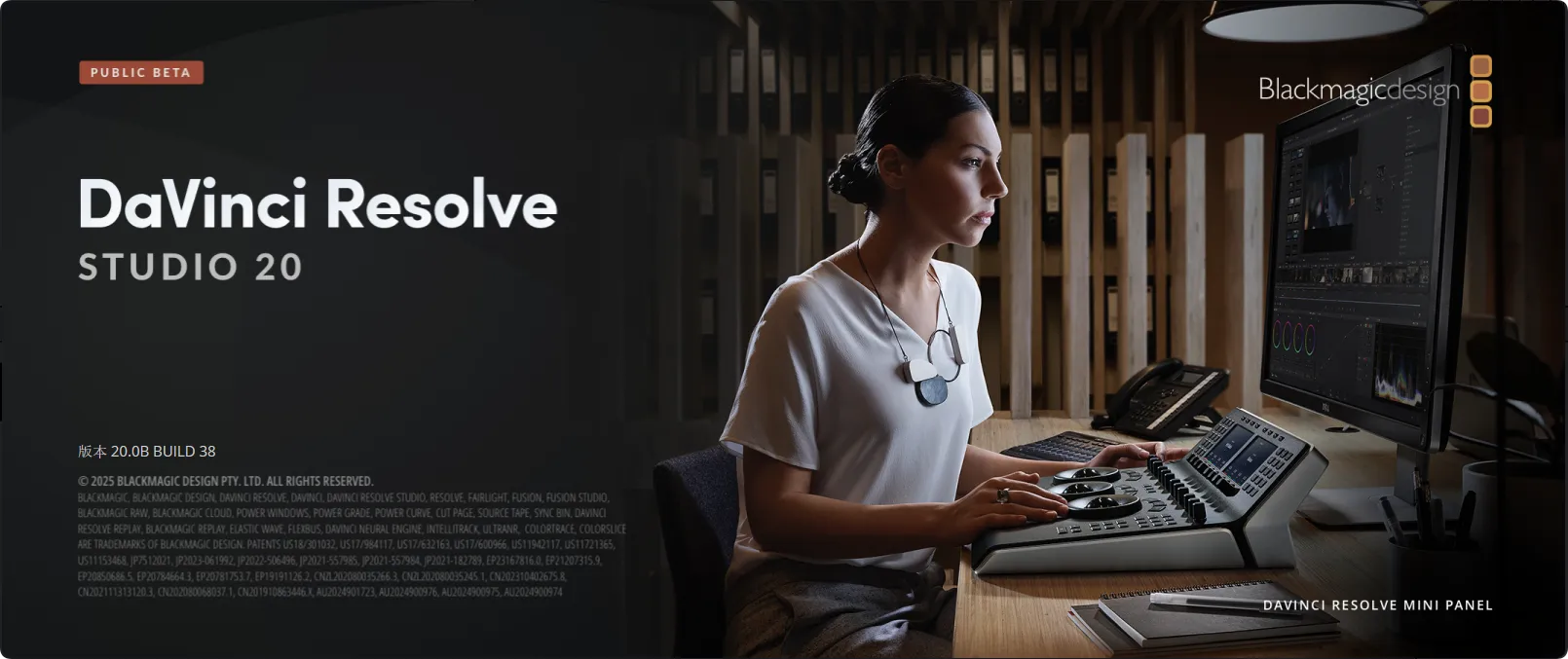DaVinci Resolve brings together editing, color grading, visual effects, motion graphics, and audio post-production tools in one software package, providing an all-in-one solution! It features a beautiful, modern interface that's easy to learn and use, helping novice users get up to speed quickly, while also providing the powerful performance professionals need. With DaVinci Resolve, you don't need to learn multiple software tools or switch between them to complete different tasks, allowing you to produce higher-quality work faster. This means you can use the original camera quality throughout the entire production process. With just one piece of software, it's like having your own post-production studio! Learn and master DaVinci Resolve, and you'll have access to the same production tools used by Hollywood professionals!
This software update adds several improvements to the DaVinci Resolve Studio 20 Public Beta, including improved character stylization and MultiText layer labeling, more responsive keyframe and curve editing, and optimized title animation for a wider range of languages. Additionally, this update improves proxy audio sync for subclips and improves playback performance for clips with burned-in data.
DaVinci Resolve Studio v20.0B BUILD 38更新功能:
The following features have been added or updated:
• 改进的关键帧功能,配备专用的曲线视图和时间线抽屉。
• 带录制和监听选项的旁白工具。
• 可将Blackmagic Cloud共享文件夹导入媒体池。
• AI IntelliScript可根据用户提供的脚本创建时间线。
• 带画笔功能的AI Magic Mask v2(人工智能魔术遮罩版本2)。
• AI Dialogue Matcher(人工智能对话匹配器),可匹配片段的音调、音量和混响效果。
• AI Audio Assistant(人工智能音频助手),可自动生成完成的混音。
• AI IntelliCut可移除静音部分并对发言者进行棋盘式分割。
• Deep image synthesis toolset.
Clipping Page
• 旁白调色板,包含提示、语音工具和提词器。
• Audio ripple trimming is now possible on secondary tracks.
• Playback multiview now displays the previously used camera angle.
• 轻点时间按钮可使摄像机按钮进行回放预卷。
• Automatic resynchronization of the media bin now supports still images and sequences.
• 实时覆盖现在支持编辑按键和搜索拨盘。
• 可通过鼠标拖动实现多源和同步箱的实时覆盖。
• 带安全编辑功能的修剪功能可避免覆盖相邻片段。
• 媒体池元数据调色板可快速查看所选片段。
• 支持复制、粘贴和从时间线片段中移除属性。
• 支持使用JKL控制进行动态修剪模式。
• Full-featured audio mixer.
• The mini-timeline now includes a context menu.
Edit Page
• 带录制和监听选项的旁白工具。
• AI Multicam SmartSwitch(人工智能多机位智能切换),可自动切换角度。
• 带内置和用户可训练模型的AI VoiceConvert(人工智能语音转换)。
• 支持源录像带。
• The timeline can be viewed and edited in the source viewer.
• 多机位创建现在支持参考音频轨道。
• 从时间线打开复合片段时会匹配播放头位置。
• 可通过时间线选项卡上下文菜单访问时间线设置。
• 用户可设置24小时制时间码循环选项。
Clipping and Editing Page
◦ 改进的关键帧功能,配备专用的曲线视图和时间线抽屉。
◦ 可将Blackmagic Cloud共享文件夹导入媒体池。
◦ AI IntelliScript可根据用户提供的脚本创建时间线。
◦ AI Dialogue Matcher可匹配片段的音调、音量和混响效果。
◦ AI Music Editor(人工智能音乐编辑器)可自动将音乐编辑到所需长度。
◦ AI动画字幕可突出显示或动画化说话内容。
◦ AI SuperScale(人工智能超级缩放)现在包括3倍和4倍增强放大功能。
◦ AI Detect Music Beats(人工智能检测音乐节拍)可显示并允许节拍吸附。
◦ 针对竖版视频的新优化UI布局选项。
◦ 可用于对媒体池缩略图进行排序和整理的自定义网格。
◦ Text+工具具备段落、换行和边界控制功能。
◦ MultiText工具具备图层以及便捷的变换、裁剪和环绕控制功能。
◦ 字幕轨道现在支持Fusion模板进行样式设计。
◦ 可选择性地仅将媒体原件与代理同步到云端。
◦ 导入的PSD文件现在可拆分为单个图层。
◦ 支持警示红色查看器背景模式。
◦ 转录引擎现在提供扩展的语言支持。
◦ Smooth Cut(平滑剪辑)现在支持AI Speed Warp(人工智能速度变形)。
◦ 可导出带有发言者和时间码的音频转录文本。
◦ 导出的转录文本具有改进的短语和句子分隔功能。

Fusion Page
▪ 深度图像合成工具集。
▪ 针对OpenEXR、PSD和立体3D的多层管线处理。
▪ 用于图像修补和清理的矢量变形工具集。
▪ 支持180度VR。
▪ 3D场景穹顶灯。
▪ 支持原生Cryptomatte工作流程。
▪ 可在媒体输出节点中查看色彩页面调色效果。
▪ 更快速的基于GPU的全景地图和球形稳定工具。
▪ 能够基于效果类别搜索工具。
▪ 用户可选择合成的起始帧。
色彩页面
▪ 带画笔功能的AI Magic Mask v2。
▪ AI Resolve FX Depth Map v2(人工智能达芬奇特效深度贴图版本2)。
▪ 色度颜色变形器调色。
▪ Resolve FX Warper新增样条变形控制功能。
▪ Open Color IO作为Resolve FX支持。
▪ 针对竖版视频的新优化UI布局选项。
▪ 显示用于远程监控的查看器叠加层。
▪ 在支持的硬件上可流式传输和监控H.265 4:2:2视频。
▪ 支持三星Log。
▪ 支持ACES 2.0。
▪ 能够生成HDR光级PDF报告。
▪ 在多用户项目中现在可修改LUT和色彩空间。
▪ 高级面板中的节点图层控制功能。
▪ 提升了微调面板中提升、伽马和增益的灵敏度。
Fairlight Page
▪ AI Audio Assistant可自动生成完成的混音。
▪ AI IntelliCut可移除静音部分。
▪ AI IntelliCut可根据发言者生成对白棋盘式分割。
▪ AI IntelliCut可根据转录发言者信息生成ADR提示。
▪ 剪辑均衡器现在具备6个频段。
▪ 均衡器和电平匹配器可匹配音调和剪辑电平。
▪ 均衡器和增益现在也可作为Fairlight FX插件使用。
▪ Fairlight Chain FX可创建和恢复频繁链接的插件。
▪ 拖动标题颜色可在时间线中移动轨道和总线。
▪ 自动化现在支持每个通道的模式切换。
▪ 修剪自动化在混音过程中保持激活状态。
▪ 改进视图预设可存储多个参数。
Codec
▪ 在Windows和Linux系统上支持Apple ProRes编码。
▪ 编码MV – HEVC时不带空间视频元数据。
▪ 在Nvidia系统上支持MV – HEVC编码。
▪ 支持并排立体3D媒体解码。
▪ 在源查看器中为立体3D片段提供并排显示模式。
▪ 在检查器中可编辑空间视频元数据属性。
▪ 在支持的Nvidia系统上实现GPU加速的H.265 4:2:2编码。
▪ 在支持的Nvidia系统上实现GPU加速的H.265 4:2:2解码。
▪ 支持将增长的TS、MTS和M2TS文件作为媒体流处理。
▪ 支持基于帧格式的隔行渲染。
▪ 支持EXR格式的HT JPEG 2000解码。
▪ 快速导出对话框支持自定义用户预设列表和列表视图。
▪ 能够在交付页面为用户预设分配自定义图标。
▪ 支持Sony Burano 2.0。
▪ 支持RED SDK 8.6。
▪ 支持Dropbox预设的音频标准化。
▪ 改进的PNG支持,具备HDR和SDR信号功能。
Universal Application
▪ 用户可自定义在达芬奇中创建媒体的存储位置。
▪ Resolve FX AI Set Extender(达芬奇特效人工智能套装扩展器)。
▪ 用于下载人工智能模型等的额外下载管理器。
▪ 带比特率显示的更新版远程监控客户端。
▪ 远程监控现在随macOS上的达芬奇一起安装。
▪ 用户可设置自动缓存管理选项。
▪ 能够在超宽显示器上启用双屏窗口。
▪ 支持OCIO 2.4.2并兼容ACES 2.0。
▪ 用户可设置导入所有具有多单声道音频配置的片段。
▪ 显示蓝牙连接状态弹出对话框。
▪ 能够筛选Text+中可见的字体。
▪ 为同步音频提供数据刻录选项。
▪ 支持具备CUDA 12.8的Nvidia Blackwell GPU。
◦ 性能与稳定性方面有全面提升。
Minimum system requirements for Mac OS
Mac OS 13 and above, Ventura.
8 GB of system memory. 16 GB when using Fusion.
Blackmagic Design Desktop Video 12.9 or higher.
A GPU that supports Metal.
DaVinci Resolve Studio supports multiple GPUs, which can dramatically increase the performance of your system! Whether using Metal on Mac, or OpenCL and CUDA on Windows and Linux, you can get incredible performance acceleration from additional GPUs.
Advanced noise reduction
DaVinci Resolve Studio includes many advanced noise reduction tools. Temporal and AI spatial noise reduction can be used independently or together to clean or remove unwanted noise from nearly any image.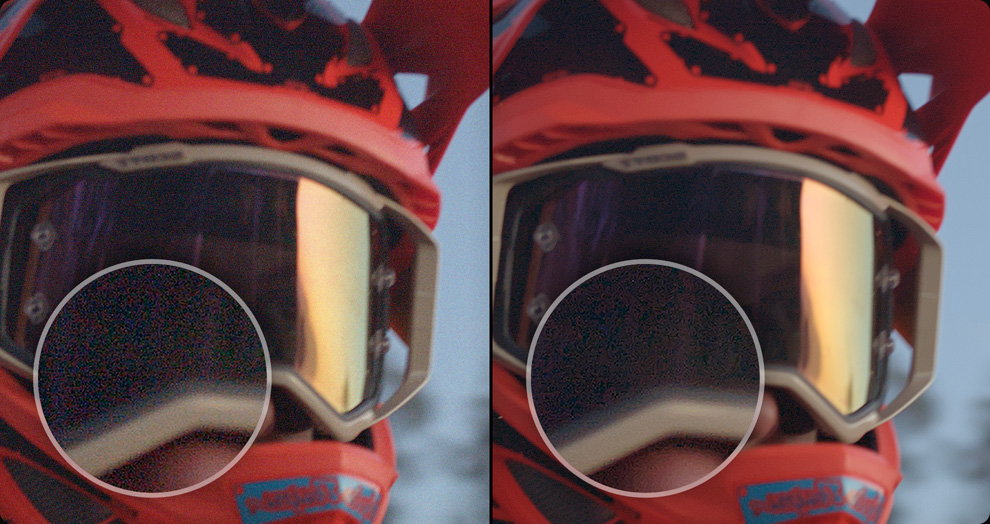
Lens distortion
DaVinci Resolve Studio includes lens correction that allows you to analyze your clips and correct for spherical lens distortion or other aberrations. It uses advanced image analysis and processing algorithms to achieve the highest quality results!
Professional HDR oscilloscope
DaVinci Resolve Studio's HDR scopes can measure and provide detailed information for both ST.2084 and HLG images. This means you can replace the scope's 10-bit scale with a nits-based, cd/m2 scale.Way.
Stereoscopic 3D
DaVinci Resolve Studio includes a complete set of editing and color grading tools for creating stereoscopic 3D projects. You have complete control over specific stereoscopic clip properties such as clip convergence, floating windows, eye alignment, mastering and output.
Remote Color Grading
Remote grading allows colorists to work interactively with clients around the world.It allowsTwo matching DaVinci Resolve systems are synchronized via an internet connection.Therefore oneChanges made on one system are immediately visible on the other.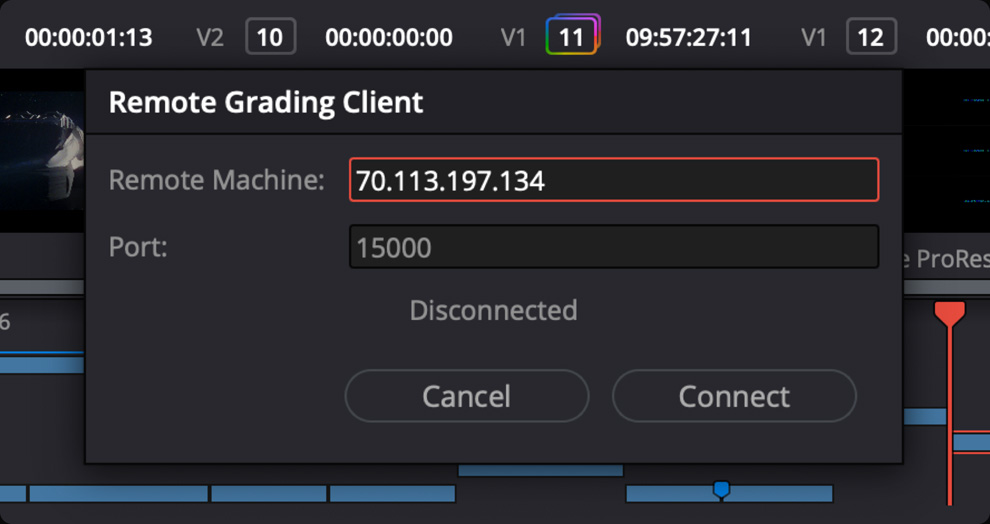
DaVinci Color Translation Language
While LUTs are simply lookup tables, DaVinci color converter script files consist of GPU accelerated code that convert the image directly using a combination of mathematical functions, so it is very fast and non-destructive.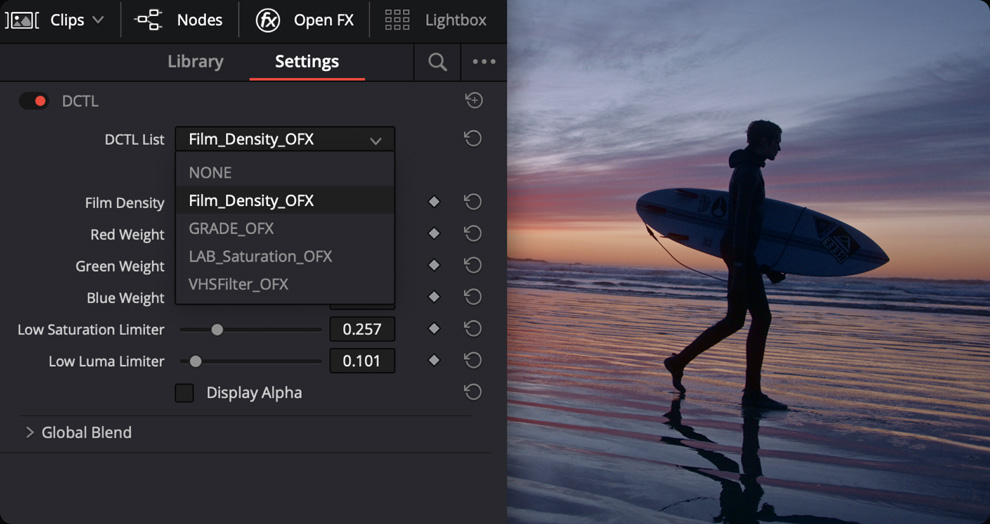
Scripting and Automation
DaVinci Resolve Studio supports Python and LUA scripting, plus a developer API that lets you add pipeline integration and custom encoding options.Different regulationsModel studios can build deeply integrated custom workflows.
DaVinci Resolve Studio 19 is the world’s only all-in-one software tool for professional 8K editing, color grading, visual effects and audio post-production! With a single click, you can instantly move between edits, color, effects and audio. Whether you’re an individual artist or part of a large team, it’s easy to see why DaVinci Resolve is the standard for high-end post-production and has been used to finish more Hollywood feature films, television shows and commercials than any other software.
Blackmagic Cloud
DaVinci Resolve 19 supports Blackmagic Cloud so you can manage your project library on the DaVinci Resolve Project Server and work on the same project simultaneously with editors, colorists, visual effects artists and audio engineers around the world!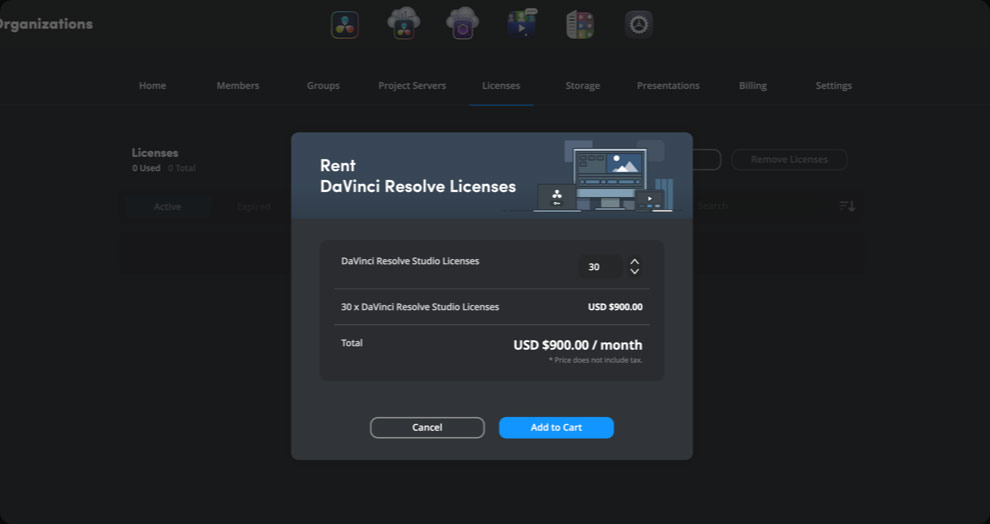
Blackmagic Cloud Camera Sync
Now, multiple Blackmagic cameras can upload proxy files to Blackmagic Cloud first, followed by the original camera files. With automatic syncing to DaVinci Resolve projects, you can quickly start editing and color grading using proxy files, significantly speeding up your workflow. It’s a fast, seamless and automatic way to collaborate.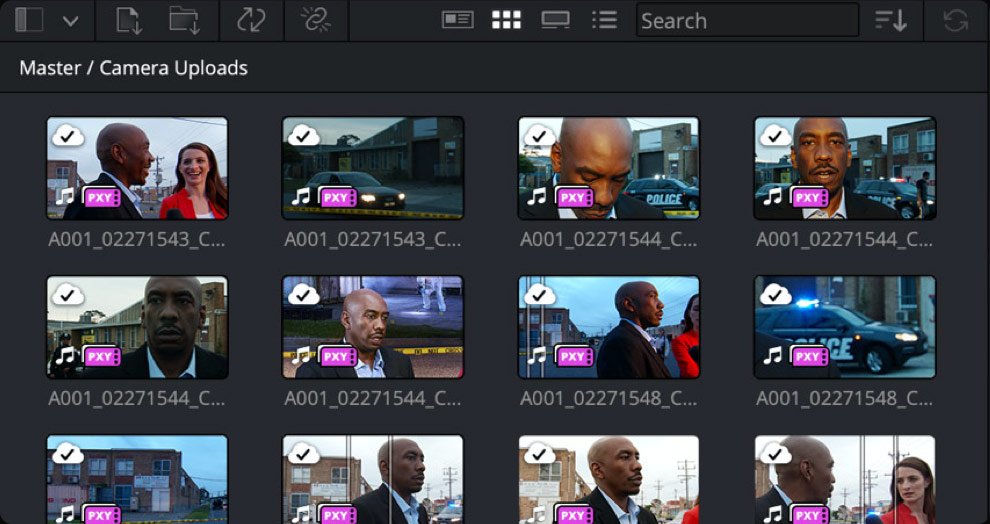
Smart media file management
DaVinci Resolve 19 adds intelligent media location management so you can quickly link media files to specific locations when collaborating. No more manual relinking or searching for files when working remotely, so you spend less time managing files and more time being creative!
Marking points of interest
If you're viewing a live camera or multiview clip and come across a particularly iconic and important event, you can capture that moment with a POI marker. The POI marker is placed on all clips simultaneously, making it easy to quickly locate the event in every camera angle, allowing you to play back relevant footage and even automatically build a timeline of highlights.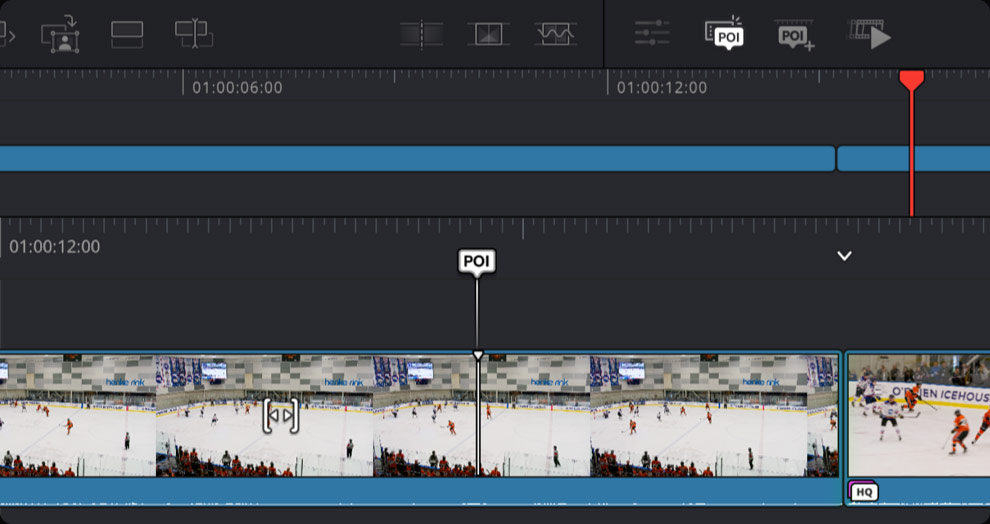
Text-based timeline editing
Improvements to the transcription workflow make it possible to edit clips based on the transcript directly in the timeline! The analyzer can now detect multiple voices, allowing you to assign names to different speakers and optimizing text-based search and replace operations.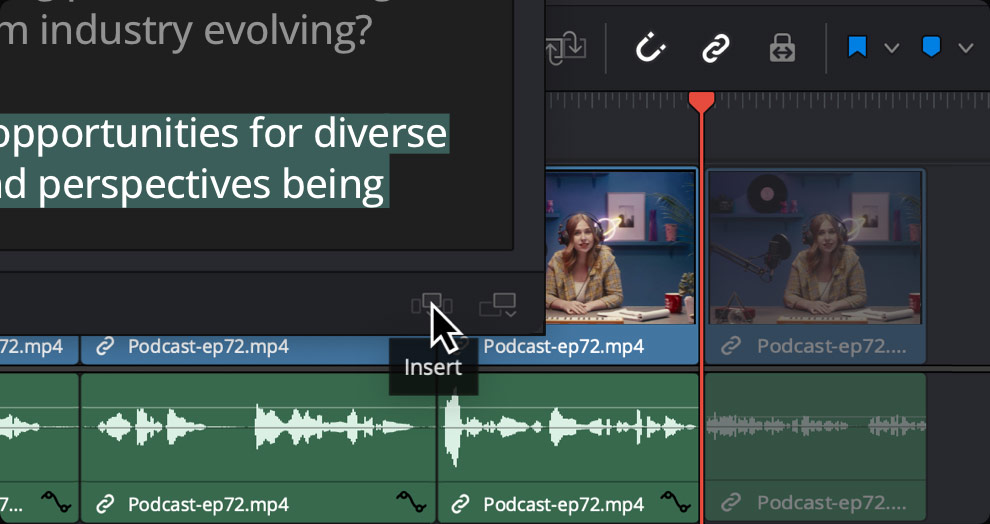
AI speech-to-text transcription
Transcribe automatically transcribes video and audio clips! Simply select the clip in the media pool and choose Audio Transcribe from the menu to start transcribing. You can mark in and out points, edit or delete text, create subclips, add markers, and even remove silence.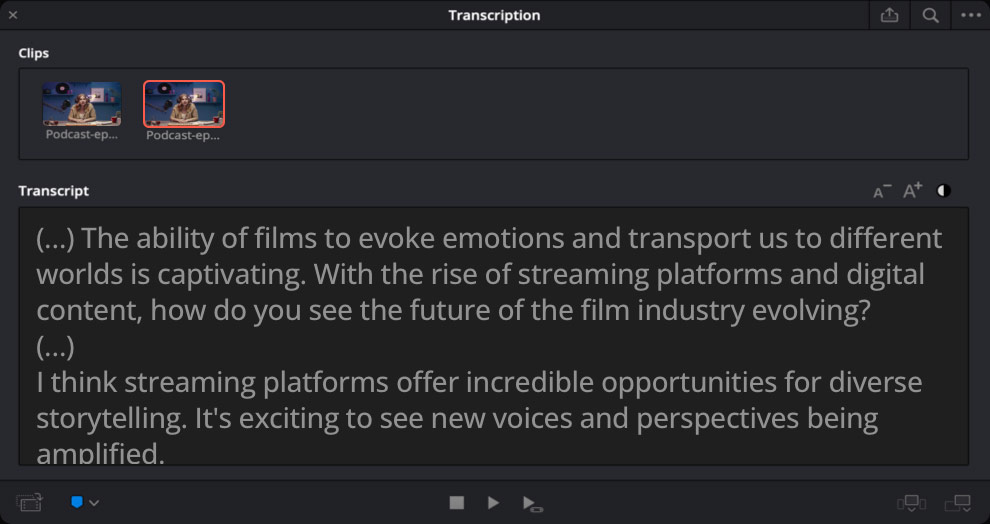
Improved editing on the quick edit page
The Cut page timeline now features three new menus for increased editing efficiency and flexibility. Use timeline options, timeline actions, and clip actions to toggle ripple edits, trim playhead edit points, trim and resync audio, change the timeline appearance, and more!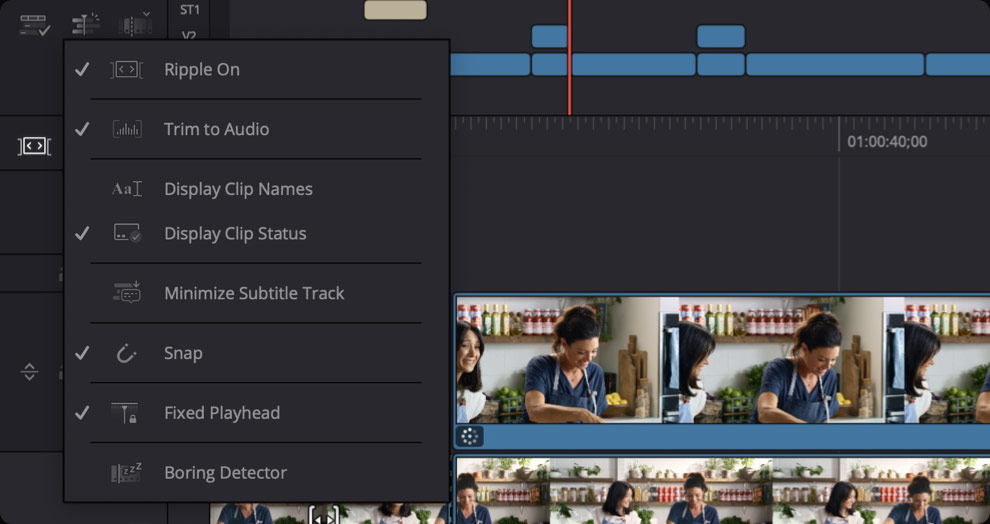
Automatically create subtitles
The automatic captioning feature on the Cut and Edit pages automatically transcribes timeline audio-to-text into a caption track in the timeline. To enable this feature, simply click "Create Captions from Audio" in the timeline menu. Once analysis is complete, click the caption to edit it in the Inspector.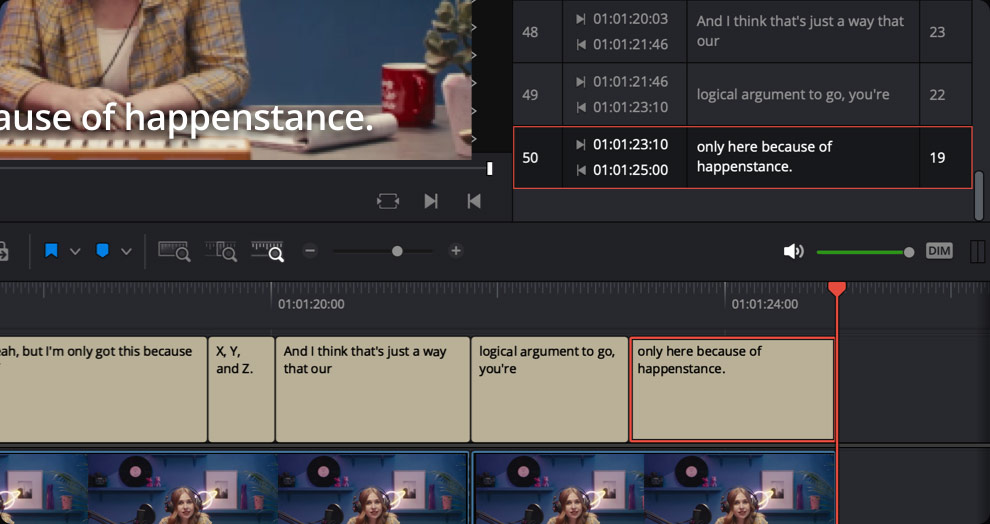
UltraNR noise reduction
UltraNR is a new noise reduction mode in the Spatial Noise Reduction settings panel on the Color page. Powered by the DaVinci Neural Engine, it significantly reduces digital noise while maintaining image clarity. Combine it with Temporal Noise Reduction for even more effective noise reduction in moving images!
ColorSlice six vector color palettes
The ColorSlice settings panel uses a subtractive color process to adjust the color density, saturation, and hue of your imagery, helping you produce rich, filmic colors and looks. The parameters in each customizable vector tile enhance and deepen colors in a natural and pleasing way without bleeding.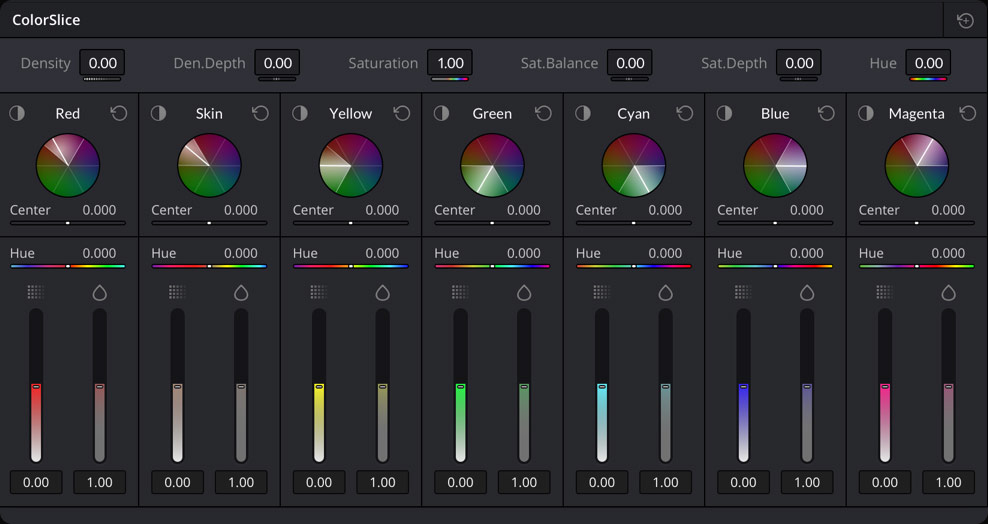
Advanced Stereo Rendering
uVolume lets you import volumetric VDB files directly into Fusion, eliminating time-consuming conversion. It also adds creative control over imported effects like smoke, fire, clouds and explosions. You have full control over the density, temperature and color parameters of the VDB file right inside DaVinci!
AI audio panning to match video
The new IntelliTrack AI point tracker lets you automatically generate precise audio panning by tracking people or objects moving in 2D and 3D space! With AI audio panning, you can quickly pan multiple actors in a scene and control their placement within the mix!