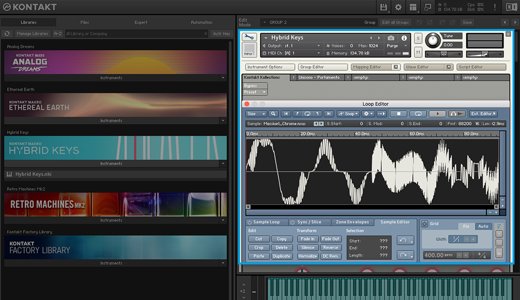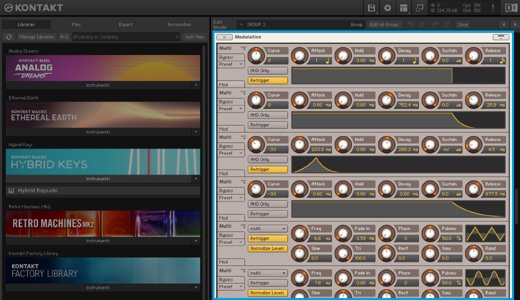Summary of Contac's inventory
If the downloaded sound iscompressed packagePlease unzip it first. Some files may have several layers of compression packages until the sound source file is unzipped.
If decompression oriso filePlease use the virtual CD-ROM drive to open it (Win10 comes with it, just double-click to open it)!
If the decompressed file hasInstaller, directly install, most of this category are standard sounds (with .nicnt suffix format files,)
How to judge whether it is standard tone or non-standard tone, the difference is:
1-Standard soundThe root directory of the sound library contains files with the .nicnt suffix format, which can be directly stored in the library.
2-Non-standard timbreThe root directory of the sound library does not have a file with the .nicnt suffix and cannot be directly added to the library.
How to enter the warehouse correctly:
Create a new folder in the root directory of the disk(The folder name must be in English)Put the unzipped audio source into it*Don’t use too many folders*.
If it cannot be stored, it will be considered as a non-standard sound
Key points: The file path to be stored should not contain Chinese charactersGenerally, the sound source name will have Chinese characters. Just rename and delete them and keep the English characters.
Don’t put too many folders inside each other. Don’t put too many folders inside each other. Don’t put too many folders inside each other.
Non-standard sounds need to create a .nicnt file for storage! Put it in the sound library directory and then store it.
When creating a .nicnt file, be careful of duplicate codes. Duplicate codes will result in the sound not being displayed in the library.
The solution is to re-make the .nicnt file and change the encoding
【Click to jump to how to create a .nicnt file】
Software Introduction:
7.10.1 – Updated on April 19, 2024
Add to Electronic Grand EQ and Tremolo mode to EP preamp effects
improveNotification when instrument license is invalid
improveWhen clicking on a level gauge in Single View, the instrument no longer becomes deselected or a blank space appears in the instrument header
fixedCrash when rapidly switching presets while playing in Logic Pro
fixedCrash when replacing Daft filter with any other filter when more than 8 sounds are playing simultaneously
fixedStep modulators no longer lose all displayed steps after adjusting parameters
Added KSPFlex Envelope modulator engine parameters (number of steps, loop start, loop end, time per step, level, slope)
Added KSPBuilt-in variables for system date and time
Improved KSP The waveform in 3D mode of the ui_wavetable widget now displays the wavetable shaper adjustments correctly
Improved KSPEffect Edit panels in Instrument Edit mode now correctly update their UI when certain engine parameters change
Known IssuesKontakt 7 crashes intermittently when used with the following combination: Logic Pro, macOS 14, and Kontrol S MK3. Apple is working on a fix for this communication layer crash.
Known IssuesWhen Edit View is displayed, text fields in Rack View do not receive certain keystrokes. This issue was introduced in Kontakt 7.9.0 and will be resolved in a future update.
Known Issues Please note that if you have updated to Kontakt 7.10 from a version prior to 7.9, you may need to reselect your audio devices on first launch (macOS only)
Known IssuesIn Pro Tools, the Kontakt window is cropped when zoomed larger than the available display size
Known IssuesCrash when launching Kontakt standalone if the Canon EOS webcam utility software is installed
All-round instrument platform
A new chapter
Looks good, sounds better
The largest collection of virtual instruments
As powerful as you imagine
KONTAKT is the industry-standard sampling instrument platform, used by top instrument developers worldwide.
Its powerful feature set provides developers with unparalleled creativity, using advanced sampling tools and effects modules, modular architecture and advanced scripting to provide ultra-accurate reproduction of real instruments, original independent instruments, built-in sequencing functions, etc.
KONTAKT 7 includes a powerful wavetable and sound engine, allowing all new hybrid instruments to combine sampling and synthesis to create truly unique sonic textures.
Effects
Sample playback
Unparalleled production efficiency
KONTAKT's unrivalled performance is powerful enough to power complex and highly realistic sampled instruments.
Efficient audio streaming straight from disk, intelligent storage management, and meticulous background task scheduling enable KONTAKT to load tens of thousands of samples in seconds and play hundreds of sounds simultaneously for powerful, expressive sonic realism.
routing
KONTAKT's flexible signal routing structure allows for the implementation of complex instrument signal routing architectures.
This allows developers to emulate multi-microphone studio recording setups, professional composers to work with the latest multi-channel audio formats, and sound designers to freely create elaborate effects chains and even apply sound separation processing to each sound.