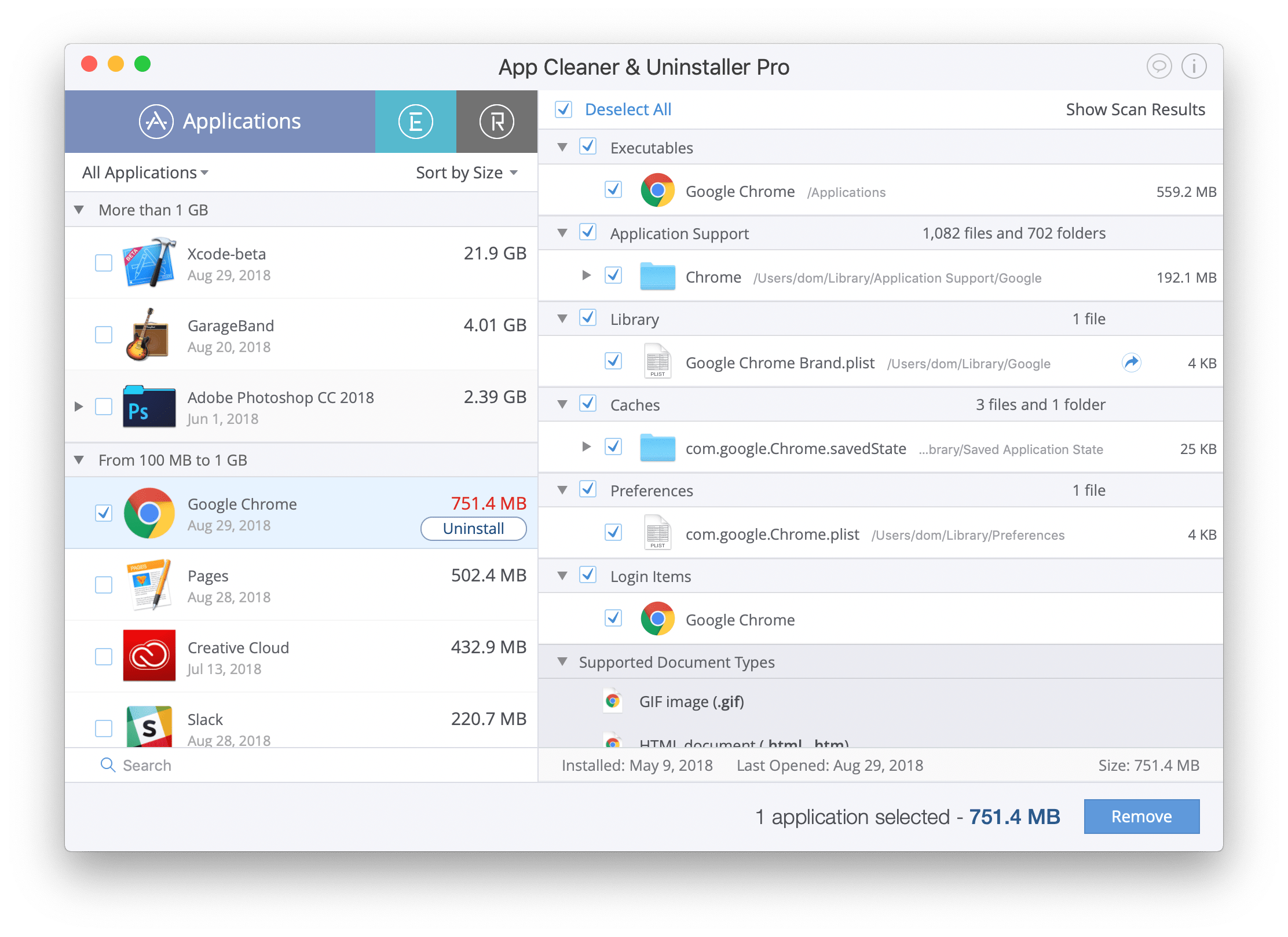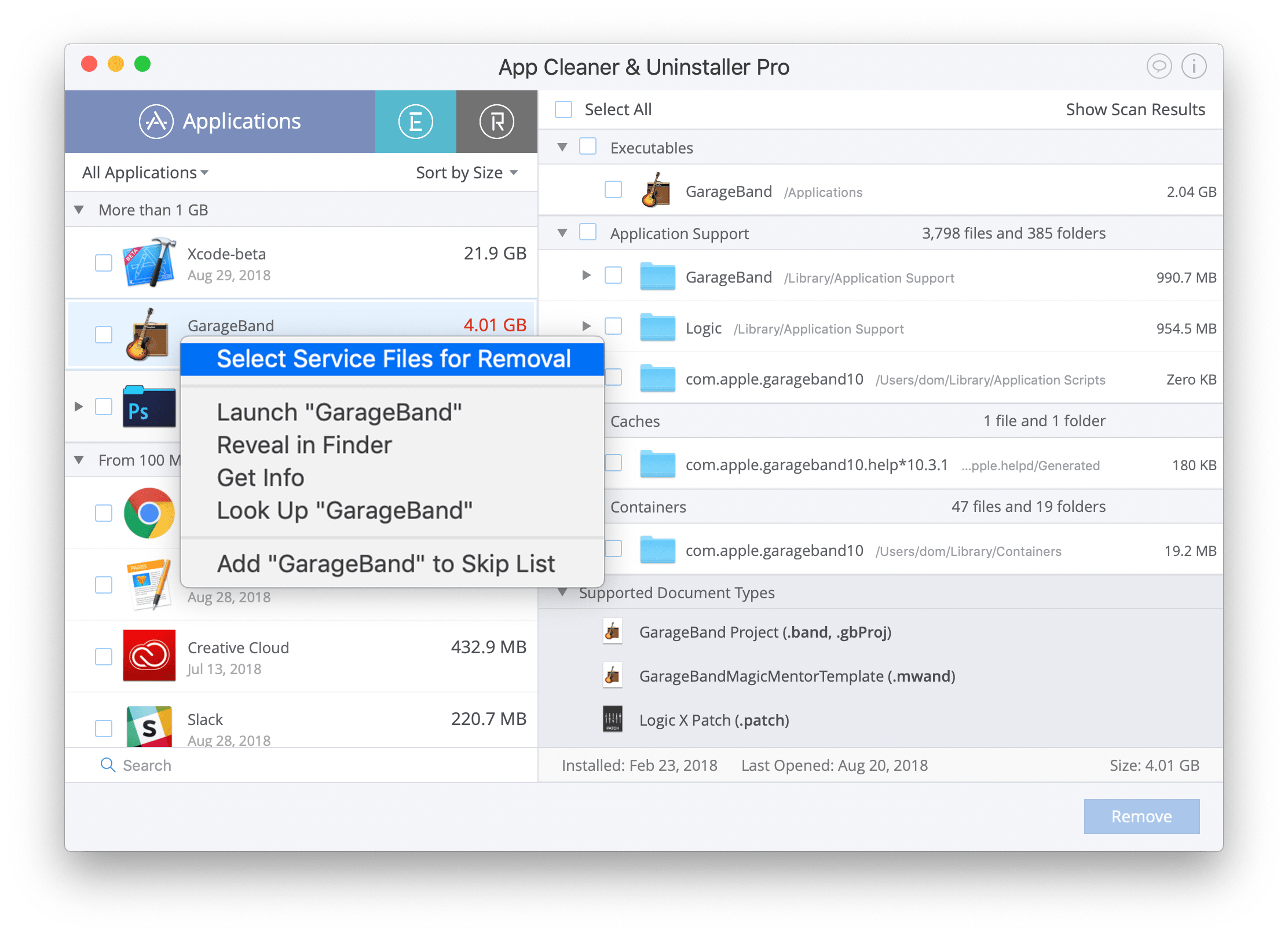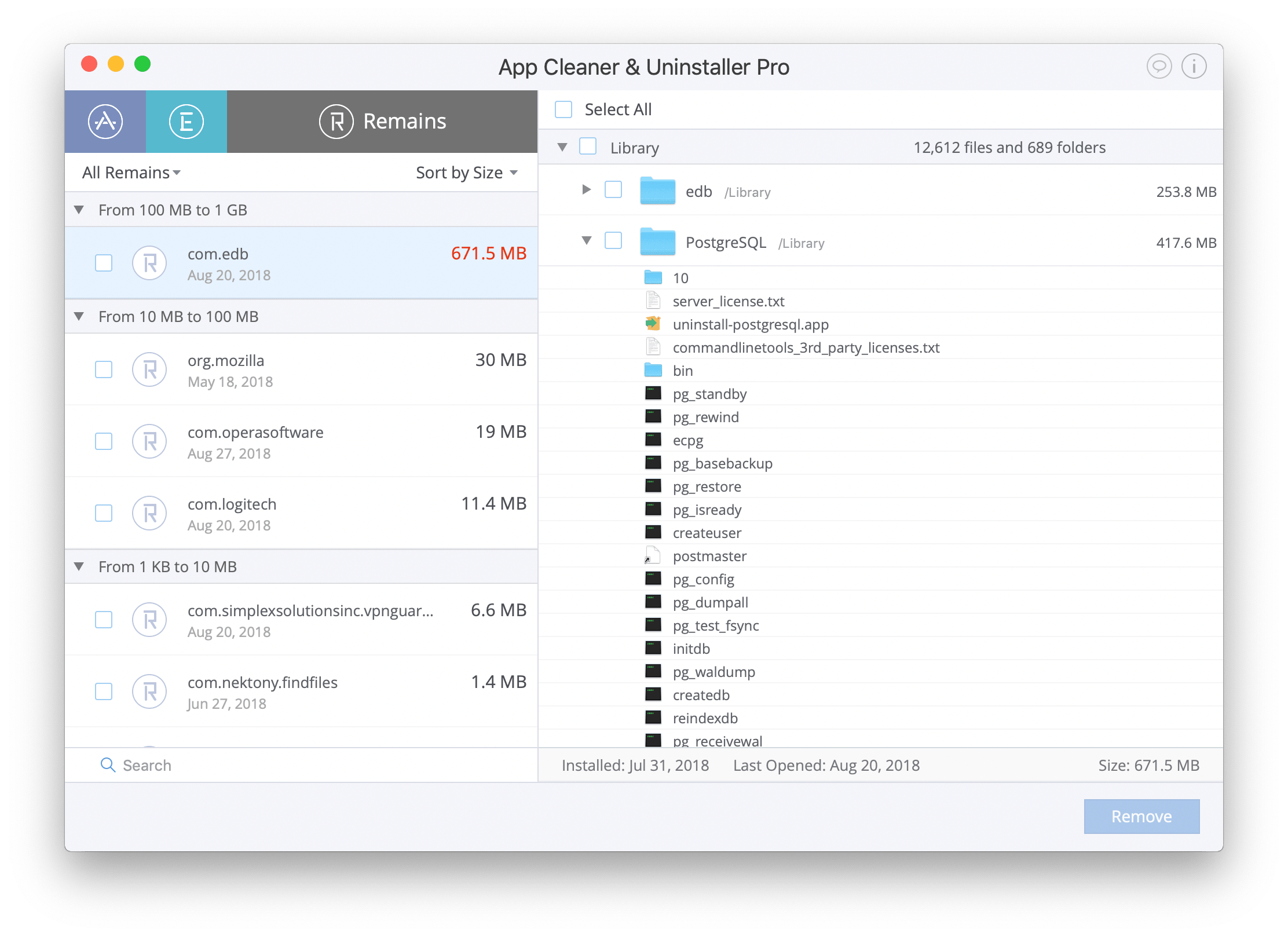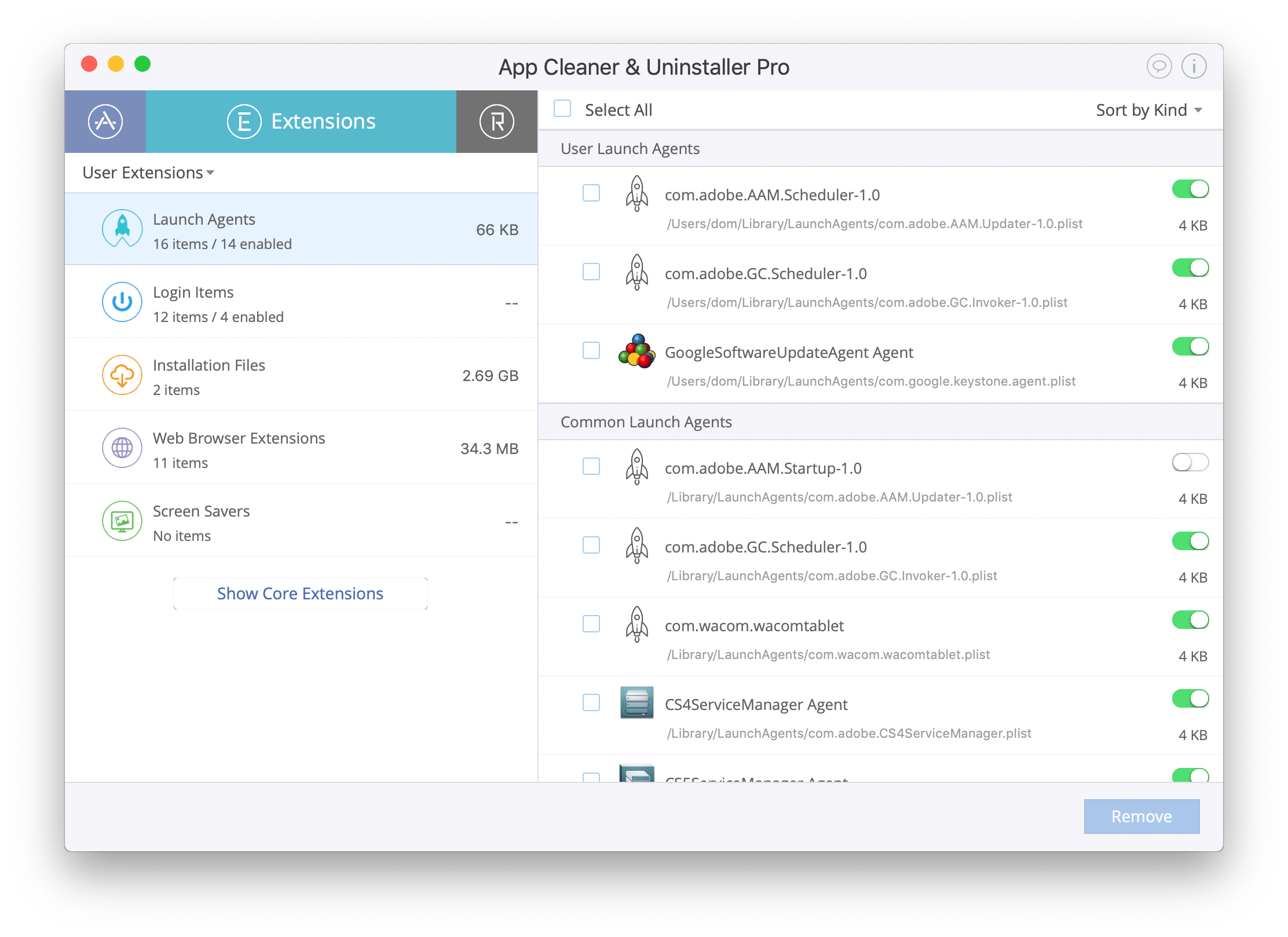App Cleaner & Uninstaller Pro for MacIt is a minimalist yet efficient macOS application that can help you completely uninstall applications, reset applications to the first launch state by deleting resource files, or detect all unused items left by previously deleted applications.

jQuery(document).ready(function($){const dp = new DPlayer({container: document.getElementById(‘ri-dplayer-1215239887’),logo: ‘https://www.vposy98.com/wp-content/uploads/2024/05/1715664240-a98757dabc088df.png’,theme: ‘#b7daff’,autoplay: 0,video: {url: ‘https://www.vposy98.com/wp-content/uploads/2022/11/1668423990-88cae1280e96b3e.mp4’,type: ‘auto’,pic: ”},contextmenu: [{text: ‘V网’,link: ‘https://www.vposy98.com’,}],});});
## Scan your Applications and Home folders to detect all installed applications
Immediately, App Cleaner & Uninstaller begins the scanning process. In the main window, you can see a list of installed applications and a list of remaining resource files organized in two different tabs.
Simply select an available entry and view a list of related application support files, caches, preferences, or crash reports. Note that each item comes with a checkbox that must be ticked if you want to mark it for deletion.
## Filter results and quickly identify old and large files
By default, App Cleaner & Uninstaller displays all apps and keeps them sorted by name, but you can choose to view only old and large ones. This way, you can easily identify the ones that take up a lot of disk space even if you don't use them and take action accordingly.
If you're not confident about removing a specific application, it can open the container folder in a Finder window so you can quickly view its utilities.
## Application cleaner that does not interfere with utilities protected by administrator rights
In short, the utility identifies all installed applications and related service files such as preferences, logs or cache files. You can choose to uninstall the application or restore the first launch state by simply deleting resource files.
It’s worth mentioning that App Cleaner & Uninstaller will not detect or support applications or resource files that require administrator privileges to modify. As a result, the risk of accidentally deleting important content is greatly reduced.