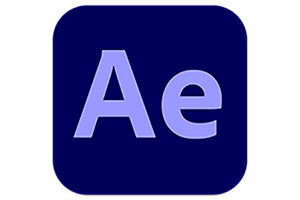Adobe After Effects 2025 for Mac After Effects is a professional video post-production software. Use it to create cinematic titles, opening credits, and transitions. Remove objects from clips. Start a fire or make it rain. Animate logos or characters. Even navigate and design in 3D space. With After Effects, the industry-standard motion graphics and visual effects software, you can animate any idea.
The latest version is recommended!
AE 2025新功能介绍
Make big scenes even bigger. Create cinematic titles, intros, and transitions. Remove objects from clips. Make fire or rain. Animate logos or characters. With After Effects, the industry-standard motion graphics and visual effects software, you can bring any idea to life.
There's nothing you can't create with After Effects.
Animators, designers, and compositors use After Effects to create motion graphics and visual effects for film, TV, video, and the web.
Scrolling credits. Spinning words. Spinning titles.
Create animated titles, subtitles, and lower thirds. Start from scratch or use one of the animation presets available within the app. From swivels to slides to glides. There are countless ways to make your text move using After Effects.
Explosive effects. Mind-blowing results.
Combine videos and images to send UFOs skyward or create explosions. The possibilities are endless. Remove objects like booms, wires, and even people. Apply hundreds of effects to do anything from adding fog to making it snow. And create VR videos that put your audience right in the heart of the action.
Get animation.
Set anything in motion. From logos to shapes to cartoons. Use keyframes or emojis. Or use presets to jumpstart your design and achieve unique results.
Plays well with others.
After Effects works seamlessly with other Adobe applications. Use Adobe Dynamic Link to create compositions and instantly see how they look in Premiere Pro. Import work from Photoshop, Illustrator, Character Animator, Adobe XD, and Animate. Use Team Projects to collaborate with editors wherever they are. After Effects integrates with over 300 software and hardware partners.
Quickly and easily remove objects from video clips
Want to remove an object or person from your footage? Use Content-Aware Fill to quickly remove unwanted items. No need to mask or crop frame by frame.
Enhance your animation process
The JavaScript expression engine improves performance by up to 6 times. The new expression editor makes writing easier and faster, including automatic identification of errors in your code.
Get the depth channel from the native 3D element
Apply depth effects like Depth of Field, Fog 3D, and Depth Mask to make elements look natural. Or use depth data to simulate a 3D look.
Version update content:
您现在可以使用 Preferences 复选框在默认情况下分隔 Timeline 中的 Position 属性维度。这可以在制作动画时节省时间,并且您可以清楚地分别控制 X 和 Y 尺寸。
Bugs fixed:
修复了 setFontName() 会出现在 setFont() 的错误消息中的问题
修复了在 Apple 硅硬件上使用 Mocha Shape Importer 的动态图形模板会在 Premiere Pro 中显示不受支持的错误的问题。
修复了导致具有 Lumetri 参数的项目在 After Effects 22.3 中不能向后或向前兼容的问题
修复了阻止某些 .png 文件正确导入的问题
修复了通过将工作区重置为已保存的布局选项导致工作区无法恢复为已保存的布局的问题
修复了启用多帧渲染时导致视频片段播放缓慢的问题
修复了刷新效果和预设面板内容时导致错误的问题
修复了导致文本动画师和突出显示/文本选择对于从右到左对齐的语言无法正常工作的问题
修复了导致 After Effects 在使用 Mocha 插件时无响应的问题