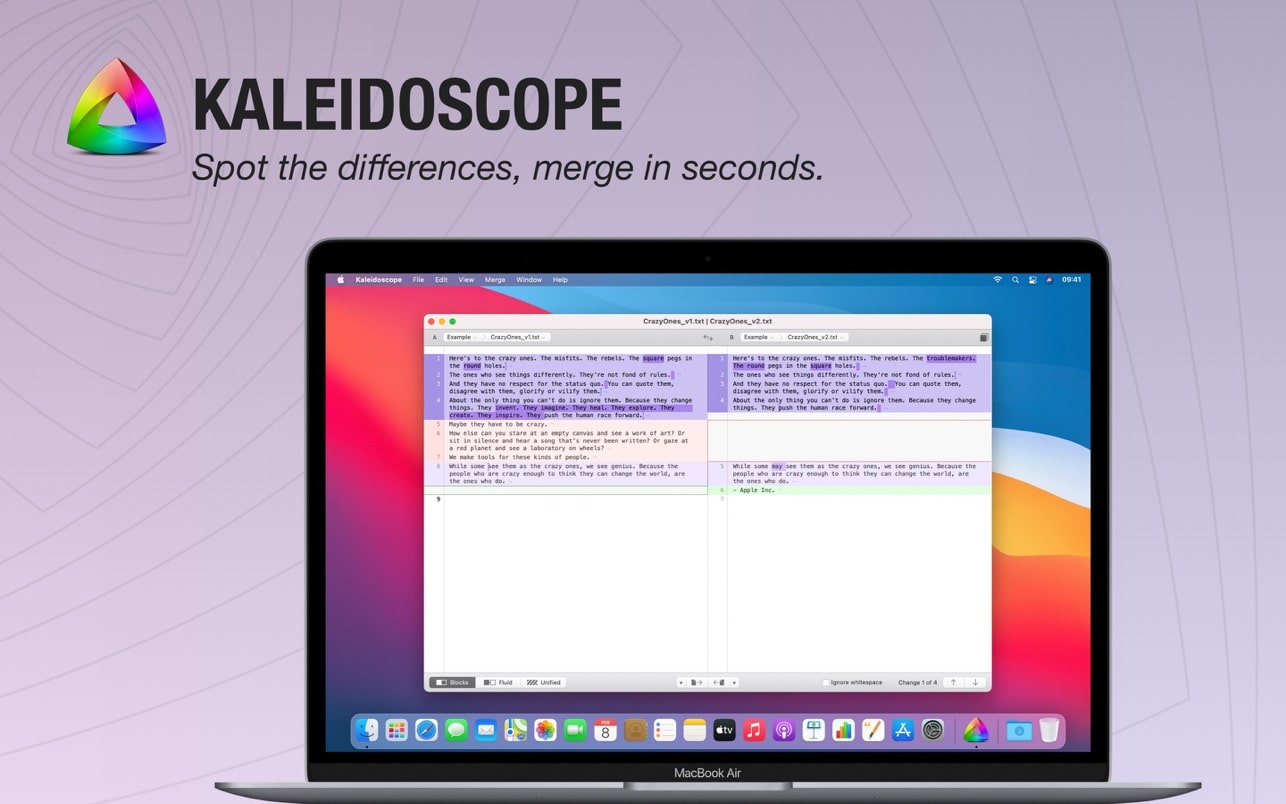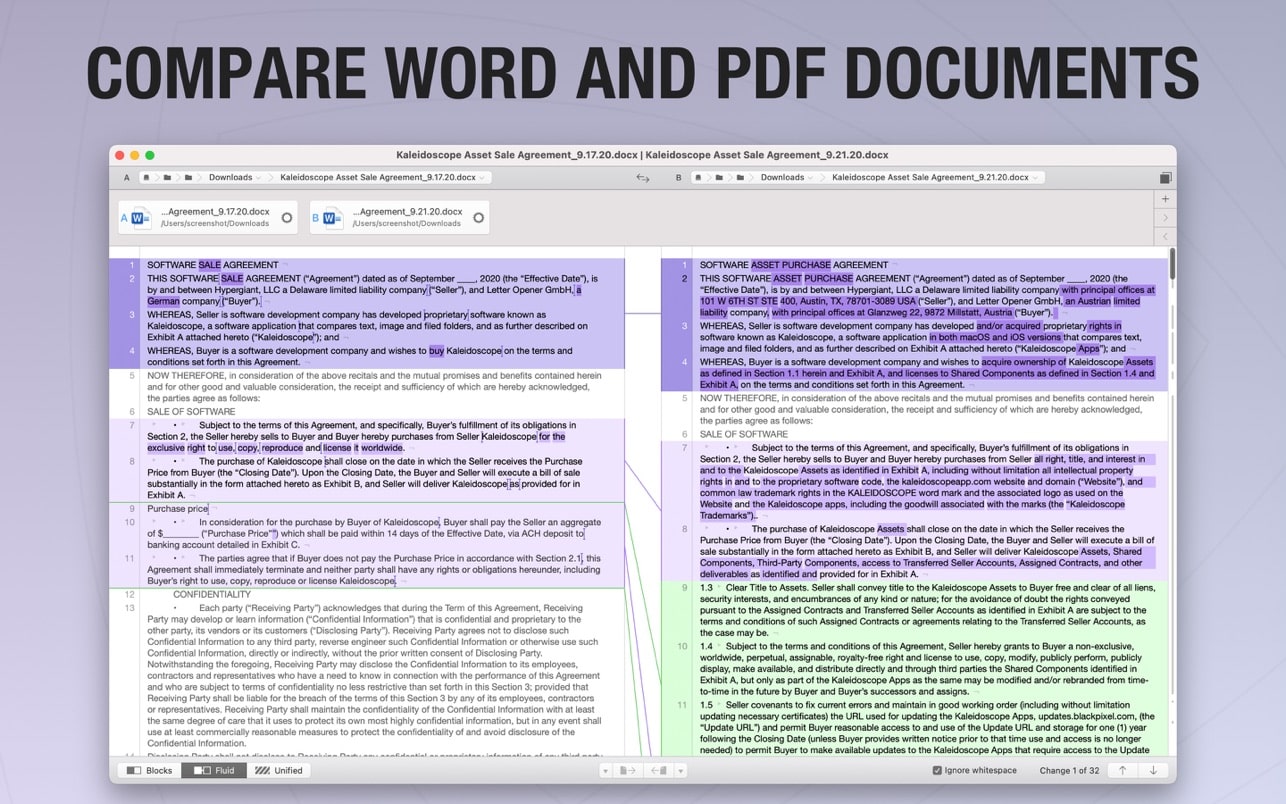Kaleidoscope 是一个应用程序,旨在比较文本或图形文件并快速找到它们之间的差异。

The scope of the program is very clear.
If you're a programmer, you'll always see the code differences between two versions of a file with the help of Kaleidoscope. Added lines will be highlighted in green, deleted lines in red, and changed lines in blue. This is especially useful when several people are working on a project and you need to know what a colleague has done.
Photographers and designers will appreciate Kaleidoscope's image file comparison feature. Images in various formats can be fed into the input port and viewed in a variety of modes.
General Features:
A tag to compare two files
Any number of files in one tab
Automatically post all changes
Fast conversion between files
File system path navigator
Hotkeys for each function
text:
Supports plain text, source code, HTML, etc.
Import text from .DOC and .RTF documents
Three layouts: building block, movable and modular
Rapid transition from change to change
Adding, deleting, and editing text
Comparative purity
Instant Search
picture:
Supports popular formats: JPEG, TIFF, PNG, PSD, etc.
Layout: Double, Single, Combination and Differential
Color palette: RGB/CMYK/LAB, alpha, any size
Multi-touch: smooth scrolling, pinch-to-zoom
Change background color, mask, etc.
Custom masks: absolute or relative changes
Integration:
Git, Mercurial, SVN and Bazaar
Version
Text Companion SVN
cornerstone
ksdiff command line
版本 3.6更新内容:
## 新功能
变更集窗口的新外观和功能。变更集窗口现在具有现代 macOS 外观,带有可以隐藏的侧边栏。除了文件名过滤器和隐藏或显示已修改、添加、删除或移动的文件的按钮之外,底部的过滤器现在允许按类型过滤文件。高级用户提示:尝试单击选项的项目。
运行时间较长的变更集的通知。由于正在进行的 git 交互,打开更大的变更集需要时间。处理完成后,您现在可以收到通知。当 macOS 要求此功能起作用时,请允许通知。
不再需要更新 ksdiff。从 Kaleidoscope 3.6 之后的第一次更新开始,当我们进行更改时,您应该不再需要更新 ksdiff 命令行工具。这包括 App Store 版本。这是一个重大变化,我们当然希望我们做对了。对于喜欢技术细节的用户:我们无需通过将 ksdiff 工具复制到 /usr/local/bin 来安装它,而是在 /usr/local/bin 中的应用程序内创建一个指向 ksdiff 的链接。
## 改进
减少内存消耗。
关闭变更集窗口或退出 Kaleidoscope 现在会停止 ksdiff(和 git)中的处理。这意味着万花筒将不再打开另一个窗口并继续。
## 修复
打开图像比较可能会导致错误的缩放级别,从而使图像不可见。
比较包含中文字符的 Word 文档(或其他文件)可能会使 Kaleidoscope 崩溃。
在某些情况下,您最终可能会在文件架中丢失一个项目。
当 Kaleidoscope 中显示变更集,然后您存储更改或切换分支时,Kaleidoscope 将不再崩溃。