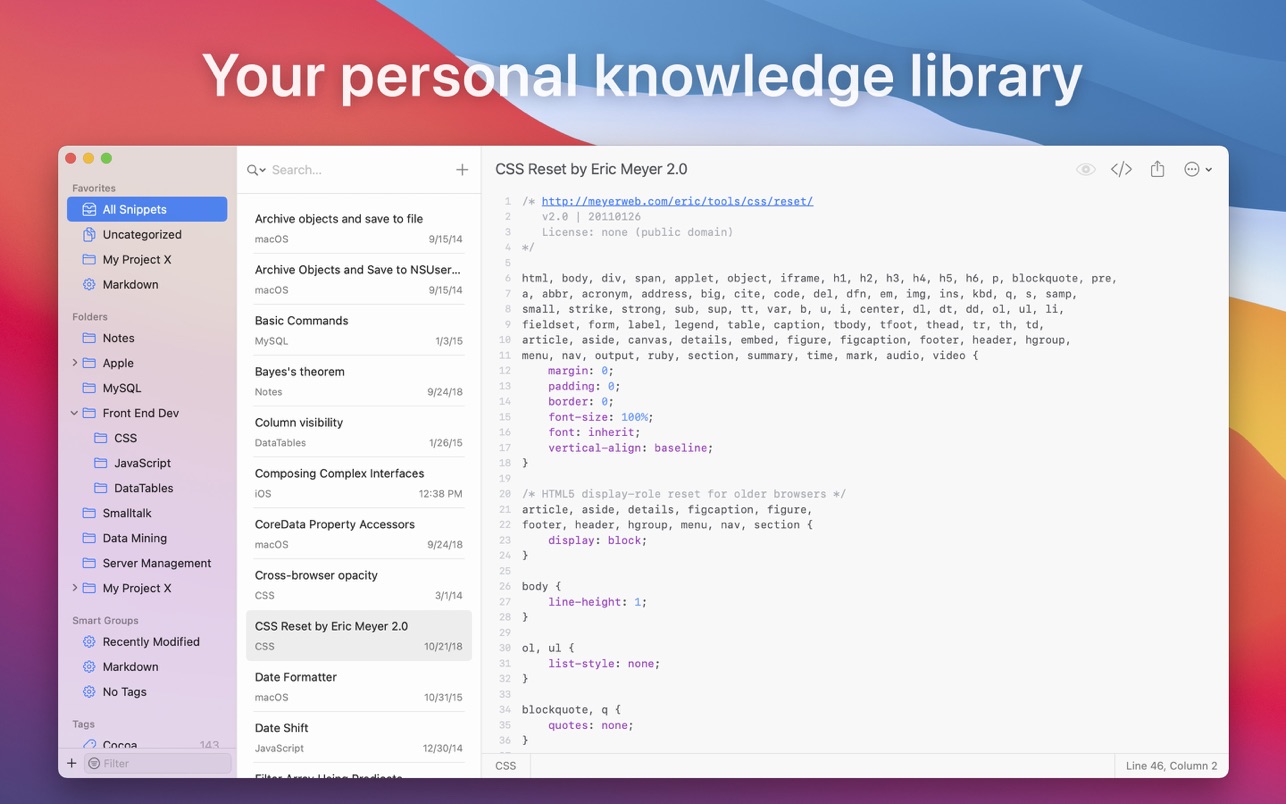SnippetsLab is a Mac app for saving, organizing, and sharing code snippets. It supports over 420 languages, allows you to switch between them, and provides a simple code management process. Combine multiple code snippets into a single snippet, add explanatory comments for any helpful information, and export your snippets to GitHub. SnippetsLab is a place for experimenting with intelligent code.
Organize code snippets
You are the creator of your code repository, and you can customize it to your needs. SnippetsLab has great organizational tools to help you. Sort snippets by any characteristic, create smart groups, and add tags for easy navigation. Every snippet will be at your fingertips.
Add comments and code snippets
If the code isn't enough, you can enrich your snippets with comments. Add links, descriptions—any background information you think is worth mentioning. You can also merge code snippets into one or split them into separate sections. Everything is changeable.
Personal assistant in the menu bar
SnippetsLab creates a shortcut for your code, allowing you to quickly access each snippet directly from the menu bar. Without opening the application's main window, you can search for snippets based on your criteria, preview the code, and switch to the home screen as needed.
Syntax highlighting and markdown
The code snippet manager supports syntax highlighting for over 420 different languages. Quickly switch to the language of your choice at the bottom of the application window and get your code the right way. SnippetsLab also supports Markdown preview for improved visibility.
GitHub Gist integration
Best of all, you can keep SnippetsLab and GitHub in sync. With Gist integration, the app allows you to import code from GitHub and export complete libraries of individual snippets to publish as Gists. You don't have to choose where to store your code.
Sync and save your code
SnippetsLab works with popular sync services like Dropbox and Google Drive, and keeps your code consistent across devices via iCloud sync. What's more, you don't have to worry about losing part of your code – the app makes backup copies every day.
Version 2.4.1 update content:
New Features
- New option to enable editor superscroll.
- New option to automatically trim trailing whitespace when editing.
improve
-Click a line number to select an entire line, or drag to select a range of lines.
-Hold Command while clicking a snippet link to open the snippet in a new window.
- Attach images by pasting them directly into the editor.
- Add image links to attachments to Markdown snippets.
- Added main menu item to insert attachment.
- Greatly improved the quality and performance of Swift syntax highlighting.
- Improved Markdown syntax highlighting.
- Greatly improved language detection performance.
- Now the combined language menu is also available for the Assistant.
- Added the ability to copy published gist links directly from the snippet list context menu.
Resolved Issues
- Addresses an issue where the app may display a permissions error during autosave.
- Fixed symbols not displaying correctly in Alfred when using workflows.
- Selection no longer jumps when converting indents.