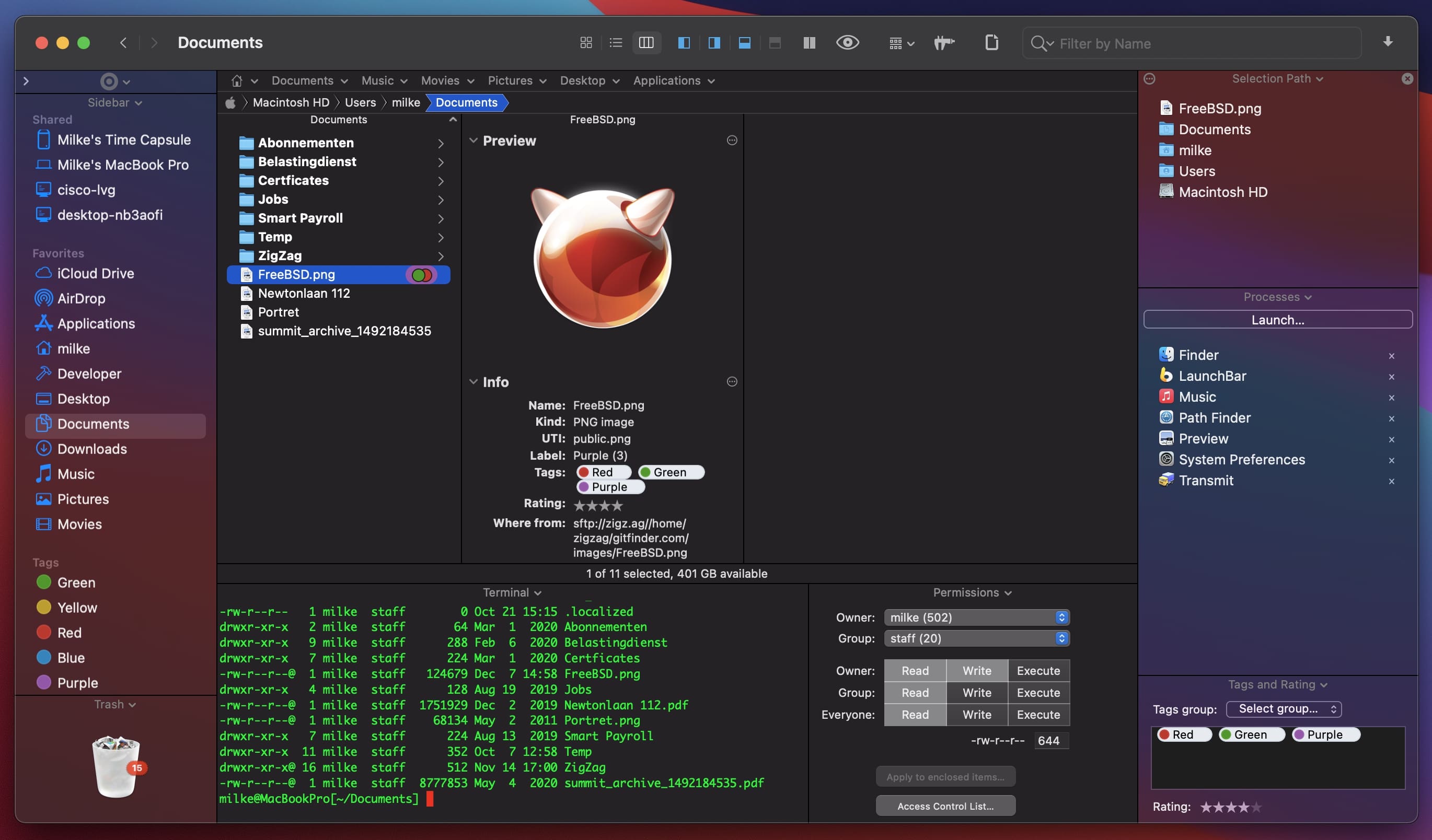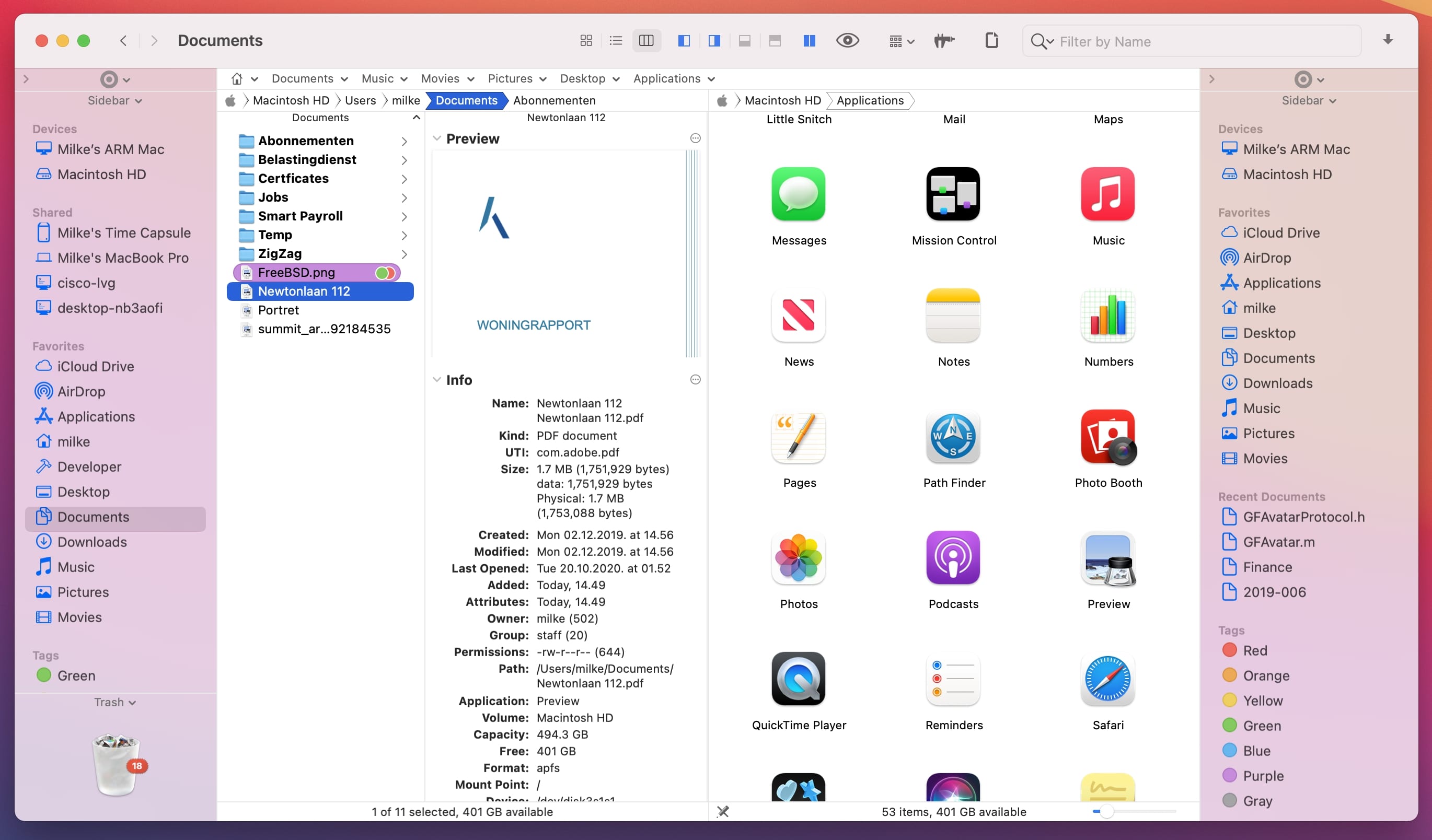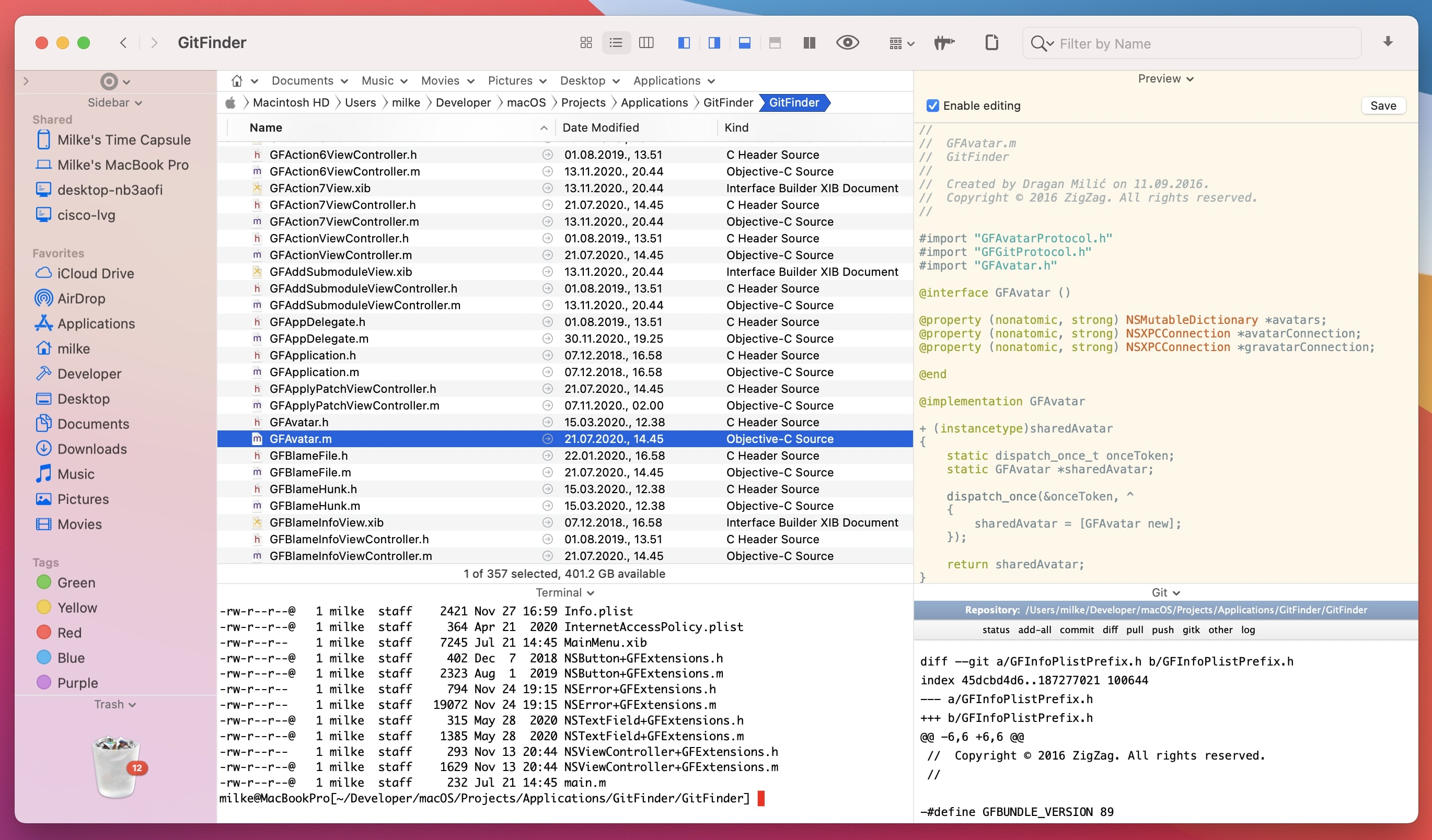Path Finder for Mac It is a file manager that can completely replace Finder. You can use it to display hidden files, arrange the file order as required, customize the right-click menu, perform operations such as copy and cut, preview directly, and so on.

Features:
AirDrop integration
Send files to your other devices or friends (currently only available for devices discoverable by "Everyone")
Native support for Apple Silicon
Runs fast and smooth on the latest and greatest Macs.
Share Menu
Click a file and share it to AirDrop, Messages, Mail, Notes, and more.
Browse your iPhone
Browse files and perform file operations on USB-connected iOS devices
Dropbox integration
Full Dropbox integration. Just link your account and you're all set
Ubiquitous modules
Fully customize your browser window using our new simple drag and drop module system.
FolderSync
FolderSync is a "folder comparison and synchronization" tool from Cocoatech. And it's powerful.
Folder Merge
Merge the contents of two folders when copying/moving instead of overwriting.
Arrange and group projects
Group files based on specific file attributes.
Editable path navigator
Type directly into the path navigator to quickly get to your files.
One-click dual-pane copy
Use Path Finder's intuitive dual-pane browser to copy files from one pane to another with just one click.
Safe Deletion
Secure Erase on any volume type using 1, 7 or 35 passes.
File transfer queue
Access current file operations from a toolbar item or a separate unified window.
ACL Editor
Create and modify access control lists, an advanced alternative to macOS's standard Unix permissions.
Calculate file checksum
MD2, MD4, MD5, SHA-1, SHA224, SHA-256, SHA384, SHA-512.
File Tagging
Leverage the power of OpenMeta to tag files and share tags between applications.
Batch Rename
Apply file name changes to a group of files simultaneously.
Hex editor
Perform low-level file editing without leaving your browser.
Dual-pane browser
View the contents of two folders side by side in one window.
Tags and Bookmarks
Bring your web browser workflow into your file browser.
Low-level search
Just like Finder, search using Spotlight's database, or perform a low-level scan of your files.
File list filtering
Quickly filter the file list by name, extension or kind.
Intelligent classification
Start by sorting by folders, packages, or files.