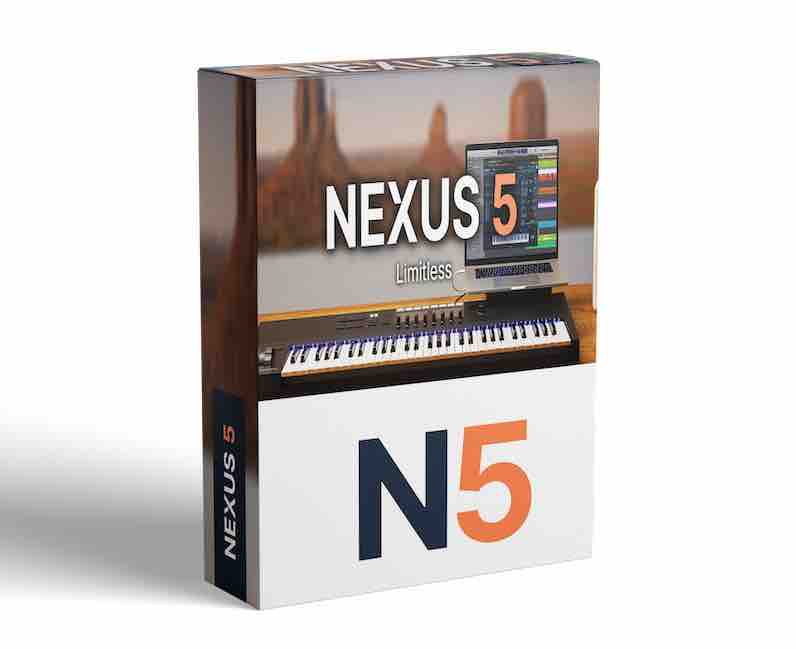

⚡Ultimate Super Synthesizer⚡
Experience a synthesizer that truly does it all. Packed with cutting-edge features and unparalleled versatility, NEXUS5 is your gateway to limitless creativity.
Unparalleled sampling power: Seamlessly import single samples, multiple samples, or entire libraries. Automatically slice and loop for an effortless workflow.
8 Advanced Generators: Explore endless possibilities with Virtual Analog, Sampler, Wavetable, Time Stretcher, Vintage Sampler, Grain, Cloud, and FM Synthesis.
Studio-grade effects: Dozens of effects, including the new Bucket Brigade Delay, Particle Reverb, Vowel Filter, Rotary, Pusher, and more, add depth and character to your sounds.
And much more! The perfect combination of power, precision and user-friendliness makes it the ideal choice for producers of any level.

Extended content:
- XP Advent 2017
- XP Advent 2018
- Ambient Sci-Fi
- Analog
- Analog 2
- Analog 3
- Analog DrumKits
- Apres-ski
- Apres-ski 2
- Artist Series 7 Skies
- Artist Series 7 Skies 2
- Artist Series Bodybangers
- Artist Series Klaas
- Artist Series KSHMR
- Artist Series Steve Aoki
- Artist Series Tiësto
- Bass
- Bass 2
- Bigtone Signature
- Bigtone Signature 2
- Bigtone Signature 3
- Breaks and Risers
- Chillout Lounge
- XP Chiptunes
- XP Christmas
- XP Christmas 2013
- XP Christmas 2014
- XP Christmas 2015
- XP Christmas 2016
- XP Christmas 2017
- XP Christmas 2018
- XP Christmas 2019
- XP Christmas 2020
- XP Christmas 2021
- XP Christmas 2022
- Classic Dance
- Classic Trance
- Commercial Dance
- Commercial Electro
- Commercial Electro 2
- XP Crank
- XP Crank 2
- Cuberpunk
- Dance
- XP Dance 2
- Dance 3
- Dance Orchestra
- Dark Planet
- Deep House
- Deep House 2
- XP Digital Legends
- Drum and Bass
- XP Drums Loops
- XP Drums Singles
- Dubstep-Electro
- Dubstep-Electro 2
- Dubstep-Electro 3
- Dubstep-Electro 4
- EDM
- EDM 2
- EDM 3
- EDM 4
- EDM 5
- EDM 6
- EDM 7
- EDM Leads
- EDM Voices
- EDM Voices 2
- Electro House Leads
- Electro House Leads 2
- Feel Good House
- Festival EDM
- Festival EDM 2
- FM
- FM 2
- Freaky Machines
- Future Arps
- Future Arps 2
- Future Arps 3
- Future Arps 4
- Future Bass
- Future Bass 2
- Future Chill
- Future House
- Future House 2
- Future Pop Voices
- FX
- Guitars
- XP Halloween
- HandsUp-Electro Bass
- HandsUp-Electro Bass 2
- HandsUp-Electro Bass 3
- HandsUp Leads
- Happy Hardcore
- Hardcore Italia
- Hardstyle
- Hardstyle 2
- Hardstyle 3
- Hip Hop
- Hip Hop 2
- Hip Hop 3
- Hip Hop 4
- Hollywood 2 Core Library
- Hollywood 2 Drums & FX
- Hollywood 2 Strings
- Hollywood 2 Winds & Brass
- Hollywood 3 Drumkits & Percussions
- Hollywood 3 Epic Collection
- Hollywood 3 Ethno
- Hollywood 3 Guitars
- Hollywood Percussion Loops
- Hollywood Percussion Loops 2
- Hollywood Sound FX
- Hollywood Action Trailer
- Hollywood
- Hollywood Piano
- Hollywood Synth Edition
- Hollywood Synth Edition 2
- Hollywood Synth Edition 3
- House
- House 2
- House 3
- K-Pop
- Kamui
- Kamui 2
- Lo-fi
- Millennium Pop
- Millennium Pop 2
- XP Millennium Pop 2 Singles
- XP Millennium Pop Singles
- XP Minimal House
- XP Minimal House 2
- Moombahton
- Moombahton 2
- XP More Cowbell
- NuDisco
- NuElectro
- Omicron
- Omicron 2
- Omicron 3
- XP Perpetual Motion
- Pop
- Progressive House
- Progressive Tech House
- Progressive Tech House 2
- XP Psytrance
- Psytrance 2
- Rauschwerk
- Rauschwerk 2
- Rauschwerk 3
- Reggaeton
- Reggaeton 2
- XP ROM Extension
- XP ROM Extension 2
- XP ROM Extension 3
- XP ROM Extension 4
- XP SID
- Slap House
- Sound of the 80s
- Sound of the 90s
- Sound of the 90s 2
- Sounds of the Summer
- Sounds of the Summer 2
- Sounds of the Summer 3
- Spinning House
- Spinning House 2
- Store'n'Forward
- Stratosphere
- Stratosphere 2
- Stratosphere 3
- Studio Production 1
- XP Summer Deep Chill
- Swedish House
- Swedish House 2
- XP Synthetic Textures
- Synthwave
- Synthwave 2
- Techno
- XP Total Piano
- Trance Anthems
- Trance Anthems 2
- Trance Elements
- Trance Leads
- Trance Leads 2
- Trance Universe
- Trap
- Trap 2
- Trap 3
- Trap 4
- Tropical House
- Tropical House 2
- Tropical House 3
- XP Tropical House 4
- XP TV Movie Game
- Twerk
- XP Vintage Bonus
- XP Vintage Drumkits
- XP Vintage Drumloops
- Vintage Synths
- Vocoder
- 2024 Update
- Afrobeats
- Ambient Sci-Fi
- Armin van Buuren
- Christmas 2019
- Christmas 2020
- Christmas 2021
- Christmas 2022
- Christmas 2023
- Cyberpunk
- Deep House Progressions
- Drill
- Drum and Bass 2
- EDM 7
- EDM 8
- EDM 9
- Festival EDM 2
- Future Rave
- Guitars 2
- Hollywood Piano
- Italo Disco
- Lo-fi 2
- Melodic Techno 2
- Melodic Techno
- Progressive Trance
- ROM Extension 3
- ROM Extension 4
- Sound of the 70s
- Studio Production 2
- Studio Production 3
- Techno 2
- Trance Voices
- Tropical House 4
- Tropical House 5
- Vintage Synths 2
- Vintage Synths
Compatible with all NEXUS
NEXUS5 is compatible with all your existing NEXUS projects and libraries. You can load your old beats into your DAW and load your old sounds. Everything just works.
Installation method:
Note: The "Skin" folder is placed in the sound library, in the Nexus Content folder! The switch location is in the upper right corner of the interface, where there is a skin browser.
WIN
1. Both Nexus v5.1.1 and Nexus v4.5.17 are direct install versions, requiring no activation. The new Nexus v5.1.0 has both an upgrade option and a reinstall option. You can either uninstall or reinstall the software, but uninstalling and reinstalling is recommended.
2. Unzip all files in the NEXUS library folder to get the NEXUS library. Put the NEXUS library in a location without Chinese directories. Note that the folders are multiple folders of the sound library, for example, put it in: H:NEXUS library
3. Find settings.json in C:UsersPublicDocumentsreFXNEXUS and open it with Notepad:
4. Modify the path in the settings.json file to the path of your sound library, keep the rest as default, and then save: (Note that there are two \ in the input path)
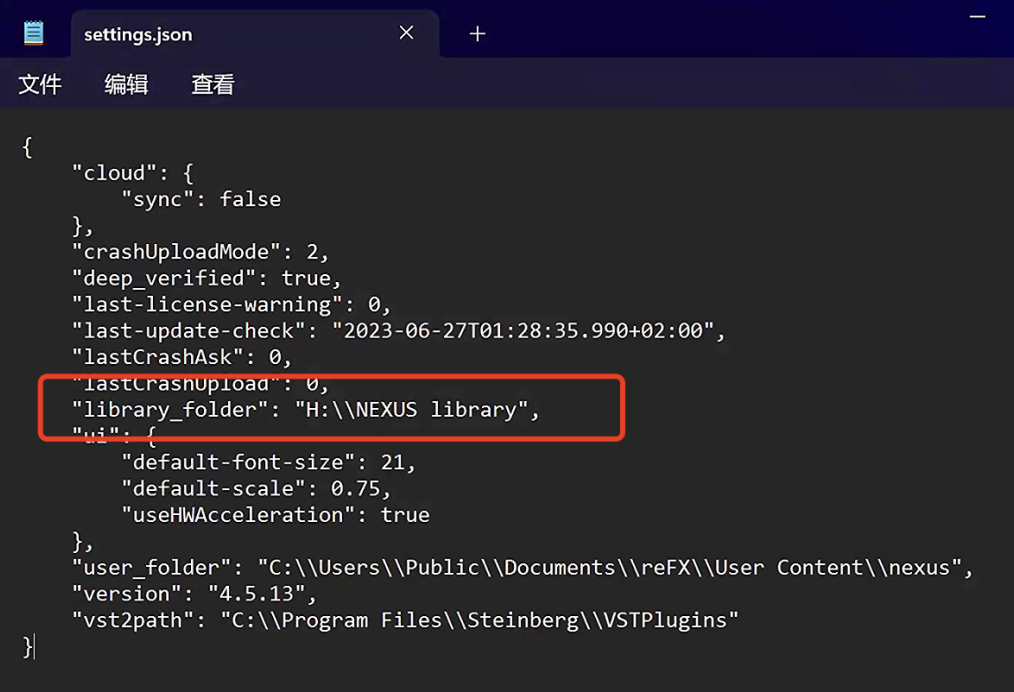
5. At this point, Nexus is ready for normal use. To install the sounds from the reFX Nexus Expansion pack, you'll need to unzip each library separately. Each unzipped expansion pack will contain three folders: NKS, Presets, and Samples.
6. Paste all three folders of the expansion pack directly into the NEXUS library. Note: If prompted to merge, merge directly. If replaced or skipped, go to the folder and copy them manually one by one.
7. That’s it!
MAC
1. Direct installation, no activation required.
2. Unzip all files in the NEXUS library folder to get the NEXUS library. Put the NEXUS library in a place without Chinese directories. Note that the folders inside are multiple folders of the sound library. For Mac, you can put it in an external hard drive.
3. Right-click Finder in the launcher > Go to Folder... In the window that appears, enter /Users/Shared/reFX/Nexus in the address bar and press Enter. Find the settings.json file and open it in TextEdit.
4. Modify the sound library path in the settings.json file. First, determine your sound library path. Enter the NEXUS library, right-click any folder to display the interface, right-click on the location, and copy it as the path name.
5. Paste the sound library path directly into the settings.json file as shown below, leave everything else unchanged, and save:
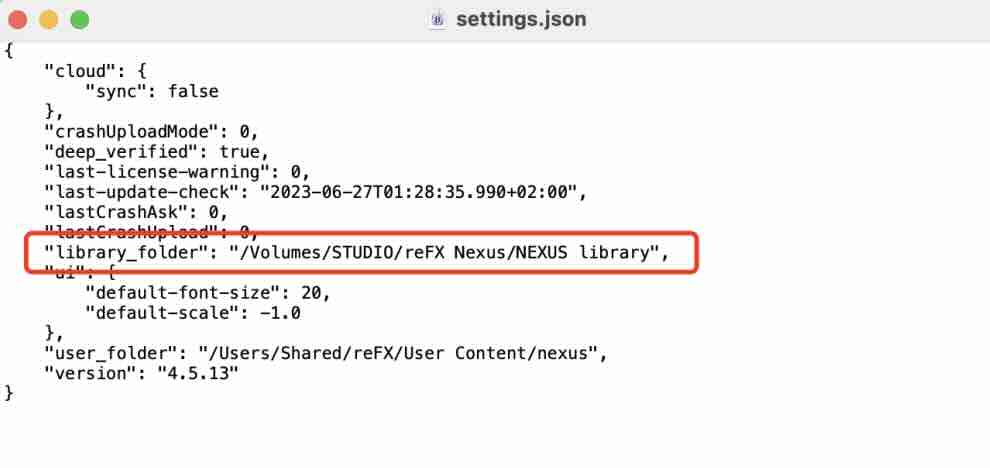
6. At this point, Nexus is ready for normal use. To install the sounds from the reFX Nexus Expansion pack, you'll need to unzip each library separately. Each unzipped expansion pack will contain three folders: NKS, Presets, and Samples.
7. Paste all three folders of the expansion pack directly into the NEXUS library. Note: If prompted to merge, merge directly. If replaced or skipped, go to the folder and copy them manually one by one.
8. That’s it!
Home Page:-https://refx.com/nexus



