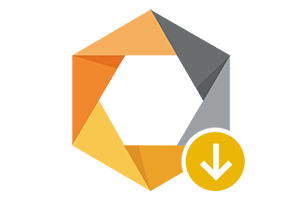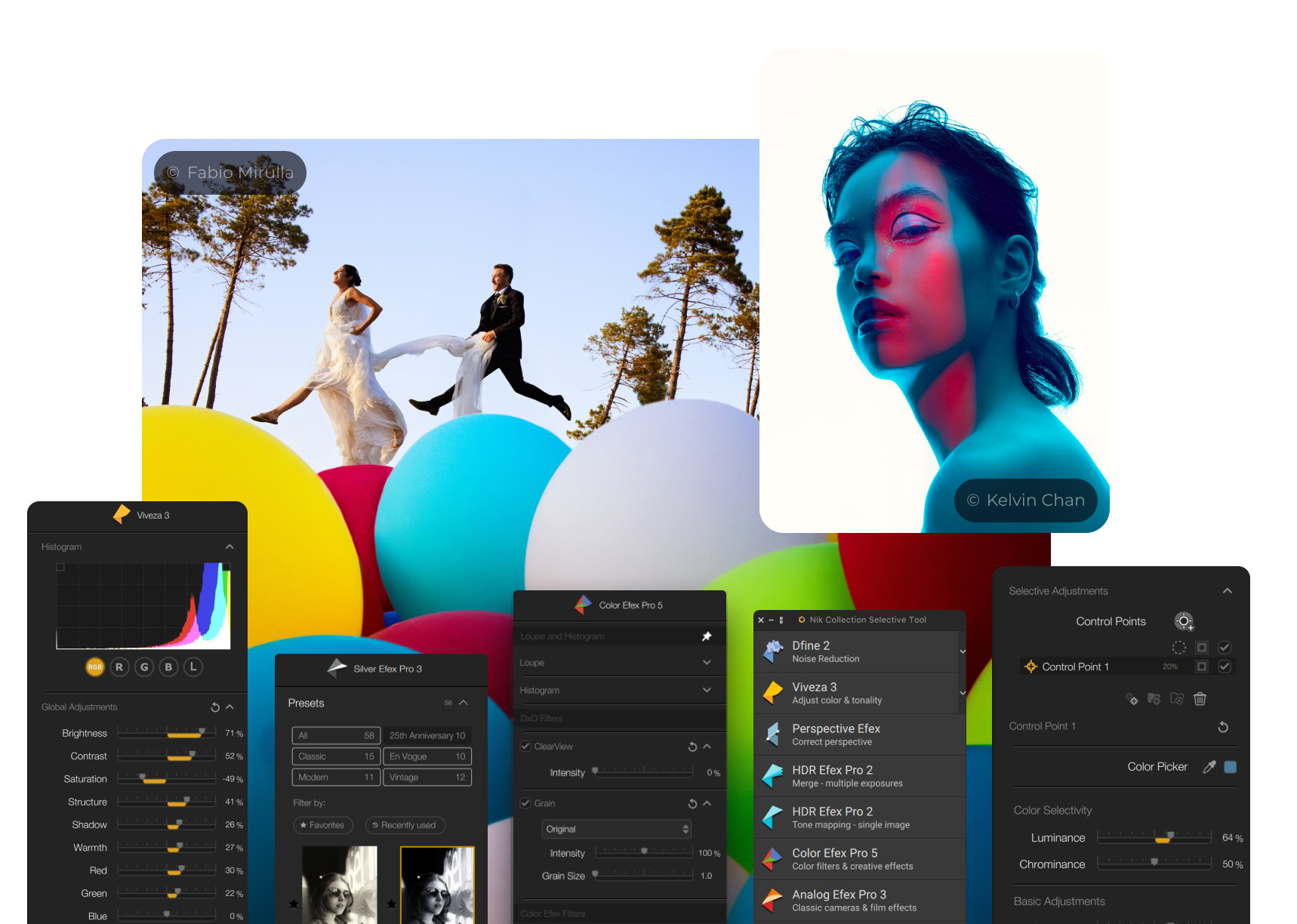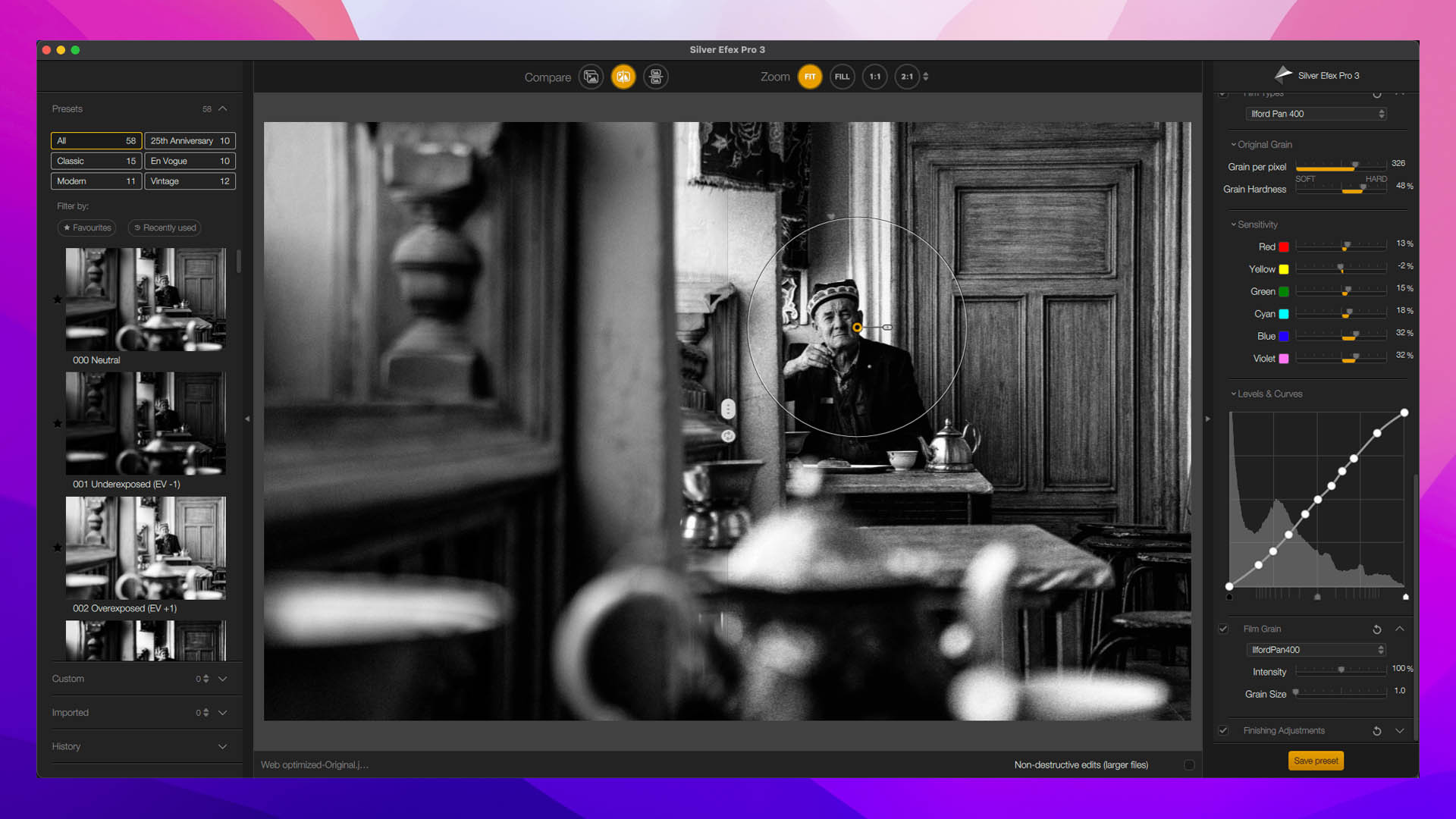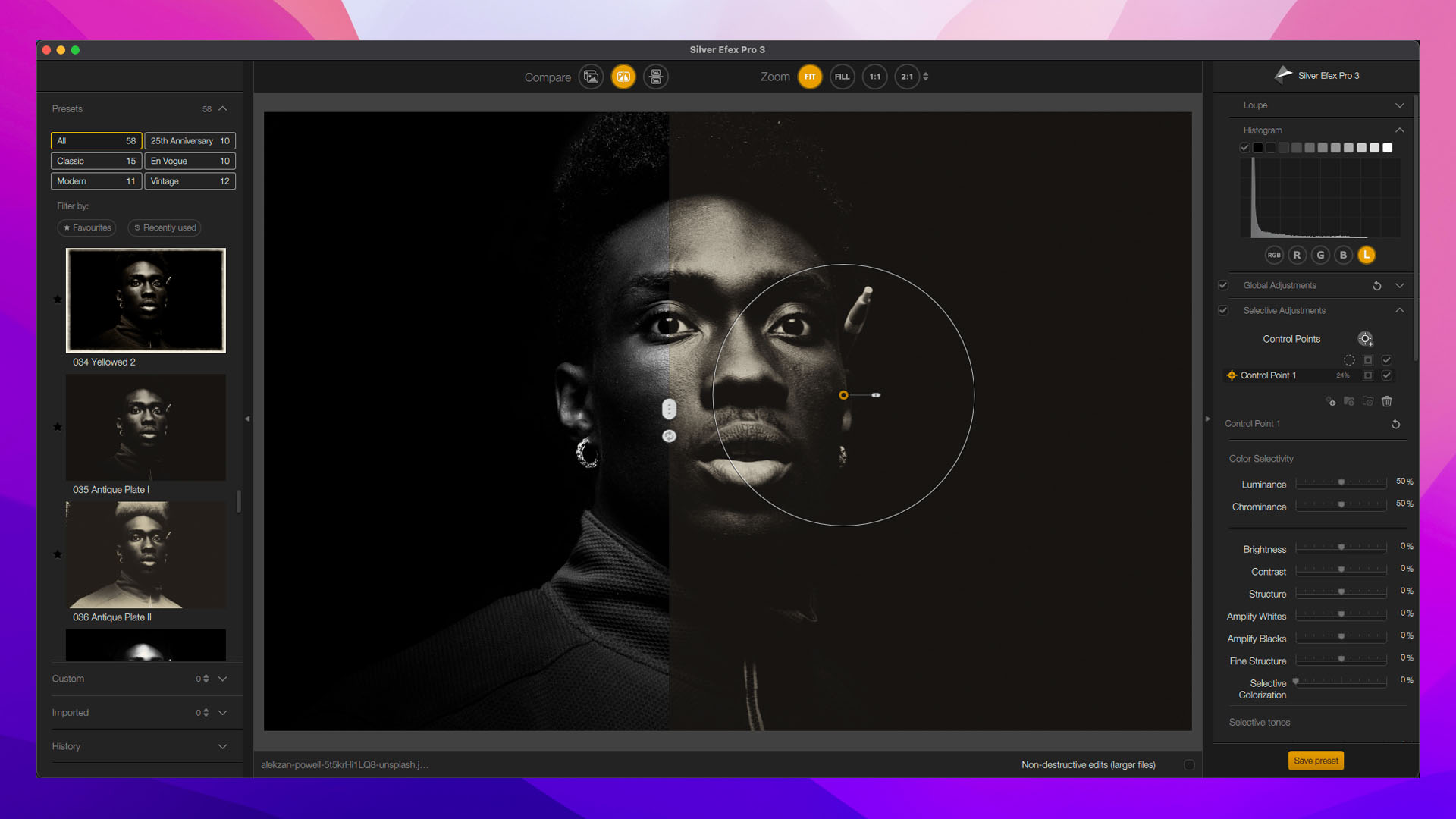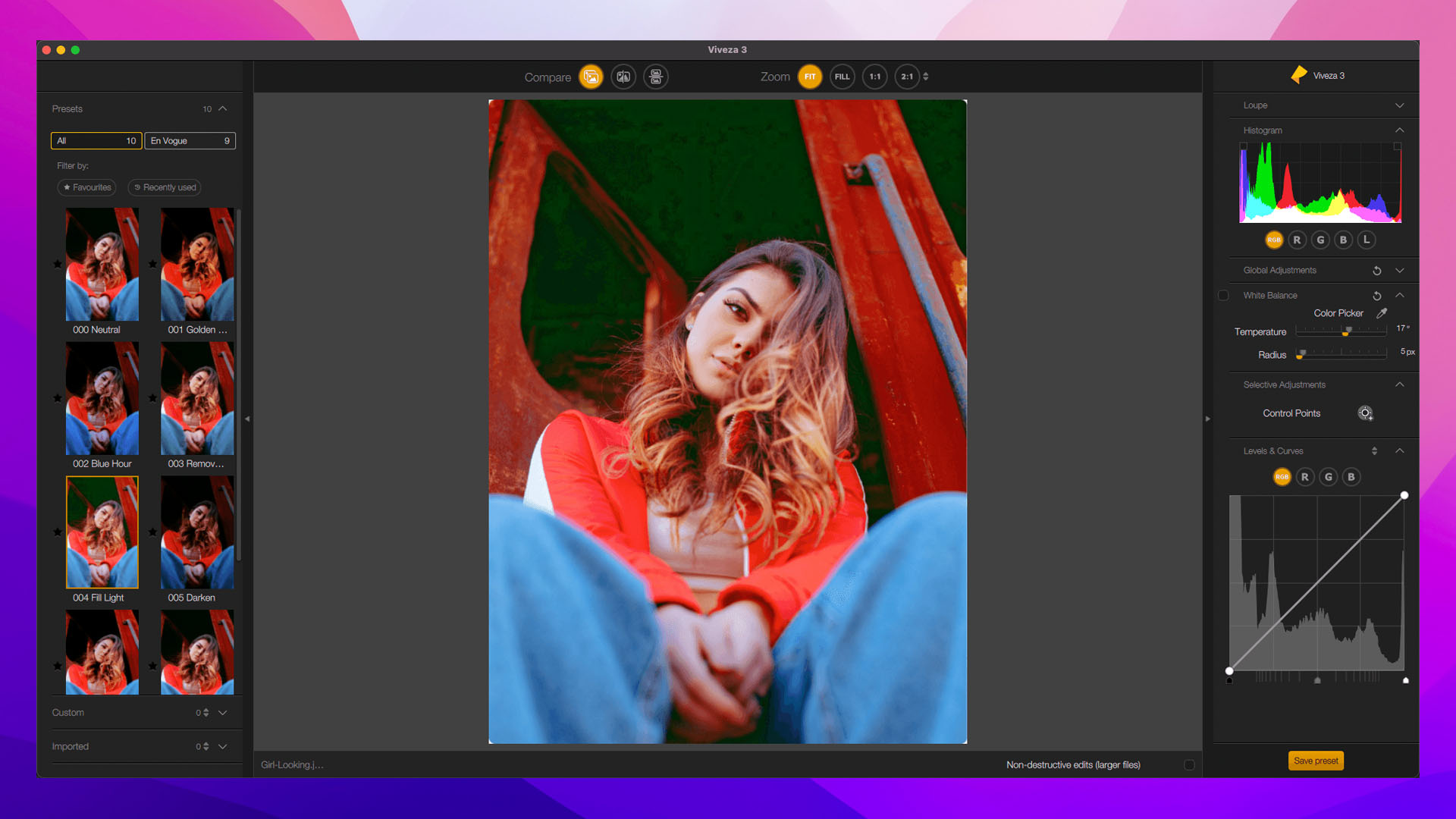Nik Collection 是来自 Adobe Photoshop、Lightroom 和 Aperture 的最佳插件制造商之一的最完整的插件集合。使用这些插件,您可以调整数码照片中的图像清晰度、执行色彩校正、修饰、造型、消除照片中的任何类型的噪点、亮度、调整照片中单个对象或区域的对比度和色彩饱和度.
DxO 的 Nik Collection 包括 Adobe Photoshop 和 Lightroom 插件:
• Analog Efex Pro
• Color Efex Pro
• Dfine
• HDR Efex Pro
• Sharpener Pro
• Silver Efex Pro
• Viveza
• Perspective Efex
Using these plug-ins, you can adjust image clarity in digital photos, perform color correction, retouch, styling, remove any type of noise from photos, brightness, adjust contrast and color saturation of individual objects or areas in photos.
Analog Efex Pro – 通过忠实地重现经典外观,您只能在使用老式相机和镜头使用几个世纪以前的胶片类型拍摄时才能获得经典外观,从而重温老式摄影的黄金时代。
Classic Camera
Nik Analog Efex is the only way to recreate the atmospheric atmospheres that date back to the early days of photography. Nik Analog Efex gives you exclusive access to a unique set of instruments and effects that instantly create the "look" of the past. Reimagine your photography using classic cameras, vintage lenses, and long-forgotten film technology. Apply special effects to give your photos the patina of a classic era of photography. With over 80 tools and special effects at your disposal, give your images the look of authentic vintage photographs.
Retro Effect
In addition to adjusting brightness, contrast, and saturation, Nik Analog Efex includes a special set of vintage effect tools for authentically simulating scratches, vignetting, light decay, and other looks only achievable with classic film types. Create compelling analog images and save your own unique recipes and presets, which you can recall with a single click.
Built for highest precision
At the heart of Nik Analog Efex is U POINT technology, exclusive to the Nik Collection. With U POINT in Nik Analog Efex, you can adjust the desired amount of detail, brightness, contrast, and saturation, applying them only to the areas you want to change. With U POINT, you can correct even the tiniest parts of an image with surgical precision.
Sharpener Pro is a powerful image sharpening tool. The program combines a range of tools within a single shell of your choice. While working, the plug-in takes into account image resolution, distance, paper type, and print quality. Sharpener Pro is known for analyzing the visual characteristics of various printing processes, such as non-computer halftoning, sublimation, digital photography, and inkjet printing, including variations between inkjet printer manufacturers. Sharpener Pro allows you to sharpen 16-bit images, features a built-in preview of image areas, and allows users to adjust the sharpness level of any part of the image using a set of tools.
Plugin features:
– 创建精确和选择性的锐度控制
– 更新的最终锐化机制允许您准备图像以在几乎任何设备和媒体上输出 – 在显示器屏幕、喷墨打印机、全彩打印、丝网印刷等。
– 使用新的结构、焦点和局部差异工具来锐化精细的细节和纹理,以将注意力吸引到图像的所需区域
– 打印前在屏幕上预览结果。
– 保存用户设置以获得专业结果
— Preserve and adjust the clarity of image details without accentuating noise and other artifacts
– 在 Adobe Photoshop 中选择性地使用画笔工具
– 在 Adobe Photoshop 中集成智能对象允许您在应用插件后调整锐度
– 对资源要求不高(Pentium III 1Ghz,512 MB)
– 同时查看“之前和之后”的结果(将图像分为两部分)
– 方便的用户界面
Color Efex Pro is a set of filters designed to enhance photos. The plug-in includes 75 filters and 250 effects designed to improve photos through color correction, retouching, and many other operations. Designed for both professional designers and amateurs, the plug-in features a rich selection of pen-controlled filters for applying a variety of photographic effects, providing a natural and intuitive way to edit digital photos. A new selective module allows photographers and graphic designers to apply filters with dynamically determined stroke width and intensity. Applying effects is simplified by the ability to preview large areas of an image. Improved controls for controlling the highlights and shadows of an image have been implemented, allowing you to limit the area covered by the filter. Furthermore, Nik Color Efex Pro allows you to significantly improve performance when processing a series of images, as any filter with the same parameters can be applied to a group of images at once. All of this is very clever and helps create authentic painterly effects, especially if you enjoy photographing still lifes, landscapes, and portraits. The degree of application of each filter is extremely flexible, allowing you to adjust not only the intensity of the effect, but also the brightness, grain, or tint. Graduated filters can be stretched across an image and rotated as needed, making it easy to find the perfect choice for landscapes.
Plugin features:
– 52 种滤镜和 250 种不同的效果来增强您的照片
– 独特的 U Point 技术,可让您灵活调整图像的各个区域
– 新滤镜:胶片颗粒、胶片效果、魅力光晕、选择性对比度、高调、低调、宝丽来转移、交叉平衡
– 选择工具(Selective tool),它允许您将效果仅应用于图像的选定区域
Silver Efex Pro allows you to transform or convert modern digital photo images into stylish black and white. For users who don't want to delve into the nitty-gritty of image conversion, Silver Efex Pro offers a wide selection of presets (over 80) to achieve impressive results. U Point technology allows you to manipulate various areas of an image: faces, eyes, backgrounds, and more. Simultaneously, but with different settings, you can set any number of control points in any area, with any radius, within the working area (within the desktop).
Plugin features:
– 在自动模式下快速风格化黑白彩色图像
– 使用内置滤色器
— Adjust image brightness, contrast, and structure
– 使用现成的预设
– 独特的 U Point 技术,可让您灵活调整图像的各个区域
– 选择工具(Selective tool),它允许您将效果仅应用于图像的选定区域
— Smart Object integration in Adobe Photoshop
– 打印前在屏幕上预览结果。
– 保存用户设置以获得专业结果
– 同时查看“之前和之后”的结果(将图像分为两部分)
Viveza 是用于选择性控制照片中的颜色和光线的最强大工具,无需复杂的选择或图层蒙版。在 U Nik Software 的专利 Point 的支持下,所有技能水平的摄影师都可以使用专为速度和效率而设计的创新工具实现快速的图像质量改进。U Point 技术可以放弃复杂的选择或图层蒙版。用户指定所谓的颜色控制点(Color Control Points)。- 此外,使用滑块,您可以控制亮度、颜色、对比度和其他参数。由于插件本身会根据用户指定的点创建蒙版,因此编辑照片所花费的时间明显减少。根据需要添加任意数量的控制点 你需要多少才能达到预期的效果。该插件能够自动调整图像 – 结果令人惊叹。该程序独立选择必要的对象并自动创建蒙版,从而使专家能够更高效地工作。新的全局图像控制、调整级别和曲线、阴影恢复、改进的细节控制、控制点分组和通过改进的界面节省时间提供了快速和轻松的专业质量调整。从而使专业人员能够更高效地工作。新的全局图像控制、调整级别和曲线、阴影恢复、改进的细节控制、控制点分组和通过改进的界面节省时间提供了快速和轻松的专业质量调整。从而使专业人员能够更高效地工作。新的全局图像控制、调整级别和曲线、阴影恢复、改进的细节控制、控制点分组和通过改进的界面节省时间提供了快速和轻松的专业质量调整。
Plugin features:
– 调整图像选定部分的亮度、对比度和饱和度
– 独特的 U Point 技术,可让您灵活调整图像的各个区域
– 令人难以置信的插件速度
– 选择工具(Selective tool),它允许您将效果仅应用于图像的选定区域
— Smart Object integration in Adobe Photoshop
– 打印前在屏幕上预览结果
– 同时查看“之前和之后”的结果(将图像分为两部分)
– 方便的用户界面
– 兼容 64 位 Windows 操作系统
– 复制粘贴允许您快速复制控制点以获得更复杂的图像
– 内置在线帮助和在线视频教程提供免费培训,确保您充分利用软件
Dfine 是一款出色的 Adobe Photoshop 插件,可以消除照片中的任何类型的噪点。只需点击几下,程序就会自动去除照片中的噪点,此外,您可以独立调整设置以获得更佳的效果。数码相机所有者必须应对的最常见问题之一是噪音。噪点的出现受多种因素的影响 – 拍摄期间光线的存在、曝光时间、特定相机如何处理图像。
The Dfine 2 plug-in for Photoshop helps you remove any type of noise. The filter's secret is that it helps identify the source of artifacts and, based on this information, provides options for resolving the issue. Each camera has its own photo processing characteristics, so noise in images acquired with different cameras can vary. That's why Dfine includes a system of pluggable profiles for each camera type. These profiles help more accurately process images acquired with a specific camera, as they account for the characteristics of each model. However, even without using camera profiles, Dfine performs very well and does an excellent job of removing image noise.
Plugin features:
– 自动去除照片中的噪点
– 手动调整参数以获得更佳的结果
– 每种类型相机的连接配置文件
– 独特的 U Point 技术,可让您灵活调整图像的各个区域
– 选择工具(Selective tool),它允许您将效果仅应用于图像的选定区域
— Smart Object integration in Adobe Photoshop
– 打印前在屏幕上预览结果
– 保存用户设置以获得专业结果
– 同时查看“之前和之后”的结果(将图像分为两部分)
HDR Efex Pro offers a surprisingly simple yet powerful photo editing experience. Simply click on a selected preset to create HDR images, and use U Point technology to selectively adjust exposure, contrast, and fine-contrast image structure (without complex selections or layer masks), along with a new, best-in-class tone mapping algorithm. Photographers are given control over color, contrast, and vignetting to further enhance their images for stunning results. HDR users will find HDR Efex Pro a complete solution that elevates the genre to a new level and offers new possibilities. HDR Efex Pro also allows photographers to create pop and artistic HDR images from a single photo. This feature allows photographers to reprocess images that lack multiple exposures or use inappropriate subjects.
Key Features:
– 直观的界面,易于理解的摄影术语和实际处理结果的持续显示。
– 强大的选择性U点工具,用于快速微调对比度、阴影、结构和饱和度调整。
– 几种专有的色调映射算法,提供广泛的风格和 HDR 功能
– 强大的预设设置控制,提供多种 HDR 风格 – 从逼真的照片到创意
– 标准和自定义预设分类为一键操作。
HDR from multiple exposure photos or one frame at a time
– 用于自动图像对齐和减少被称为“重影”的伪影的先进技术。
– 内置视频帮助更容易理解 HDR 技术
– All-in-one 允许您从 32 位颜色的照片创建专业的 HDR 图像
Perspective Efex is a new Nik Collection plug-in that allows you to correct geometric distortion in your photos. It's no secret that DxO's Photo Lab RAW converter is renowned for its ability to correct various optical distortions. Based on this experience, a new Perspective Efex plug-in was created that not only combats optical distortion but also adds numerous effects to your photos.
The Perspective Efex plug-in automatically corrects geometric distortions, such as parallel lines. This is particularly useful when editing cityscapes shot with wide-angle optics, often used to capture objects in urban spaces. It's also a great tool for correcting distortion in group portraits. Another useful application could be the automatic leveling of scattered horizons in landscapes.