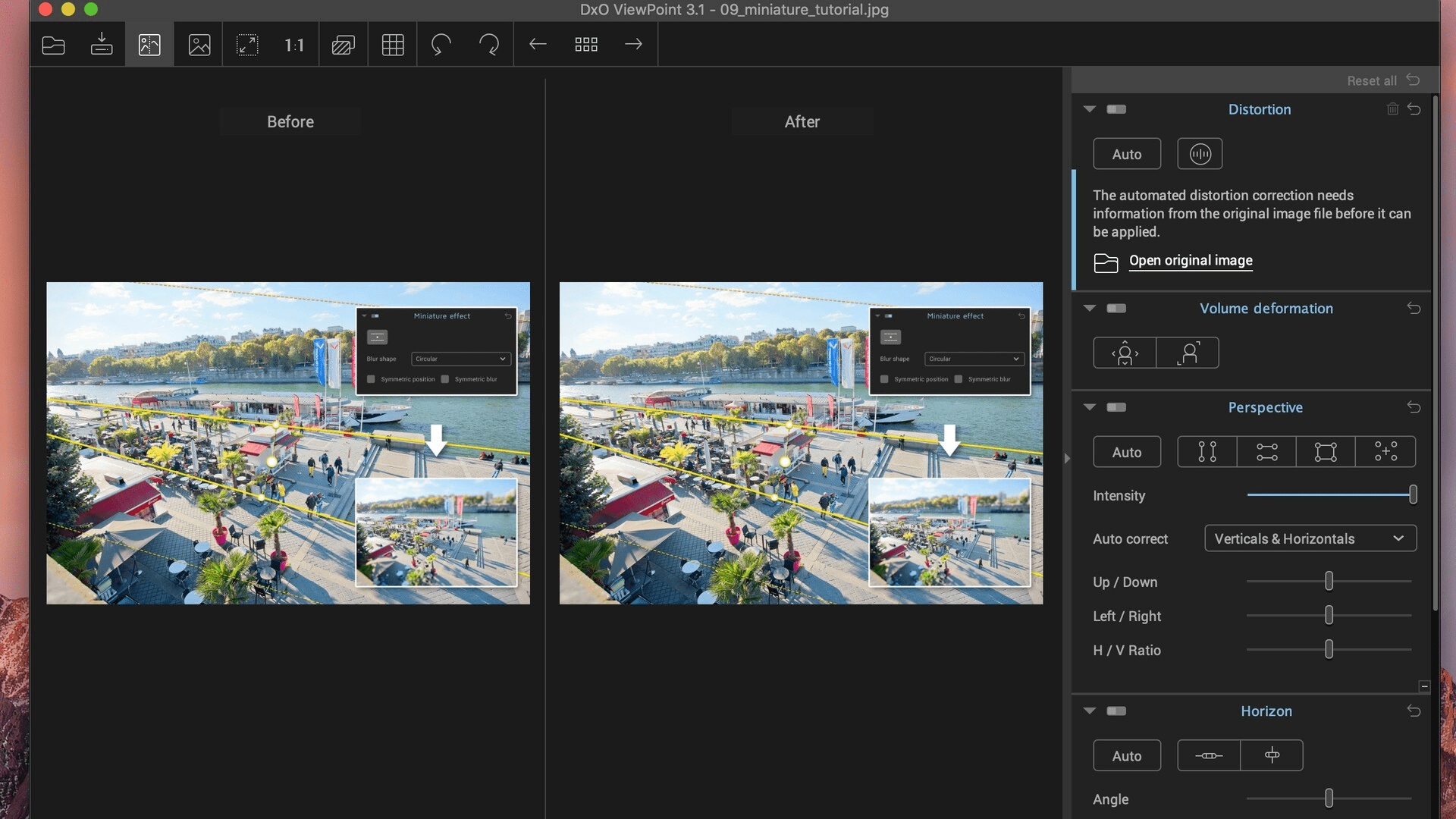DxO ViewPoint 5 for Win是一款用于自动纠正照片变形的实用工具,采用几何修正技术,让您能有效地将相片的变形边位修复成原来的自然比例。也可以作为Photoshop和Lightroom的插件使用,支持Photoshop 2025。
Correcting a skewed view
Use anchor points manually or the software's automatic features to correct skewed perspective in the simplest to the most complex wide-angle photos.
Recovery ratio
For natural-looking shapes, automatically correct volume distortion of faces, bodies, and objects on edge photos taken with wide-angle lenses.
Neutralize distortion
DxO's Optical Module Database is the only one in the world that can correct any form of distortion, including barrel, pincushion, and even fisheye effects.
Sorting out the horizon
Rebalance landscape photos by automatically straightening a tilted horizon.
Correct volume deformation
Along the edges of photos taken with wide-angle lenses, bodies appear stretched and faces lengthened due to a phenomenon called "volume distortion." With just one click, DxO ViewPoint identifies this distortion and restores the subject to its natural shape.
The unique DxO ViewPoint feature, particularly useful for group and portrait photos, perfectly resolves this type of distortion.
You can also use advanced controls to make changes manually: adjust the correction intensity and select the visible area in the image to create a perfectly composed photo.
DxO ViewPoint uses a sophisticated tool to correct all kinds of distortion produced by lenses. Whether it's barrel, pincushion, or fisheye distortion, no unwanted curves will appear in your image, and you can then easily apply the perspective tool.
DxO Labs先进的处理引擎使您可以完美地再现模糊的渐进质量,甚至可以复制散景形状。模拟通过减少图像的景深创建的效果,通常需要使用昂贵的倾斜移位镜头。图像保留他们的安心 – 特别是当涉及到亮点。
Automatic cropping
Regardless of the corrections you use, always frame your photo fully. Whether you're correcting perspective, adjusting field of view, or changing angle of view, the automatic crop feature will optimize the visible area. You can also manually customize how your image is cropped.
An elegant and intuitive interface
The DxO ViewPoint interface features a minimalist design, intuitive comparison tools, clearly displayed perspective and horizon correction lines, and easily identifiable settings that let you switch from one tool to another on the fly.
The Loupe tool gives you very precise control over the horizon and perspective control, enabling you to fine-tune the corrections you apply to your photos.
版本5.1.0更新内容:
3 种新支持的相机
Fuji X-H2
Nikon D100
Sony FX30
Fixed some minor bugs
版本4.0更新内容:
– 使用全新 ReShape 工具的强大功能:您可以定义畸变网格的密度,并在局部调整图像元素,从而更好地控制您的构图。
– 您可以垂直或水平翻转图像。
– 使用参考线创建工具,可放置垂直和水平线作为您的透视校正参考。
– 您还可以编辑创建的参考线的颜色,以便它们在背景中凸显出来。
– 您现在可以访问计算机上可用文件夹和文件的树状视图,以便轻松导航。
– 使用裁剪工具可根据构图需要调整图像方向和旋转图像。
– 工具栏经过重新设计,可以更快地访问特定工具并改善用户体验。
– 透视工具中添加了“自动预览”选项,以实时预览您的调整。