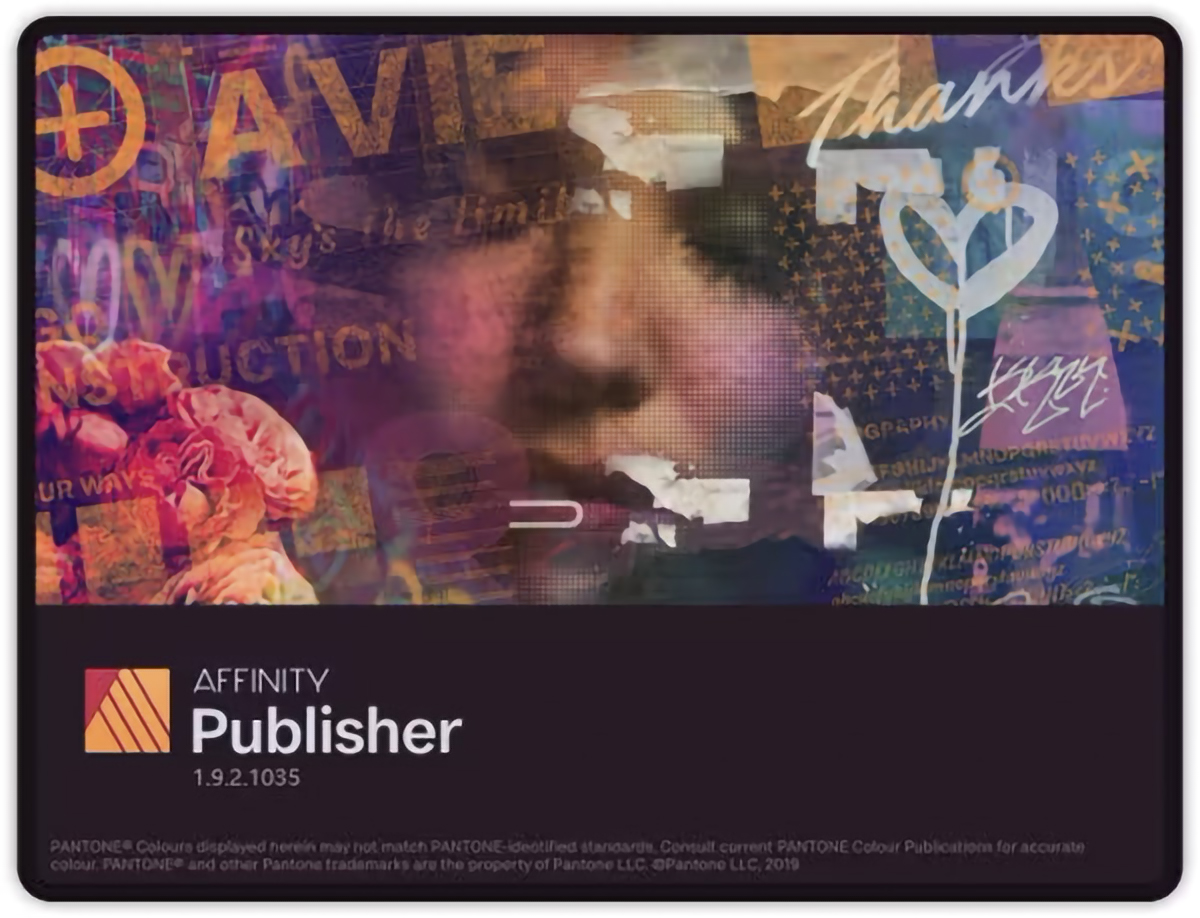Affinity Publisher for Windows is a professional typesetting software with a simple user interface. The operating objects include magazines, books, brochures, posters, etc., combining images, graphics and text to form beautiful layouts for publishing. The new version adds presets for different types of output and other practical functions.
Affinity Publisher Features
1. Spectacular layout
With master pages, facing spreads, grids, tables, advanced typography, text flow and full professional print output, among other amazing features, Affinity Publisher has everything you need for the perfect layout for any project.
2. Match the power of words with text
Break free from the constraints of boring traditional text layouts. Let Affinity Publisher help you visualise text in creative new ways and make it flow seamlessly across your document.
3. Perfect graphics
Whatever the brief, you can rely on Affinity Publisher to handle all the standard file types you expect, giving you the freedom to create the most ambitious, content-rich portfolio designs, pulling in raster or vector assets from multiple sources.
4. Fine-tune the image
Make sure your image matches the brightness of your layout. Affinity Publisher comes with a full set of powerful non-destructive adjustment layers for making important image corrections right within your document.
5. Advanced design tools
Create and edit vector graphics in your layouts using powerful pen, node, and comprehensive shape tools, all with precise control over gradients and transparency.
6. Packaging function
Organize your document with all used images and font assets in a single folder. You can then easily transfer it to another system for collaboration or print production.
7. Data Merge
Easily incorporate text and image links into your documents by merging from external data sources (currently supported text/CSV, JSON and Excel files). Perfect for designing certificates, business cards, badges, tickets, overprints, envelopes and product catalogs.

Affinity Publisher Highlights
Stroke Panel
Provides full control over dash style, arrowhead, and pressure properties.
Customizable keyboard shortcuts
Affinity Publisher comes loaded with default keyboard shortcuts, but these can be customised to suit your muscle memory.
Noise
Apply noise to colors to fill your work with texture.
Preview Mode
Instantly switch from viewing grids, guides, bleeds, and margins to a completely clean preview of your document.
Excellent performance
Pan, zoom, and scroll documents at 60fps.
Organizational Tools
Organize your document with a chapter manager and automatically generate an index and table of contents.
Studio presets for UI layout
Save your preferred workspace settings for different tasks and easily switch between them.
PDF bookmarks
Bookmarks list the tagged content in a PDF document, making it easier for digital content readers to jump to a specific part of the document (such as an order form), which can greatly save their searching time.