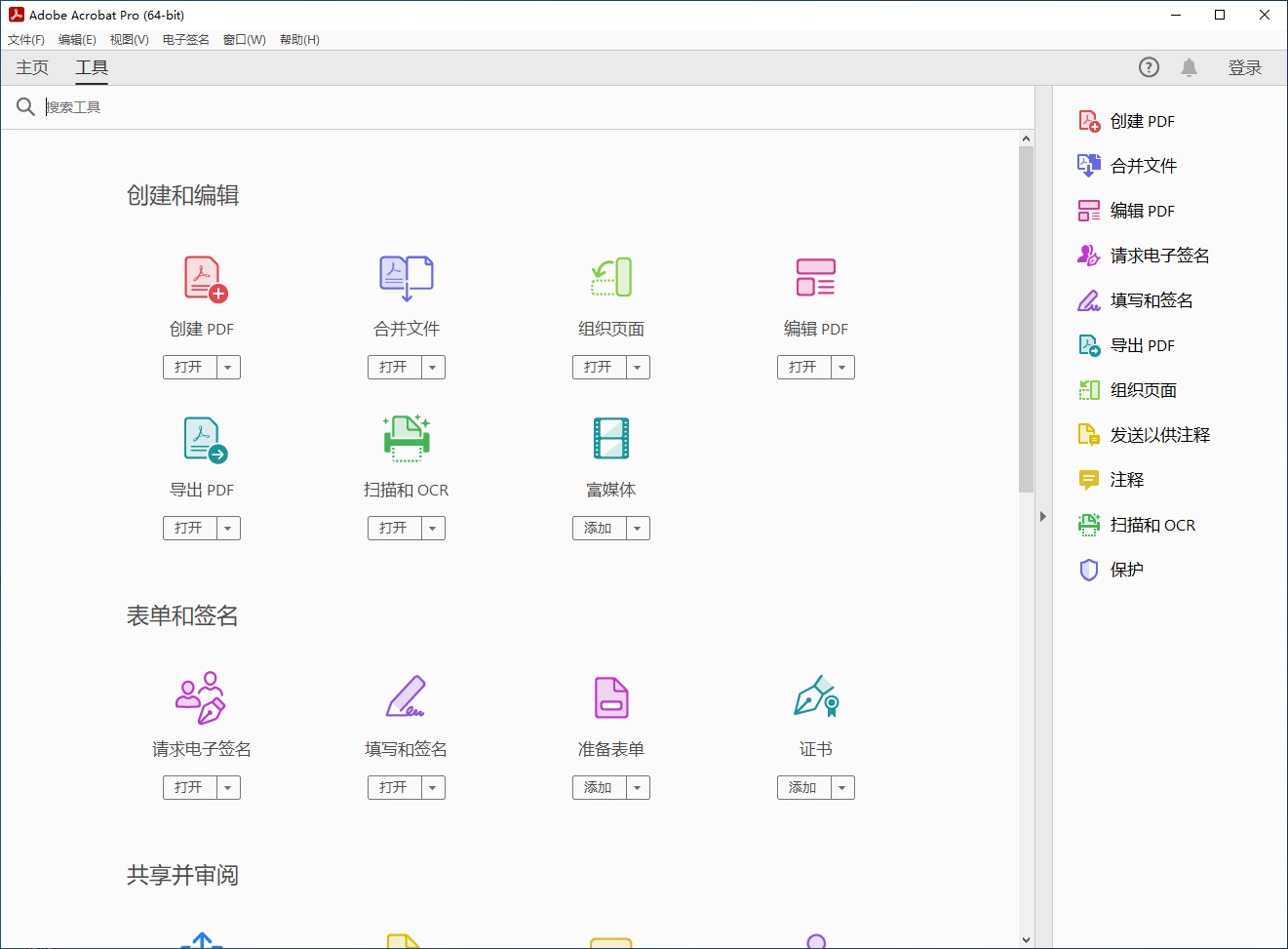Adobe Acrobat Pro DC 2025 for winOfficially released by Adobe, Acrobat DC is the most professional and outstanding desktop PDF solution available online. It elevates the world's best PDF solution to new heights, featuring an intuitive touch interface and powerful new features that enable users to complete their work anywhere. The new Tool Center provides simpler and faster access to the most frequently used tools. Acrobat DC leverages the powerful image editing capabilities of Photoshop to transform any paper document into an editable electronic file for transfer and signature. Acrobat DC is a completely reimagined desktop version of the world's best PDF solution. It includes a mobile app so you can fill, sign, and share PDFs on any device.
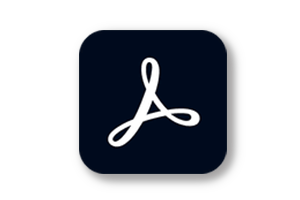
Acrobat DC software official introduction
Acrobat DC is Adobe's flagship PDF product, following Acrobat XI. As the successor to the world's leading desktop PDF solution, the all-new Acrobat DC will surpass your expectations. It includes a mobile app that allows you to fill, sign, and share PDFs on any device. Compared to the older Acrobat XI Pro, Acrobat DC primarily enhances support for mobile devices, allowing users to create, review, review, and sign documents on both desktop and mobile devices. It can also quickly convert paper images and text into PDF or document formats. For example, taking a photo with a phone can convert paper text into an electronic version, allowing users to directly modify the document. Furthermore, Acrobat DC facilitates conversion between Excel, Word, and PDF via mobile and PC platforms. The launch of Adobe Acrobat Pro DC promises to revolutionize the way we work with documents today.
PS: Users who have just started using Acrobat DC may not be accustomed to the new interface. Acrobat DC's text editing is more powerful than before. Acrobat DC is mainly optimized for mobile applications.
Software Features
Beautiful, touch-enabled user interface Touch-enabled and fully mobile, the stunning new user interface puts the tools you need at your fingertips—software so amazing you'll wonder how you ever got your work done without it.
Work anywhere. This software comes with all the tools you need to convert, edit, and sign PDFs. It's available anywhere. So you can start a document at work, edit it on the train, and send it for approval from your living room—seamlessly. Simply. Without hesitation.
Edit any file at any time. From now on, you don't have to spend valuable time creating new documents from scratch. Simply use existing content from a paper or PDF file as a starting point. Make your changes in the PDF or export it to a Microsoft Office format. And of course, do it on your computer, browser, or mobile device.
The new Annotations feature a redesigned, touch-friendly interface that makes it easier than ever to send and receive clear responses quickly.
Works with Box and OneDrive When you work in the software, you can now access and store files in your Box or Microsoft OneDrive accounts.
Easier Scan to PDF With the new Scan to PDF workflow, you can easily choose the best scanning options to get the best results.
Adobe PDF just got smarter. Adobe invented the Portable Document Format (PDF). When you create a PDF using this software or one of our online services, you get more than just a picture of a document. You get an intelligent document that you can edit, sign, share, protect, and search. Plus, you can be sure it looks great on any screen.
Your office is as mobile as you are. Adobe Acrobat Pro DC 2023 with Document Cloud comes with all the tools you need to convert, edit, and sign PDFs. It's as mobile as you are, so you can start working on a document in the office, adjust it on the train, and send it for approval from your living room—smoothly and easily, without wasting a second.
Electronic signatures, available on any device. This software brings electronic signature capabilities to over one billion devices worldwide. Now, anyone can legally sign documents with a finger on a touchscreen device or with just a few clicks in a browser. This software also allows you to easily transmit, track, and store signed documents. It's more than just a signing app.
Put IT in control: The software includes enterprise-class management tools to help IT accelerate installations and updates. Plus, it supports Windows 10 and has industry-leading built-in defenses.
System requirements and technical details
- Supported operating systems: Windows Server 2008 R2, 2012, 2012 R2, and Windows 7, 8, 8.1, 10 (32-bit and 64-bit)
- SP11.5GHz or faster processor
- 1GB RAM
- 4.5GB of available hard drive space
- 1024×768 screen resolution
- Internet Explorer 11, Firefox (ESR); or Chrome
- Video hardware acceleration (optional)