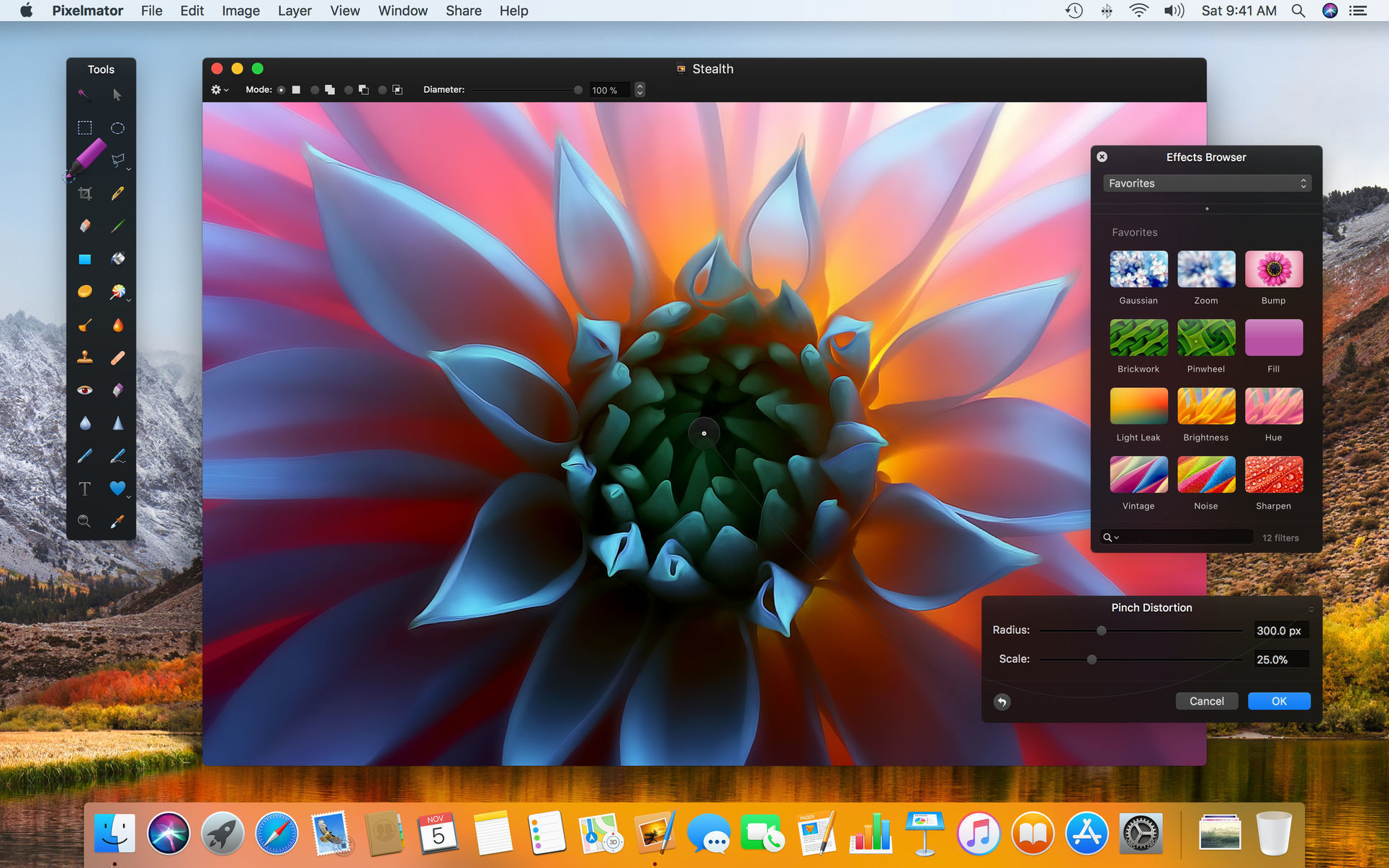Pixelmator Classic for MacTake advantage of the latest Mac features and technologies to provide you with fast, powerful tools that allow you to easily touch up and enhance images, draw or paint, apply dazzling effects, or create advanced compositions. Once your image is ready, save it to a common image format, share it via email or social networks, print it, or immediately add it to your photo library.
A collection of powerful, pixel-precise selection tools
- Quickly and easily select any part of an image
- Edit and apply special effects to parts of your photos
- Select and remove unwanted elements of a photo
- Objects cut out from one image and placed in another
Top-notch painting tools
- Paint with Pixelmator just like on canvas
- Use different brush sizes, shapes, hardness and blending modes
- Adjust brush settings to get the look you want
- Cover any area with beautiful gradients and color fills
Retouching tools
-Correct wrinkles and repair scratches
- Make blemishes disappear from your photos, remove or rearrange objects in your composition
- Blur, sharpen, darken or darken specific areas
- Reshape areas to subtly improve or give an image a completely unexpected look
- Combine different tools and effects to optimize your images in countless ways
Drawing Tools
- Easily add, create, combine and edit shapes
- Quickly add lines, circles, rectangles, polygons and more custom shapes
- Easily apply shadows, fills, and strokes for more advanced shapes
- Create buttons, icons, web elements, illustrations and more
Real effects machine
- Play with over 160 amazing effects
- Combine different unique, almost effortless artistic creation effects
An elegant collection of professional-grade color correction tools
- Adjust exposure, hue, saturation, shadows and highlights, brightness, contrast, and more
-Change and remix colors
– Dramatically improve imperfect images with just one click
Layer Style
- Easily add non-destructive layer effects like shadows, outlines, colors, gradient fills or reflections
- Combine a group of effects to create and save your own unique layer style presets
-Or just use any of the layer style presets designed by the Pixelmator Team
- Apply any layer style preset using drag and drop
compatibility
- Launch Pixelmator directly from a photo and save edits back to the original image
- Open and save images in PSD, JPEG, PNG, HEIF, TIFF, PDF and many other common formats
- Open and save Photoshop images using layers
- Open and save 16-bit per channel images
Version 3.9.11 update content:
Added some minor fixes.