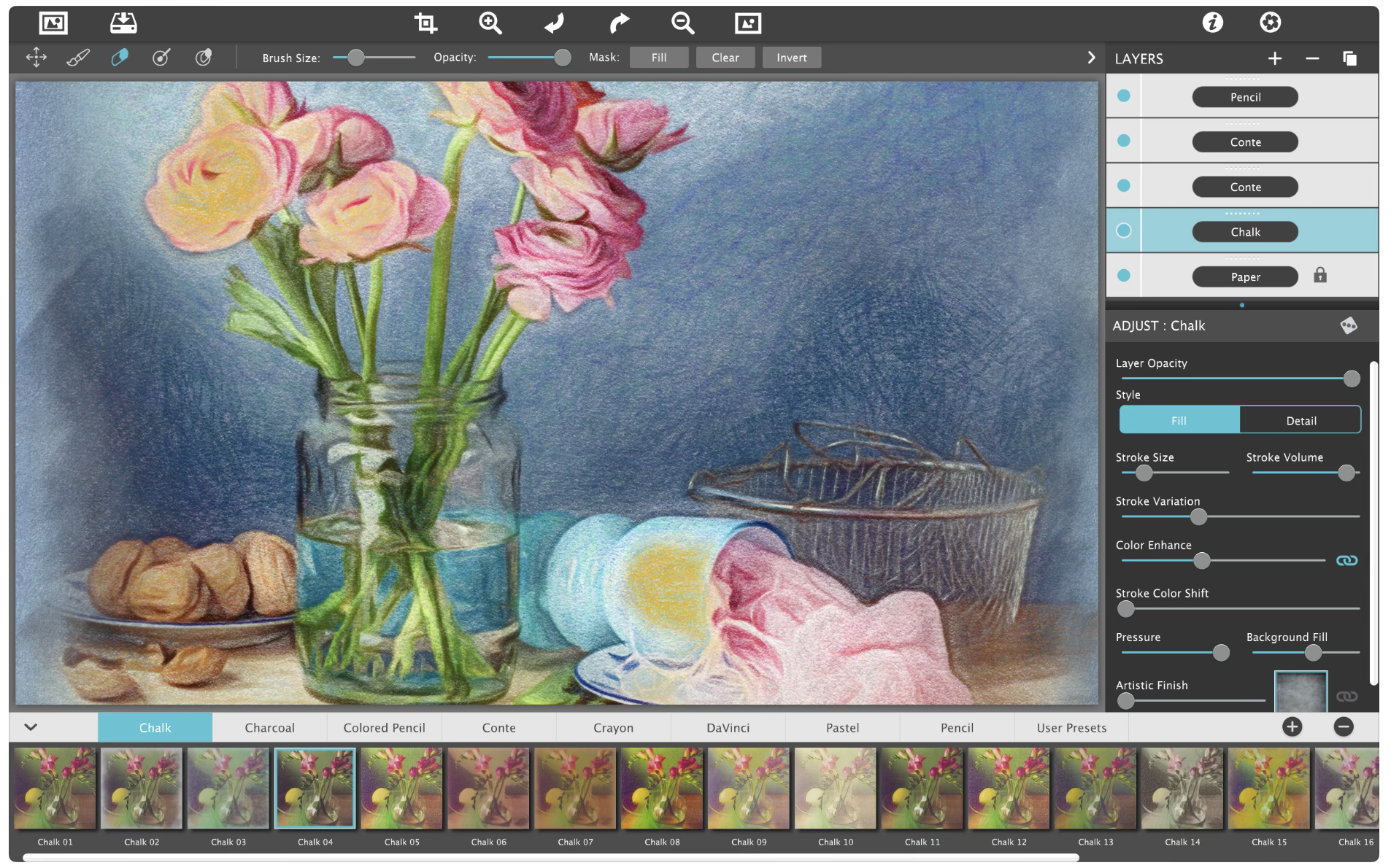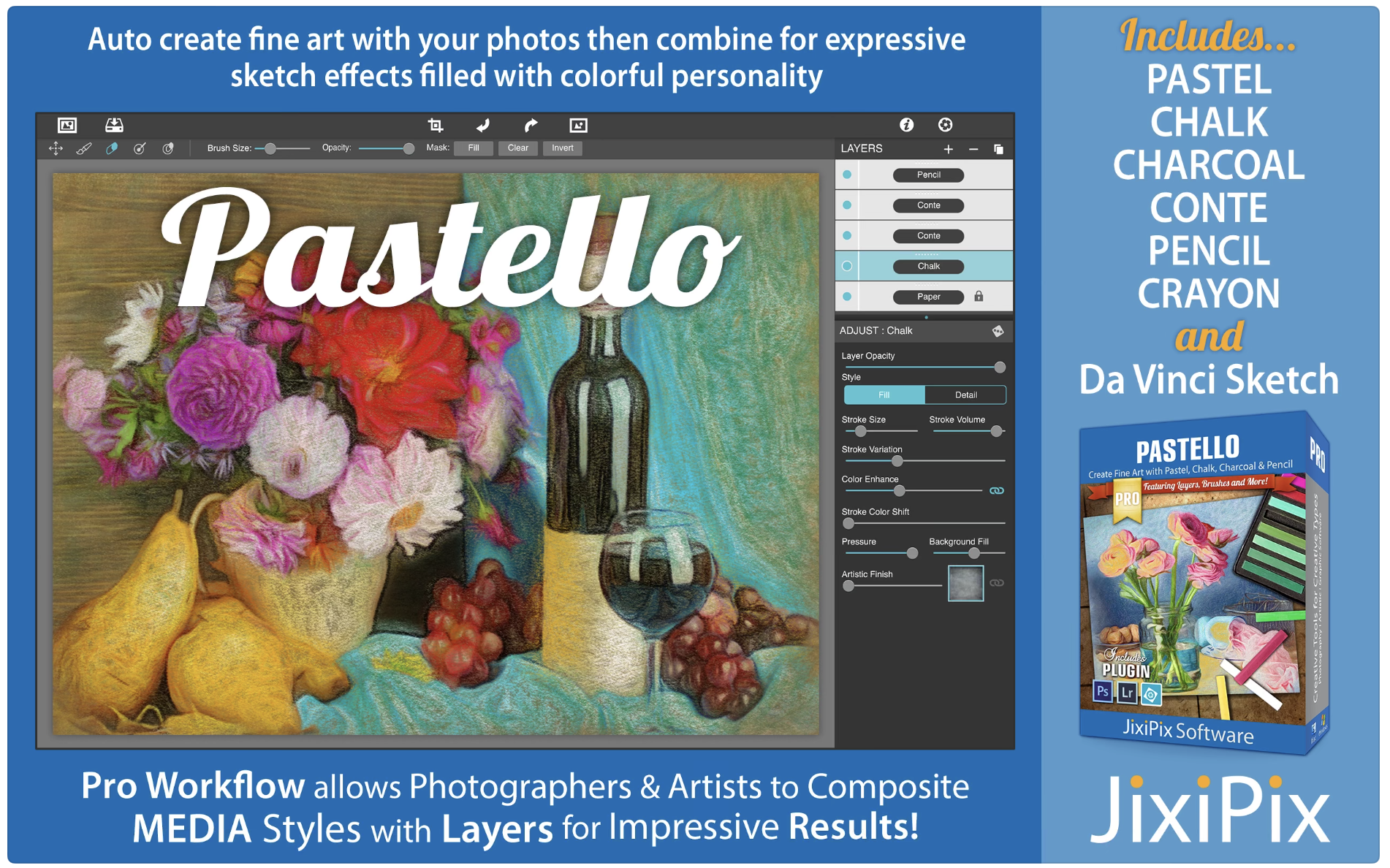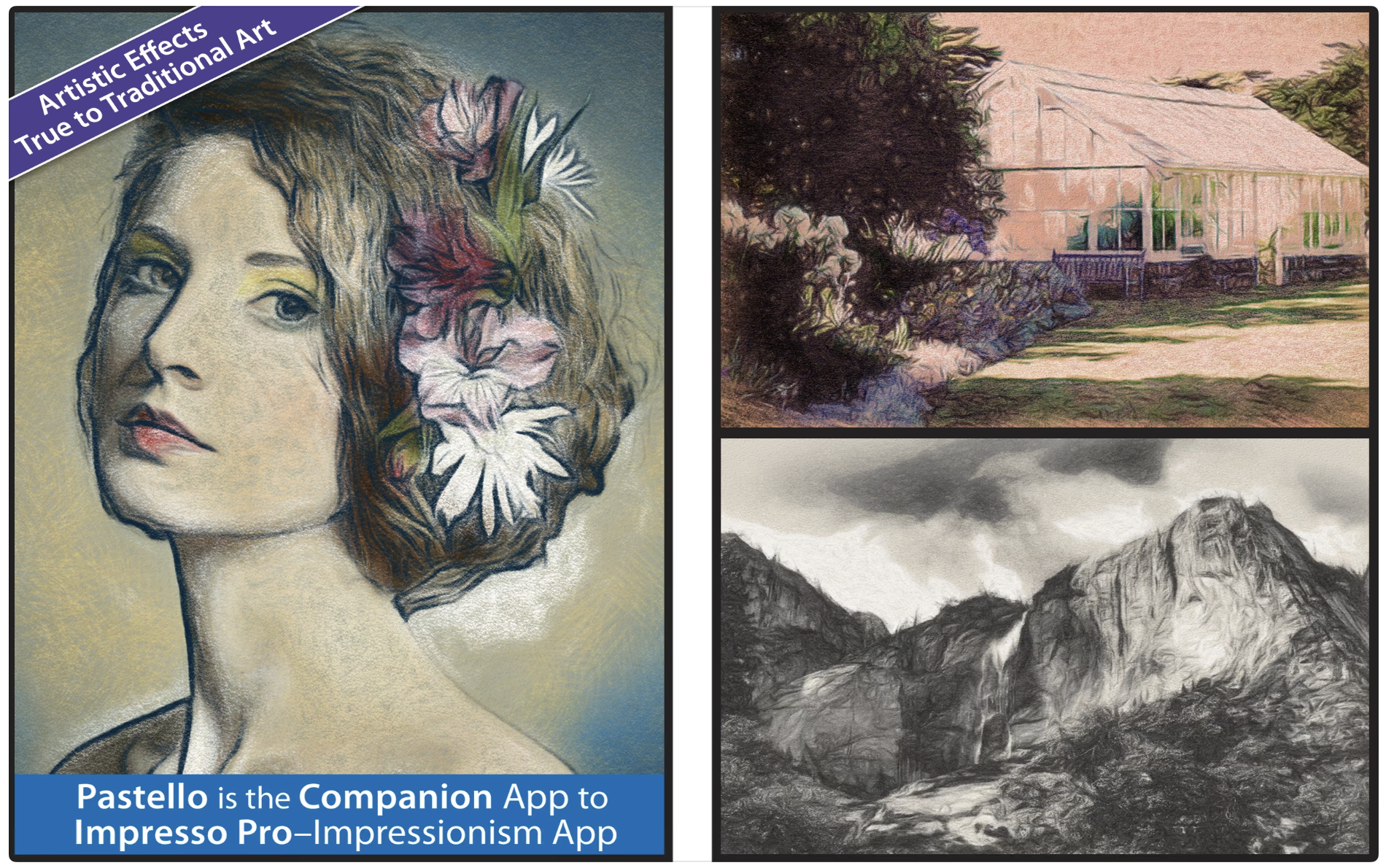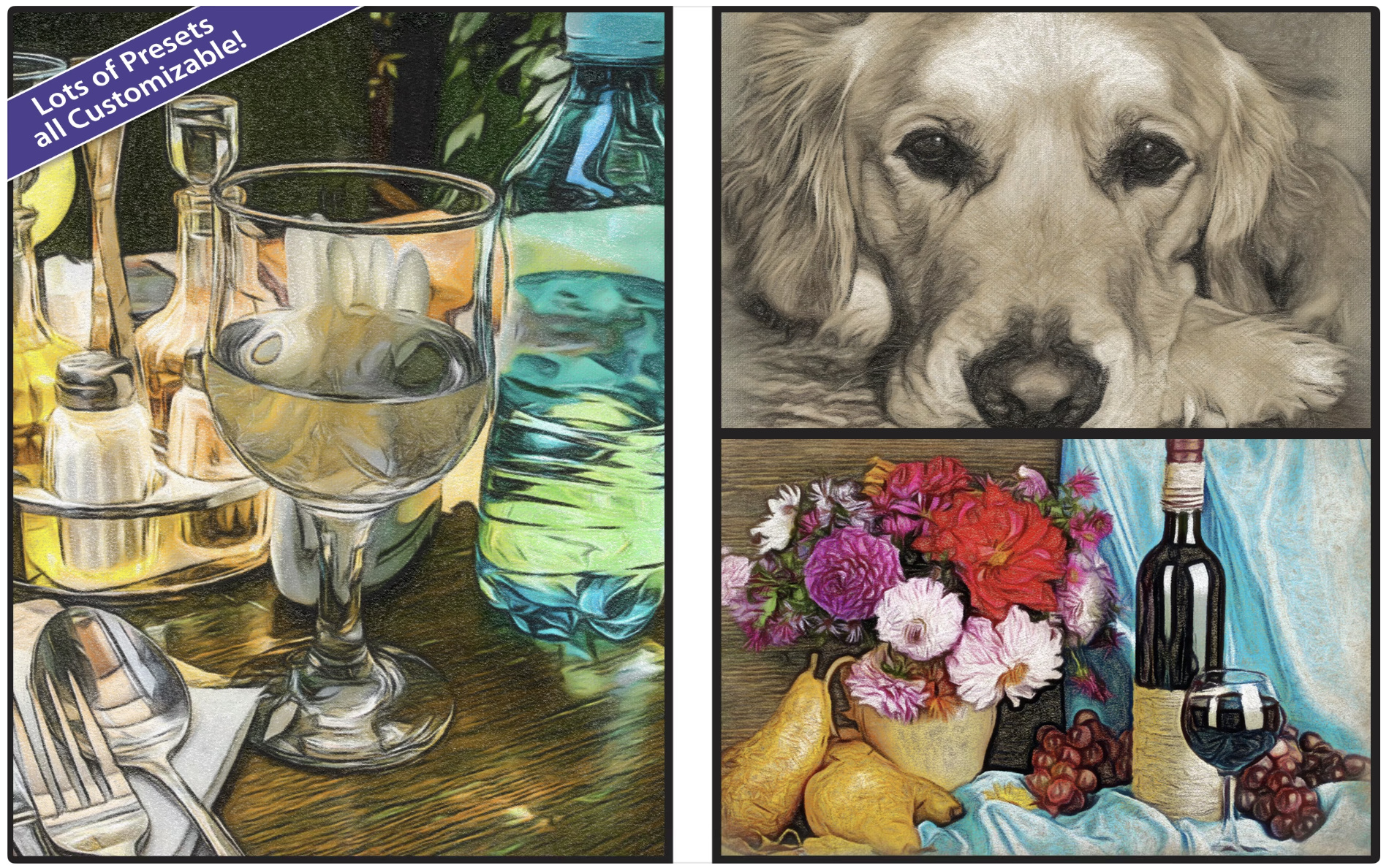JixiPix Pastello Pro for MacIt is a software that can convert photos into art drawings in crayon, pencil, charcoal and chalk. It can be used independently or as a plug-in for Photoshop, Elements, Lightroom and PaintShop Pro.

Pastello takes you back to the 15th century. Away from the brush and broad brushstrokes, you enter the realm of dry pastels, where colors are both brilliant and subtle. Leonardo da Vinci's famous "dry pastel method," with its black and red chalks and soft yellow highlights, is so powerful in its simplicity and beauty. Later, artists would create captivating portraits with a smooth, highly blended technique. Fast forward a few centuries, and pastels quickly became filled with vibrant colors and crisp details. Fast forward to today, and the digital age has arrived, allowing you, the artist, to mix and match media that would be difficult or impossible in a traditional setting.
Pastello makes it easy and convenient to take an image and transform it into a pastel, chalk, charcoal, crayon, colored pencil, and graphite drawing. Use these media individually or combine them using powerful layers to create fun, expressive sketches full of colorful personality and passion. The best part is, Pastello does it all.
With Pastello, photographers and artists can now go beyond the camera and transform image files into creative works similar to traditional handmade media using an easy-to-use and comfortable professional workflow.
Pastello features a professional workflow that automatically converts photos into pastel drawings and places them on art paper with customizable options. You can then use Layer Styles to change Pastel to Chalk, Charcoal, Colored Pencil, Graphite, Conte, or Crayon. The media starts out delicate, like a traditional drawing, then allows you to build upon it with fills, shading, and layers of detail. Use the media on their own for beautiful artwork, or blend them together for expressive artwork.
Pastello includes many traditional sketching styles, as well as Da Vinci effects using mixed media like pencil, charcoal, crayon, and aged paper. Easy to use! We've blended media into one-click presets, giving you the freedom to customize, blend, and fine-tune your own unique artwork, full of age, depth, and timeless beauty, just like the Renaissance artists themselves created.
Soft style:
Colored pencils, graphite, charcoal, and chalk come with fill and detail options and can be layered for endless variation. Conte features a dynamic sketching feature that lets you fill shadows, midtones, and highlights with shading or shading. All with the ability to change stroke direction, size, volume, and variation.
Pastel - (Soft) is a soft, buttery consistency and intense color. The effect is dense and fills the paper's texture.
Chalk - (Hard Pastel) is a dusty effect with little specks of paper remaining. This chalky pastel is known for its soft strokes and velvety texture.
Charcoal - Creates a velvety black charcoal effect with shades of grey. Use it to warm the base of a composition, or to complete a charcoal finished piece.
Colored Pencil - Creates soft colored strokes in a drawing, which can be layered to intensify the color and then polished with a light Pencil Layer or the Smudge tool.
Pencil—Create pencil drawings with smooth outlines and soft, clear tonal shading to imbue your drawing with warmth and charm.
Crayon - Create a colored wax base on the drawing, then highlight with Conte White or shade with Bistre.
Version 1.1.17 Update Content:
Computer optimization for the new M1 chip.
Minor bug fixes and performance improvements.