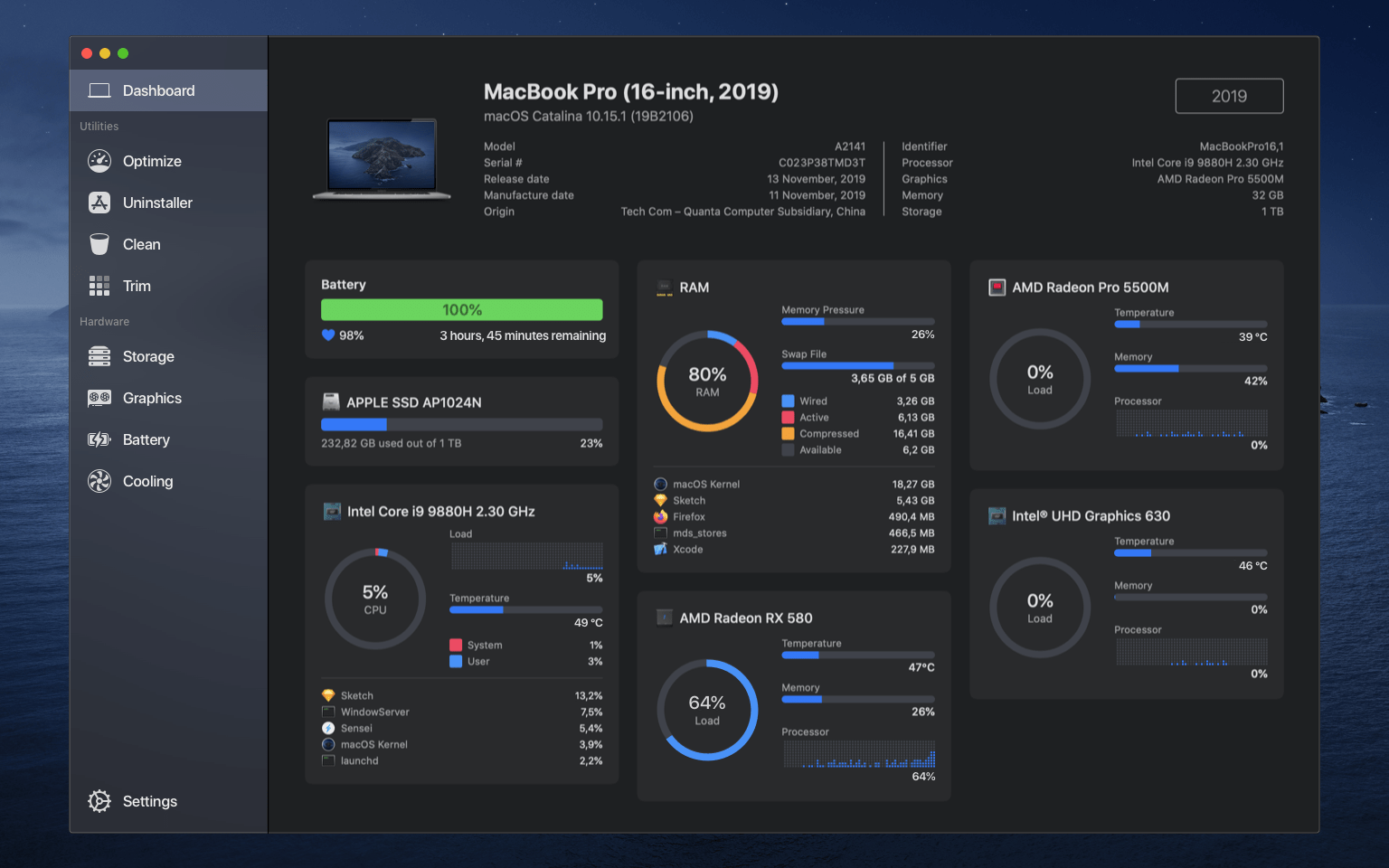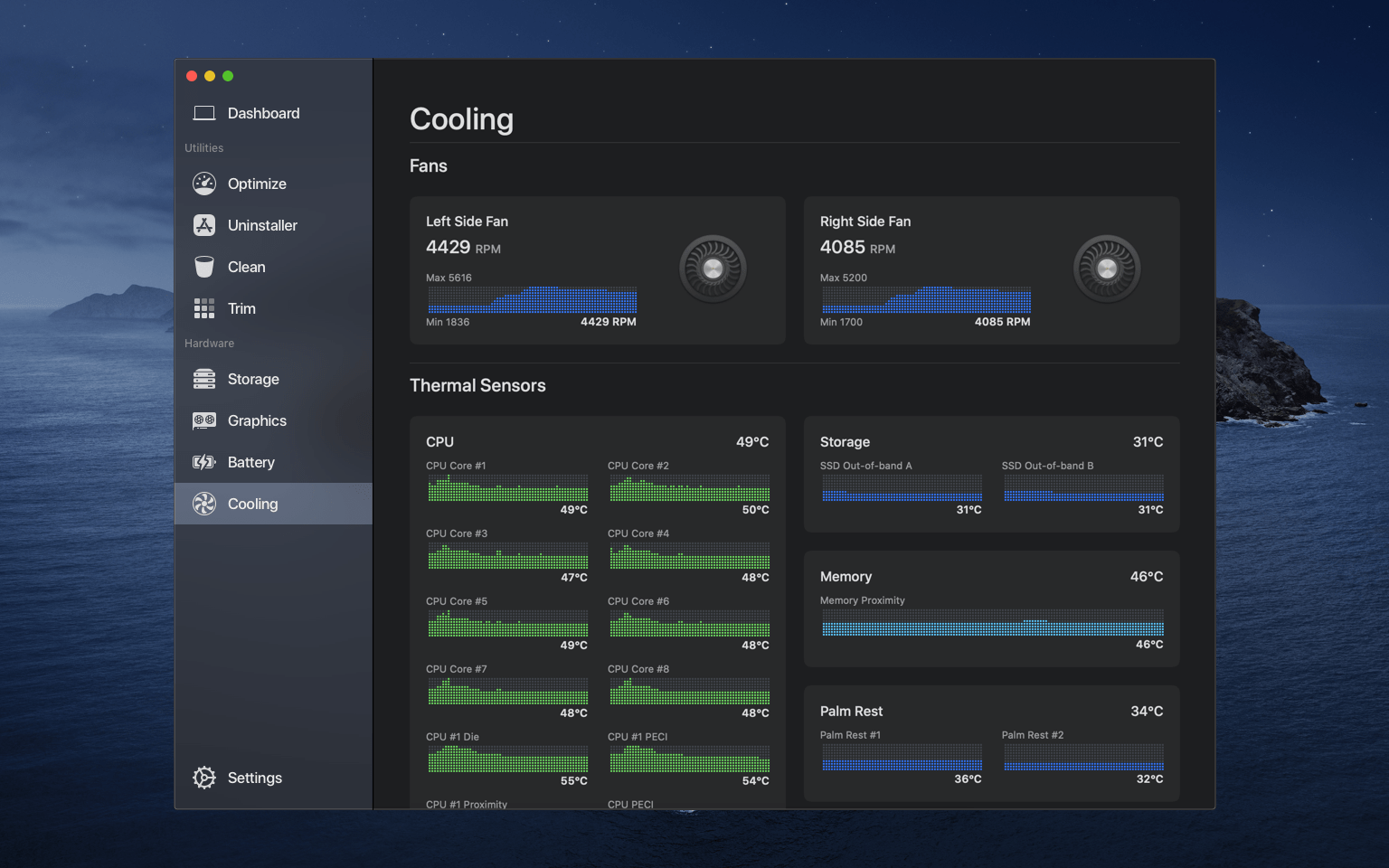Sensei for MacIt is an application that covers both software and hardware and has more features than other applications in the Mac optimization category. It has the ability to clean up the disk, uninstall applications, analyze battery and disk health, monitor CPU/GPU/RAM statistics, optimize startup speed, and more.

The world's most advanced system display for Mac.
Sensei Monitor, a whole new way to monitor your Mac's performance. Featuring a state-of-the-art real-time statistics engine, a stunning modern design, and a powerful editor, monitoring every aspect of your Mac has never been easier.
Powerful statistics
Sensei Monitor is the culmination of over a decade of Mac systems research. It features a wide range of powerful metrics, from software to hardware, designed to provide powerful insights into the performance of any modern Intel or Apple Silicon Mac.
Stunning design
From status items to dashboards, Sensei Monitor has been meticulously handcrafted to fit seamlessly into modern macOS. But we didn't stop there. Monitor also supports themes and custom styles, so you can personalize the look and feel to suit your style.
Amazing performance
Sensei Monitor is built with cutting-edge technology and optimized for modern Macs. It uses up to 50% less CPU resources than other status bar monitoring apps.
Powerful tools for comprehensive hardware monitoring.
The Sensei Monitor Editor gives you complete control over your monitoring experience. Add or customize widgets that appear in the status bar or drop-down panel, and create entirely new panels with your own designs and tracking.
Sensei offers a wide range of different features to help you monitor, optimize, and learn more about your storage.
Measure your performance
Use the Disk Benchmark feature to quickly measure your drive's read and write speeds. Supports internal, external hard drives, or solid-state drives.
Powerful disk health analysis
The Disk Health Report feature uses analysis of SMART variables to measure the current state of the drive and estimate its remaining useful life.
Easily uninstall apps
The Smart Uninstaller feature will discover any applications hiding on your Mac and help you uninstall them properly, leaving no helper tools or other leftover files.
Cooling dashboard
Get comprehensive visibility into all thermal sensors in your Mac with Thermal Dashboard. Monitor your fan speeds and temperatures in real time and identify faulty sensors.
Reveal your battery health
The battery is one of the first components to fail in a modern portable Mac. The Battery feature lets you view the complete specifications of your internal battery and analyze its current state of health. So you can stay informed about your Mac's health and maximize its lifespan.
Advanced GPU Viewer
Graphics is the first GPU viewer for macOS. Get detailed insights into the specifications of your internal or external GPU and monitor its performance in real time.
Optimize Your Mac
The Optimizer feature will help you improve your Mac's performance and startup speed by providing an easy-to-use way to manage your Mac's startup items – even those that are normally hidden from you.
版本1.5.12更新内容:
显示器现在支持增加对比度和降低透明度的可访问性设置,并将相应地调整其外观。
进一步改进了对老式英特尔Mac的温度传感器检测。
更新了应用内的更新工具。