DaVinci Resolve Studio 19 for Mac DaVinci Resolve Studio supports massive 32K resolutions up to 120fps, supports real-time playback of professional 10-bit formats using multiple GPUs, and includes hardware-accelerated H.264 and H.265 codecs. It includes immersive audio tools like Dolby Vision, HDR10+ color grading and rendering, the DaVinci Neural Engine, and over 30 additional Resolve FX plug-ins. It also includes temporal and spatial noise reduction, motion effects, lens distortion correction, deinterlacing, workflow and media management integration, remote API scripting, remote and networked color grading, rendering, and encoder plug-in support. Add a second monitor for full screen playback!
Introducing the powerful new DaVinci Neural Engine AI tool and massively upgrading over 100 features! Editors can use transcribed audio directly to find the speaker and edit timeline clips. Colorists can use the ColorSlice six-vector settings panel to create film-like tones, and use the new Film Look Creator movie style creation tool to simulate the photometric film process to create images with a cinematic look. The IntelliTrack AI tool in Fairlight can be used to track movement and automatically adjust audio panning. Fusion provides visual effects artists with an expanded USD toolset and a new MultiPoly dynamic masking tool. The quick edit page adds broadcast-grade replay tools for real-time multi-camera broadcast editing and playback, supplemented by replay with speed control.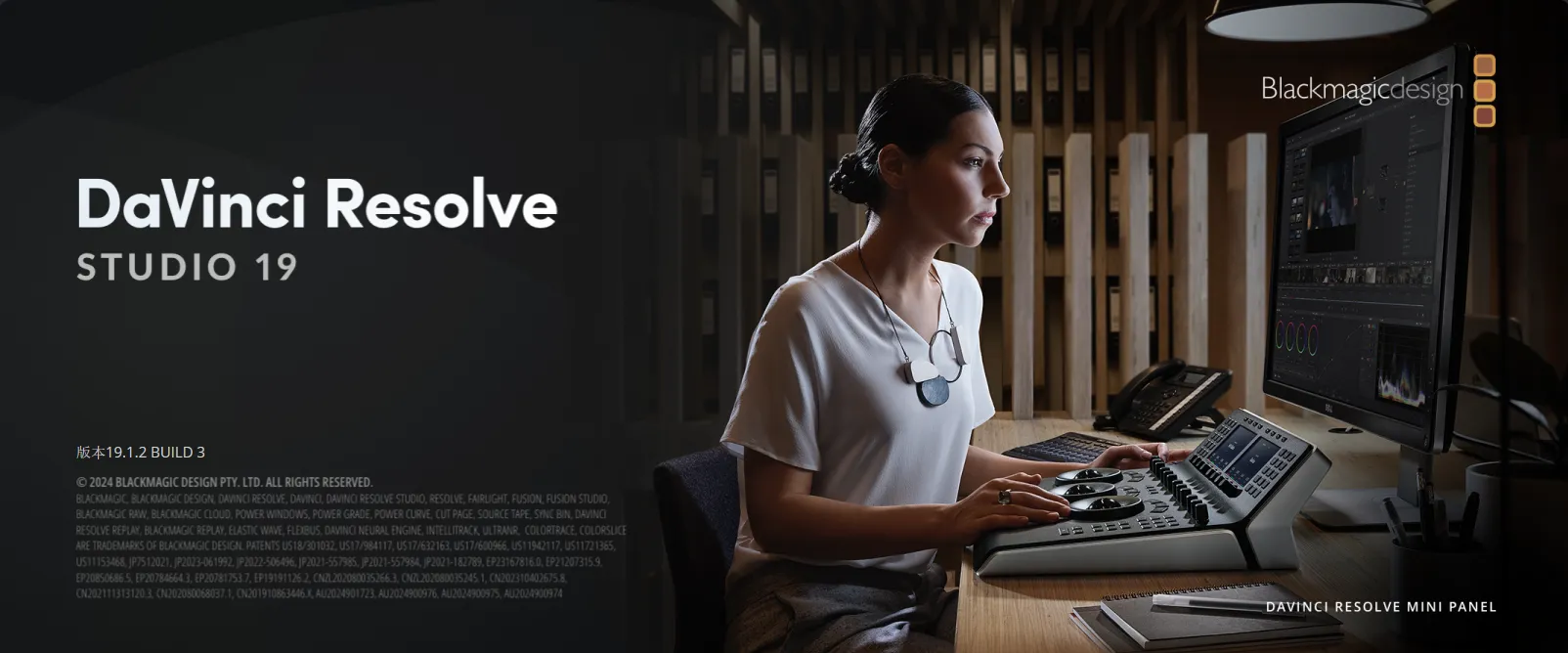
本次软件更新提升了Windows系统的稳定性,为带有特效片段上的音频渐变提供了更好的播放性能,改善了Open EXR元数据采集的处理。此外,在某些Blackmagic RAW编解码模式下陀螺仪稳定性得以提升,禁用宏命令时Fusion合成的处理性能更佳。
DaVinci Resolve 19.1.2中文专业版新增功能
- 解决了一些 Windows 系统上许可证加密狗的问题。
- 解决了带有特效和淡入淡出的音频片段的电平问题。
- 解决了一些 BRAW 解码模式中陀螺仪稳定崩溃的问题。
- 解决了禁用宏时融合合成被禁用的问题。
- 解决了意外的 OpenEXR 捕获日期元数据问题。
- 解决了潜在的 DRFX 命名冲突问题。
- 一般的性能和稳定性改进。
Edit Page
- 解决了在编辑索引中显示轨迹控件的问题。
- 带有粘贴到播放头或范围内外的选项。
- 解决了在某些剪辑上预览过渡的崩溃问题。
- 解决了在编辑点上切换多播角度的问题。
- 解决了速度变化时多播切换角度的问题。
- 解决了非黑色背景的不透明或渐变预览问题。
- 能够导入和导出Final Cut Pro v1.13 XML。
- 已解决换行错误的多行字幕问题。
Fusion Page
Color page
- 某些空间照片的寻址时间线缩略图显示。
- 已解决的ColorSlice突出显示带有魔法面具的剪辑预览。
- 协同解决成绩重置为本地版本的问题。
- 解决了在DCTL之间切换时出现的错误工具提示。
- 为剪辑排序添加了新的彩色缩略图索引标签。
Fairlight Page
- 解决了退出自动修剪时出现的问题。
- 解决了在自动对焦中解释完整片段淡入淡出的问题。
- 解决了Fairlight外部音频处理的往返问题。
- 解决了主插件UI中的对话均衡器增益控制范围。
- 解决了FairlightFX混响、降噪自动化问题。
- 解决了将音频接口同步源设置为内部的问题。
- 解决了桌面视频设备的音频加速器问题。
Delivery Page
- Drag to reorder render jobs in the render queue.
- Supports encoding MV HEVC spatial videos on Mac.
Encode Sony MXF Op1A to XDCAM drives on Mac and Windows. - Encoding to H.265 Main10 format using DaVinci Resolve on Windows.
- AV1 is encoded using Nvidia-accelerated DaVinci Resolve.
- Provides a timecode-free rendering option for mobile uploads to YouTube.
- Render settings now default to timeline resolution and frame rate.
- Decode and encode EXR standard metadata attributes.
- P2 viewer compatibility for Panasonic P2 rendering.
- Writing API Scripts
- Load a cloud project.
- Query and set the tag range.
- Automatically synchronize Media Pool clips using audio waveforms or timecode.
- Rendering options for start frame, timecode, and alternate files.
- Ability to delete render presets.
- Invoke a quick export render.
- Resets all levels and nodes in the node graph.
- Apply levels from DRX and CDL LUTs to layers in the Graph API.
- Create a gallery album.
- Query and set the cache mode of each node.
- Query and enable clip cache for Fusion output and color output
- Query the media pool entry to get the timeline.
General improvements
- 解决了快门角度元数据作为标签的可用性问题。
- 已解决将SRTX字幕导入媒体池的问题。
- 解决了旧款NVIDIA显卡上的H.265编码问题。
- 解决了macOS 15.1上H.265多通道渲染的问题。
- 寻址XDCAM编码选项,选择文件或光盘作为目标。
- 用于MP4的Windows 10媒体播放器兼容性的渲染选项。
- 解决了鼠标滚动时OpenFX滑块更改不正确的问题。
- General performance and stability improvements.
System requirements:
Minimum system requirements for macOS
- macOS 13 Ventura or later.
- 8 GB system memory, 16 GB when using Fusion. 16 GB when using Fusion.
- Blackmagic Design Desktop Video 12.9 or later for monitoring.
- An Apple Silicon-based computer or a Metal-enabled GPU.





