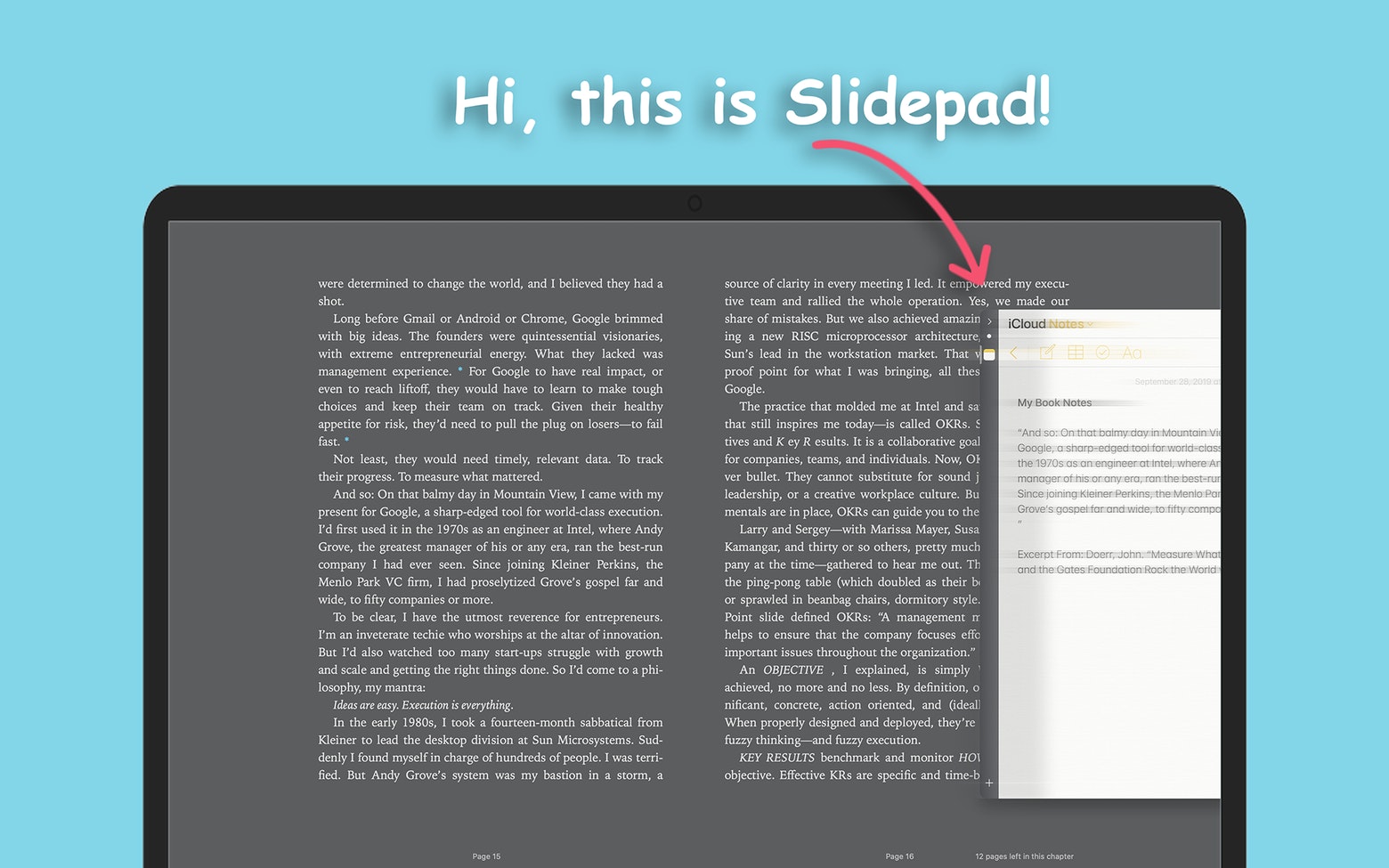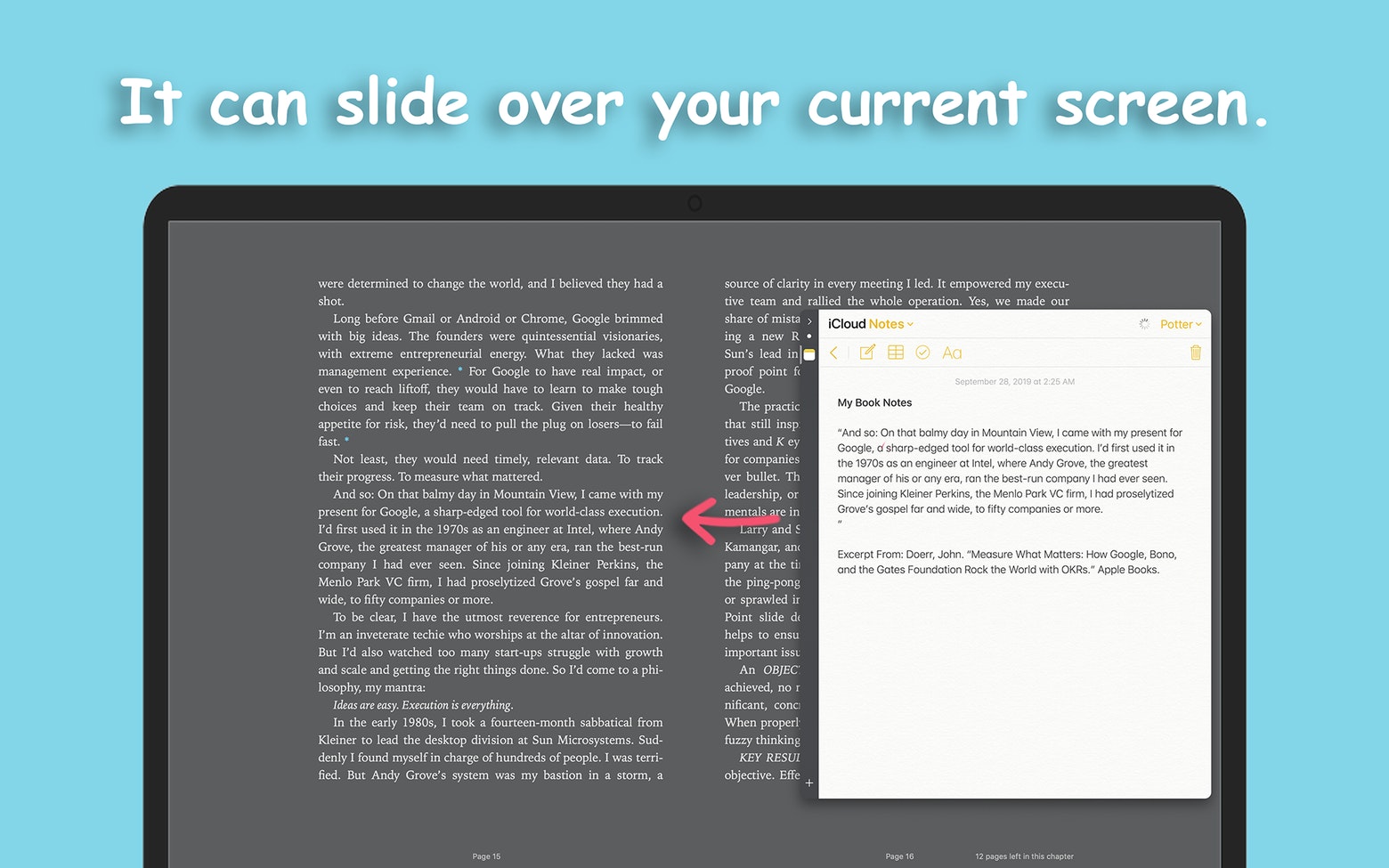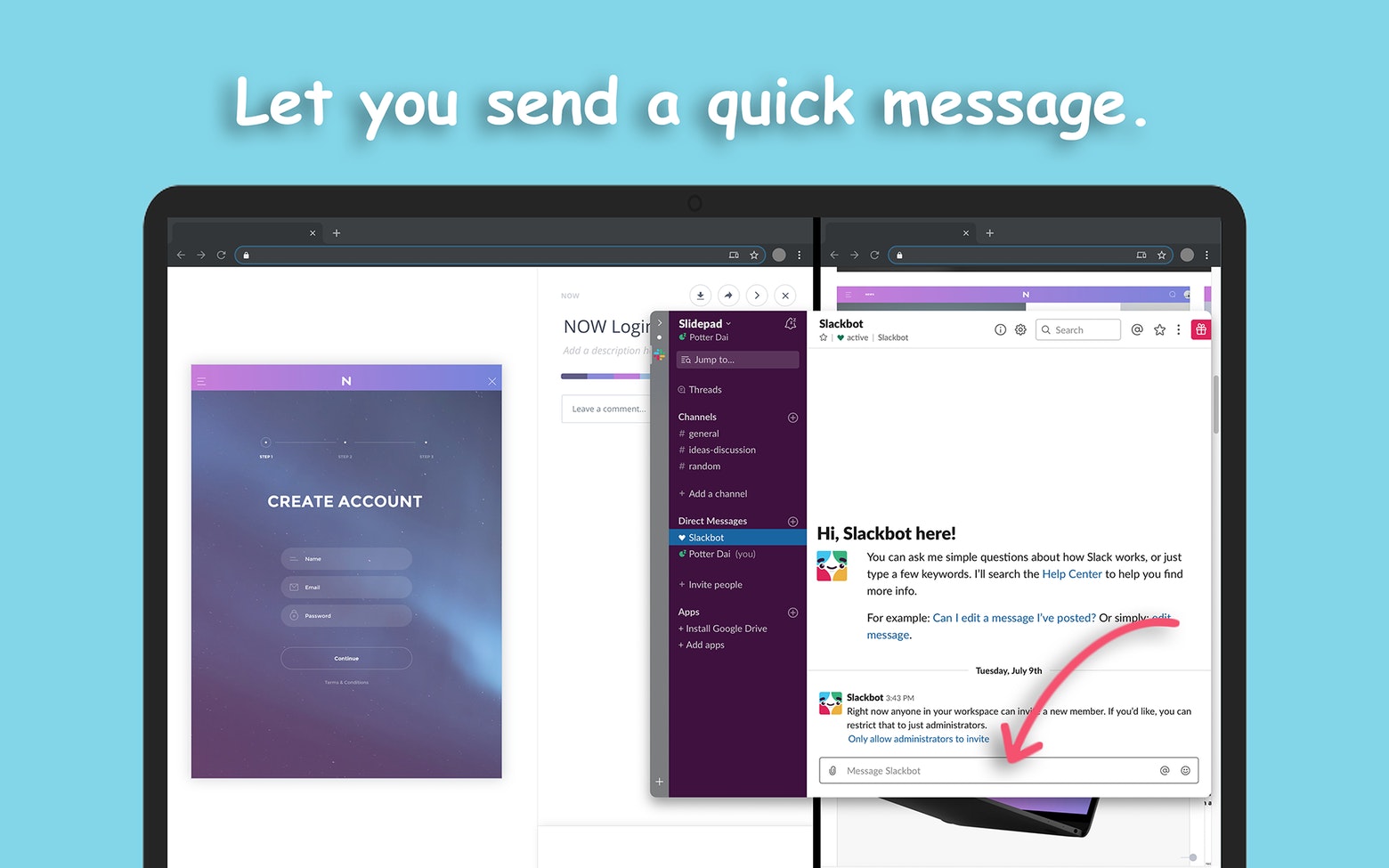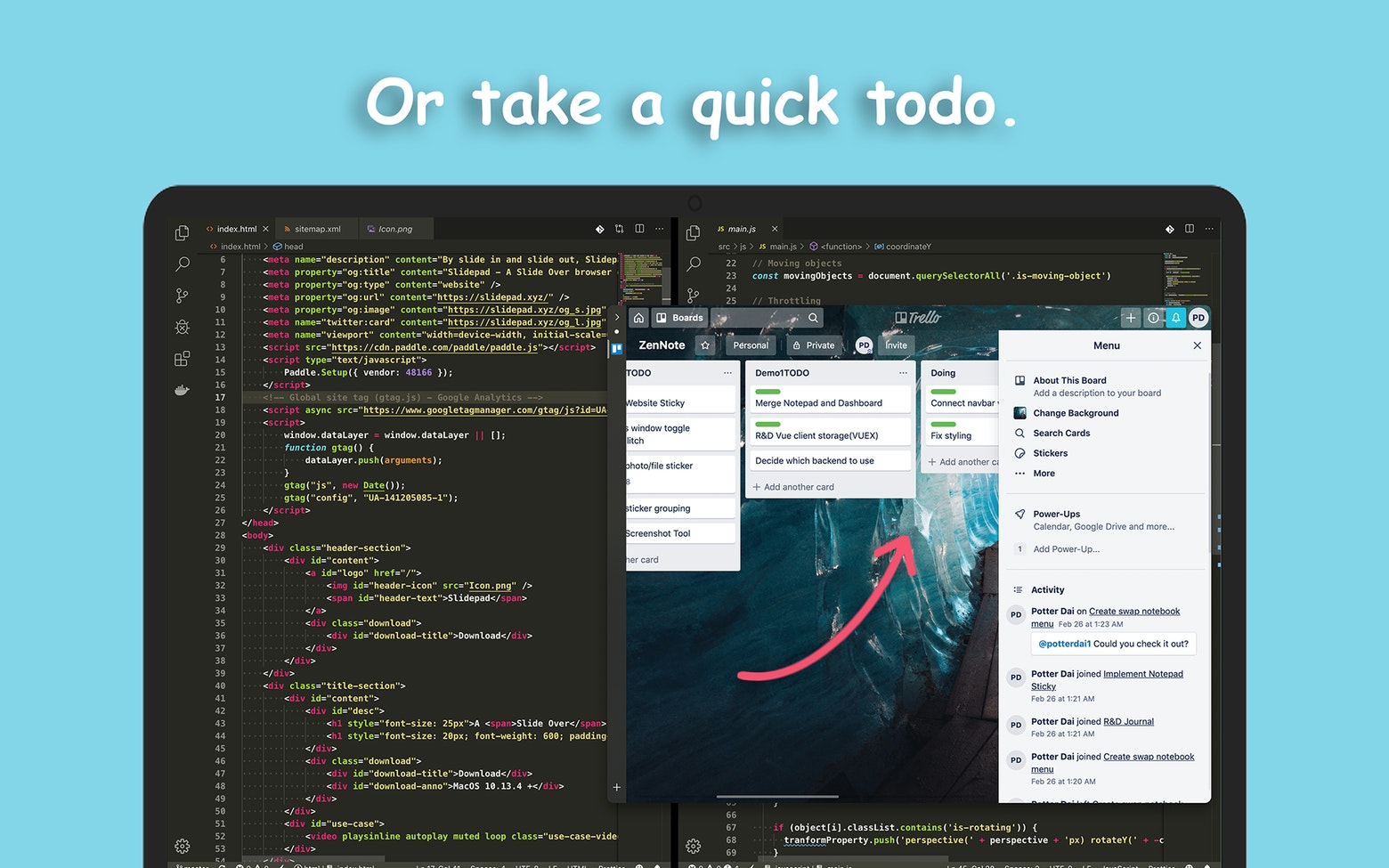Slidepad for MacSlidepad is an office productivity app for Mac. It is suitable for users who need to switch back and forth between tabs frequently. It can take advantage of the iPad's ready-to-go feature on macOS, allowing web pages or applications to be fixed in the sidebar like tiles. When you need them, you only need to touch them, making it more convenient for you to use.

Intuitive window switching
Slide over to the right or left of the screen to quickly access and switch between them.
Quick operation to save time
Let's say you want to write an email. To do that, you need to check your calendar and review your recent conversation on Slack. With Slide Over, you don't have to switch between programs. You can keep all windows active without overloading your screen.
Unlimited workspace
Use Slidepad's powerful omnibox anywhere. No matter which area you want to add, you only need to enter the URL or keyword, just like in a browser. There is no limit to the number of apps you can add - Slidepad will expand however you need.
Customizable sounds and notifications
You can enable or disable auto-mute in App Settings, as well as set sounds for each panel movement.To enhance the presence of important apps in your life, use icons and real-time notifications – all in one Slidepad window.
Management Navigation
Your work history on your Mac is important because it tells you which apps play a crucial role in your workflow. Slidepad can preserve that information, too. But privacy is equally important. So, if you want to start fresh, Slidepad lets you clear your cache and cookies right from the menu bar.
Wide compatibility
There's no limit to the type of content you can interact with using Slides. Whether it's a PDF or a multi-window program, Slides will get you there. The app supports picture-in-picture, so you can view videos in a floating window. For macOS 10.14+, you can use Dark Mode.