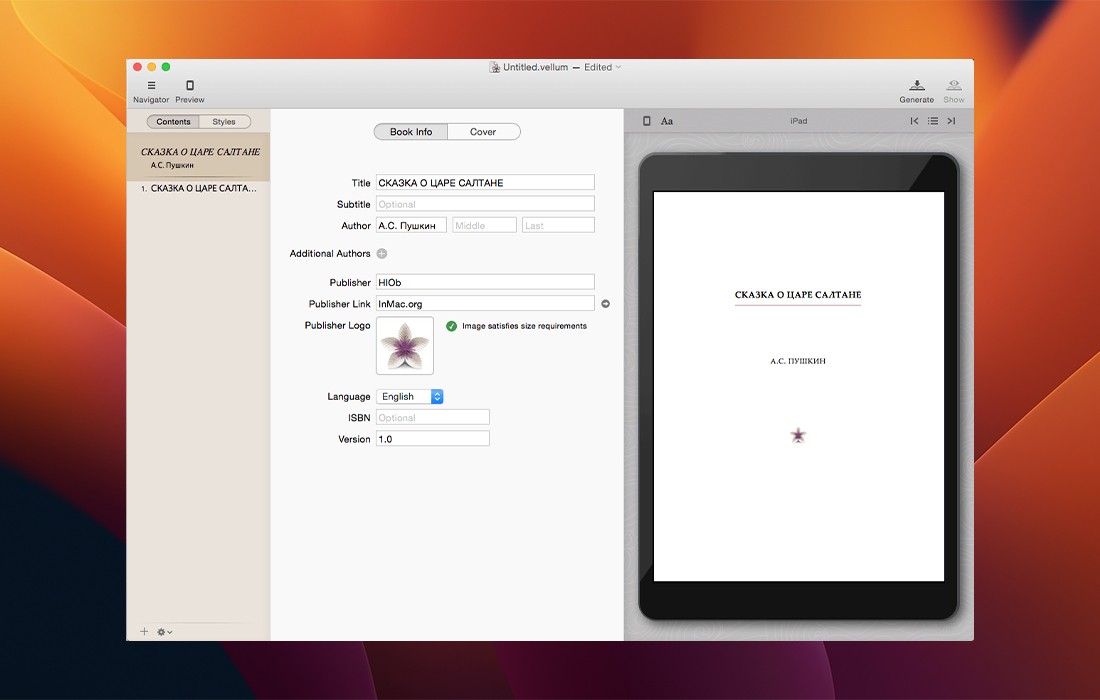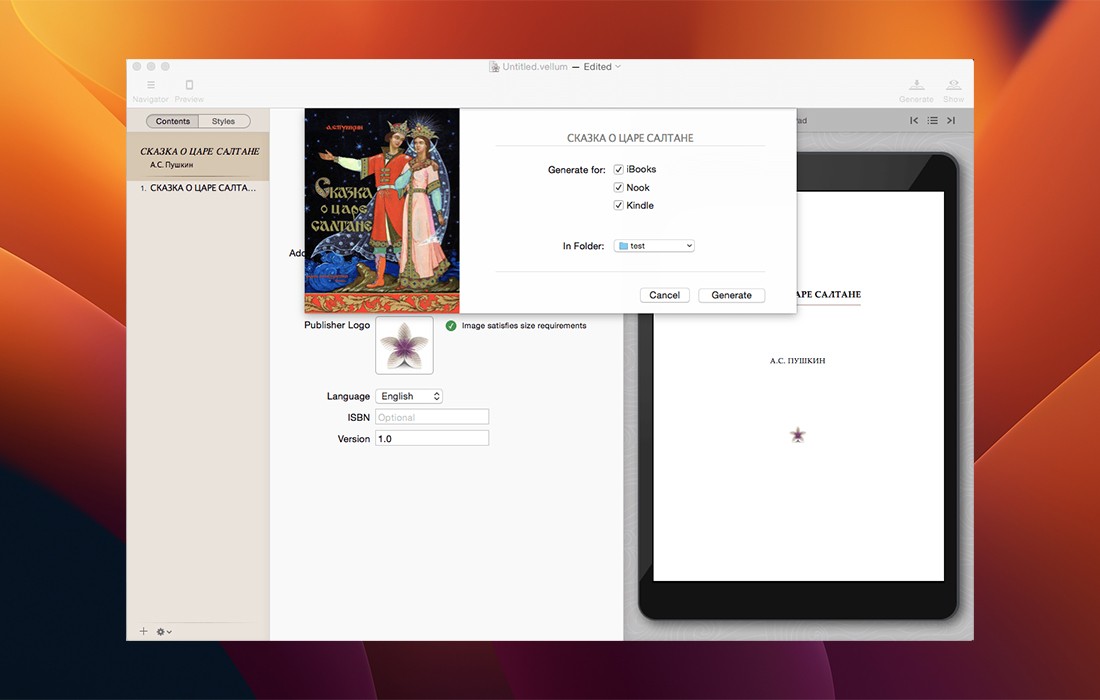Vellum for Mac software introduction
Vellum is an ebook generator that lets you easily create ebooks from text manuscripts or from scratch within the app. Choose the right style from several options, see an instant preview of the finished product, and easily generate and regenerate ebooks with one click to avoid disaster when you discover errors.
Vellum Mac version features
Gorgeous printed interior
Beautiful e-book
Both the print and e-book versions include classic touches like custom teardrop caps and decorative flourishes.
So whether your readers prefer paperback or Paperwhite, they'll see a beautiful, professionally formatted book.
Your e-book tool
Get the most out of your eBooks with Vellum:
– Assemble a series of boxes
– Make advance copies for early feedback
– Links to Facebook and Twitter
– Add a store link and help readers buy your next book
- Generate e-books for Kindle, Apple Books, Kobo
And with Kraft's instant turnaround, you can do it all around your schedule.
Print everything
No installation required
Created your eBook in Vellum? It's ready for print.
Page numbers. Margins. Headings. Fonts. Line spacing. All the settings that might take hours elsewhere happen automatically for every book you create.
And Vellum goes beyond the basics to prevent widows, balance page differences, and avoid short pages - all automatically. You'll see a book that looked like it took days to create... in minutes.
Designed for books
Build
Import your manuscript and Vellum will build everything for your book, including the title page and table of contents. Need to add a copyright page or a contributor? You can do that in Vellum.
Style preview generation update
Need to fix a typo? Add a new backmatter? Whenever you need to update your book, return to Vellum; you'll have a new set of files in seconds.
What will you create?
Supernatural, Superhero, Spy Thriller, Shapeshifter, YA, NA, Dystopian, Urban, Steampunk and Steam.
Thousands of books have been created using Vellum.
Changelog
Vellum Mac version (eBook creation tool) v3.4 new features
Short message:
Writing a story set in a digital world? Use text dialogue to format the text between characters.
Written description:
You can simulate that, too! Using written notes, you can include letters, notes, or any other dispatches from your characters.
Export to Word:
The Export Content command – located in the File menu – takes the text you've written in Vellum and creates a Word file that you can send to your editor.
return:
In Body Style, you can disable hyphenation for uppercase words
You can also disable hyphenation for specific words in the book
In situations where you cannot provide Kindle-specific files, you can safely use Generic EPUB with Send to Kindle.
You can now use SVG vector images in print (macOS Ventura only)