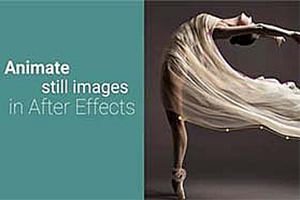
jQuery(document).ready(function($){const dp = new DPlayer({container: document.getElementById(‘ri-dplayer-1564289279’),logo: ‘https://www.vposy98.com/wp-content/uploads/2024/05/1715664240-a98757dabc088df.png’,theme: ‘#b7daff’,autoplay: 0,video: {url: ‘https://www.vposy98.com/wp-content/uploads/2022/04/1650197013-fcb4602446b3ef5.mp4’,type: ‘auto’,pic: ”},contextmenu: [{text: ‘V网’,link: ‘https://www.vposy98.com’,}],});});
loopFlow is an After Effects plugin that allows you to animate still images into looping videos. Using two masks, you can define the flow area and direction. Use it to animate continuous fluid motions like flowing water, billowing smoke, flying particles, and fire. You can also animate hair, fur, fabric, or patterns—your imagination is the limit. Animation is based on sliding an image area along a grid generated between two masks, making it easy to create looping animations.
loopFlow is an After Effects plugin allows to animate still images into looped video. Using two masks user can determine area and flow direction. The most useful way to use is it to animate continuous fluid motion like flowing water, billowing smoke, flying particles, fire. Also it can animate hair, fur, fabrics or patterns. Animation based on sliding of area of the image, along mesh generated between two masks. In loop two copies of an image is sliding along path and blending with each other over time.
Plugin features:
– The animation area is defined by two masks.
– Seamless animation with looping, with option to start or stop the loop.
– Animation can move forward or backward.
– Blending can be linear, soft noise, or wipe.
– Blend transitions can control the curves of two layers independently.
– Add optional distortion to make animations look more natural.
– Speed Ramp allows you to dynamically change the flow rate.
Supported versions of After Effects CC 2014, 2015, 2017, 2018, 2019, 2020, 2021, and 2022 for Windows and Mac
v1.1.1更新内容:更新的许可框架;浮动许可错误已解决;增加了跨速度渐变



