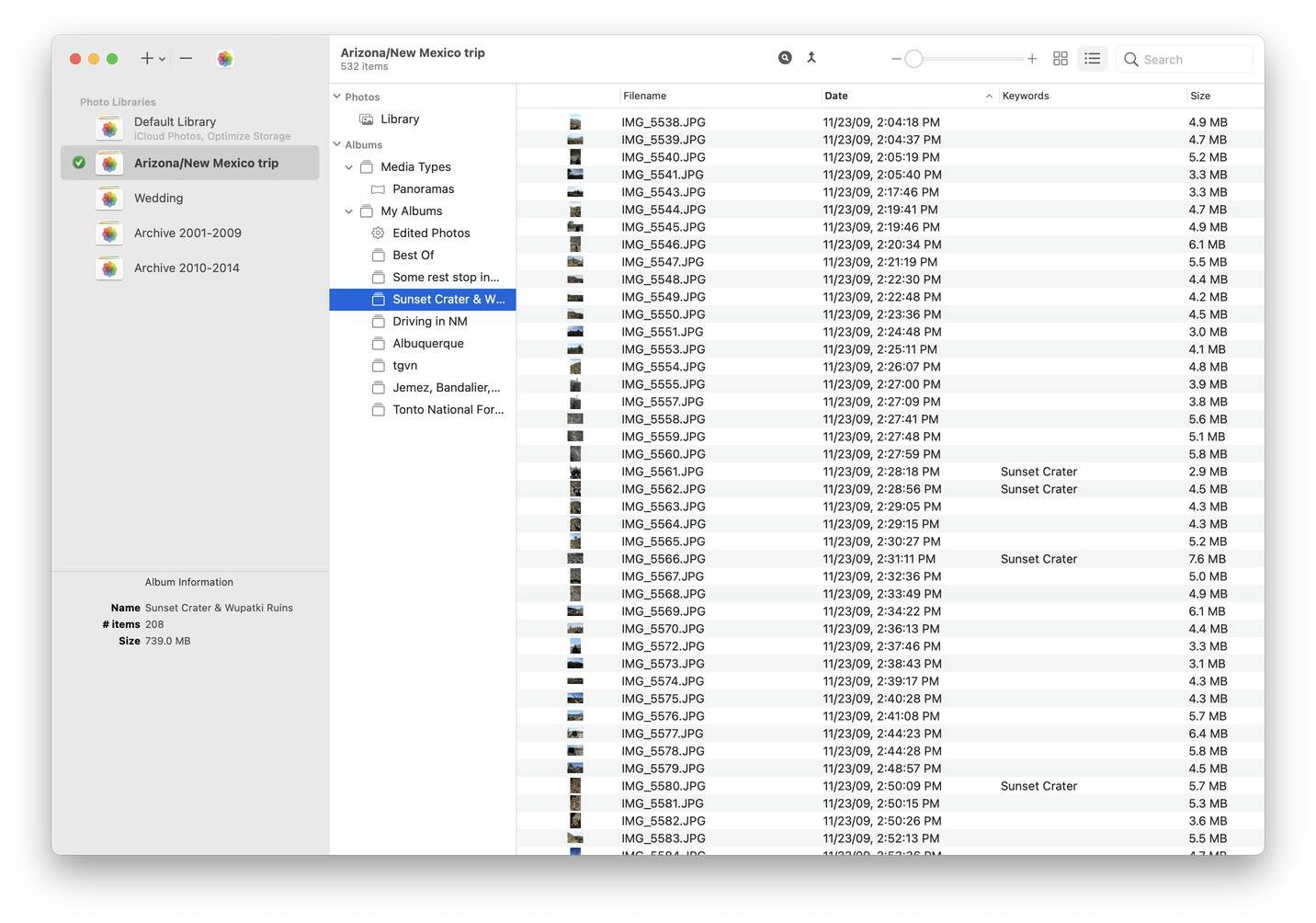PowerPhotos for Mac Allows you to split the photos in the Photos app into multiple photo libraries instead of keeping everything in one huge library. You can easily switch between libraries or view photos in your libraries directly from PowerPhotos without having to open each library.
PowerPhotos also supports searching across all your libraries at once to help you find specific photos. If you use iCloud Photo Library to sync photos to other devices, it can help break up your libraries and save on iCloud storage costs. Use one library to keep smaller collections that you can sync to iCloud, while keeping the bulk of your photos in separate libraries so they don't take up iCloud space. PowerPhotos can analyze your libraries for duplicate photos, display them side by side, and let you get rid of extra copies of photos you no longer need.
Version update content
Fixed a bug where PowerPhotos would claim to be using a library in a merge even after the merge was complete.
Removed option to rename libraries on disk as it could cause hang/display issues on macOS Monterey.
Fixed the "IPEvaluateDuplicateRulesOperation.Type has not been run yet" error that was displayed when trying to use the "Live Photo is True/False" duplication rule.
Fixed an error that would display when trying to open a library if the currently active photo library was missing.
When merging into a new library, we now select the newly merged library in the library list after the merge is complete.