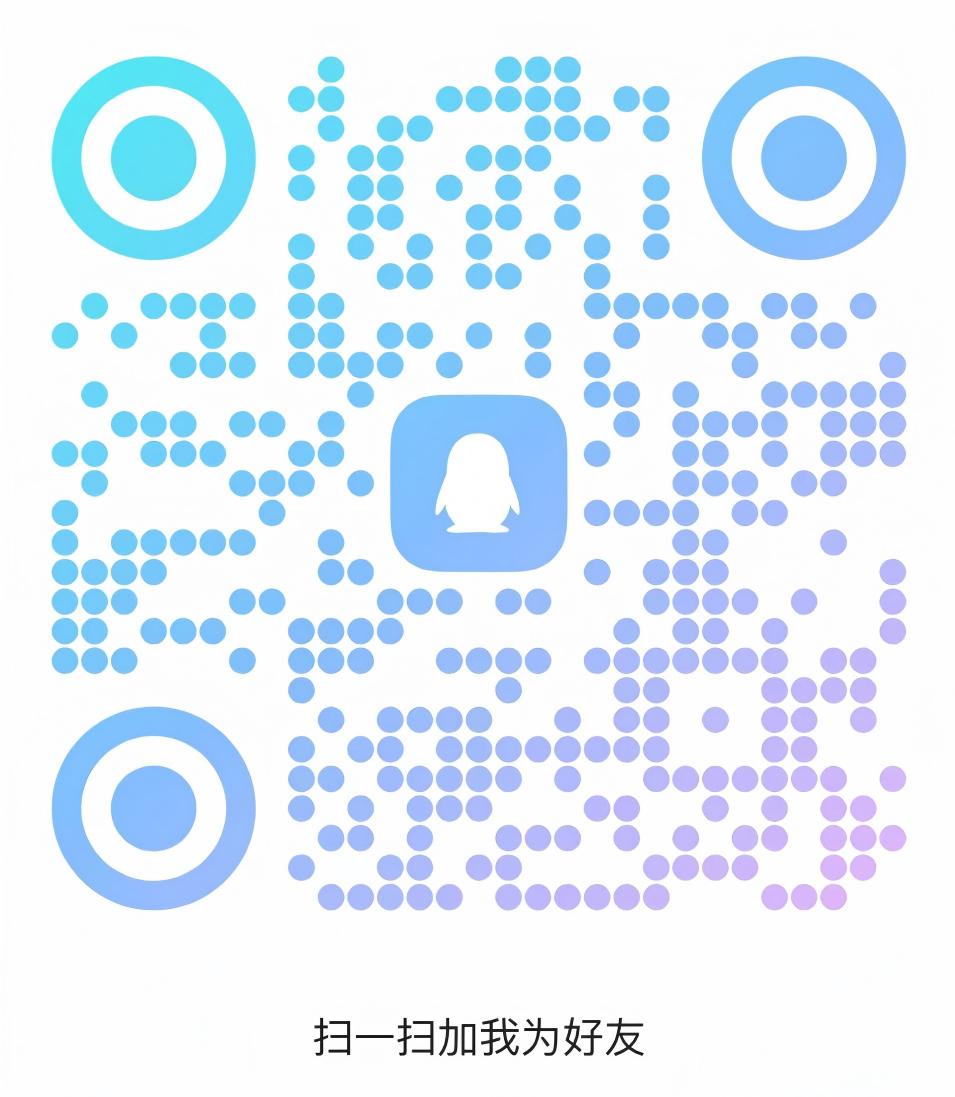插图 Image-Line FL Studio 20 v20.6.0.1458 Fixed v20.0.5.91 [WiN, MacOSX](1.67Gb)插图](https://www.aplboda.com/img/72f7af2501ec4382a4fb1eef61543b83.webp) WiN: P2P | Patch Only: 78 MB FULL: 949 MB | MAC: Team HEXWARS | 679 MB
WiN: P2P | Patch Only: 78 MB FULL: 949 MB | MAC: Team HEXWARS | 679 MB
FL Studio is a complete software music production environment or Digital Audio Workstation (DAW). Representing more than 20 years of innovative development it has everything you need in one package to compose, arrange, record, edit, mix and master professional quality music.
Use FL Studio with a multi-touch monitor and do more with your fingers. Why not replace your mixer controller with a touch screen.
Use the Dashboard plugin to create your own customized controllers on the fly.
· Advanced Audio
Multi-track audio recording Time-stretching and pitch shifting pristine audio editing.
· Sequencing
Industry leading Piano roll editor MIDI recording and control Pattern or Linear workflow.
· Mixing & Effects
Multi-track mixer Automation control VST plugin support.
v20.6.0.1458 WHAT’S NEW
New Features
Distortion & Amp simulation – Distructor aggregates the most popular Distortion and Filter effects into a single multi-FX guitar-pedal inspired plugin.
Time warping – NewTime time-warping editor with audio quantization and groove shuffling is included with Producer Edition and up.
Control Voltage support – Fruity Voltage Controller interfaces with external Control Voltage (CV) hardware using a DC coupled Audio Interface. Included with Fruity Edition and up.
Convert Playlist tracks to audio – The Export all playlist tracks sequentially renders each playlist track to an audio file. Selecting ‘Enable master effects’ will include the Master Mixer track effects on all the audio files. See the ‘FILE > Export > All playlist tracks’ and ‘Playlist Menu > Tools > Export all playlist tracks’.
SoundCloud export – Audio Export now includes ‘Upload to cloud’ option to render song to your SoundCloud account. Check SoundCloud’s ‘For Creators’ page to connect with fellow creators or reach future fans wherever they’re listening.
Stepsequencer Euclidean rhythms – Advanced Fill Tool to explore Euclidean rhythms and new ways to get creative and break habitual beat making.
Internal MIDI capture – Burn MIDI to (Channel Button Right-click Menu) option records notes from the Channel’s Arpeggiator, note effects or plugins that generate MIDI.
Improved Features
Audio Clips – The Audio Clip (menu) > ‘Make unique as sample’ popup now has ‘Don’t show this again’ option.
Automation Clips – Access to Articulator Settings from the Automation Clip’s menu.
Granular synthesis – Fruity Granulizer now has a sample display, play-head and sample-start visualizations to improve plugin intuitiveness.
DirectWave – Now supports FLAC for the Monolithic save format.
Edison (audio editor) – Added an option to change the sample filename in the Sampler Properties dialog.
FL Studio Mobile – Now has multi-output capability. From the FL Studio Mobile Rack choose the FL Studio Mixer destinations.
FLEX – Added modulation speed for the reverb-time. Added indication of available updates for installed packs (orange notice in info-bar). Now shows a message when a preset can’t be opened.
Vocodex – Added option to use draft mode when rendering.
MIDI Out transport filter – New ‘Transport flush options’ menu to manage the data/commands FL Studio sends when transport buttons are clicked (Play or Stop). The menu is located lower right on the plugin.
Manage startup project – General Settings option to start with an empty project, Default template or Last used project. The ‘Theme’ selector from General settings has been replaced with a ‘Silent startup’ check box. When opening a project any missing packs are shown in the missing data window in FL Studio.
CPU management – The Wrapper processing includes an ‘Allow smart disable’ option to bypass ‘Smart disable’ for specific plugins that is remembered for future instances of the plugin.
Default colors – Color Selectors now include ‘Default color’ setting for the Playlist, Piano roll, Event Editor and all other components. See the lowest cell on the left column marked ‘D’.
Convolver & Slicex – Removed KB input buttons from window. Function now accessed from the Typing Keyboard Priority control on the Wrapper title bar.
Performance Monitor – The FL Studio performance monitor now has a ‘Reset on transport’ check box.
Manage dialog popups – General Settings ‘Manage warning messages’ option for popup dialogs that display the ‘don’t show this in the future’ option.
Help Menu – You can now open the What’s New text file from the .
Auto-update license – If your license is about to expire FL Studio will show a message including a button to update it that opens the ‘HELP > About’ window to enter your account login details to unlock FL Studio.
12/27/2019
FIXED: Alternative patch – minimum false positives for antiviruses