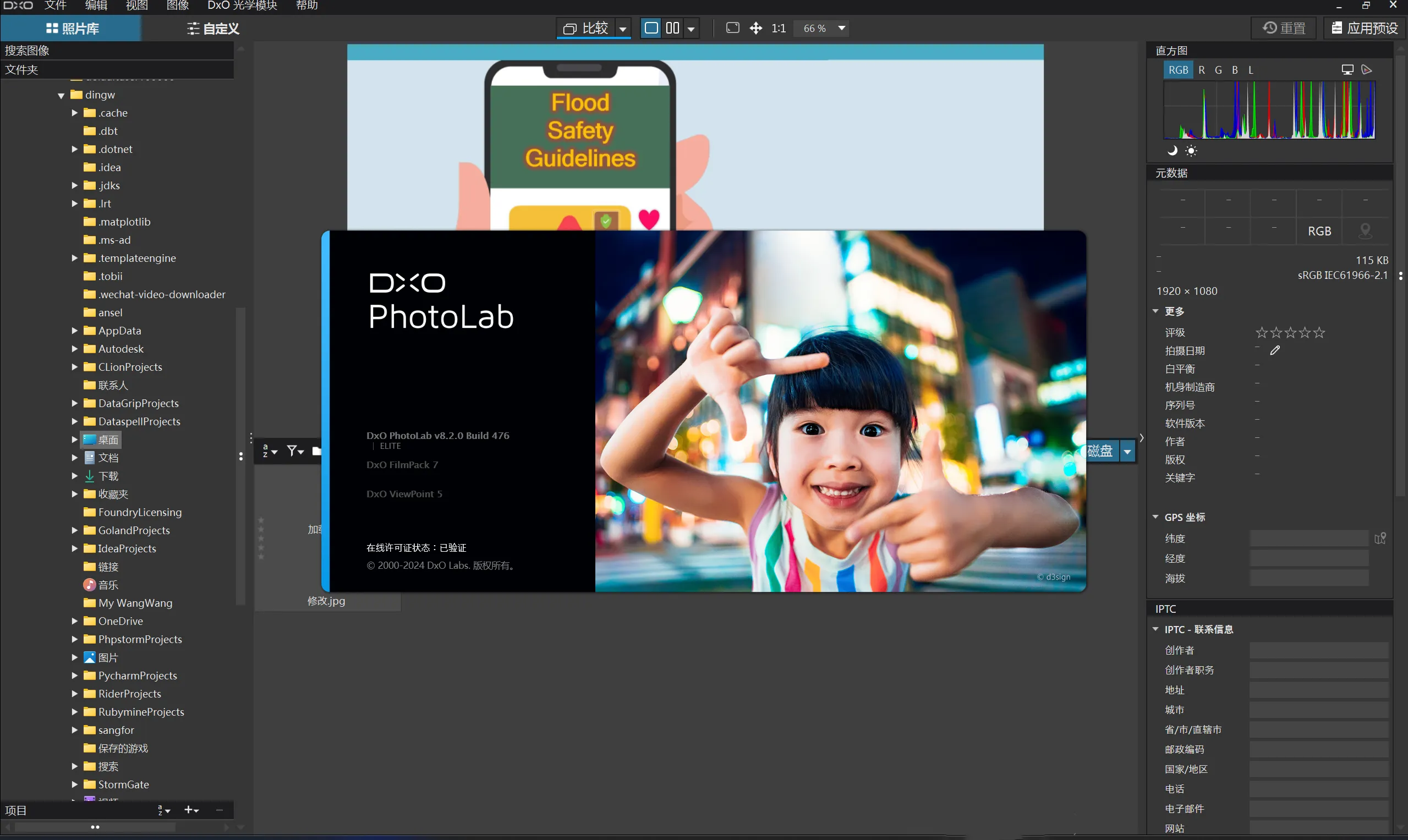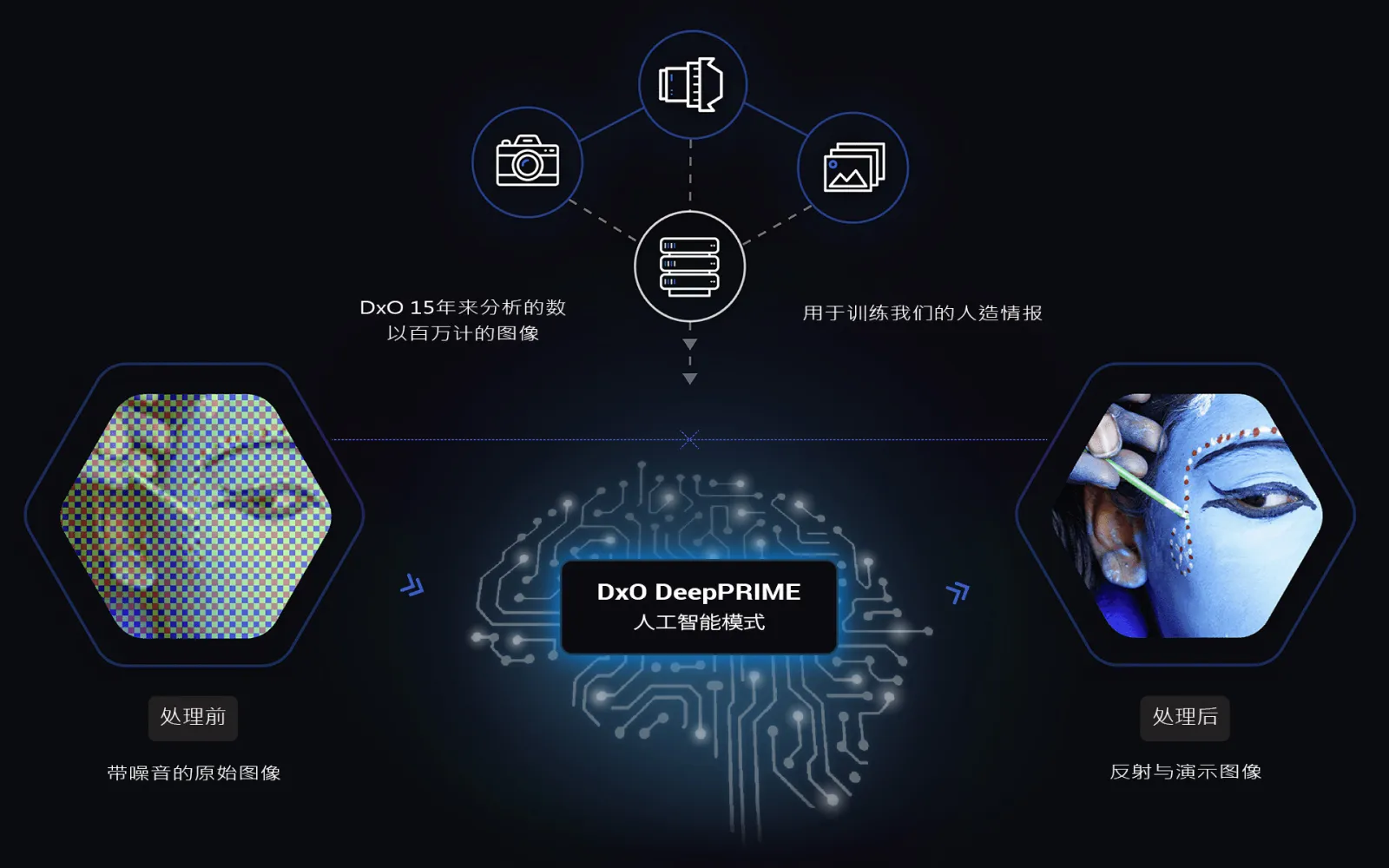DxO PhotoLab 8 for WinDxO DeepPRIME, its deep learning AI technology, guarantees unparalleled image quality. Powered by a simultaneous demosaicing and denoising process developed exclusively in DxO Labs, DeepPRIME now boasts optimized processing times: up to 4x faster on Apple Silicon Macs and up to 1.5x faster on the best Windows computers.
DxO PhotoLab 8 for WinDxO DeepPRIME, its deep learning AI technology, guarantees unparalleled image quality. Powered by a simultaneous demosaicing and denoising process developed exclusively in DxO Labs, DeepPRIME now boasts optimized processing times: up to 4x faster on Apple Silicon Macs and up to 1.5x faster on the best Windows computers.
jQuery(document).ready(function($){const dp = new DPlayer({container: document.getElementById(‘ri-dplayer-857952653’),logo: ‘https://www.vposy98.com/wp-content/uploads/2024/05/1715664240-a98757dabc088df.png’,theme: ‘#b7daff’,autoplay: 0,video: {url: ‘https://www.vposy98.com/wp-content/uploads/2022/05/1655316856-ceb451a02f7f001.mp4’,type: ‘auto’,pic: ”},contextmenu: [{text: ‘V网’,link: ‘https://www.vposy98.com’,}],});});
The leading authority in lens correction
DxO PhotoLab uses cutting-edge measurements performed in the DxO lab to compensate for every possible lens fault.
Exclusive U Point technology: much more than your standard toolbar
Edit your images with incredible precision using U Point™. These tools feature adjustable sensitivity levels and a comprehensive range of local adjustment options, including manual and automatic brushes and graduated filters.
Repair your image
The Auto-Heal tool allows you to reposition and overlap your changes for precise control over your edits.
Reveal the true character of your photos with ClearView Plus
DxO ClearView Plus' unique technology gives you complete control over haze, fog, and mist. Automatically optimize the style and intensity of your photos or apply your own edits.
Balance tones to perfection with DxO SmartLighting
Balance the dynamic range between bright highlights and deep shadows with the intelligent technology of DxO SmartLighting.
Play with colors using the ColorWheel
Fine-tune your colors with ColorWheel, a fun and creative HSL (Hue – Saturation – Luminance) tool that's more sophisticated than any other on the market.
Add watermarks as an integral part of your workflow
DxO PhotoLab lets you preview text- or image-based watermarks before exporting your photos and allows you to make adjustments within the same editing space.
Smart Workspace: Fully customizable workspace
The new Smart WorkSpace interface lets you use various presets to show and hide tool palettes based on editing categories.
You can choose to display only certain tools or all settings at once.
Automatic photo optimization
With nearly 40 carefully crafted presets covering a range of different categories—including Portrait, Landscape, Black and White, and Single Image HDR—DxO PhotoLab 5 gives you the freedom to explore your creativity and get the most out of your photos.
All your edits, step by step
Advanced History keeps a record of every last edit. Unlike other editing history tools, Advanced History also lets you regroup your changes so you can more easily visualize, browse, and track them according to the different steps in the editing process.
The best way to copy your settings to other images
DxO PhotoLab lets you copy all or part of the settings and edits you've made on one image, and apply them to other images with a single click.
This is a simple and effective way to apply your edits to multiple images at once.
Version update content:
DeepPRIME Noise reduction
想要在相机中安装一个新的传感器吗??一个可以提供更精细细节和更少噪点的传感器?听起来似乎不太可能,但这正是 DxO 独特的 DeepPRIME and DeepPRIME XD2s(eXtra Detail v2s)—— XD2s 意为“额外细节版本 2s”(eXtra Detail v2s)技术所解决的用户痛点。
降噪和去马赛克原理
其中的两个重要部分是去马赛克andNoise reduction.
去马赛克是将红色、绿色和蓝色的单个像素值转换为准确的颜色的过程(在此处了解更多)。Noise reduction是校正相机内部的干扰或热量产生的错误像素,这在以高 ISO 水平拍摄时尤其明显。这些过程对于获取高品质的 RAW 文件至关重要。
DxO 开辟新天地
Noise reduction会影响去马赛克,反之亦然。因此无论执行的顺序如何,都需进行妥协——不过现在我们有了新的选择。DxO 一直处于推进这项技术的最前沿,近年来,人工智能开辟了全新可能。
由于我们的实验室已校准过大量相机和镜头,因此已经有几乎无数的照片可供再度使用,我们使用这些图像——数十亿张图像训练神经网络来“理解”噪点、颜色和细节。
开创性的人工智能
我们的神经网络非常智能,可同时运行去马赛克andNoise reduction,这在全球尚属首次!这意味着它能深刻理解如何同时使用这两个过程来消除噪点和呈现准确的色彩,因此绝不会在其中择一优先。
无与伦比的效果
DeepPRIME 可以去除噪点,并在不损失细节的情况下复原信息,打造更自然的过渡和纹理,效果惊艳。如下所述,DeepPRIME XD2s 的推出实现了进一步的跨越。与传统 RAW 转换技术相比,DeepPRIME 可提供相当于两档 ISO 值的额外细节增益。而 DeepPRIME XD2s 则可提供三档 ISO 值的增益。
Newly supported cameras
– Canon R5 C
– Canon R7
– Canon R10
– Leica M11
Bug Fixes
– 修复了裁剪工具的错误行为
– 修复了 DxO 可用光学模块消息的错误行为
– 修复了拍摄日期和时区的各种问题
- Minor bug fixes